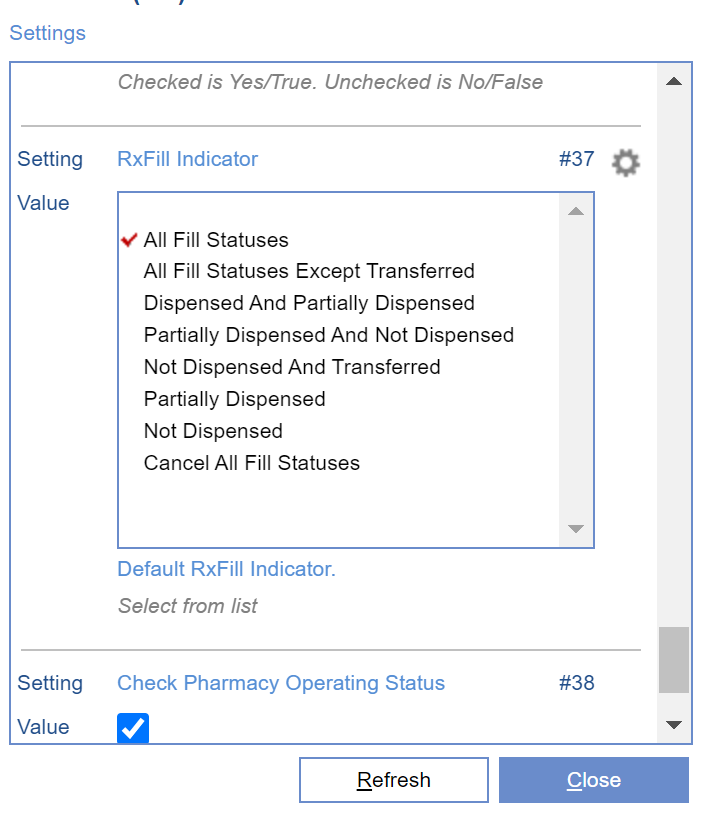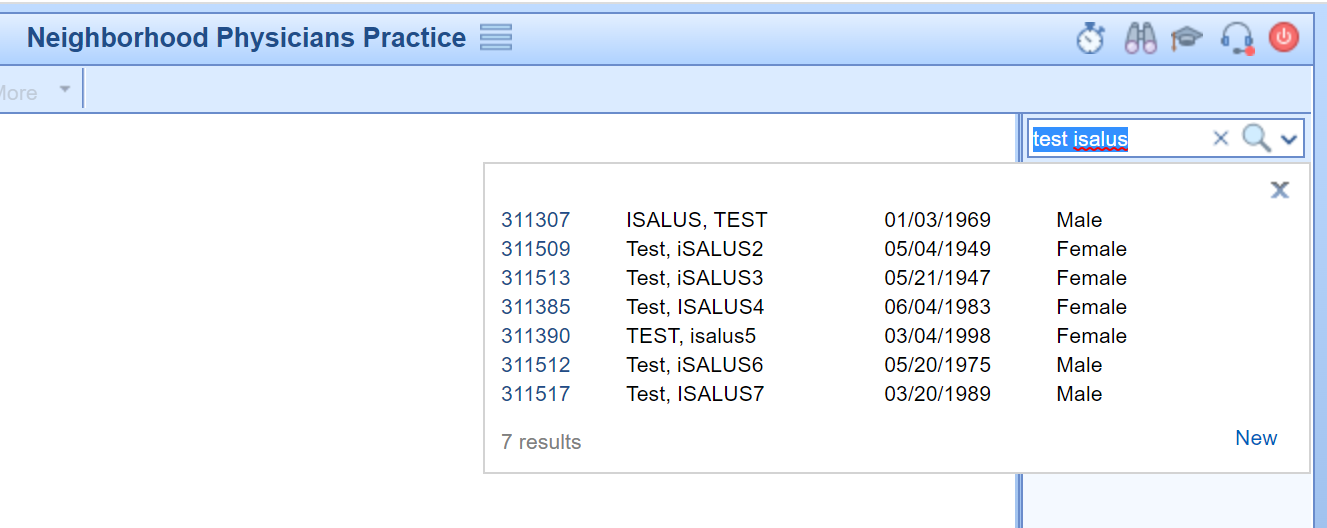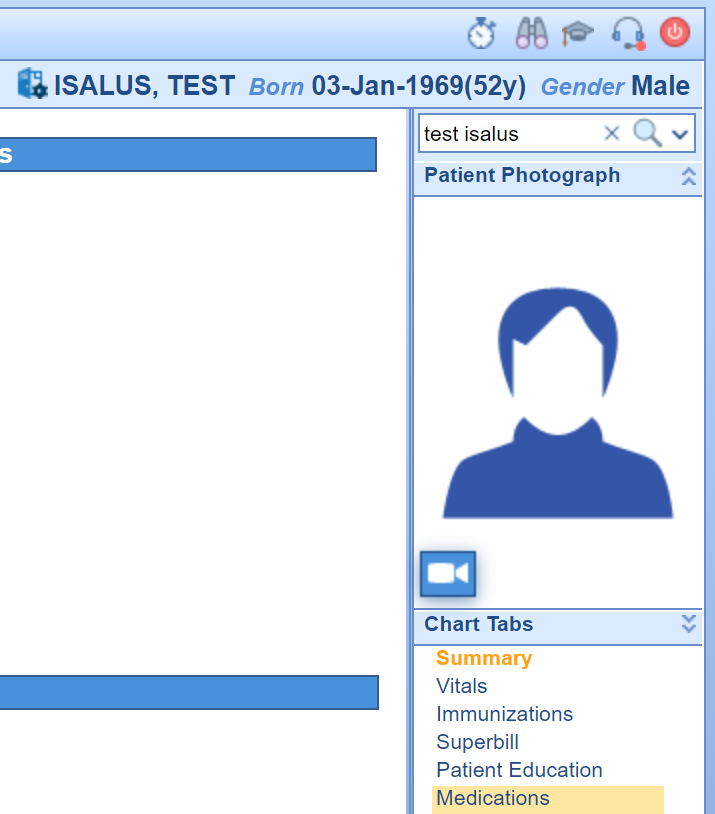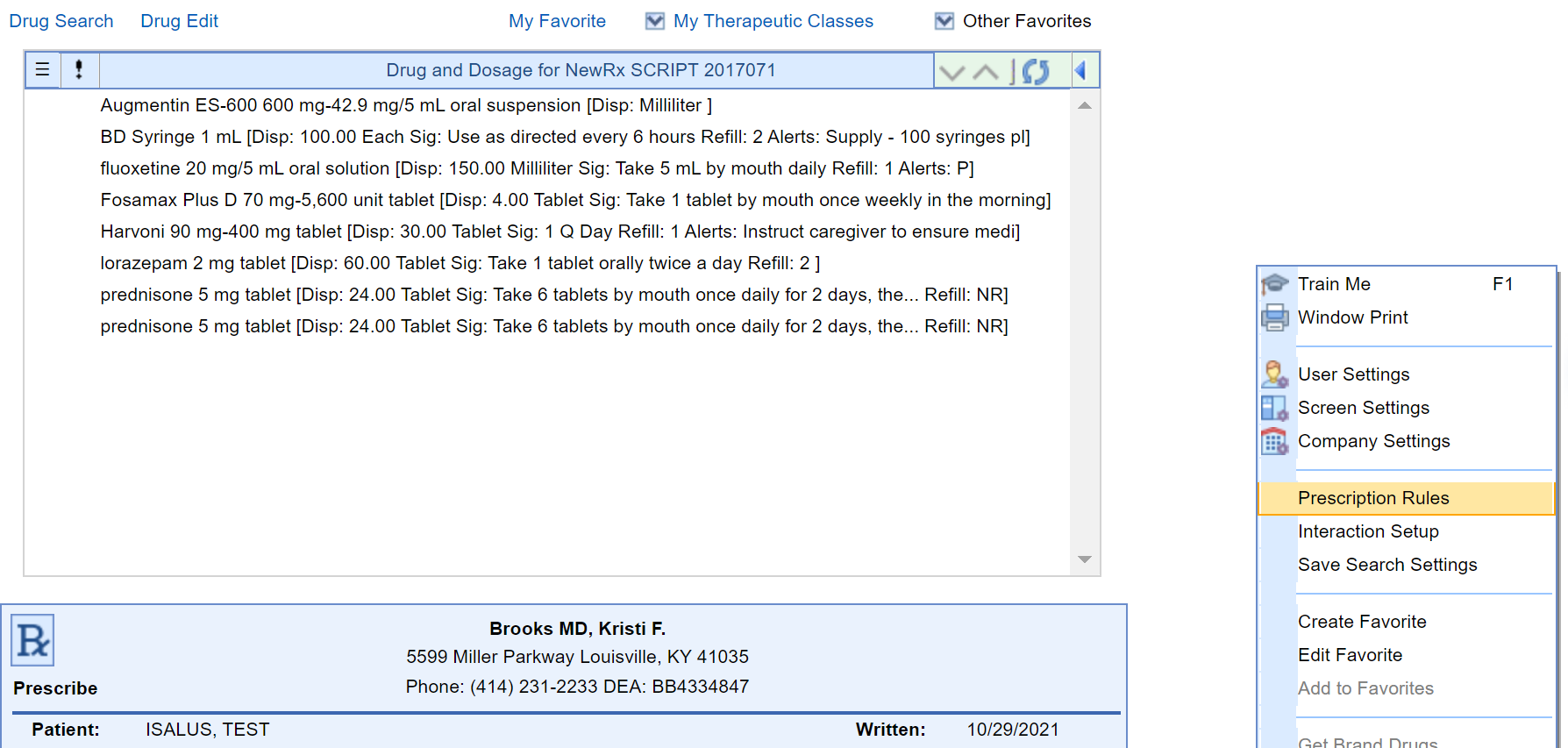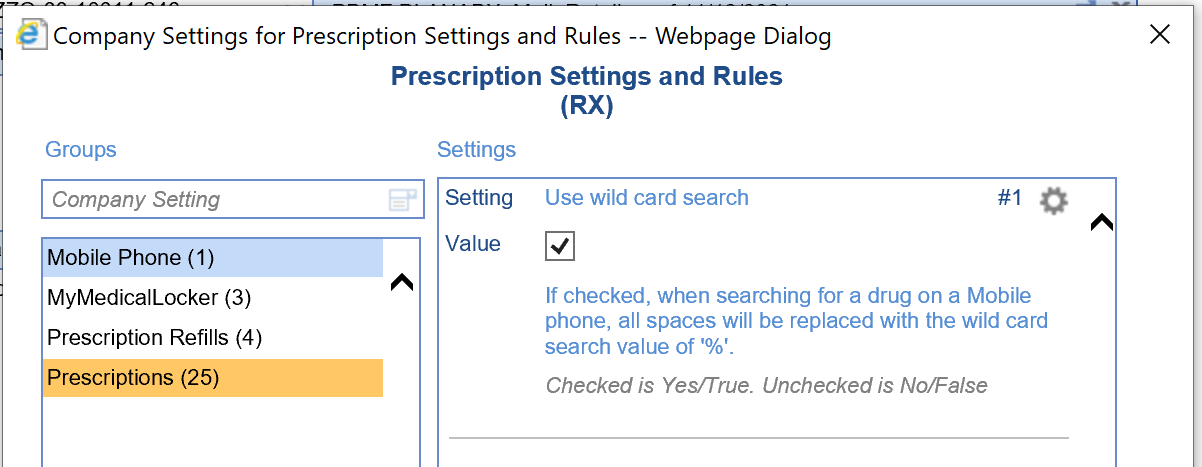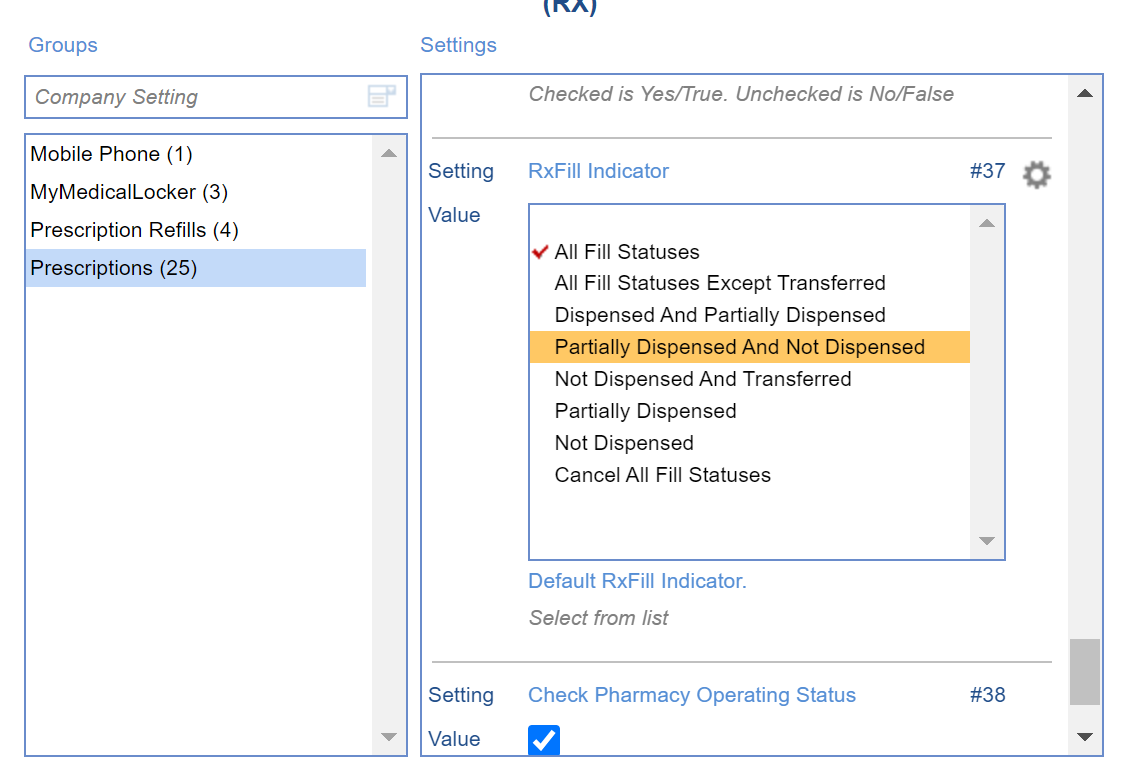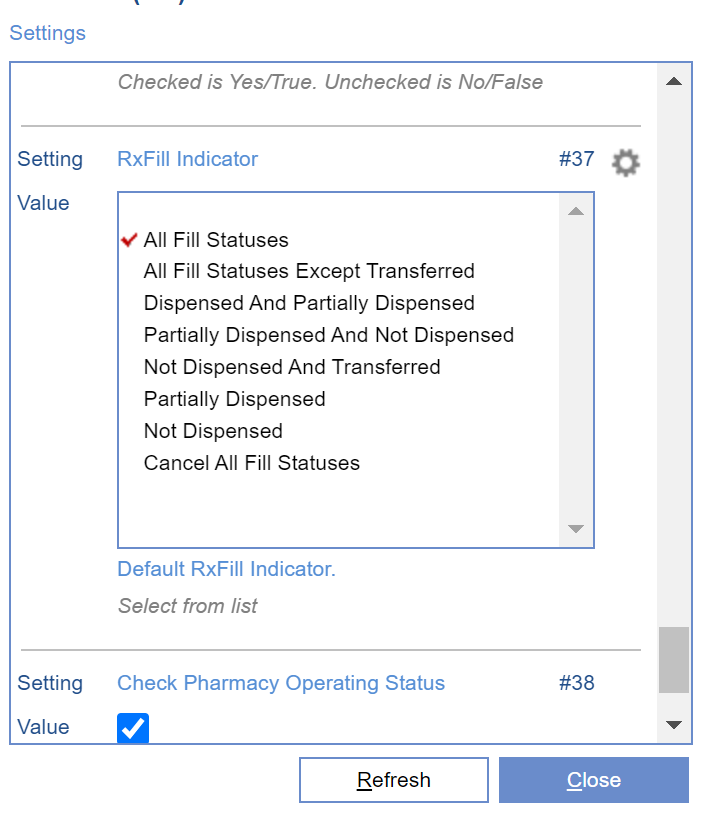Prescription Rules and Settings are database switches/triggers/ID's etc... that apply to the prescriptions module within the EMR. These settings allow our application to work differently from one practice to the next. This article will explain how to access and set these values.
Prescription Rules and Settings Setup Window
- Login to the application as a user that has administrative privileges.
- Navigate to the EMR portal.

- Search for and open a test patient.
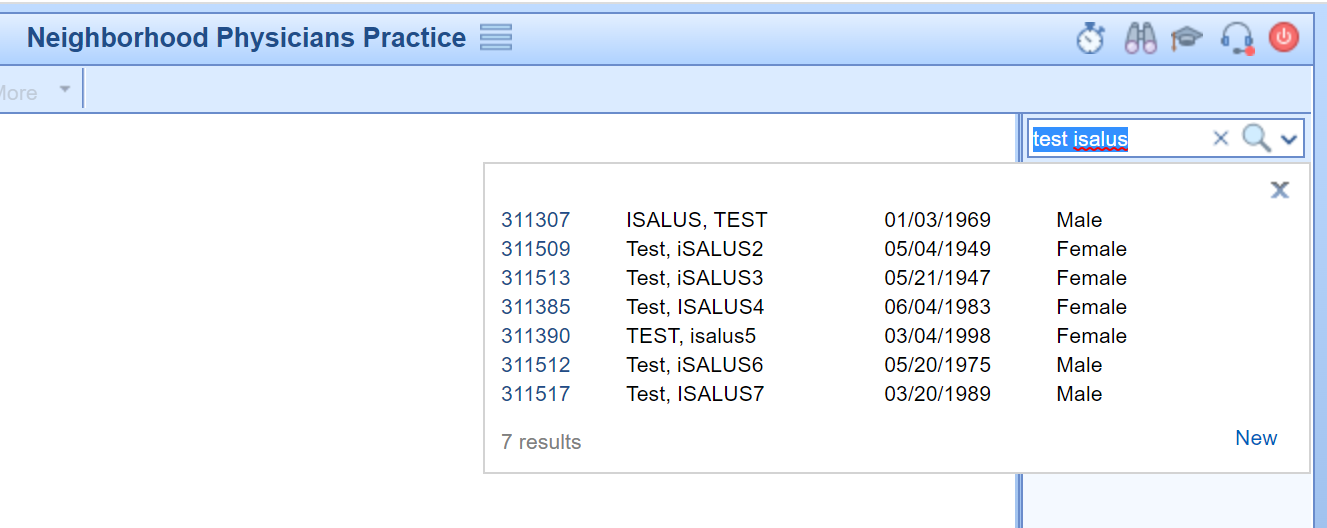
- Click on the Medications/Prescriptions Chart Tab.
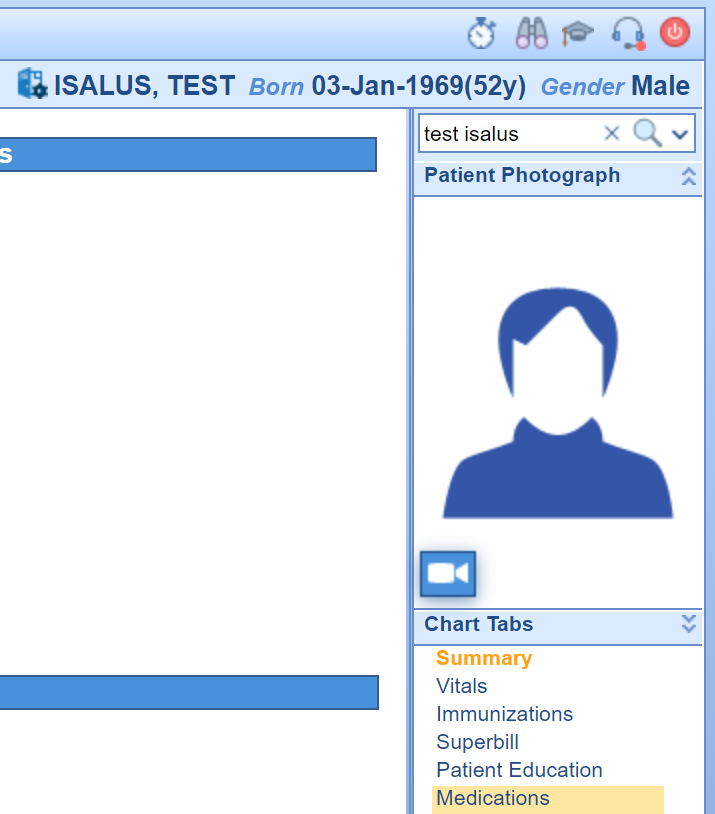
- Right-Click to the right of the Rx Pad and select the Prescription Rules menu option.
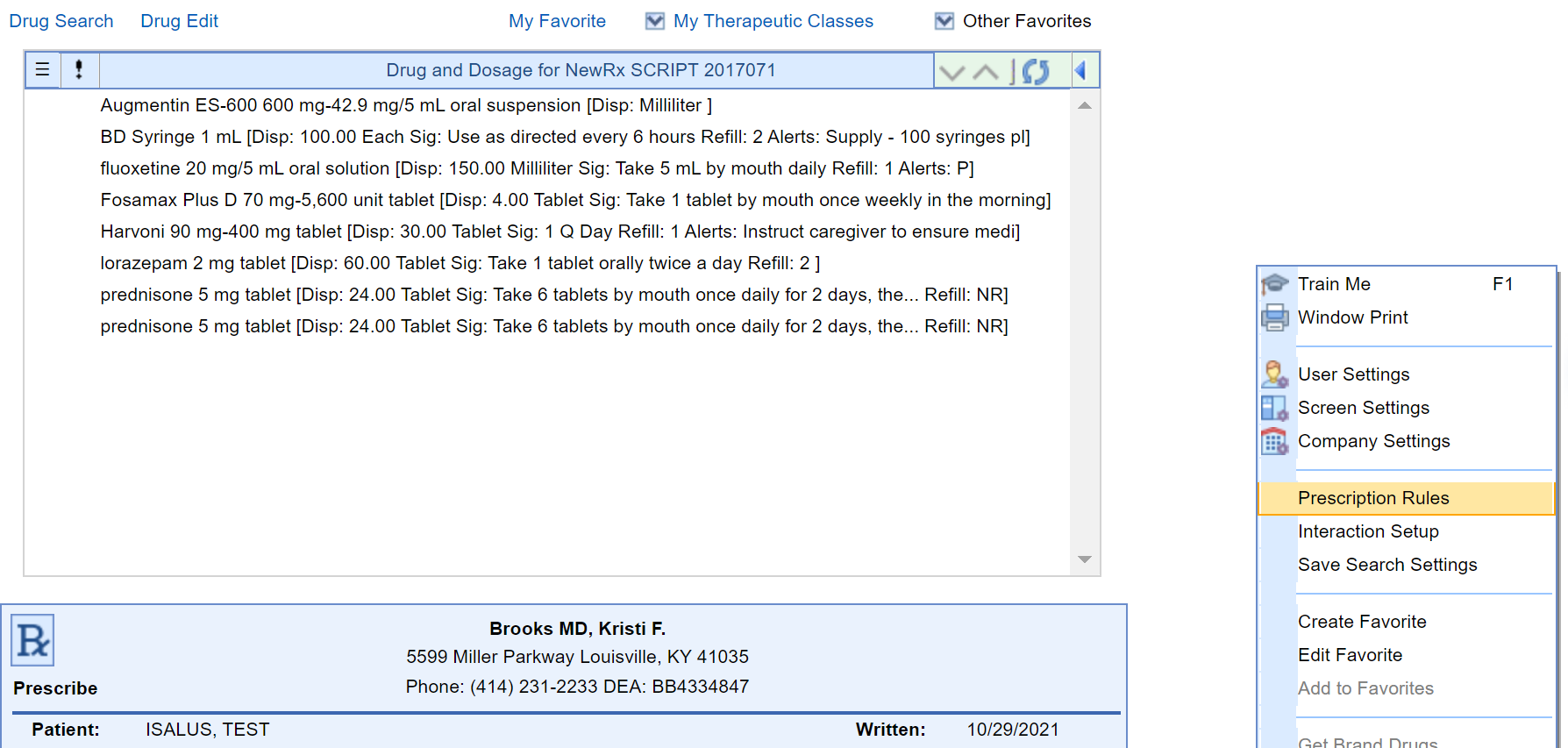
- Search for a rule/setting name or select a Group.
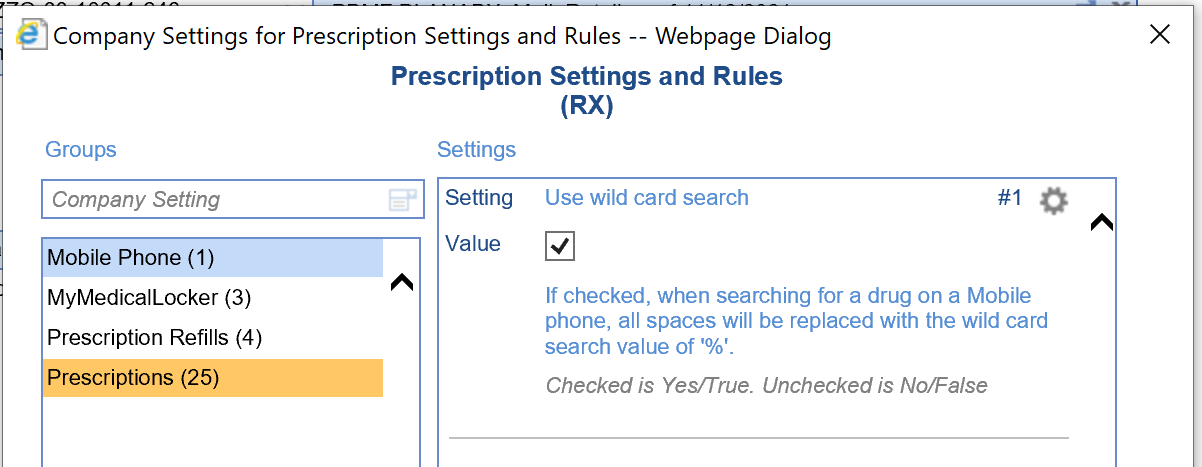
- Modify the rule or setting as appropriate.
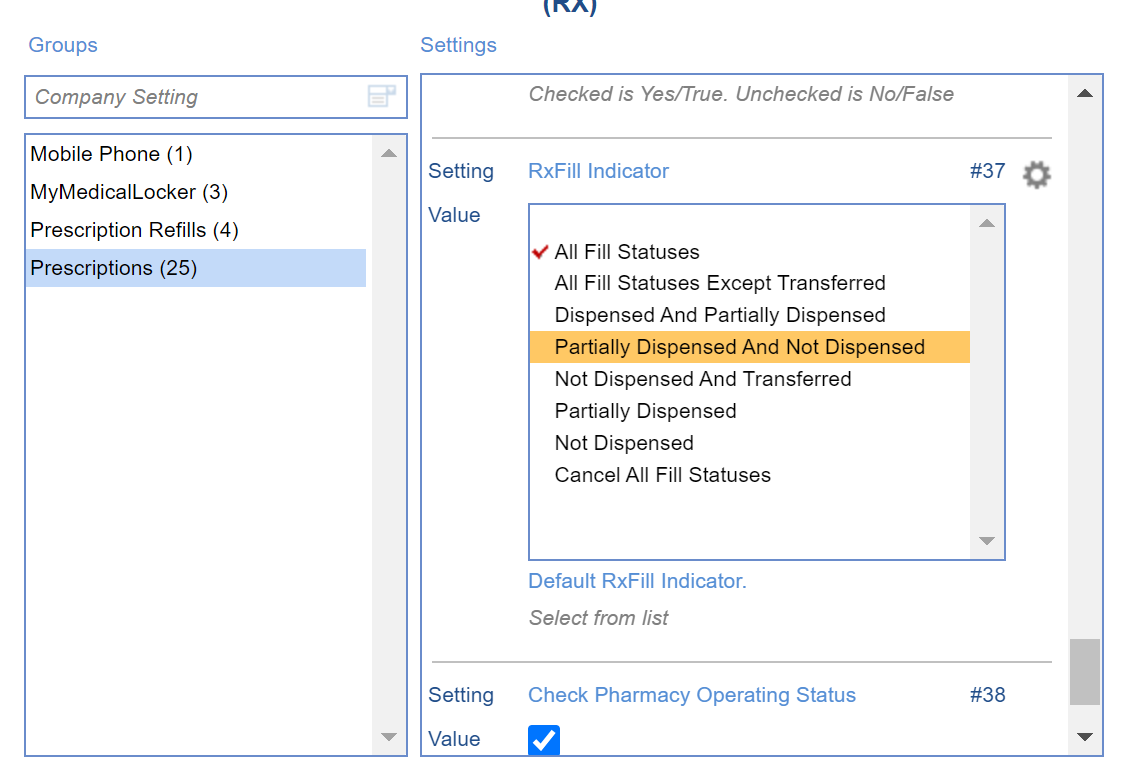
- Press the Close button when you're done.