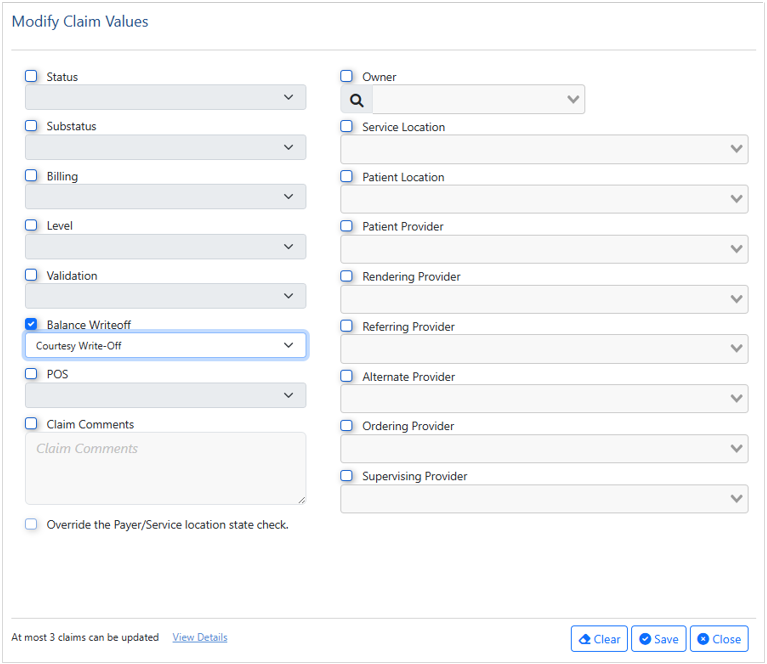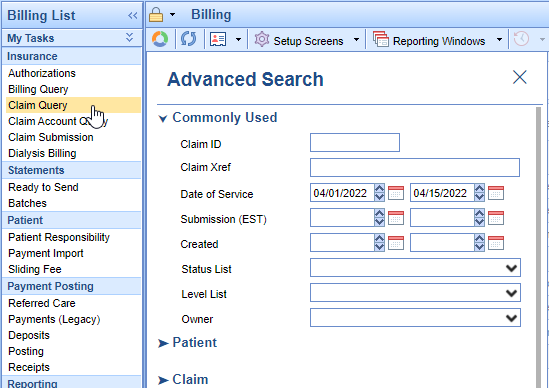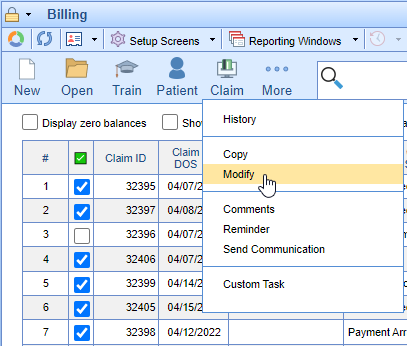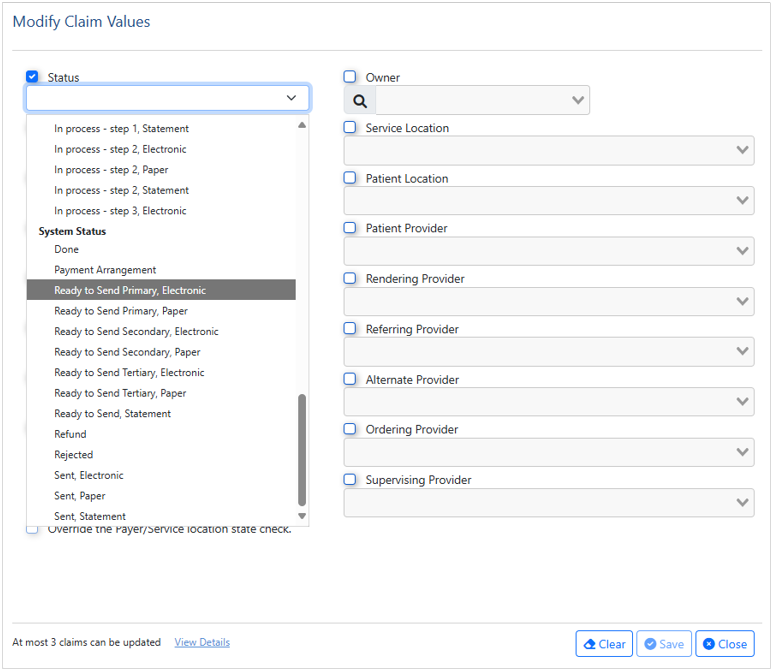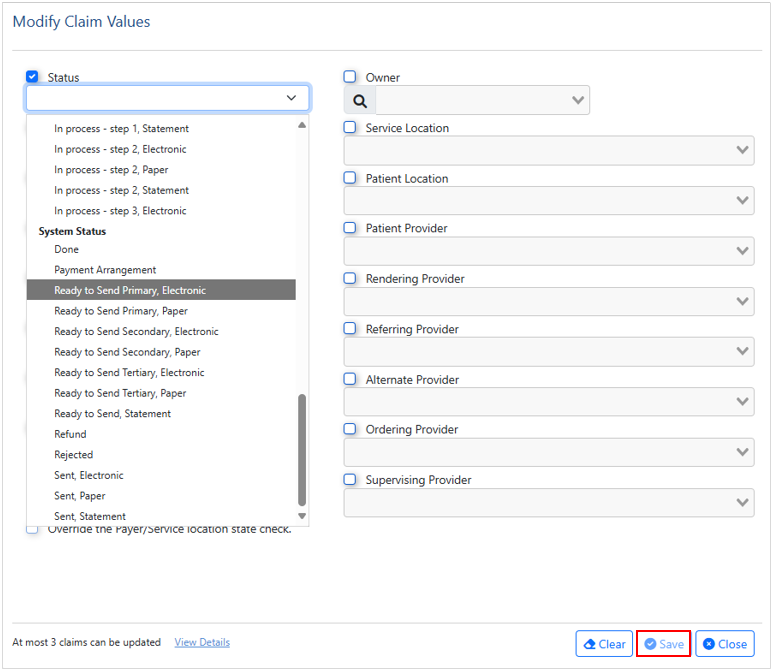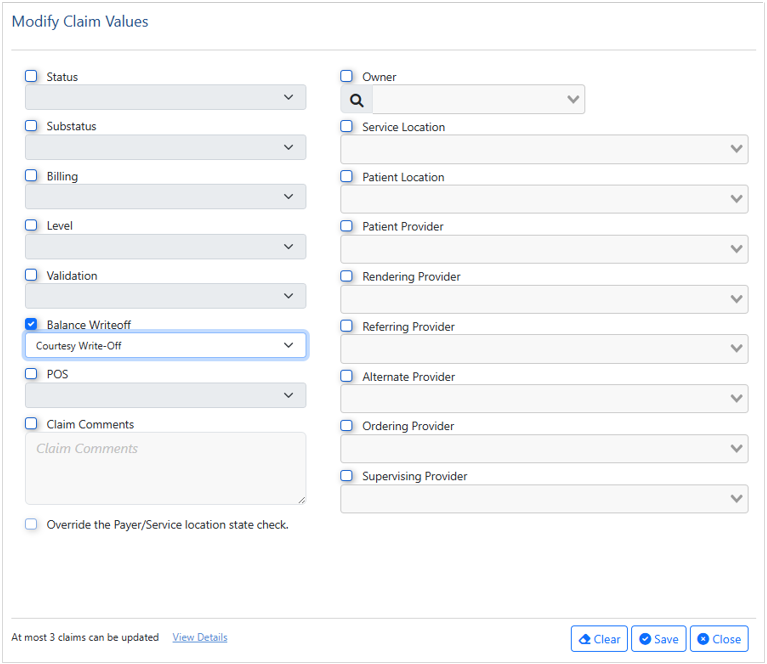Choice EMR offers an option to make certain changes to multiple claims at one time. This option is called Modify Selected Claim(s). Changes which involve patient information, such as insurance or responsible party, cannot be changed using this functionality; however, changes such as Claim Status, Rendering Provider, Service Location, etc. can be changed for a group of claims. In the event that you need to modify claims, here are the appropriate steps.
- Go to Claim Query and search for the claims you wish to modify.
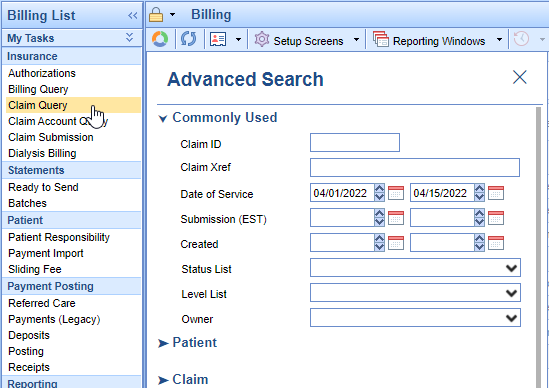
- Check the box next to the claims which need to be updated, click the Claim icon, and select Modify.
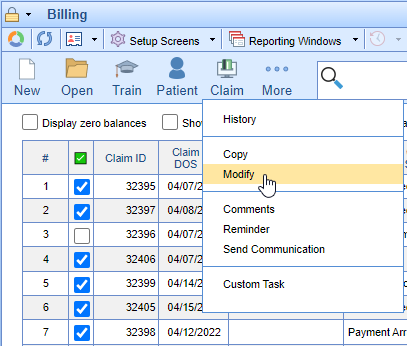
- In the dialog box that opens, you will see multiple options which will allow you to make changes to the selected claims. Check the box next to the item(s) you wish to modify, then use the drop down to select the result.
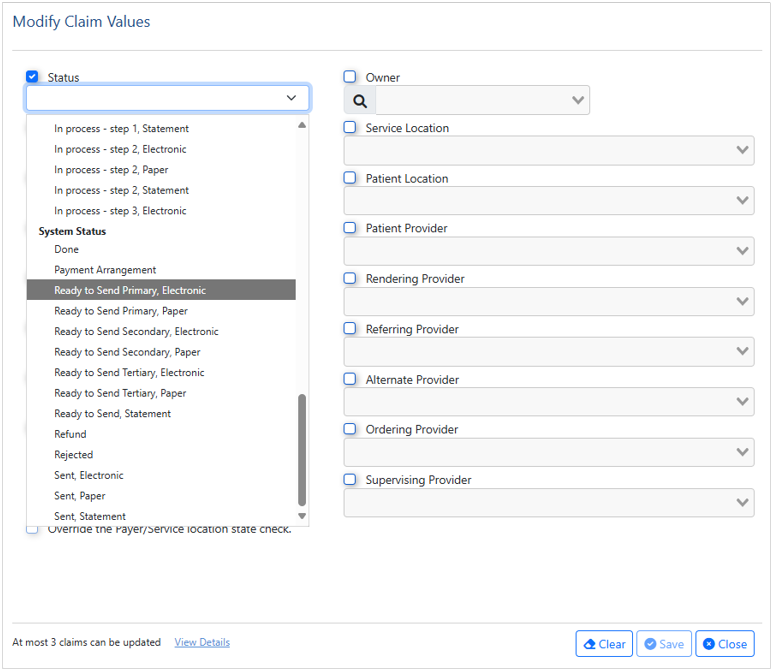
- When all appropriate selections are made, click Save.
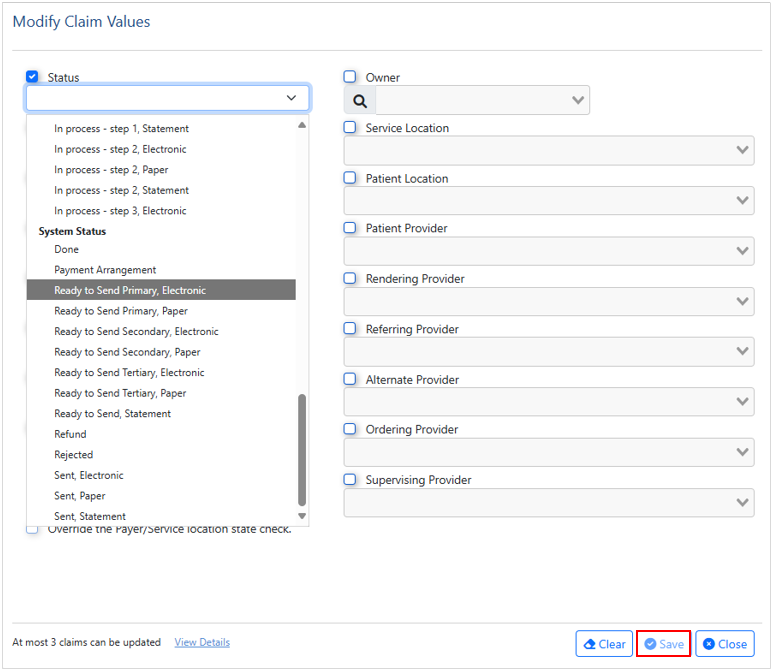
- Note: If you choose the Balance Write-Off functionality, this option will zero out any remaining balance on any of the selected claims. You cannot do a partial amount write-off, or only write-off certain procedure lines.