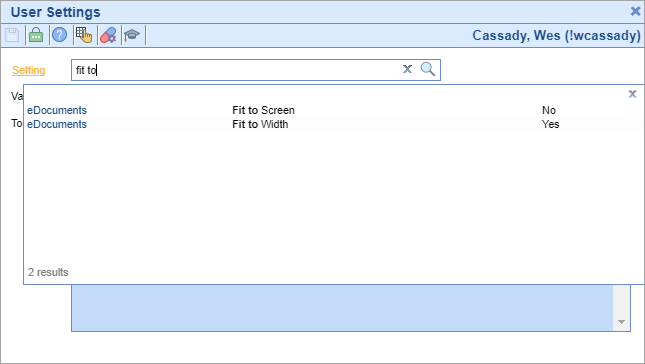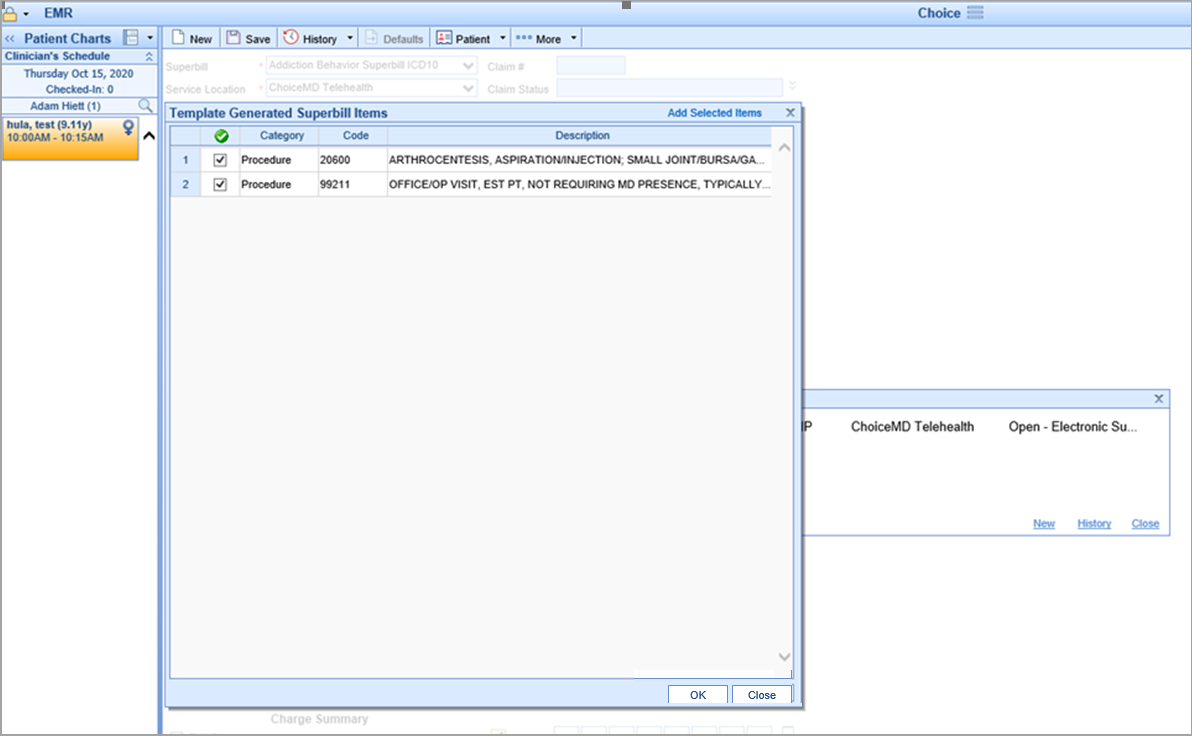New Features
General
Support
- New Support Portal: iSalus Healthcare will be migrating to a new support system beginning on December 16th, 2020. This new Support Portal will allow us to more thoroughly scale our support quality, responsiveness, and self-service over the next few years. Until December 16th, you may continue to use our current support platform as normal. To learn how to submit a ticket and navigate this new process, please click the link for step-by-step instructions: How to Submit a Support Ticket

Billing
Deposits
- U11105 - Added new logic to exclude ERA Deposit claims with zero dollar amounts: Added a new company setting called Exclude ERA deposit claims with zero amounts. When enabled, the system will automatically exclude claims that only have paid and adjustment values of $0. This resolves an issue with claims containing extra errors on just reporting codes that then had to be resolved in the posting screen.
Claims/Procedure Code Setup
- U10701 - Added new Procedure Code logic for 'Do Not Bill': Added a new setting in Setup > Procedure Codes > Fees for a Do Not Bill indicator. When this setting is on, these procedure codes can be added to a claim, but will not be sent out on electronic or paper claims. This is helpful for practices that commonly use "reporting" codes to track various items that ultimately do not need to be sent to the payer.
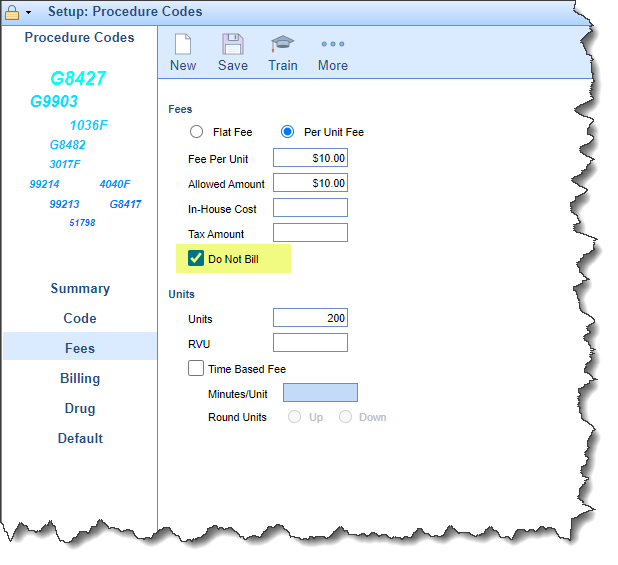 Although this feature will not be released until the next release (mid January), we have released the setting with this release so that users can pre-configure their system. If 'Do Not Bill' is checked, the Procedure Code will display on the claim with a strike-through font and that code will not bill out on Claims or Statements. An example for this use would be if a user needed to use Reporting Codes but did not want them to actually transmit out on the Claims.
Although this feature will not be released until the next release (mid January), we have released the setting with this release so that users can pre-configure their system. If 'Do Not Bill' is checked, the Procedure Code will display on the claim with a strike-through font and that code will not bill out on Claims or Statements. An example for this use would be if a user needed to use Reporting Codes but did not want them to actually transmit out on the Claims.
Analytic Cube
- U10721 - Built new billing analytics cube: We have produced a new billing analytics cube with improved functionality. Once production testing is complete, this will be available to clients and will eventually replace the existing billing analytics cube. For more information, please contact support@isalushealthcare.com
EMR
Intelligent Intake
- U10150 - Added a Vitals option to Intake Template Setup: A new option has been added to the Intelligent Intake that will allow patients to enter limited vitals data as part of their electronic registration process. Practice can choose to enable the 'Auto-Merge' feature for this new category and a new Vitals record for that patient will be automatically created in the EMR. Below are the available Vitals options in the template:
- Weight (lbs)
- Weight (ounces)
- Height (feet)
- Height (inches)
- Pain Assessment
EM Coding
- U10336 - 2021 EM Coding Guideline Updates: Changes to the EM Coding module have been made to accommodate for the 2021 EM Coding Guidelines issued by CMS. Learn more about the updates and other considerations for the regulation change here: 2021 EM Coding Guidelines - Our Plan
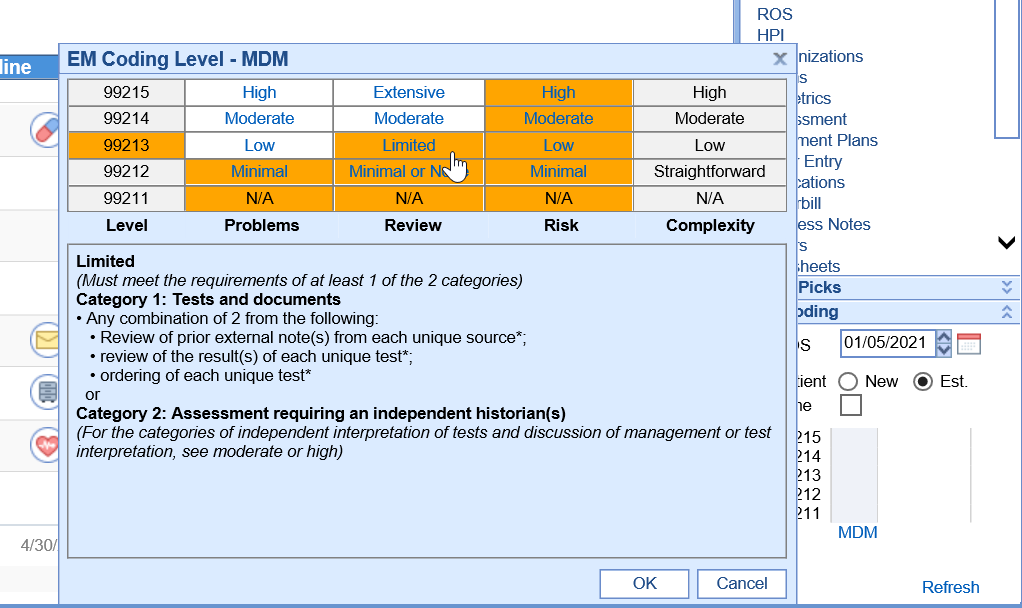
Updates and Bug Fixes
My Tasks
Results
- U10480 - Changed column order: To prevent users from having to scroll right each time to see a patient's next appointment date, the column Next Appointment was moved further left (now after the Ordered column):
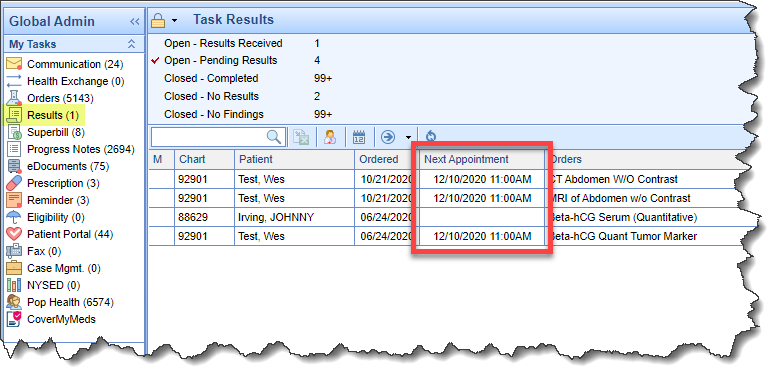
Reports
Connect
- U11046 - Financial Snapshot Connect Report error: Resolved an issue where some users experienced an error when running the Financial Snapshot Connect Report. Note: this only happened when the Units contained decimals.
Summary of Care
- B10712 - Error when accessing CCDA: Resolved an issue where some users would experience an error when trying to import CCDA xml files from Direct email.
Billing
Claims
- U10878 - Added a process to address procedure lines with no 'From Date': Missing a 'From Date' for a procedure on a claim can exclude procedure lines from certain reporting. Moving forward, we will run a daily process that populates missing 'From Dates' with our best guess of what this date should be, based on the following logic:
- If the 'To Date' is populated, we will set the 'From Date' accordingly.
- If we have stored the 'From Date' in another temporary table, we will set the 'From Date' to what it was previously.
- If there's an appointment linked to the claim, we'll set the 'From Date' to the appointment start date.
- Otherwise, we'll set it to the line post date.
EMR
Summary
- B10941 - Error when faxing PDF files: Resolved an issue where users would receive a 'Subscript out of range' error when trying to fax PDFs that were generated from the Summary Timeline.
- B10976 - Copied Encounters were not linking to correct appointment: When a user used the Copy Encounters button:
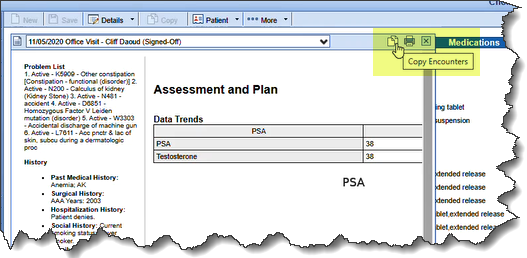 and included the Claim/Superbill, the system was incorrectly creating a new appointment instead of linking the appointment ID to the copied encounter. This issue has been resolved.
and included the Claim/Superbill, the system was incorrectly creating a new appointment instead of linking the appointment ID to the copied encounter. This issue has been resolved.
Order Entry
- B10978 - Orders not displaying when Processor was set to N/A: Resolved an issue where newly-created Orders with the Processor set to 'N/A' were not displaying in the Order history. Note: Orders with 'N/A' created prior to 11/5 were displaying properly.
SOAP/Progress Note
- B11026 - Signoff PINs starting with '0' would fail: Resolved an issue where signoff PINs that started with a '0' would incorrectly display a message that the PIN was invalid.
- B11151 - SOAP Note free text not saving: Resolved an issue where text entered into SOAP Notes was only being saved if a PIN was required at signoff.
Letters
- U10816 - Applied new Timezone setting to Telehealth Quick Pick: Applied the new Timezone Zip Code User setting functionality to the SOAP Note/Letter Quick Pick <<Patient Encounter Telehealth Session>>.
eDocuments
- B10865 - User 'Fit to Screen' settings not working in Chrome: Resolved an issue in Chrome where the User settings, 'Fit to Screen' and 'Fit to Width' were not resizing eDocuments properly.
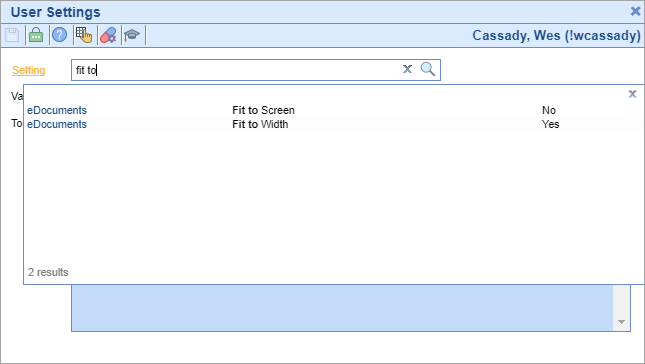
Superbill
- B10598 - Superbill Auto Save setting causing appointment to be created: Prior to this release when a Superbill was created outside of an appointment due to the User setting EMR Auto Save being enabled, a walk-in appointment was then being incorrectly created. This issue has been resolved.
- B10814 - Today's Activity covered by Recommended Codes on Superbill: When the user setting Display Today's Superbill History was enabled, if there were also Template actions for that day's encounter then the Template actions window was covering that day's Superbill history. Because of this incorrect window priority it was causing users to accidentally create duplicate Encounters and Superbills. This issue has been resolved.
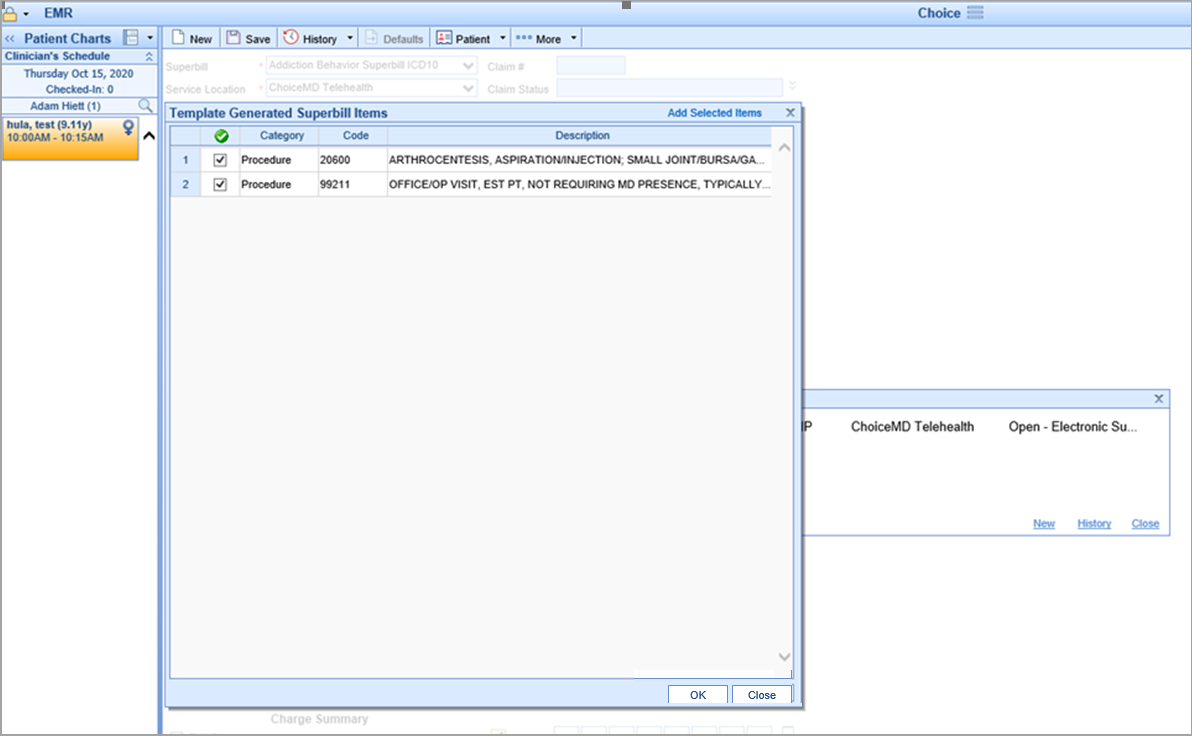
iScheduler
Authorizations
- B10578 - Referring field search function not working: Resolved an issue where when creating or editing an Authorization, the search functionality on the Referring field was not returning any results.
eDocuments
TIFF Images
- B11062 - Imported .tiff images not displaying in IE: Due to ActiveX control limitations, imported .tiff images were not displaying correctly within the EMR when using Internet Explorer. Now by default, any imported .tiff image will display in a third party viewer when using Internet Explorer.
General
Call Reminders
- U11083 - Incorrect location/resource sent to Inphonite: Call reminders that are sent to Inphonite with an initial location were not being updated over the bridge if changed when the appointment was modified. Addressed an issue that caused the update to fail. Locations now update correctly, if appointments are modified with a different location in iScheduler.
Setup: Order Items
- U10918 - Strip double quotes on compendium load: Some labs may send a compendium where the order description is enclosed in quotation marks. This creates an issue on the Order Entry window where the system displays custom order lists for Providers, Patients, and Diagnoses because the order description does not show up in these cases. To resolve this, when a new compendium update is received from a lab, if quotations exist within the description of the items they will now be automatically stripped prior to the compendium being loaded.
Webservices
- U10504 - Created a new web service to export appointment data A new webservice called iSalusSchedule.AppointmentList has been created which will allow users to export appointment data based
Chrome Compatibility
- U10178 - Chrome compatibility conversion: Since Microsoft® has begun the process of phasing out Internet Explorer (end of life: 8/17/21), we have started converting the remaining areas of our software (that were previously only compatible with IE) to be fully compatible with Chrome.
Please note, we will be performing this conversion on the remaining 'IE-only' compatible sections of the software with subsequent releases. With this release, the newly converted areas that are now Chrome compatible are:
- Admin
- Reports > Fax
- Reports > Invoice Report
- Maintenance > Contract Templates
- Maintenance > Copy Superbills
- Maintenance > Copy Prescription Favorites
- Maintenance > Copy Immunizations
- Maintenance > Copy Letters
- Maintenance > Database Setup
- Maintenance > External Documents
- Maintenance > FAQ Setup
- Maintenance > Fish Bone
- Maintenance > Manufacturer Codes
- Billing
- Insurance > Dialysis Billing
- Payment Posting > Referred Care
- Reporting > Aging Analysis
- Reporting > Charge Analysis
- Reporting > Location Analysis
- Reporting > Payment Analysis
- Reporting > Receipt Analysis
- Reporting > Rejection Analysis
- Reporting > CARC Analysis
- Reporting > Practice Summary
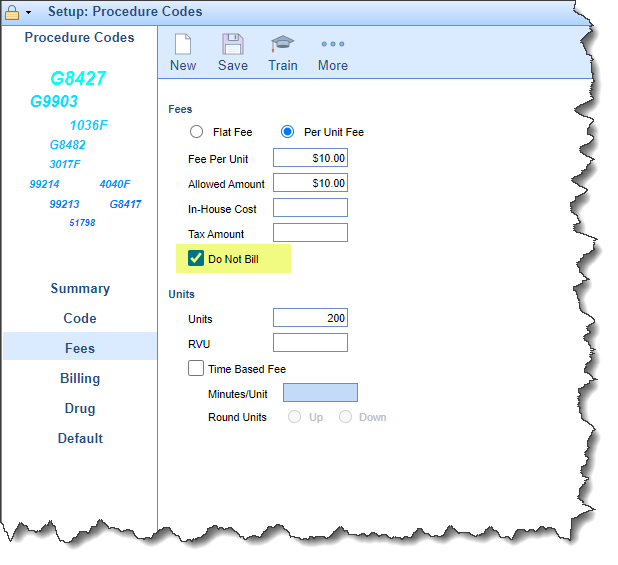
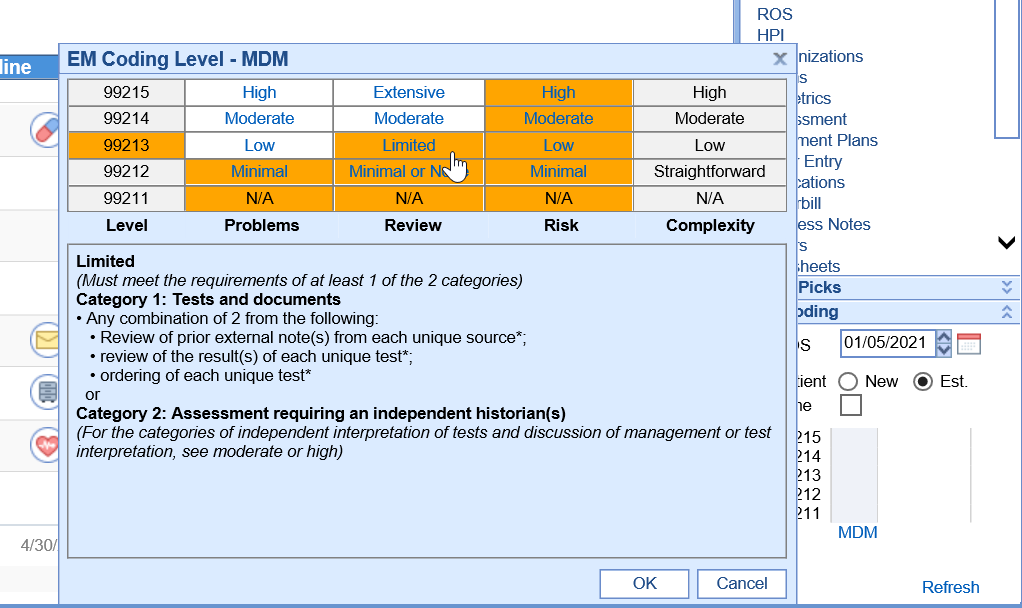
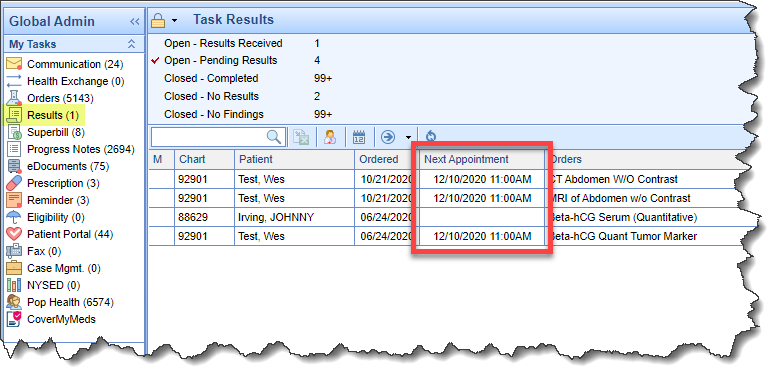
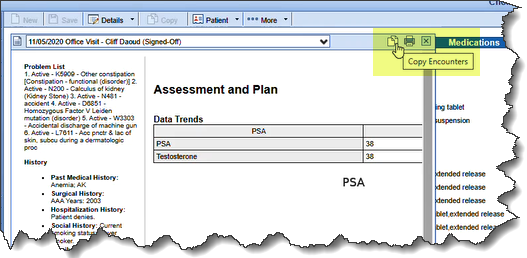 and included the Claim/Superbill, the system was incorrectly creating a new appointment instead of linking the appointment ID to the copied encounter. This issue has been resolved.
and included the Claim/Superbill, the system was incorrectly creating a new appointment instead of linking the appointment ID to the copied encounter. This issue has been resolved.