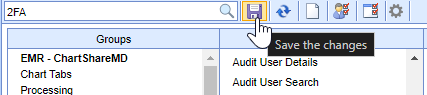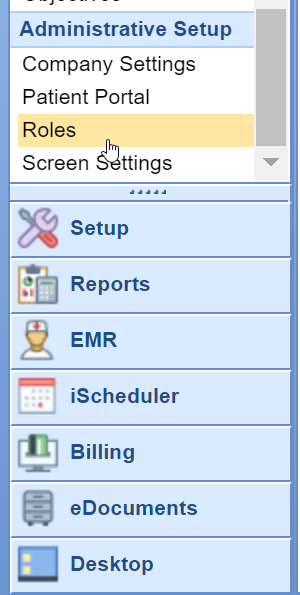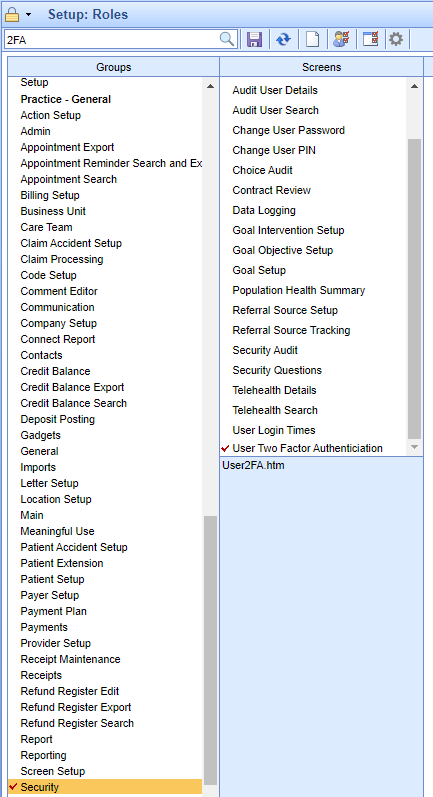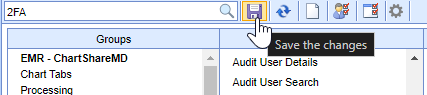This article describes the enablement of access to the Two Factor Authentication setup screen that determines the method of authentication for the login process for an individual user. This screen is affected by the company setting Default 2FA Setting for users.

Setup the User Two Factor Authentication Role
- Click on the Setup portal.

- Select Roles under Administrative Setup.
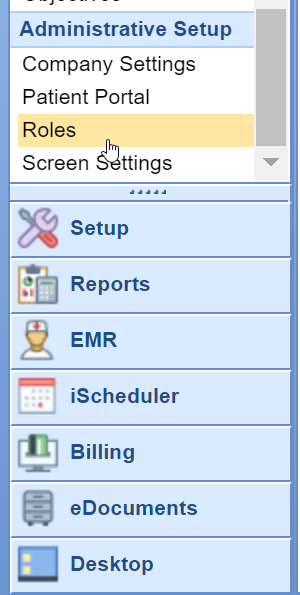
- Type 2FA into the search box and hit the Magnifying Glass button.
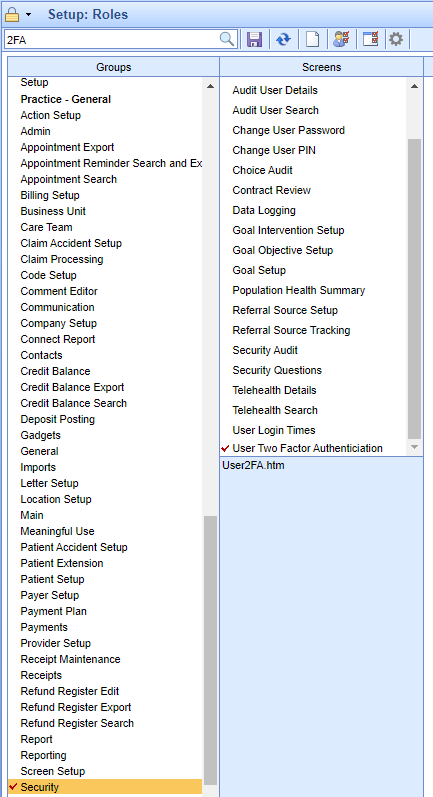
- Select the Practice - General > Security > User Two Factor Authentication screen. Assign Write access to the appropriate roles.
- Press the Save button to save your changes.