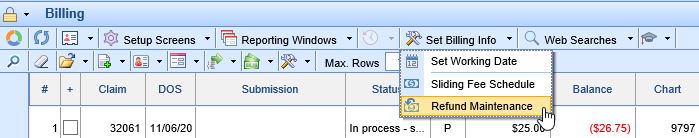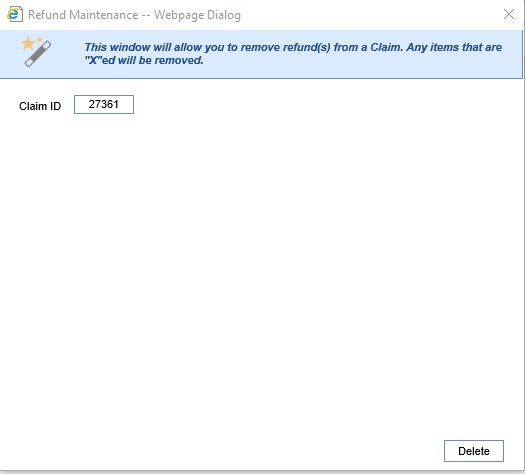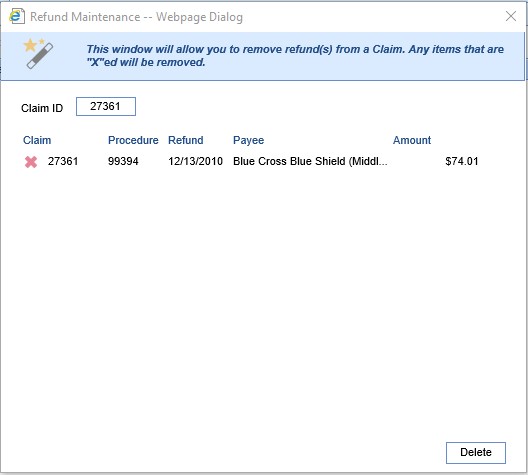The Refund Maintenance tool is used when an invalid or inaccurate credit has been assigned to a particular claim. This may be caused by a Refund Error, an accidental posting error, or a mis-assigned credit.
- Note the claim number(s) with the credit(s) to be removed.
- On the main Billing Toolbar, click the down arrow next to the Set Billing Info icon and select Refund Maintenance.
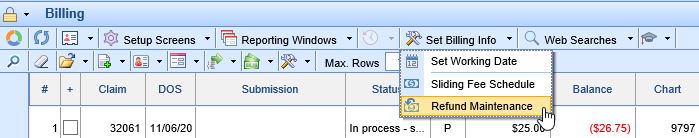
- Enter the claim number in the Claim ID box. Hit Enter or Tab to search.
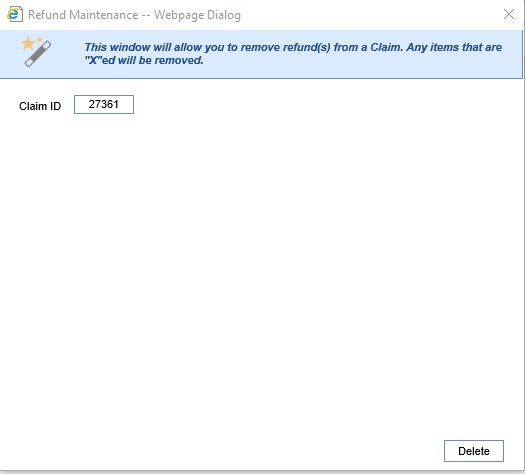
- Check the box next to the incorrect credit. Click Delete.
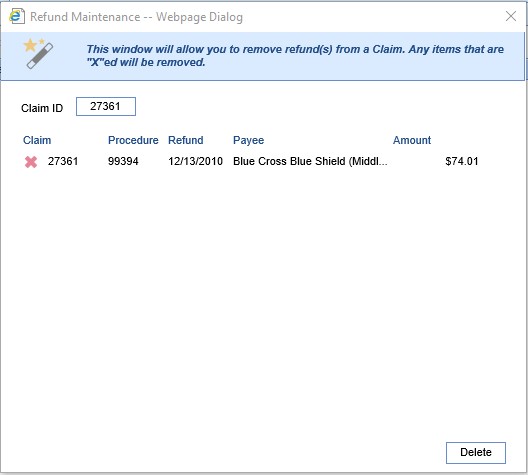
- Repeat as necessary.