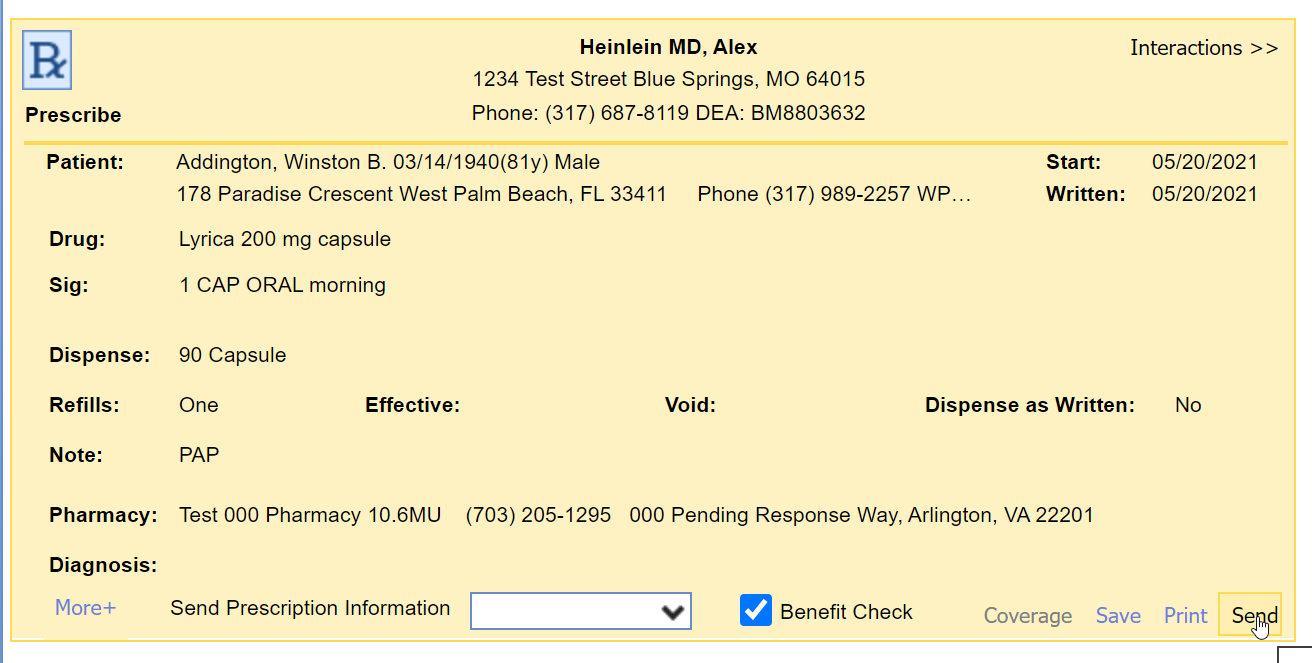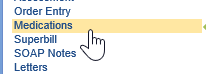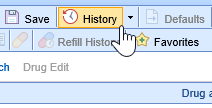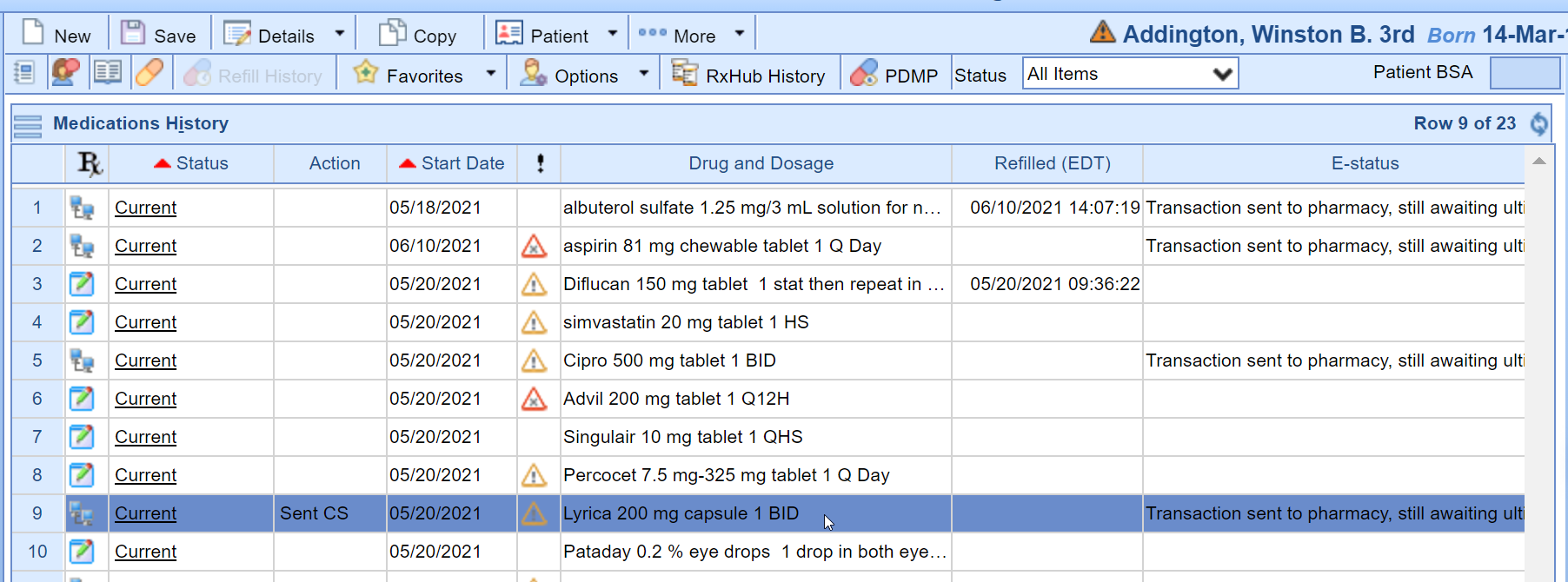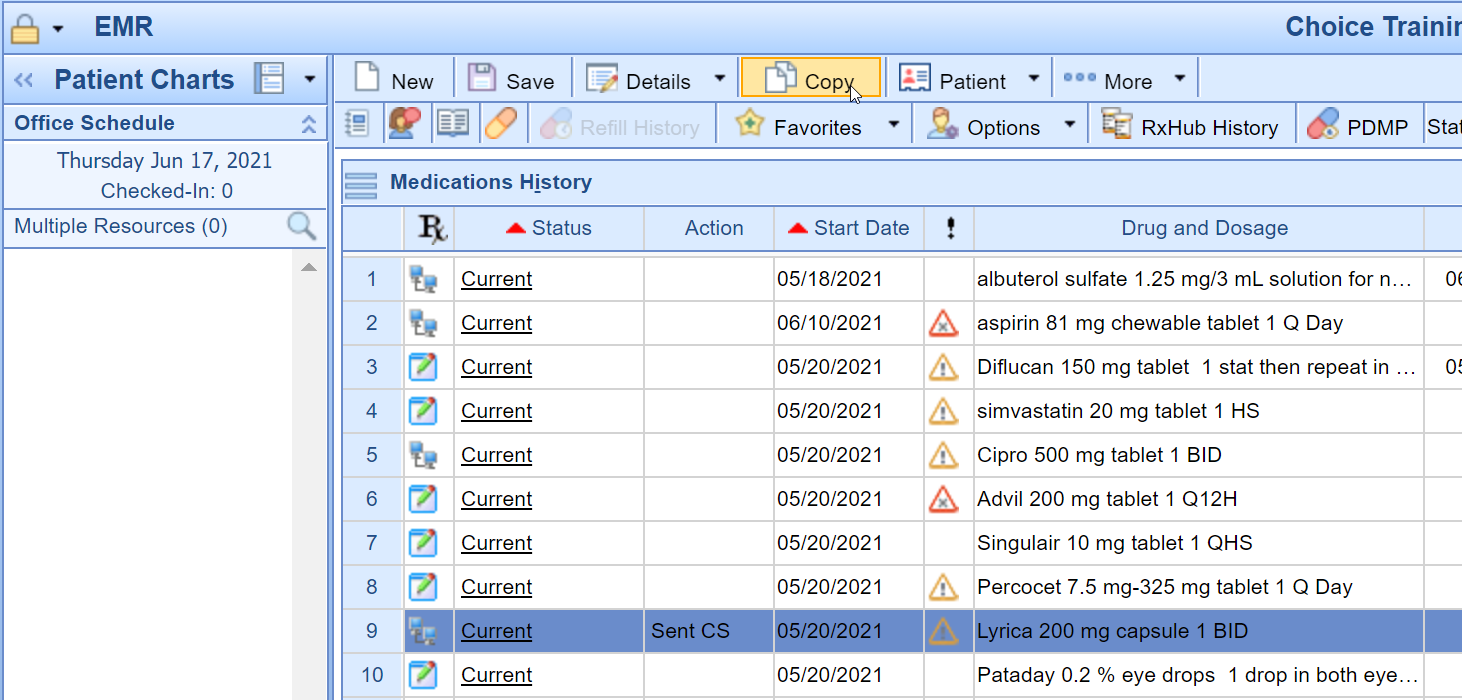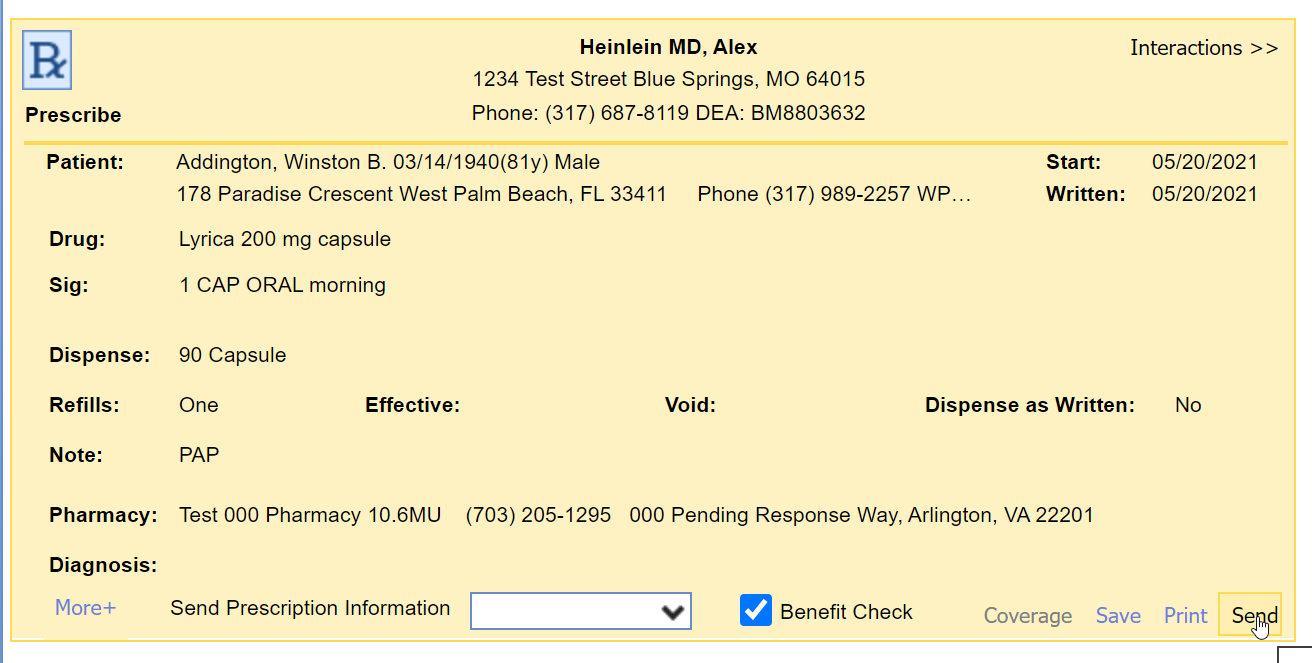Copying a medication is helpful when slight adjustments need to be made to a patient's existing prescription (e.g. increase/decrease the sig from once a day to twice a day) or when refilling electronically prescribed controlled substances.
Follow these steps to copy a medication:
- In a patient chart, navigate to the medications chart tab.
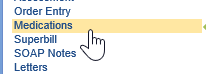
- Navigate to the Medication History via the History button in the top toolbar.
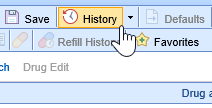
- Click on the Medication you wish to copy. The row will highlight in blue.
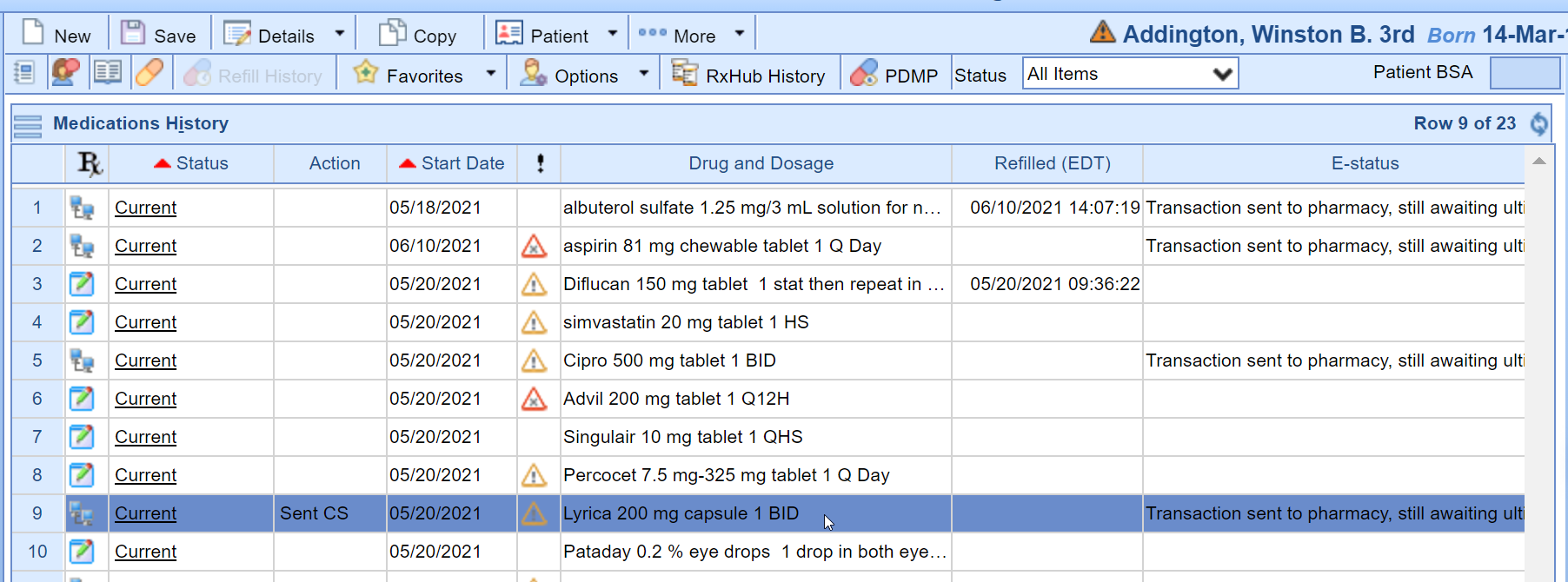
- Press the Copy button.
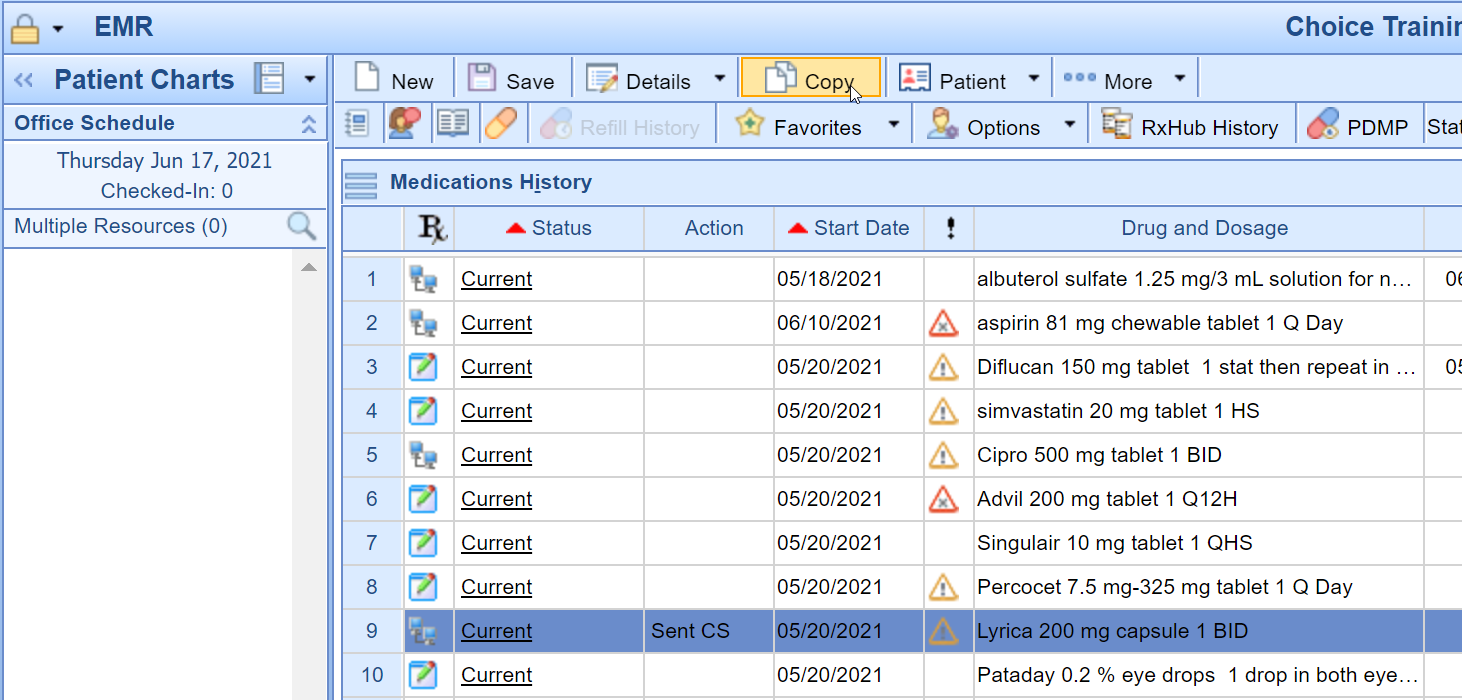
- The copied medication will display on the Medication Summary Rx Pad. Modify your prescription as appropriate. Click the Print/Send button to complete your prescription.