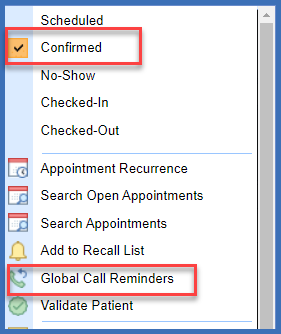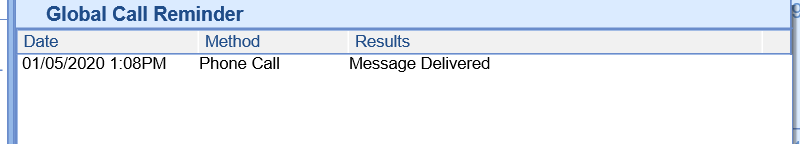Confirm an Appointment
Appointments can be manually confirmed for practices not utilizing automated appointment reminders.
- Navigate to the iScheduler with appropriate Resource/Group selected.
- Hover over the appointment you wish to Confirm, right click then select the Confirmed status.
- Practices utilizing automated appointment reminders can use this same workflow to view the history of Global Call Reminders.
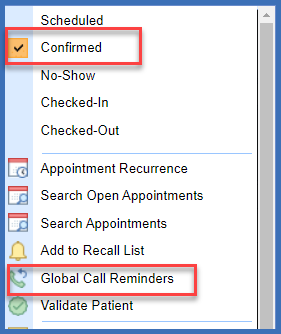
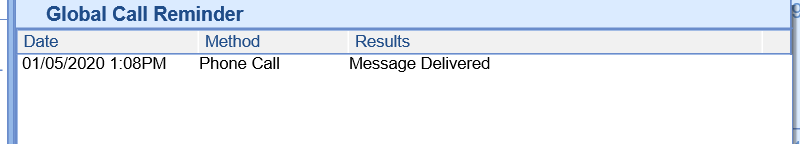
- Additionally users may utilize the Appointment Report to view statuses.