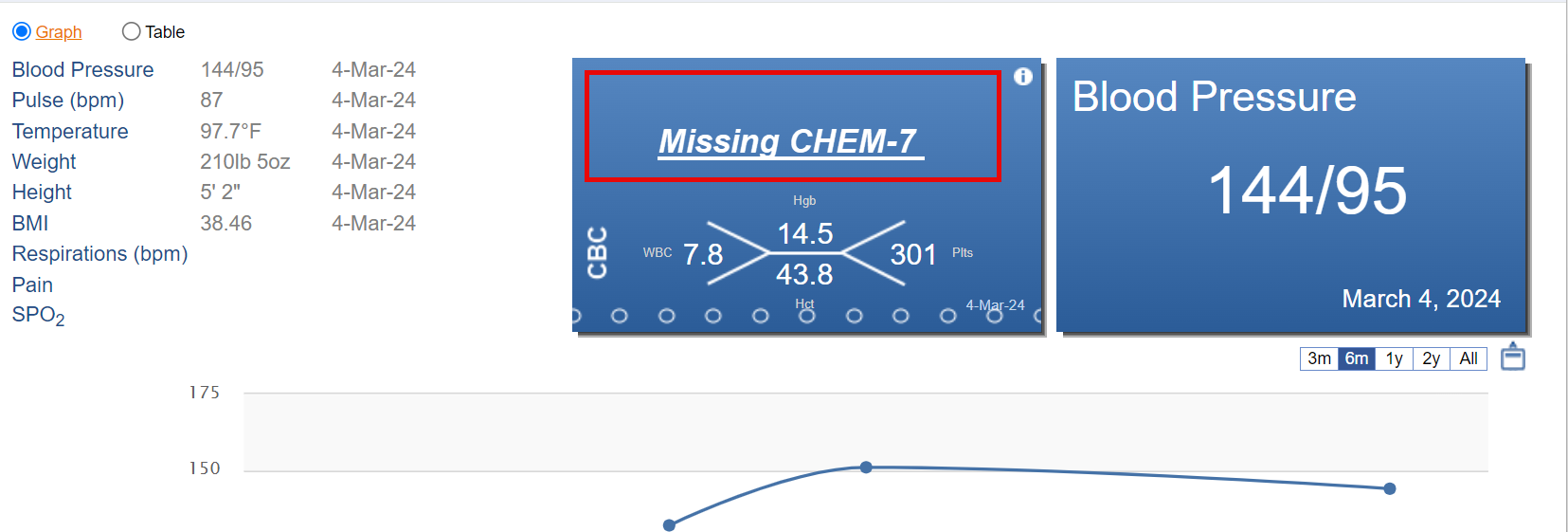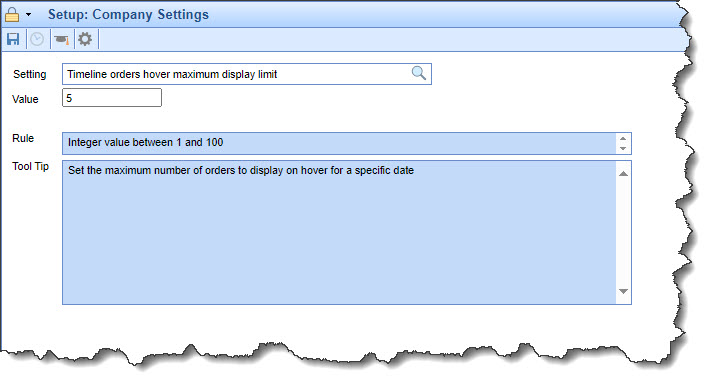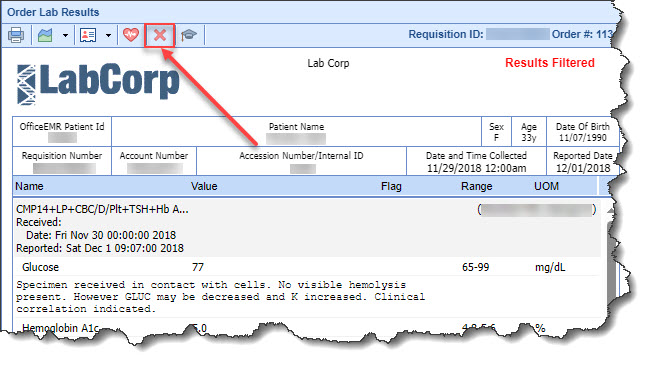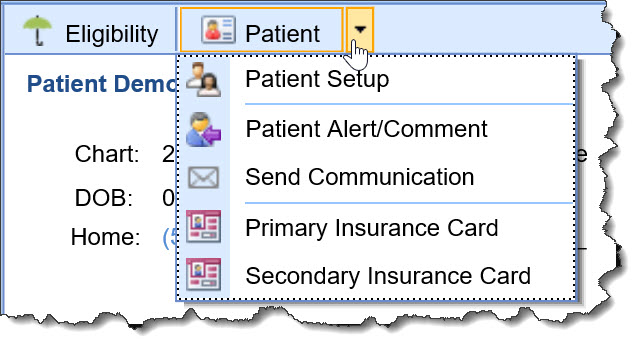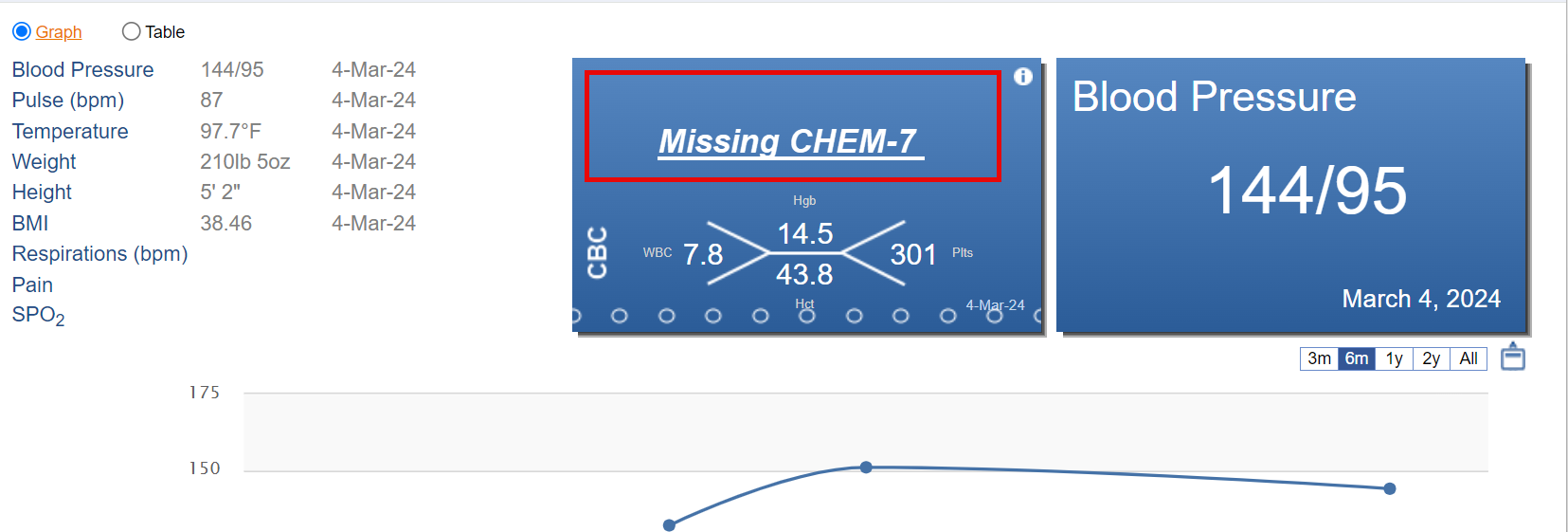Executive Summary
|
Company Settings |
Lab Results |
New Features and Updates
Setup
Company Settings
- U16115 - New Company Setting to Display All (or Max) Labs on Timeline Hover: A new company setting within Setup > Administrative Setup > Company Settings has been created to allow users to set the maximum number of lab results displayed in the hover text when using the new EMR Timeline View. When set, Company Setting: Timeline orders hover maximum display limit allows users to customize their maximum display as desired (between 1-100).
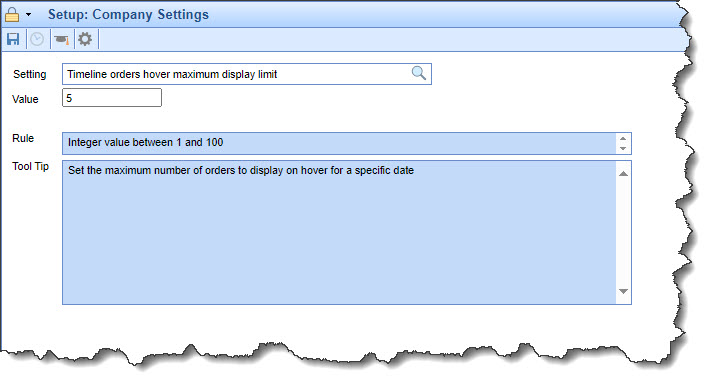
Note: The default setting displays up to 5 items. Additionally, when an incomplete list of lab tests is shown, an ellipsis (...) indicates that more items are available.
EMR
Lab Results
- E16137 - New Role-Based Option to Remove Lab Results from Patient Chart and MML: Lab results are regularly sent to the wrong patient chart, necessitating the opening of a support case for removal at the database level. The ability to perform this action should be available to the practice, rather than relying on the current procedure. With this in mind, We added the ability for practice users to delete lab results by adding a 'DELETE' button directly on the requisition to be removed. This function is security role-driven to restrict which users can delete a lab result associated with a patient, as well as any publishing of that lab result data to the patient's MML.
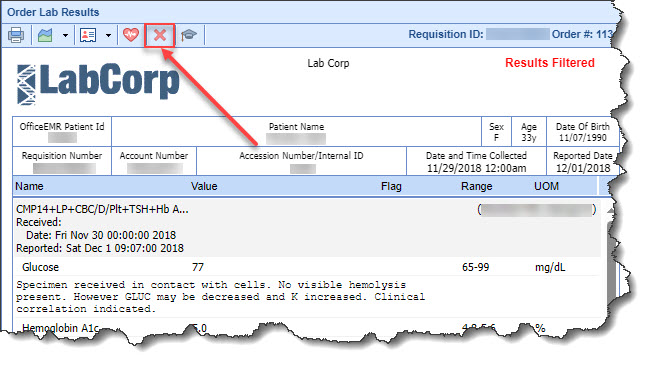
Note: The DELETE action button is role-driven and is only available to Admin users but Admin practice users can assign this role to other users/groups.
Bug Fixes
General
My Tasks
- B17177 - My Tasks Eligibility Patient Drop Down Missing: Under My Tasks > Eligibility when a patient was selected, the patient dropdown menu would be missing (clicking the drop-down arrow wouldn't do anything). We updated the code so that the patient dropdown in eligibility tasks is now enabled. We also fixed the view "Primary/Secondary insurance card" options within the dropdown so they open a new window to those eDocument areas.
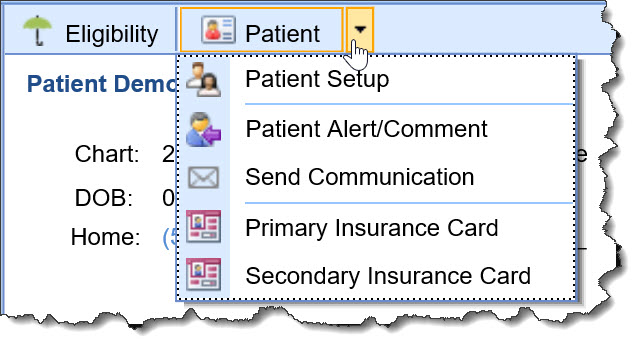
EMR
Chart Tabs
- B17309 - SOAP Notes Printing Error: We resolved an issue that prevented signed SOAP Notes from printing. These notes were returning an error message, "The (Base) Progress Notes already exists and has been signed off on," and failing to print. We have fixed this issue and all SOAP Notes now print as expected.
- B17183 - Chart Share - Sharing Demographics Causing Timeout: Corrected an issue when sharing a patient using Chart Share that could cause the system to timeout after 30 seconds when loading a patient due to an issue with the demographics being shared. This performance issue has been fixed to prevent timeouts when retrieving patient insurance information for the response.
Patient Charts
- B17338 - Vitals Graph View Not Displaying CHEM-7 Data as Expected: Corrected a display issue preventing the Vitals "Graph" View screen from correctly displaying the CHEM-7 data, as well as preventing the navigation (circle icons) and information icon from being functional.