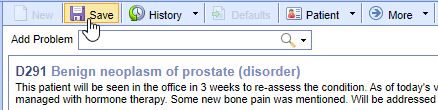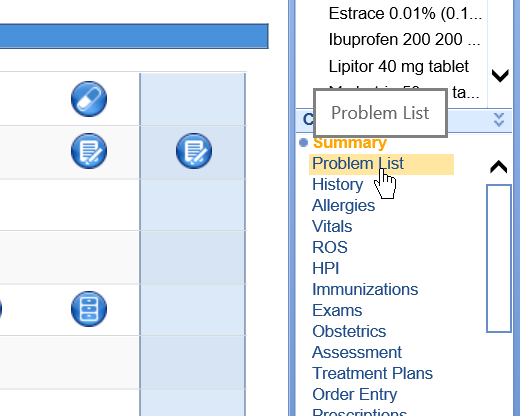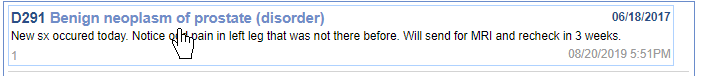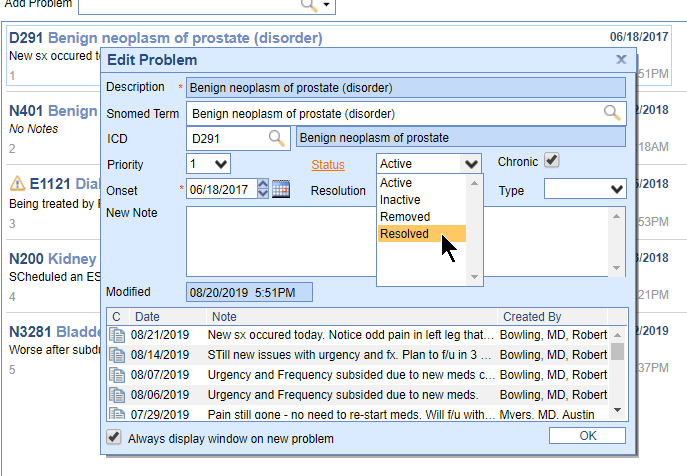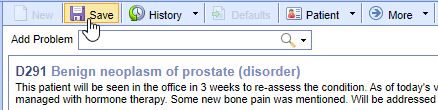To remove an active problem from a patient's chart, the status of the problem must be changed. Problems that are visible in the Summary view of the Problem List have a status of Active. If a problem has any other status, it is displayed in the History view of that chart tab. Follow these steps to remove a problem from the active list:
- Once in a patient's chart, select the Problem List chart tab.
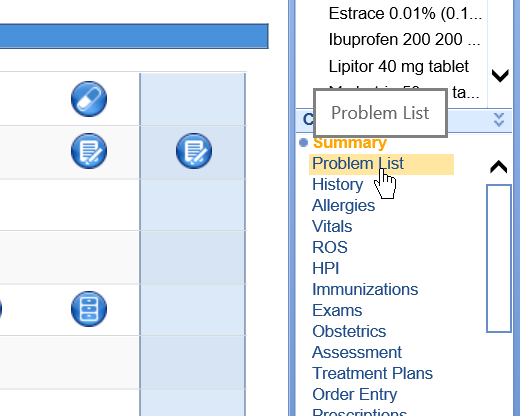
- Click on the problem item from the grid on the Summary window. An edit window will appear.
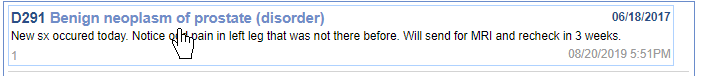
- Change the Status drop down to anything other than Active.
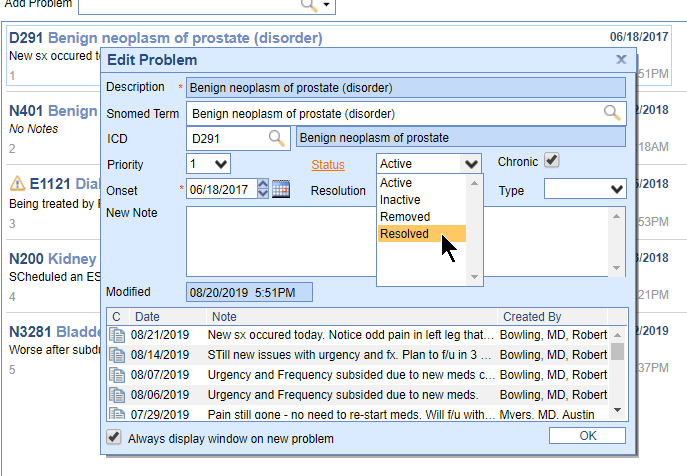
- Click the Save button