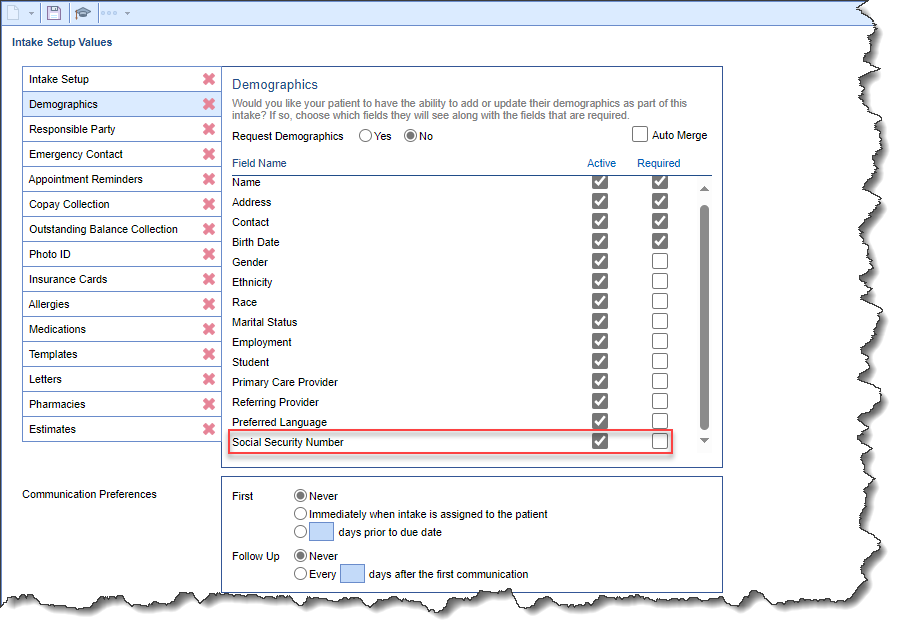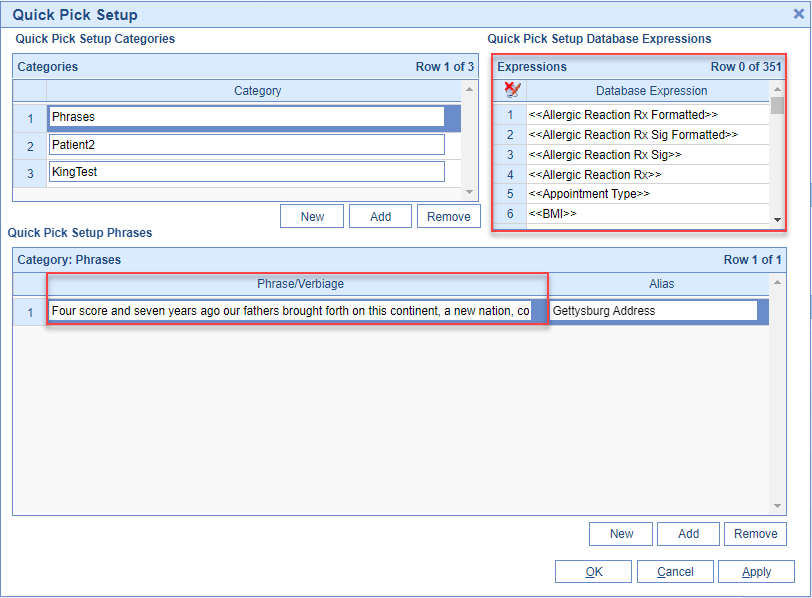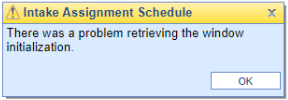New Features and Updates
Setup
Intake Setup
- U12103 - Intelligent Intake - Added SSN Option in Demographics: We added a new option within Setup > Intake Setup > Demographics to capture the patient's social security number within the Intelligent Intake Form. This numeric entry field will only accept numbers and will automatically add the dashes. Also, the first five characters of the social security number will be masked, and only the last four will be visible.
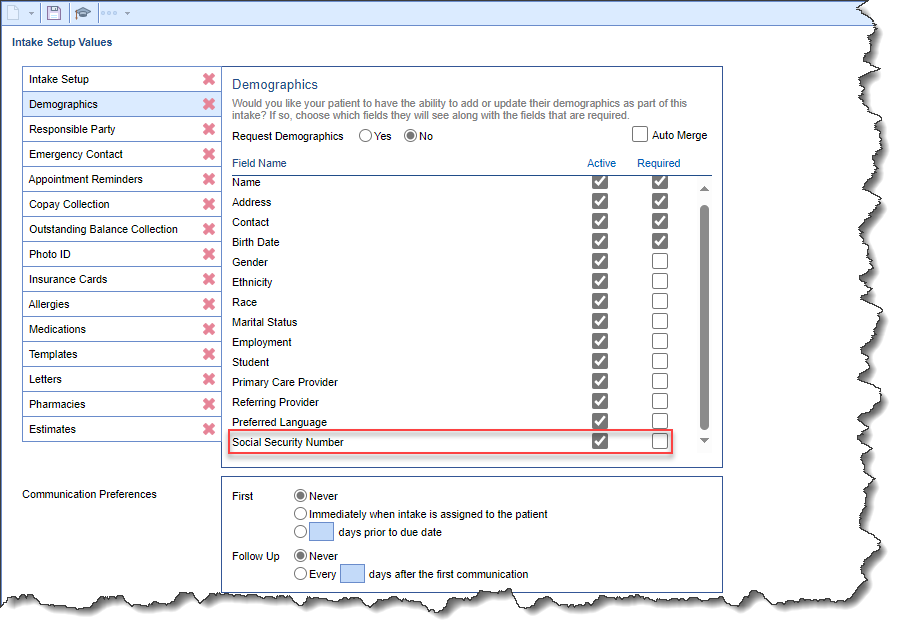
Bug Fixes
My Tasks
CoverMyMeds ePA
- B17954 - Using the Queue for Prescriptions Caused Duplicate CMM to be created: An issue affecting the CoverMyMeds ePA feature has been corrected. When the Medical Assistant writes the prescription and sends it to the queue, a CMM entry is created. Then when the Provider accessed the queue to sign and send it to the pharmacy, a secondary task was created. The expectation is that per prescription, we only create one CMM task, and only when the Provider signs and successfully sends the prescription. We added a step at the beginning of the ePA/Initiate call to determine if a new call should be allowed. If there is already an "open" (non-canceled) message thread, an exception will be thrown.
EMR
Timeline
- B17780 - Error Attempting to Click a Patient Note Within the Timeline: Resolved an issue within the Timeline Summary that caused an error whenever a patient note was clicked and no default letter ID was selected for the nurse note. We have updated the application to prompt users to select a letter ID if none is chosen within their settings.
- B17957 - Deprioritize the nurse's note in the note list when accessed from the timeline: We have updated the SOAP Timeline to now display the Nurse's Notes at the bottom of the list if multiple notes exist.
Quick Picks
- B17955 - Quick Picks Not Populating Correctly When Created From the Expressions List: Corrected an issue within EMR > Quick Picks that caused them not to populate correctly when using the phrase/verbiage from the Quick Pick Setup Database Expressions list. When the phrase/verbiage was typed manually, it would populate, but when copied from the Database Expressions List, it would copy the white space as a non-breaking space rather than a standard space, causing the text not to be replaced when using the quick pick section to complete a phrase. We have modified the save method to replace non-breaking spaces with standard spaces.
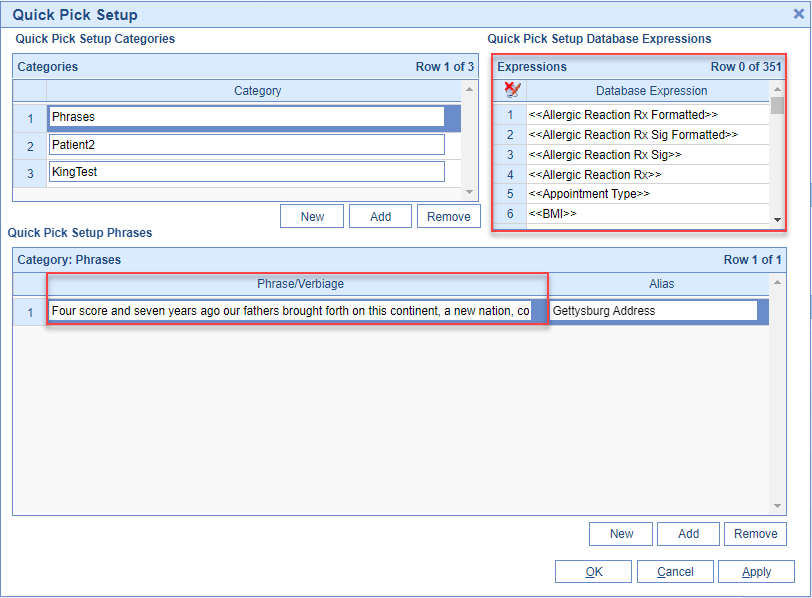
iScheduler
Intake Schedule
- B17950 - Error When Opening Intake Schedule: Corrected an issue where opening the intake schedule on a date with an appointment was displaying an error message.
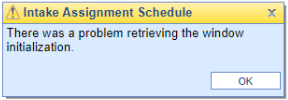 This issue was due to a variable not being correctly converted and has now been fixed.
This issue was due to a variable not being correctly converted and has now been fixed.
Schedule
- B18073 - New Schedule Resource Selection Validation: Corrected an issue occurring when toggling through different schedules. If a user clicks on a schedule and immediately clicks on a different schedule, the secondary selected schedule briefly displays and then reverts to the initial selection once it loads (depending on the volume of the initially selected schedule). We have modified this so that the schedule will now only be validated and populated with the last requested schedule resource/group.