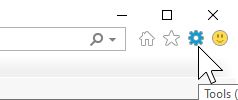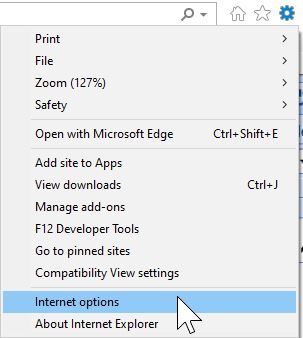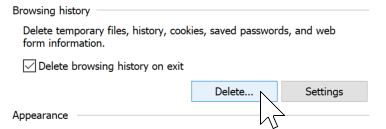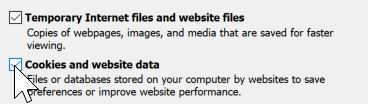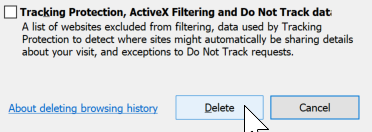Follow these steps to clear your computer's Internet Explorer Cache/Temporary Internet Files:
- Navigate away from www.officemd.net (e.g. go to yahoo.com)
- Click on the Tools button
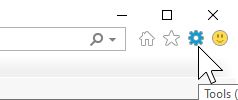
- Select Internet Options
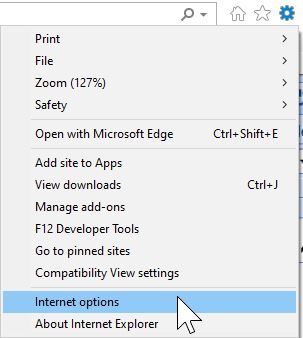
- Click on the Delete button under the Browsing History section
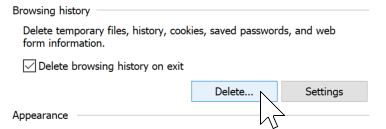
- Select the Cookies and website data
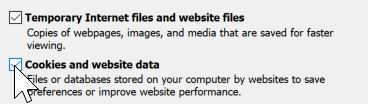
- Click the Delete button
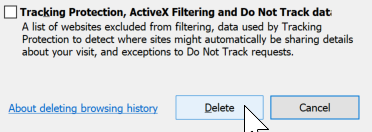
- Close all Internet Explorer browsers and Login again