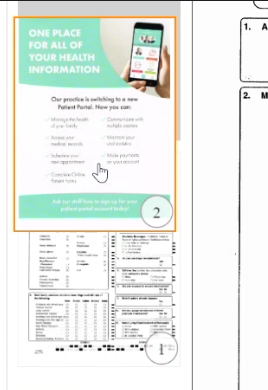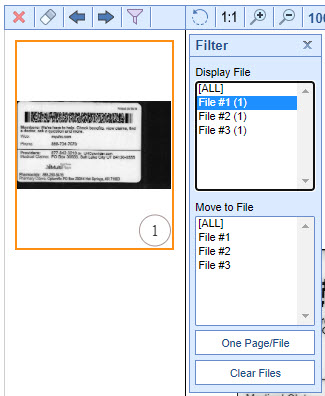This article will explain the necessary steps to filter, move, and display different files/sections to be uploaded separately. This feature will be helpful for users needing to upload multiple files at once that could be indexed into different menus, patients, and folders.

Background
New to the Chrome scanning process is a feature that allows a user to move individual pages into separate files. If you have uploaded 4 pages for a record 2 may need to go to one folder and another 2 to a different patient and folder. This article will describe the necessary steps to complete this within the Document Scan screen in Google Chrome.
If you are unsure about some of the functions of the buttons please review the screen definitions.
Steps to Complete
- Login to OfficeEMR
- Navigate to eDocuments
- Open the first patient and folder you intend to upload to first.
- Select the Scan icon from the toolbar or via right-click menu on the selected folder.
Ensure you have run the installation for Dynamsoft. - Set your scanning preferences under the Custom Scan section > Scan
- Once the pages are displayed on the left, you can select the page(s) you wish to move and select the Filter icon from the toolbar.
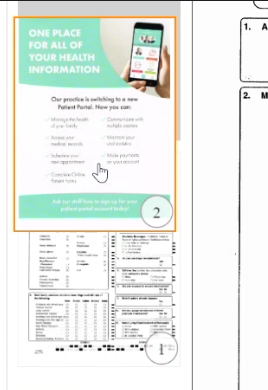
- Within the filter menu, you'll be able to choose from the "Move to" section which File the pages should be associated with.
- Once all pages have been sorted, use the "Display" section to decide which File to upload.
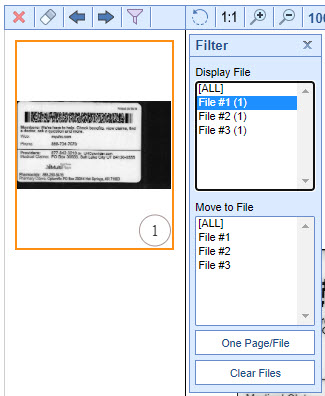
- Using the Save Document settings select Upload to import the File.
- Change your filter to set the appropriate file to Display then follow step #9.
- Repeat steps 9 & 10 until all Files are uploaded.