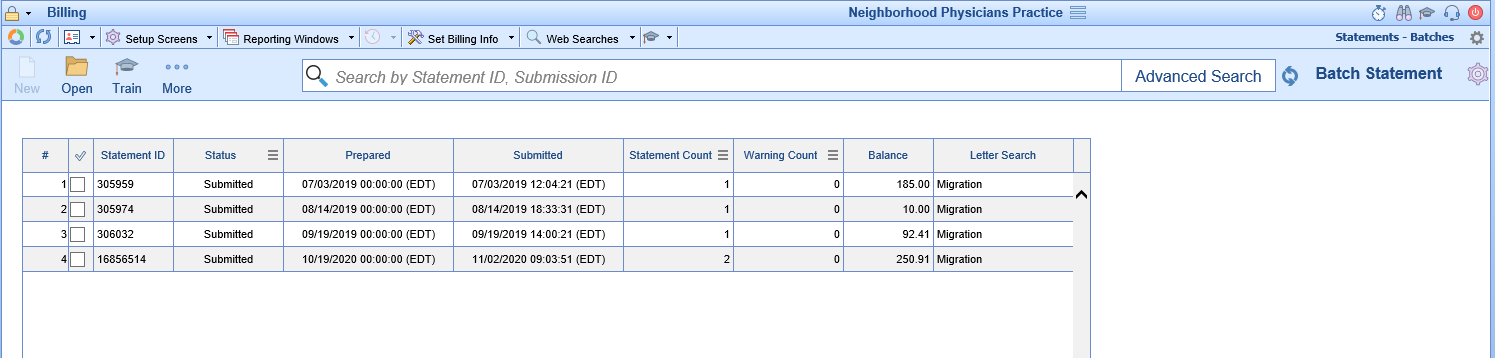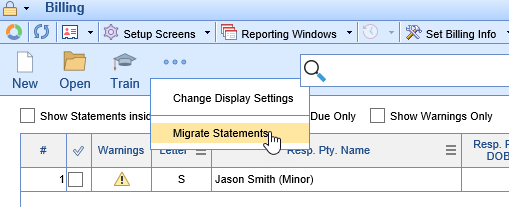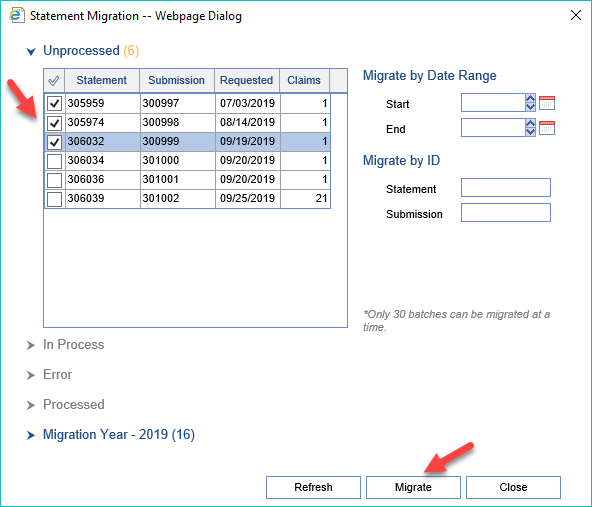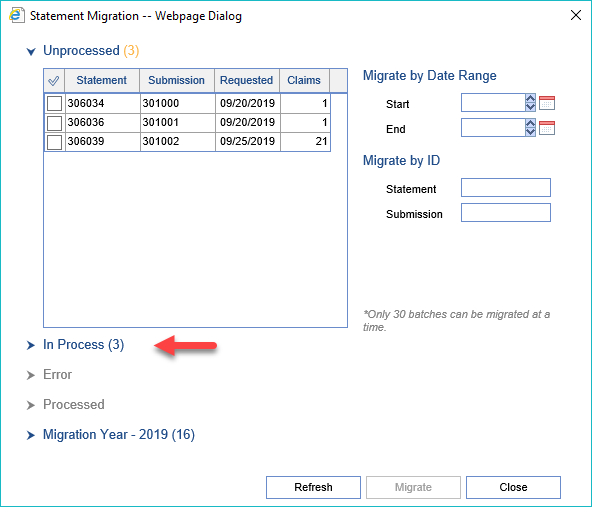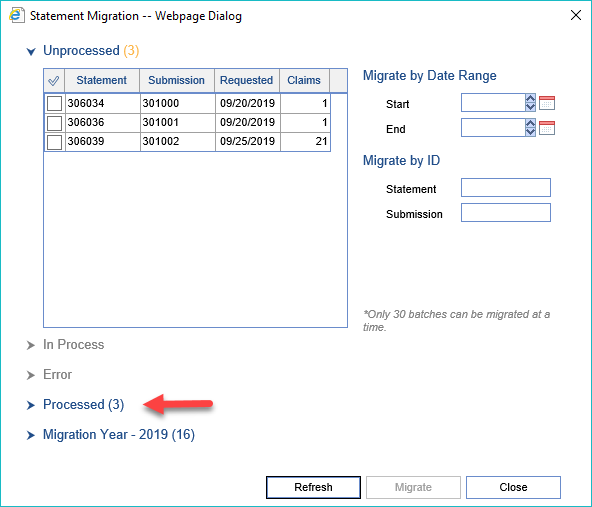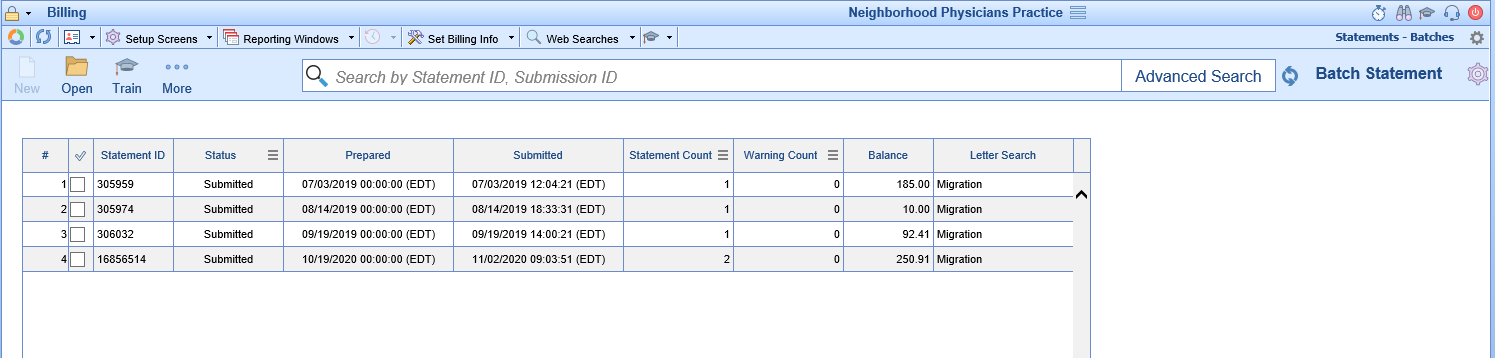Migrate Statements is the process in which statements that were created using the legacy statement process will be imported into the new statement windows. This is an important feature because it will allow users to be able to:
- View all Statement Batch History in one screen
- View all Statement History in one screen
- Search for every Statement Batch that a single claim was included in
Workflow
- On the Statements Ready to Send Screen click the More button and Select Migrate Statements
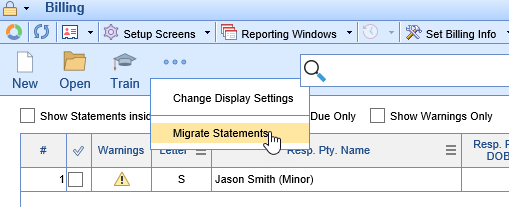
- In the Unprocessed section Select the check boxes of the batches to be Migrated and click the Migrate button
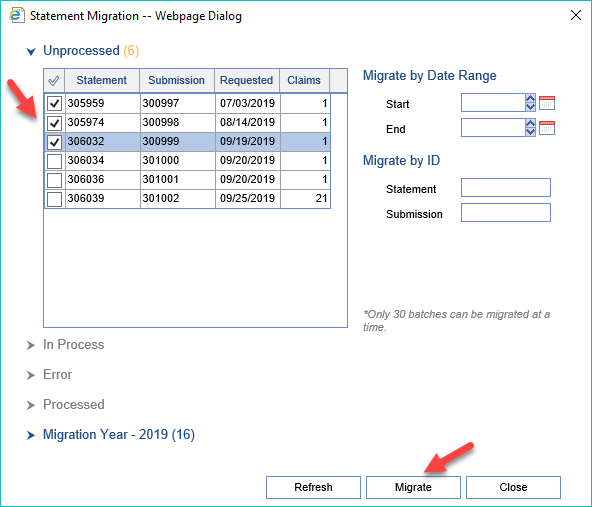
- The batches will move to the In Process section while they are being Migrated
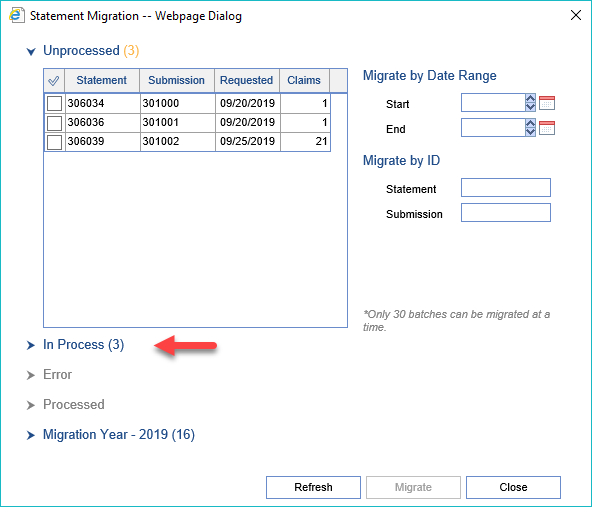
- Click the Refresh button and when completed the batches will move to the Processed section
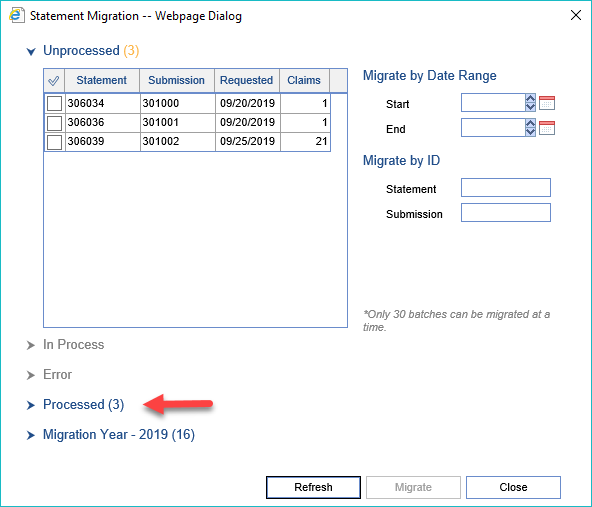
- All statements in these batches can now be found when using the Advanced Search in the Batches screen