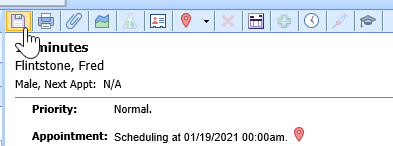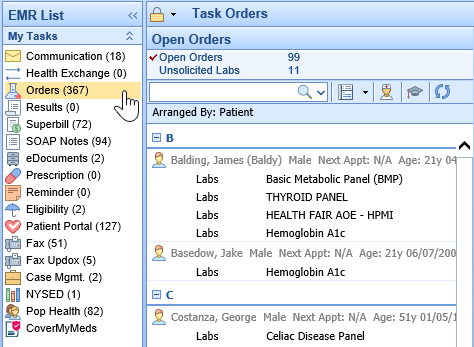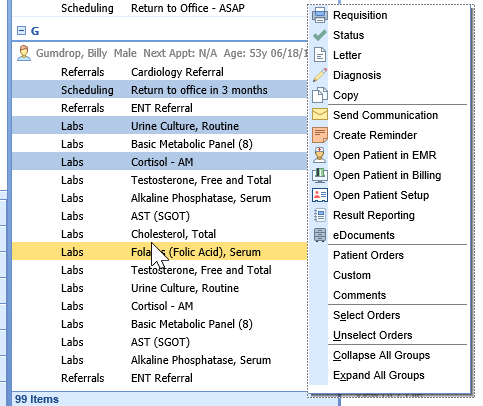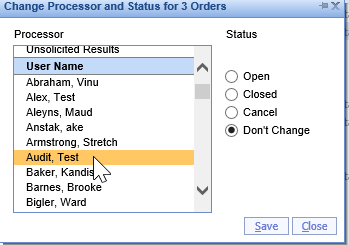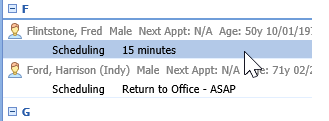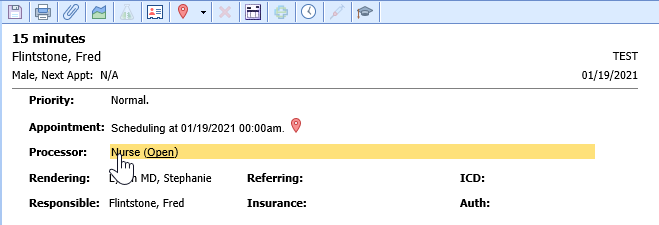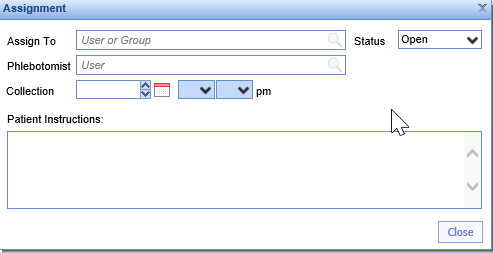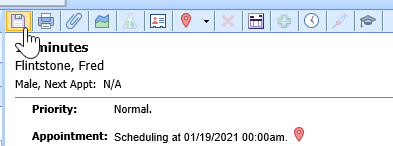The order status is used to determine the visibility of the order in the My Task - Orders, Open Orders list. There are three options for order status: Open, Closed, Cancelled. This article will describe the two ways to change the status of an order item within My Task - Orders.
Steps to Complete (Right Click Menu)
- Navigate to the Open Orders within the My Task - Orders.
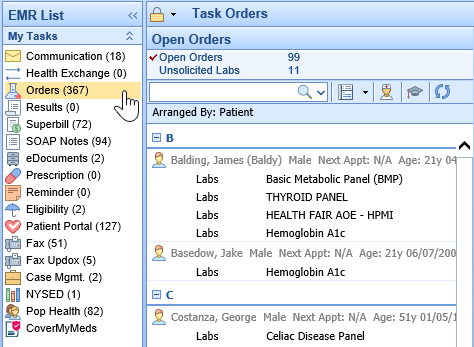
- From the list, you can either select and right-click over a single order or select multiple orders at once by using SHIFT+Click and/or CTRL+Click.
- Right-click over the selected order(s), Select Status
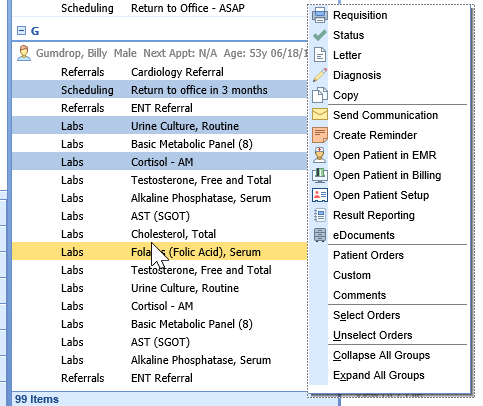
- From here, use the radio buttons to change the Status to Open, Closed, or Cancel.
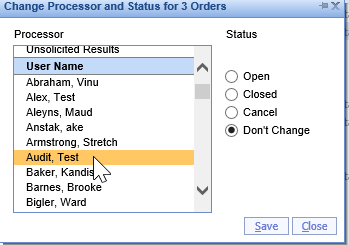
- Save
Steps to Complete (Processing Window)
- Navigate to the Open Orders within the My Task - Orders.
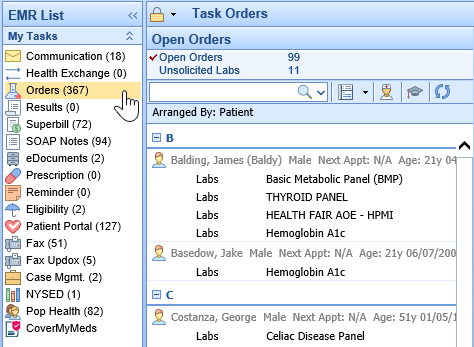
- From here, locate and select the order.
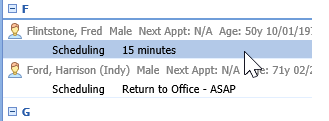
- Within the processing window, select Processor
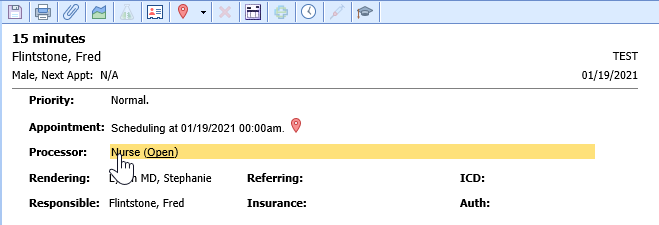
- This will open a separate window where the Status can be changed via the available dropdown.
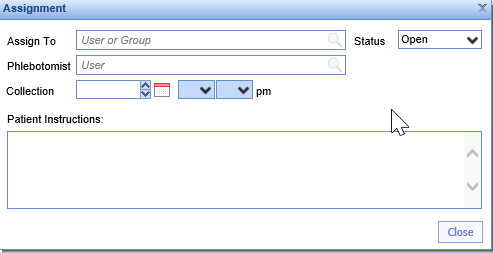
- Save