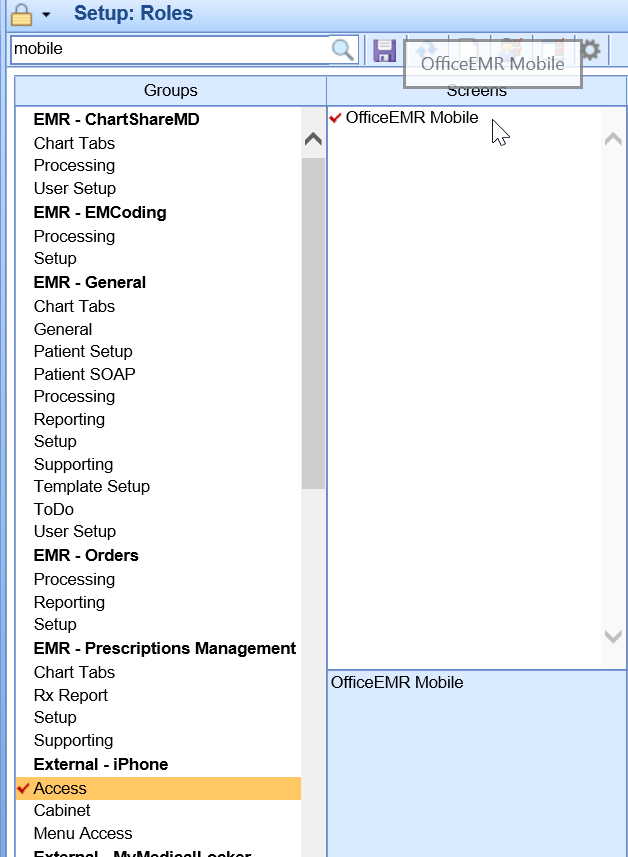Access to the OfficeEMR mobile application for individual users is controlled via a role. To enable this access for a user/role, follow these steps:
Steps
- Follow the steps here to assign appropriate roles access to the OfficeEMR Mobile screen: Assign a screen to a role
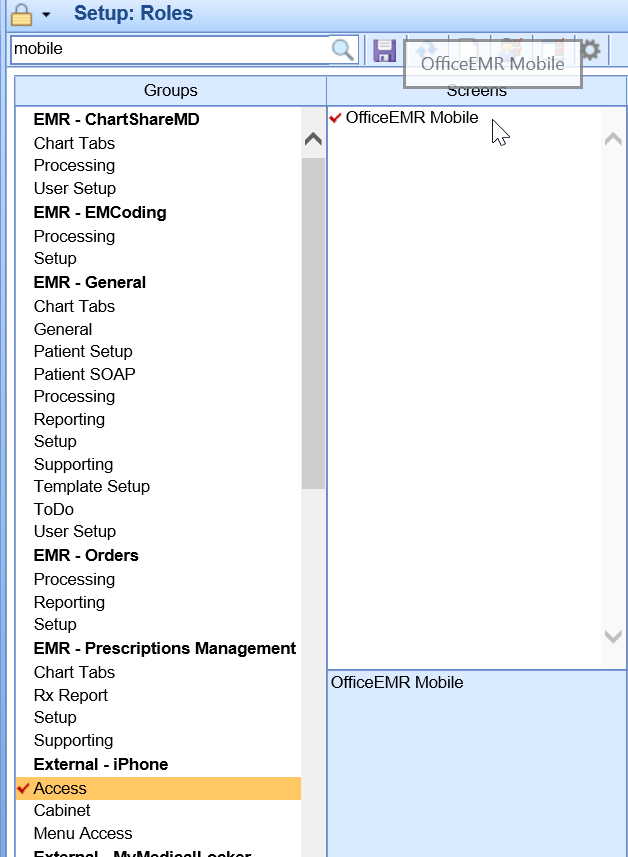
- Ensure the necessary users have access to the role that has been assigned this screen: Assign a Role to a User