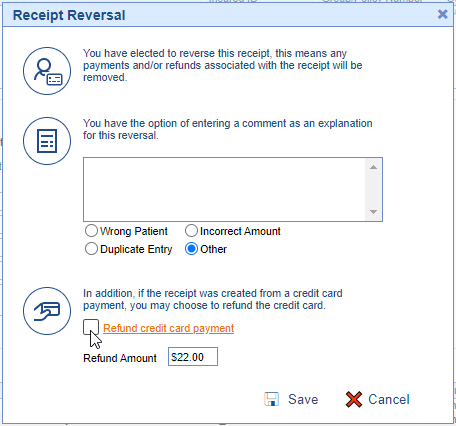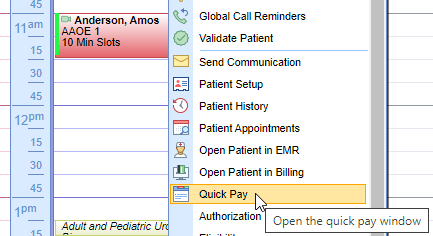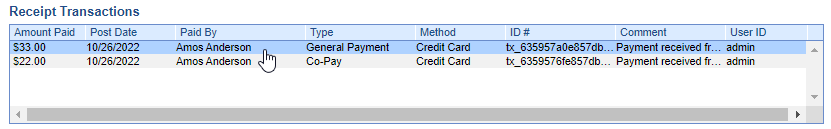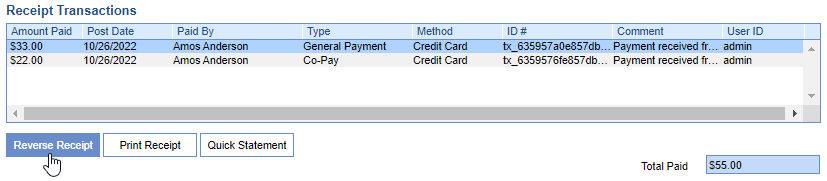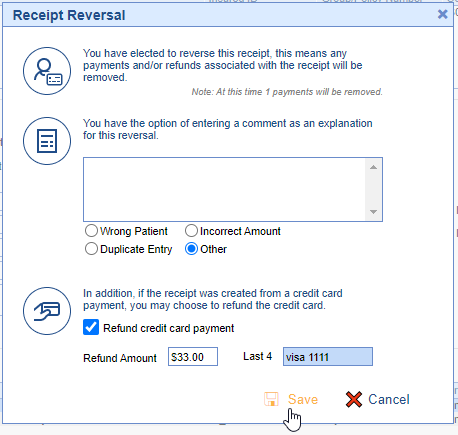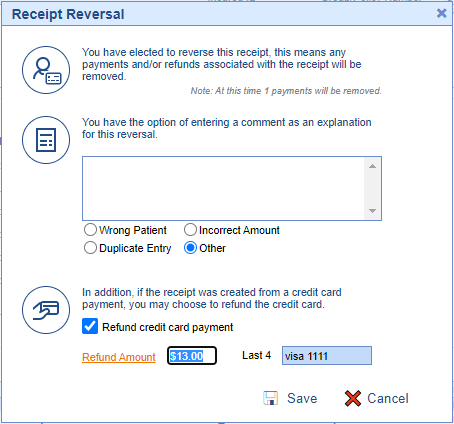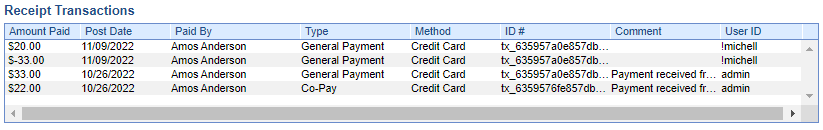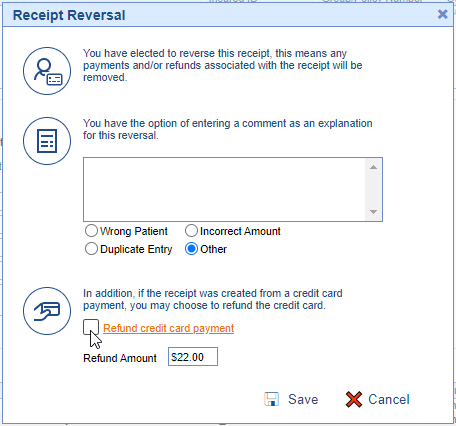To reverse a credit card payment that was taken through the integrated credit card processing portal via the Quick Pay screen, follow the step-by-step guide below. Please note this can also be done from the Receipt Details screen.
Step-By-Step Instructions
- Right click on the patient appointment and select Quick Pay to Open the Quick Pay screen from a scheduled appointment.
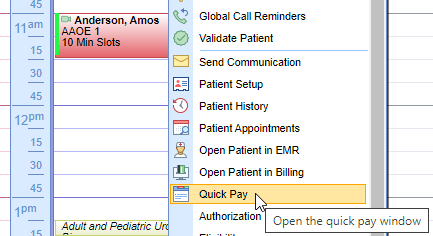
- Select the payment that was made by left-clicking on the transaction.
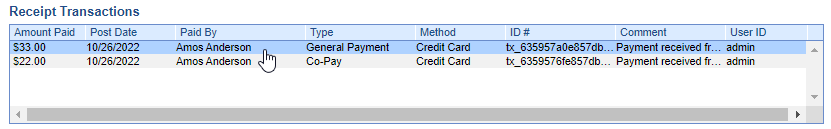
- Select the Reversal Receipt button at the bottom left corner of the window.
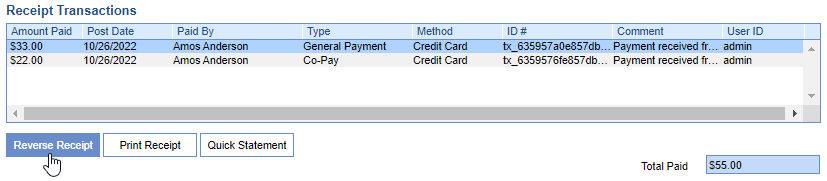
- The Receipt Reversal window will open. On it you will have a textbox to enter a comment for the reversal or use one of the default comment options. The Refund credit card payment checkbox will be checked by default, and the Refund Amount will be listed as the full amount of the receipt. If you wish to proceed with the credit card reversal for the full amount of the receipt click Save to finalize the reversal.
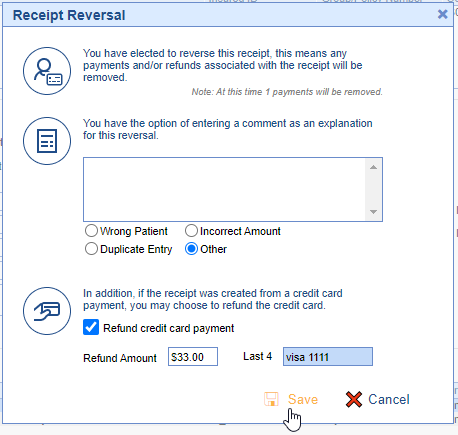
- If you do NOT want to reverse the full amount of the receipt to the credit card you will be able to modify the Refund Amount to the amount you wish to reverse. Once you click Save the original receipt will be reversed for the full amount and a new receipt will be created for the difference . The Receipt Transactions will now show 2 additional transactions now, one for the reversal of the full receipt amount and one for the difference of the reversal amount and the receipt.
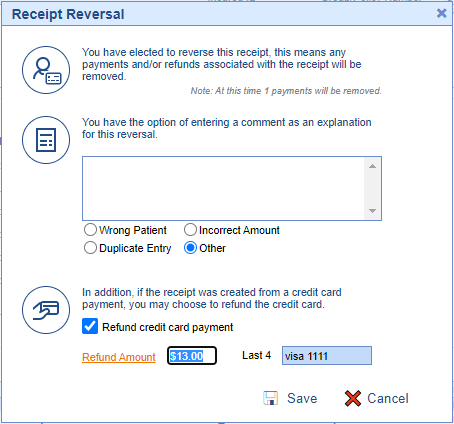
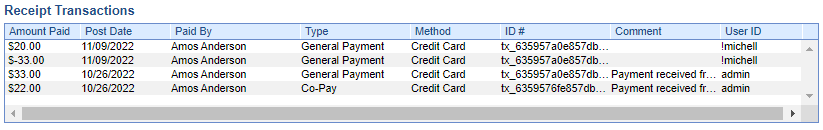
- If you do NOT want to reverse the credit card payment, uncheck the Refund Credit Card Payment checkbox before clicking Save.