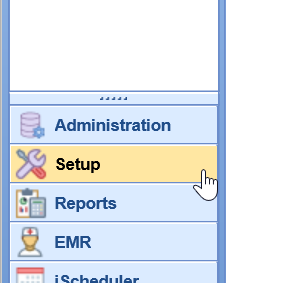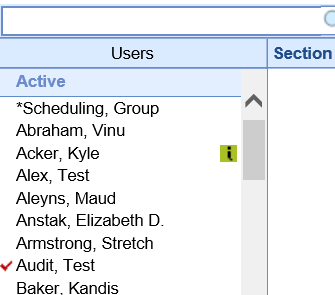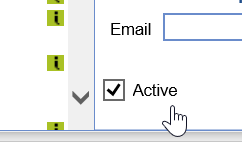The following steps will walk you through how to deactivate or reactivate a user.
Steps
- Login to the application as a user that has administrative privilege's
- Navigate to the Setup portal
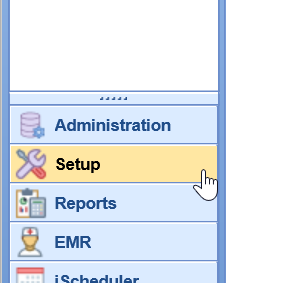
- Click Users
- Compare the list of Active vs Inactive users
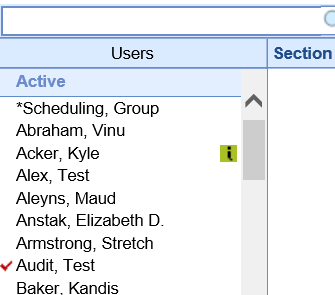
- Deactivate users that should not access your system.
- Select the user from the list on the left
- Select Users tab on the right
- Deselect the Active checkbox
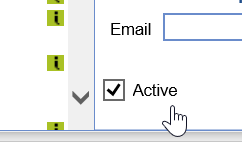
- Click Save