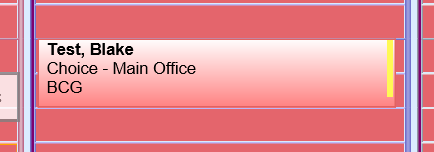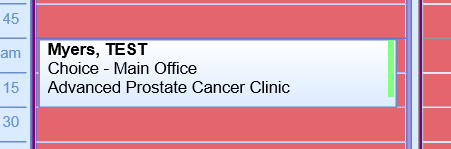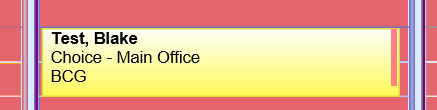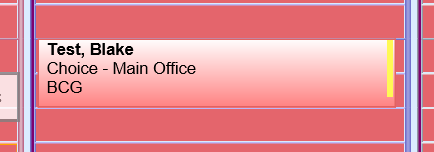The 'iScheduler Primary Appointment Color (Background)' company setting allows a practice to control how the list of appointments appear in the iScheduler. This setting specifically affects the background color of the appointment block.
This feature is helpful for practices that want a visual indication of either the type of appointment that the patient is scheduled for or the status of the appointment.
PRO TIP:
Check out the Company Setting: iScheduler Secondary Appointment Color (Right Side Bar) for even more control.
Default Value: 1 - Appointment color background will reflect the status of the appointment.
Options:
- 0: Appointment color background will always be light blue regardless of appointment type or appointment status.
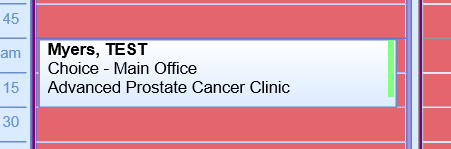
- 1: This option causes the background of the appointment bubble to change based on the Appointment Status. Users can control appointment status colors here: Appointment Statuses
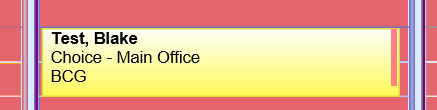
- 2: This option causes the background of the appointment bubble to change based on the Appointment Type. Users can control appointment type colors here: Appointment Types