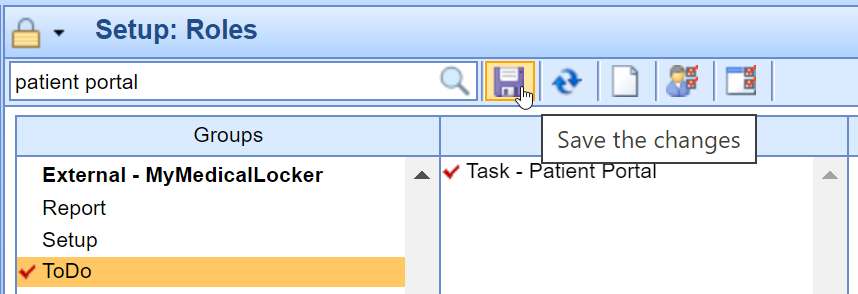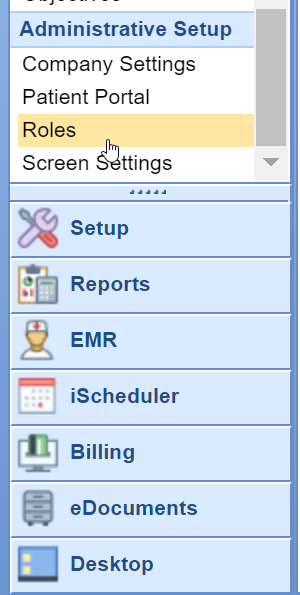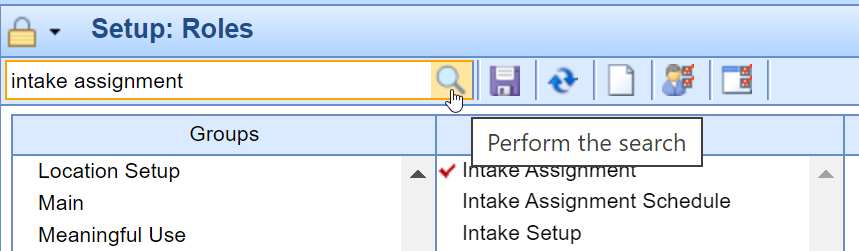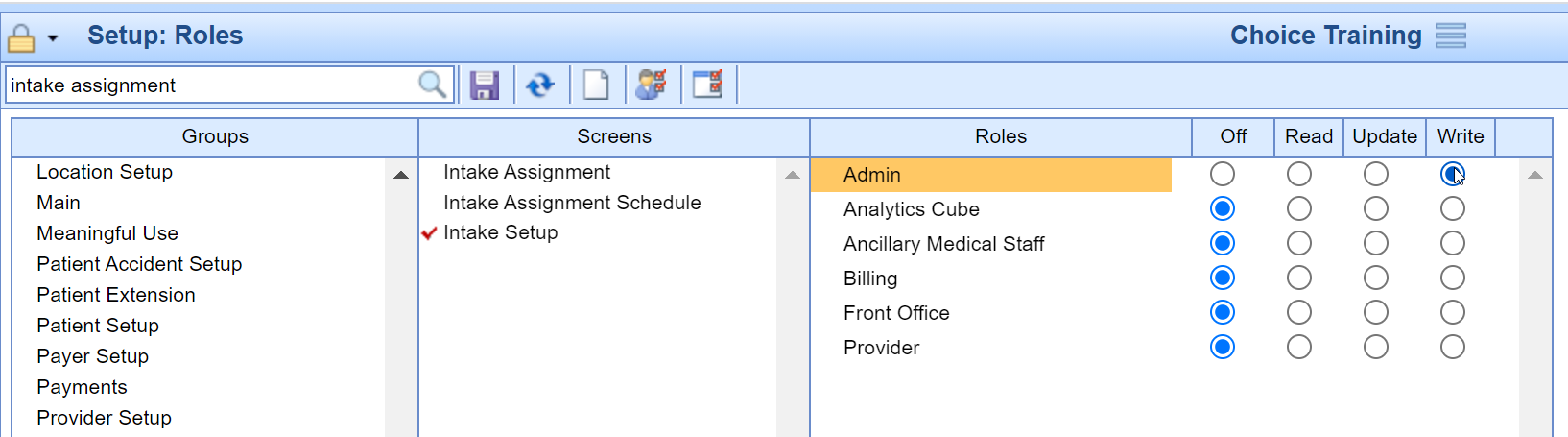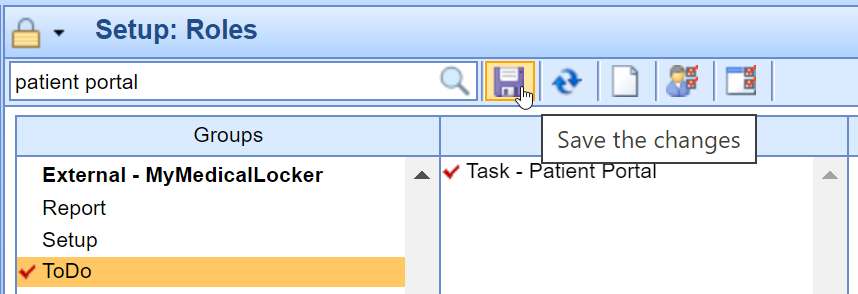Practice - Patient Intake - Setup - Intake Setup Role
This role grants users access to view, modify and create net intelligent intake forms.
This screen is accessible from the Setup portal > MML Setup menu.

Setup the Intake Setup Role
- Click on the Setup portal.

- Select Roles under Administrative Setup.
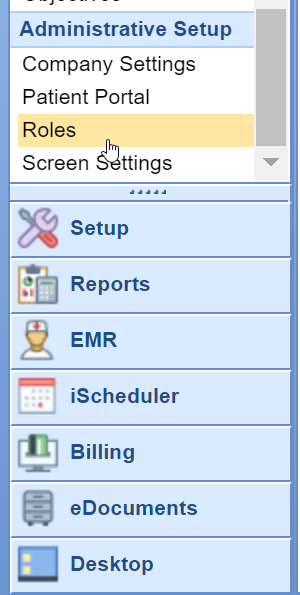
- Type Intake Assignment into the search box and hit the Magnifying Glass button.
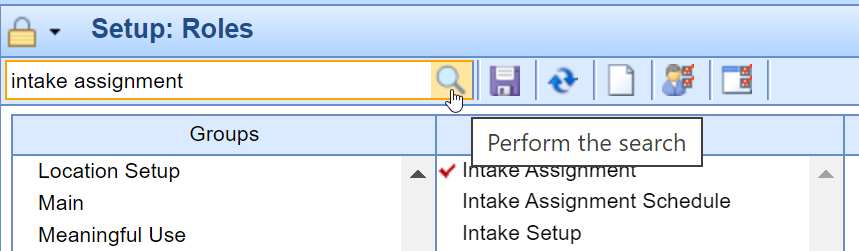
- Select the Practice - Patient Intake - Setup - Intake Setup Role screen. Assign Write access to the appropriate Admin and Intake Coordinator Roles.
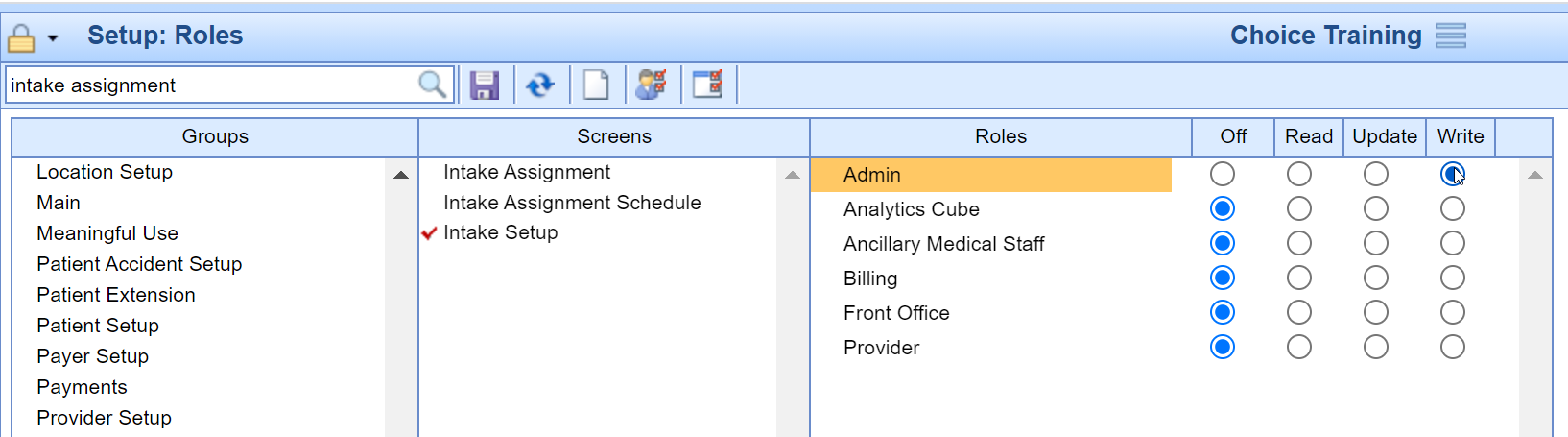
- Press the Save button to save your changes.