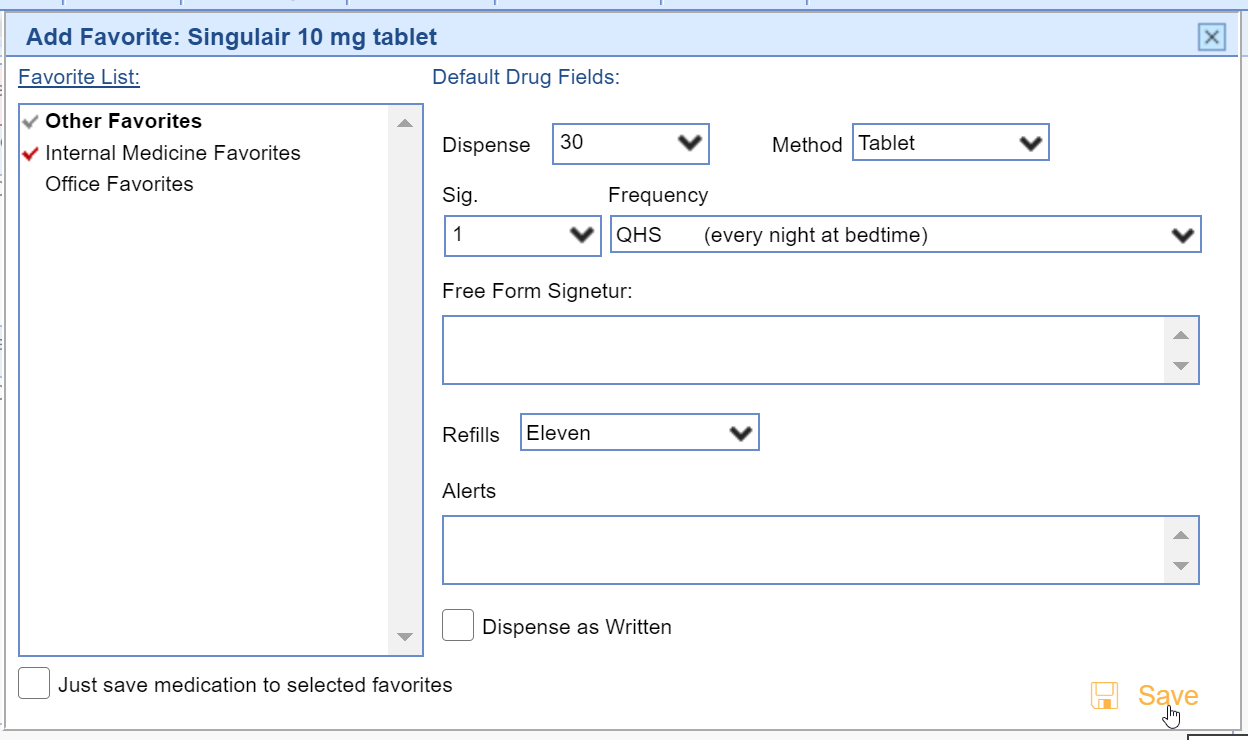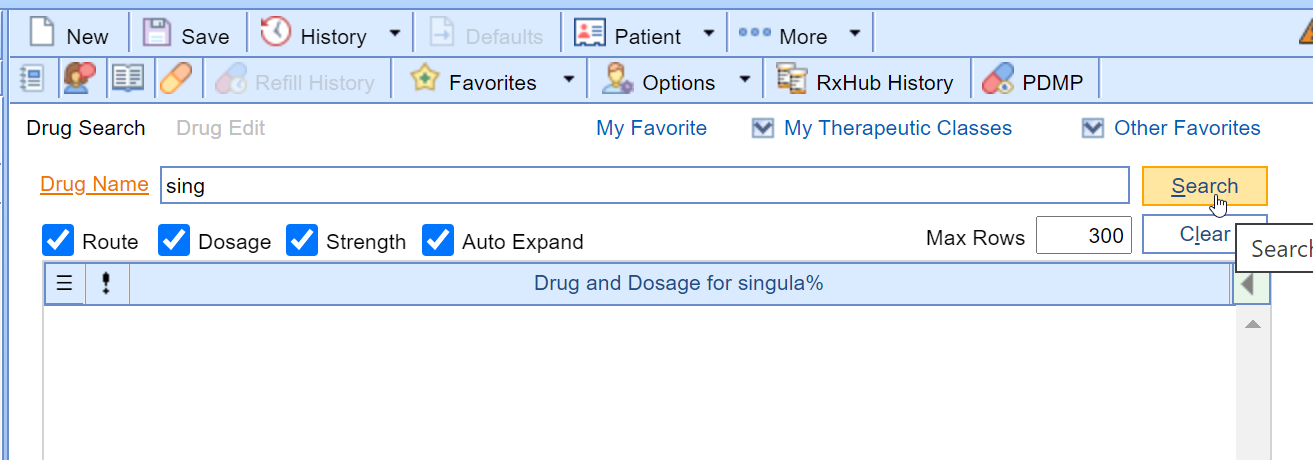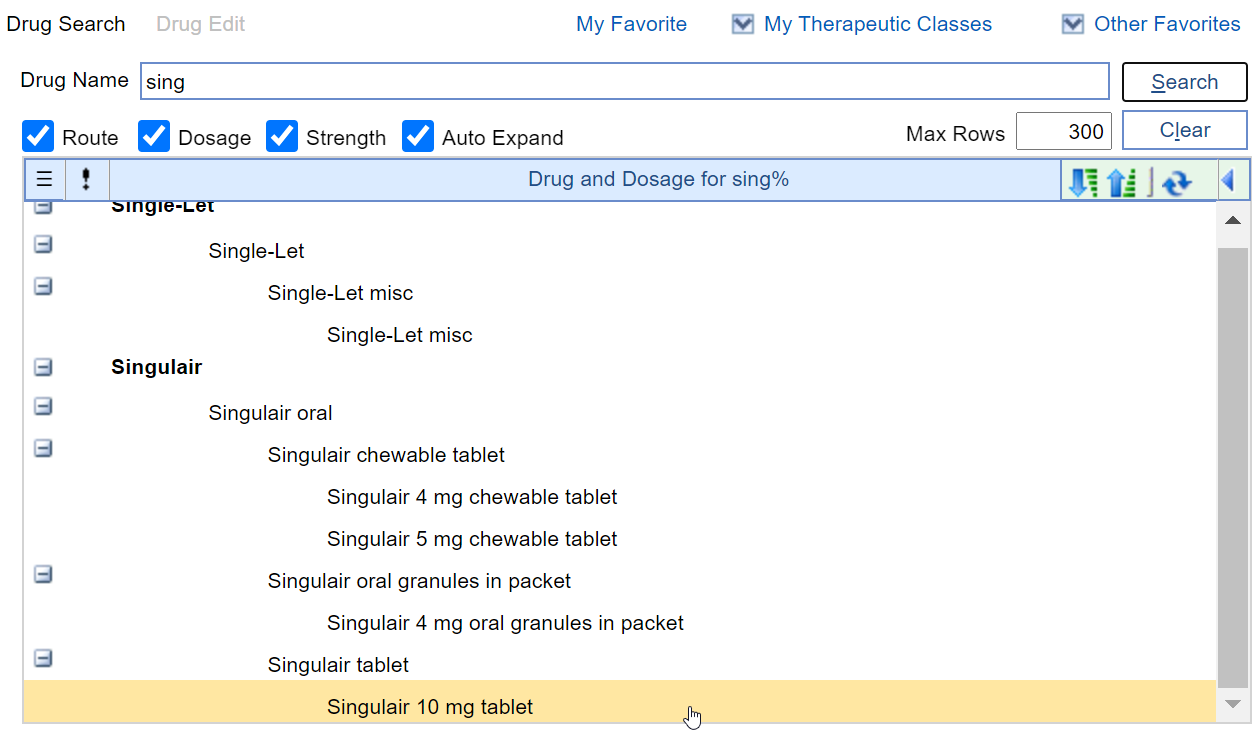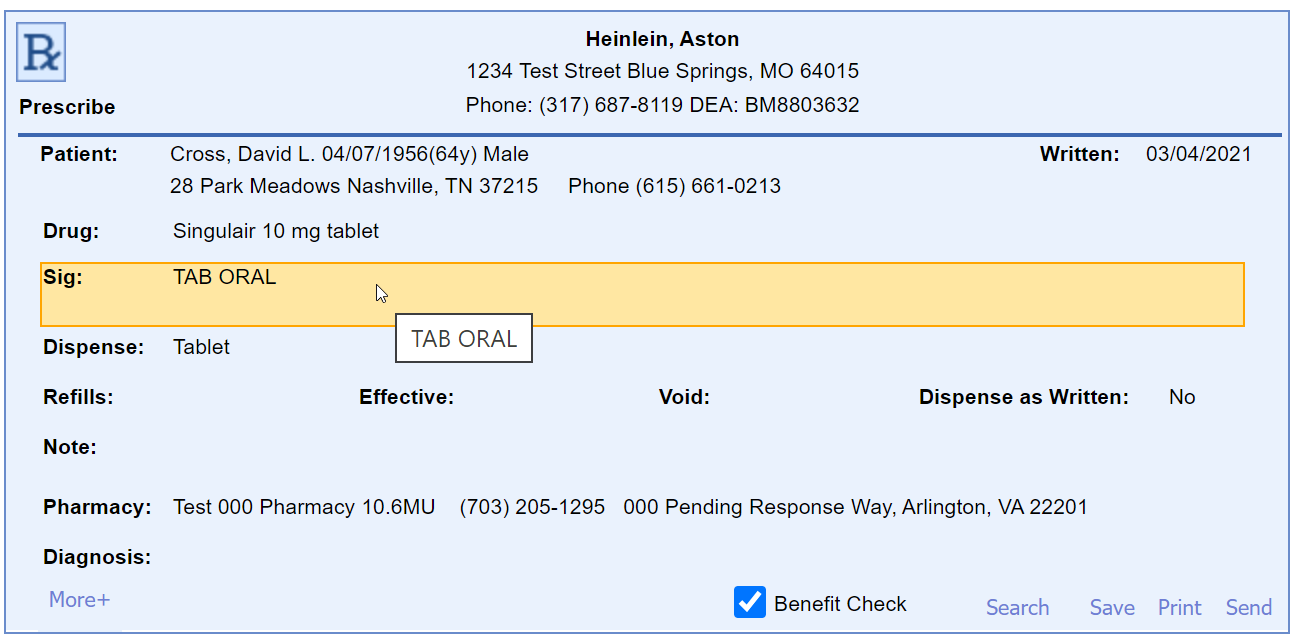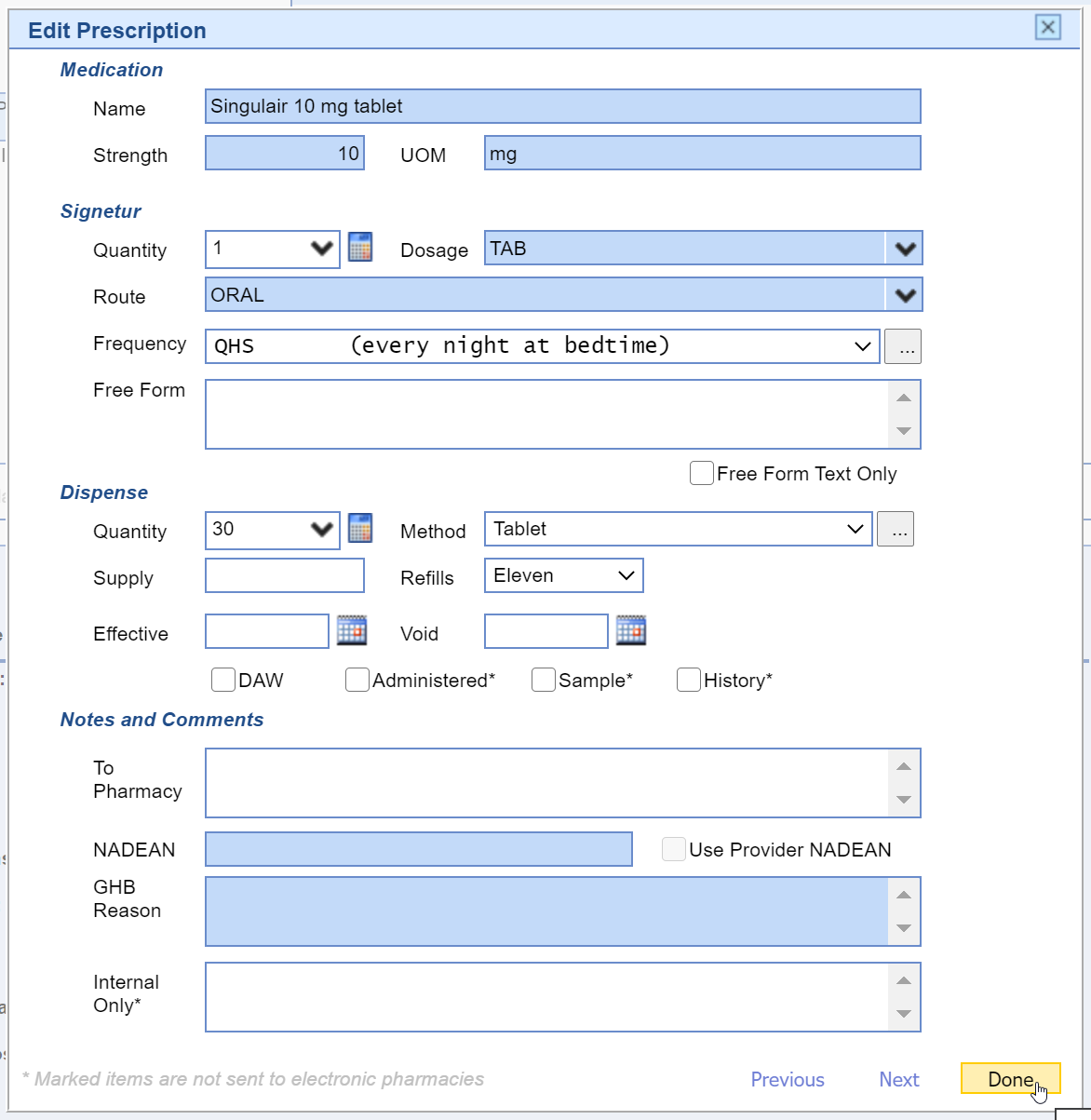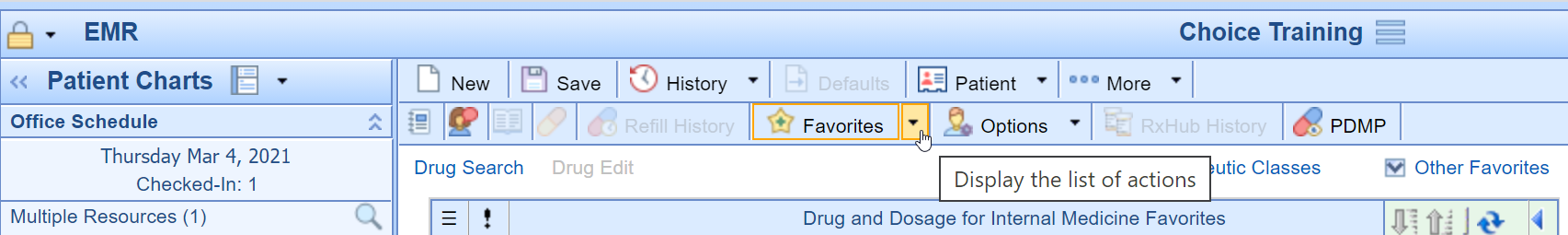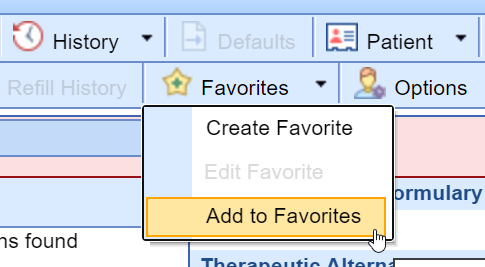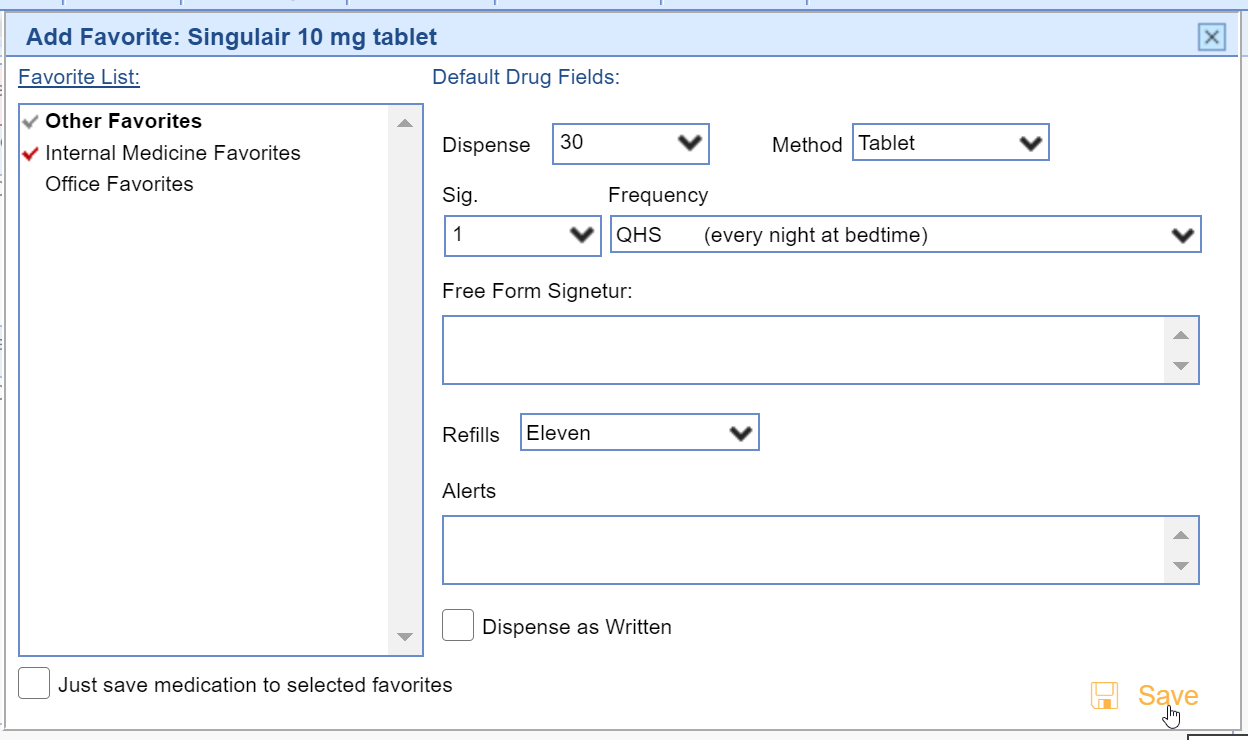Follow these steps to save a frequently used prescription as a favorite:
- Access the Prescriptions/Medications Chart Tab.
- Type in the Drug Name you wish to setup as a favorite.
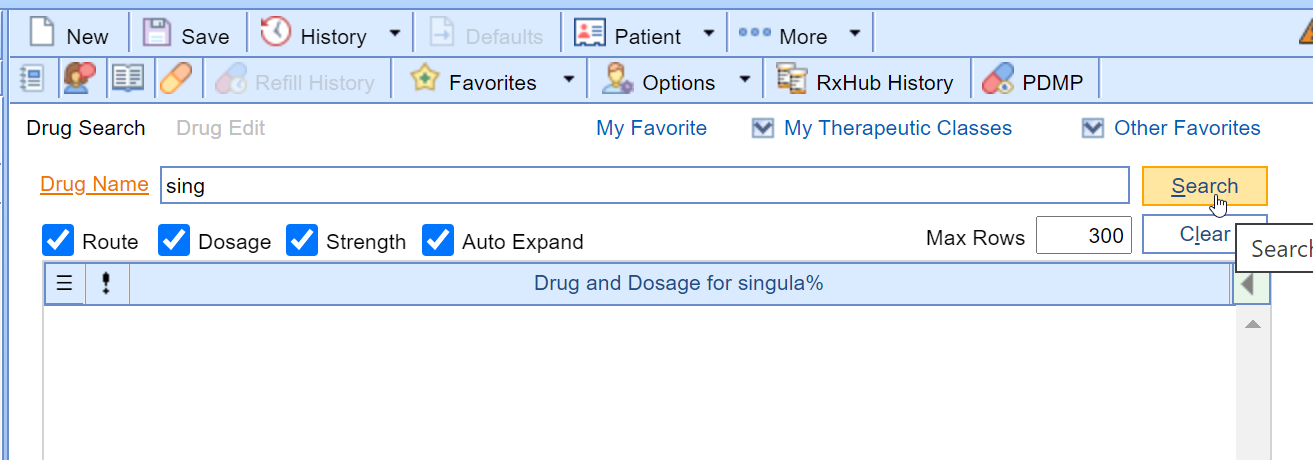
- Select the desired Drug Strength.
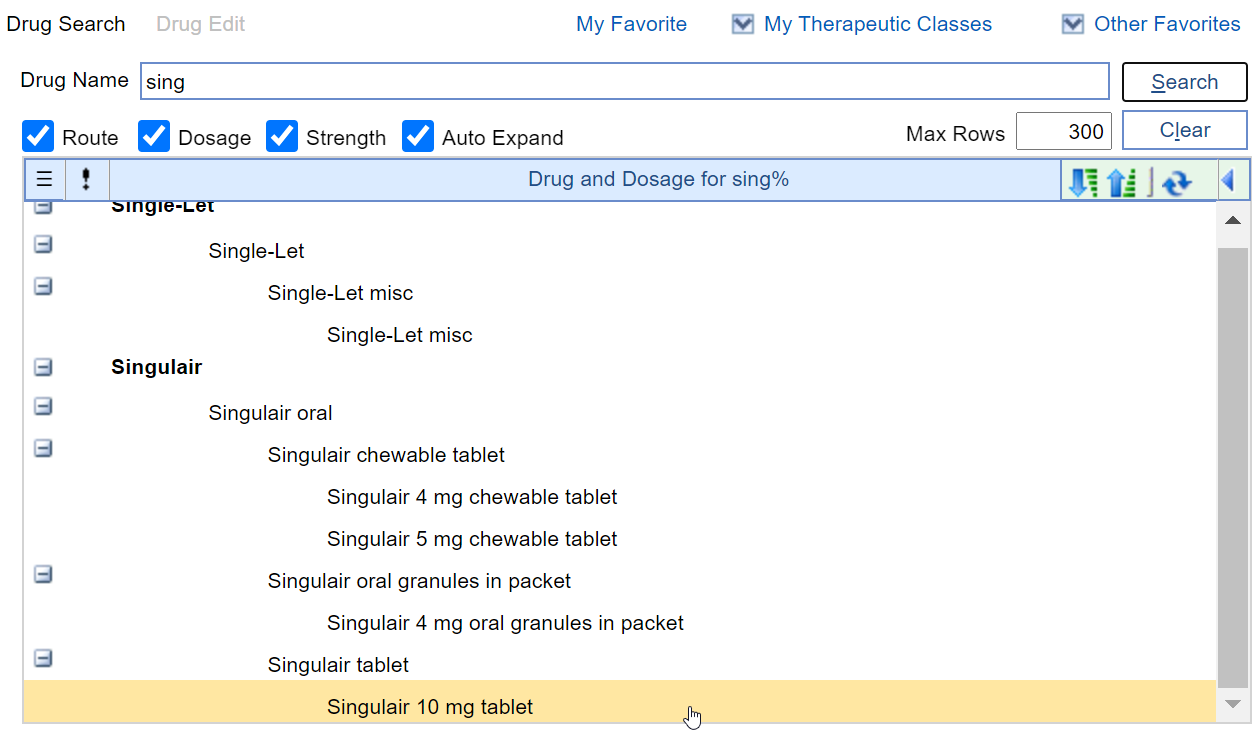
- Click on a Prescription Field to edit the prescription.
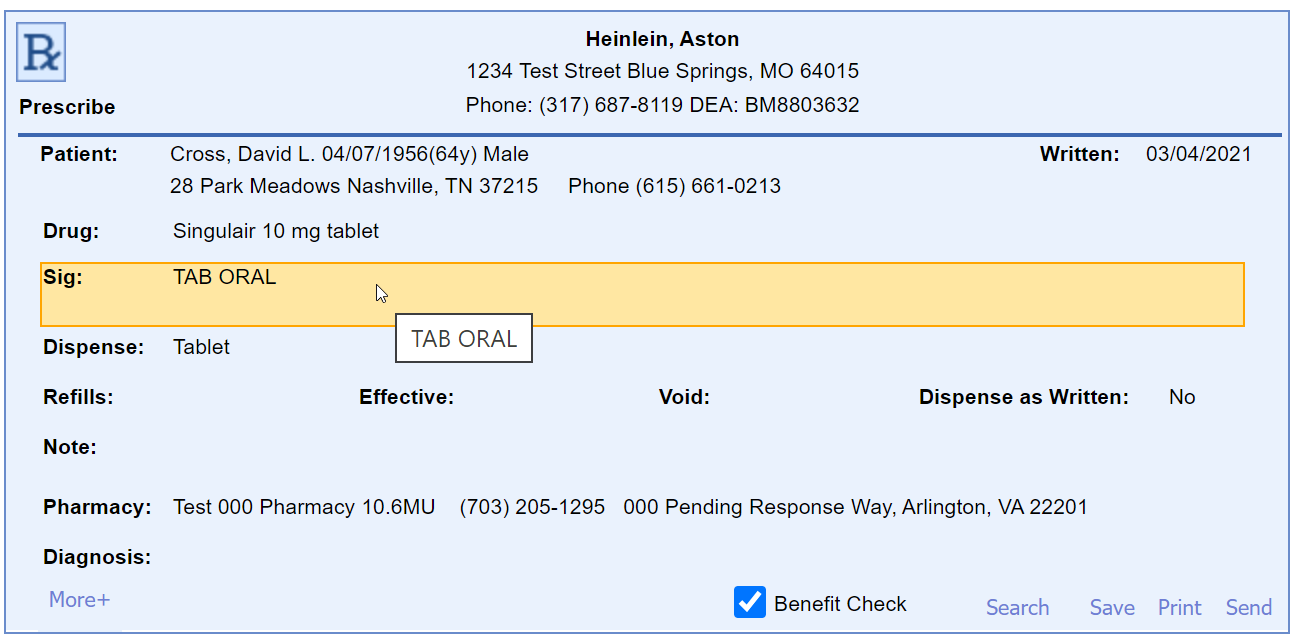
- Edit the Prescription as appropriate and press the Done button.
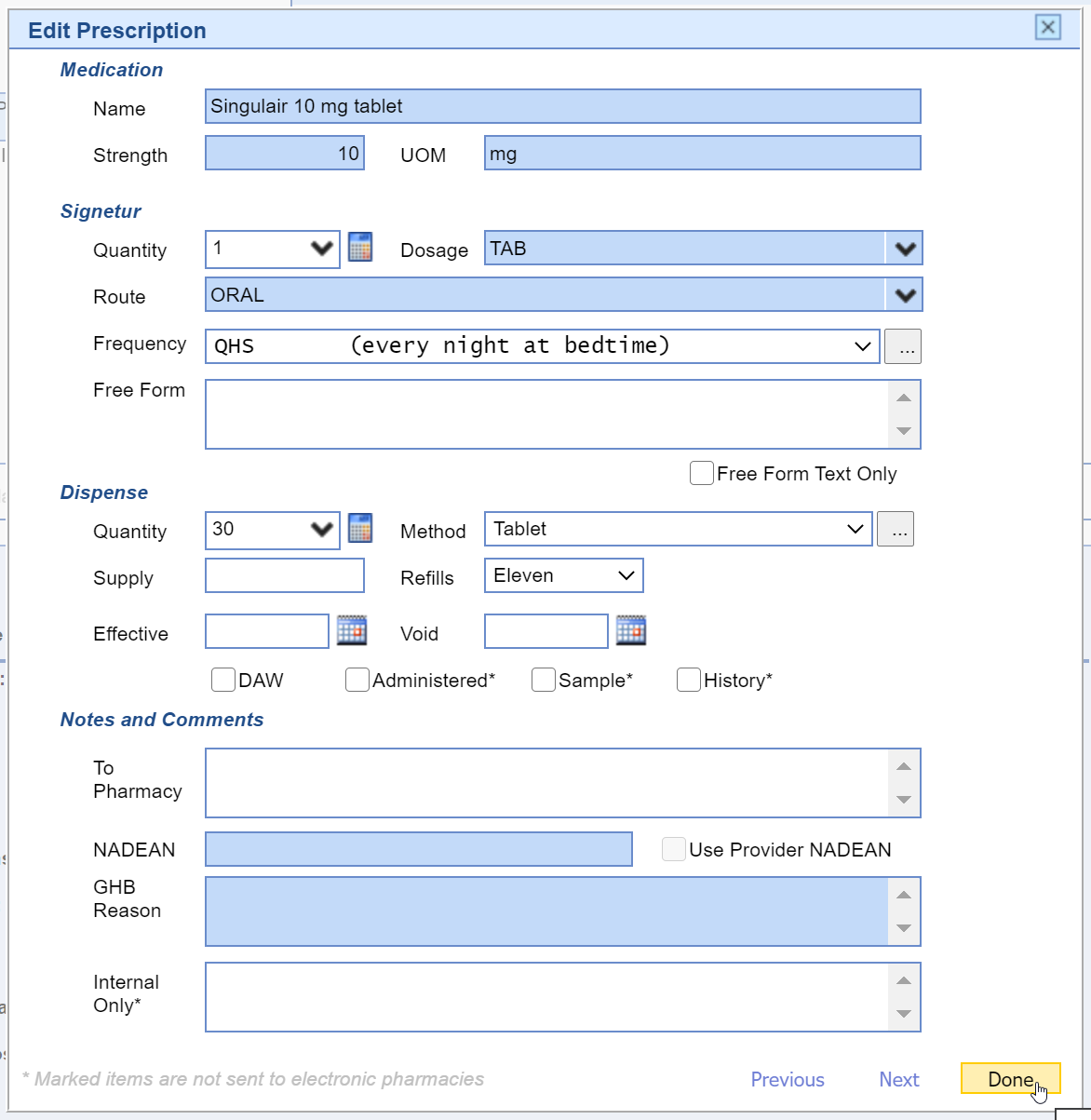
- Select the Favorites menu list.
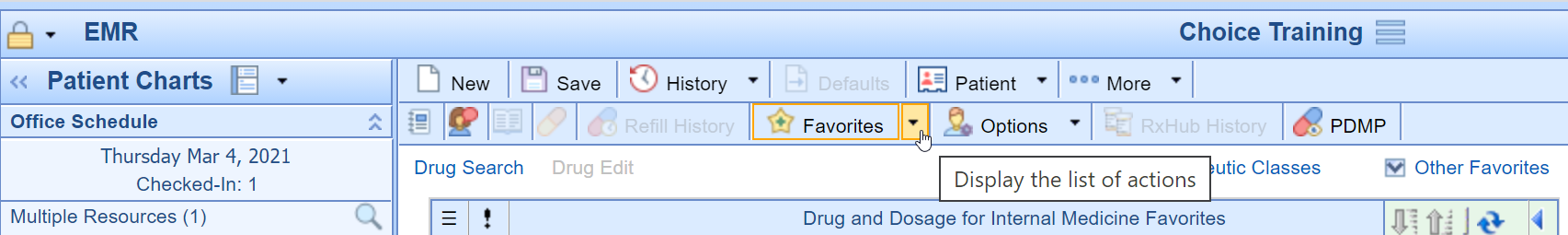
- Click on the Add to Favorites menu option.
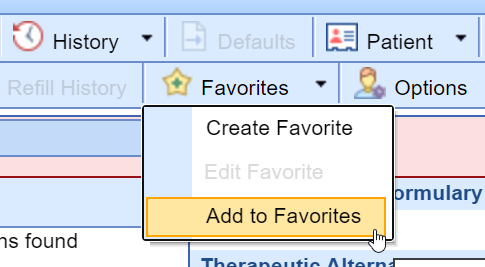
- Select the Office Favorites List/s to add the prescription to and press the Save button.