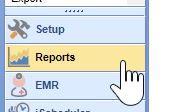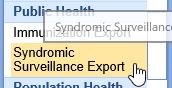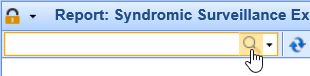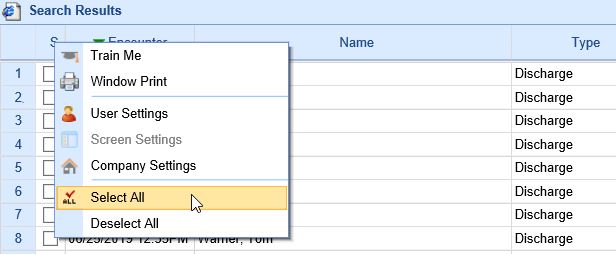Follow these steps to generate Syndromic Surveillance HL7 2.5.1 A04 Admit and A03 Discharge files:
- Click on the Reports portal.
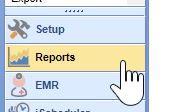
- Select Syndromic Surveillance Export under the Public Health section.
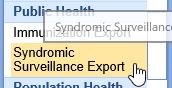
- Click on the Magnifying Glass icon to search for patients with Admit/Discharge files which have not been exported yet.
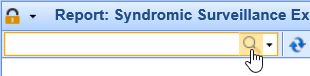
- Either select the individual patients to extract files for or press the S column header and click on Select All to select all patients.
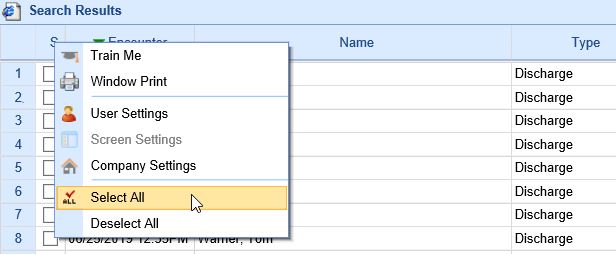
- Click the Export button to export the files.

- The files will be in your c:/iSalus_export/ folder.