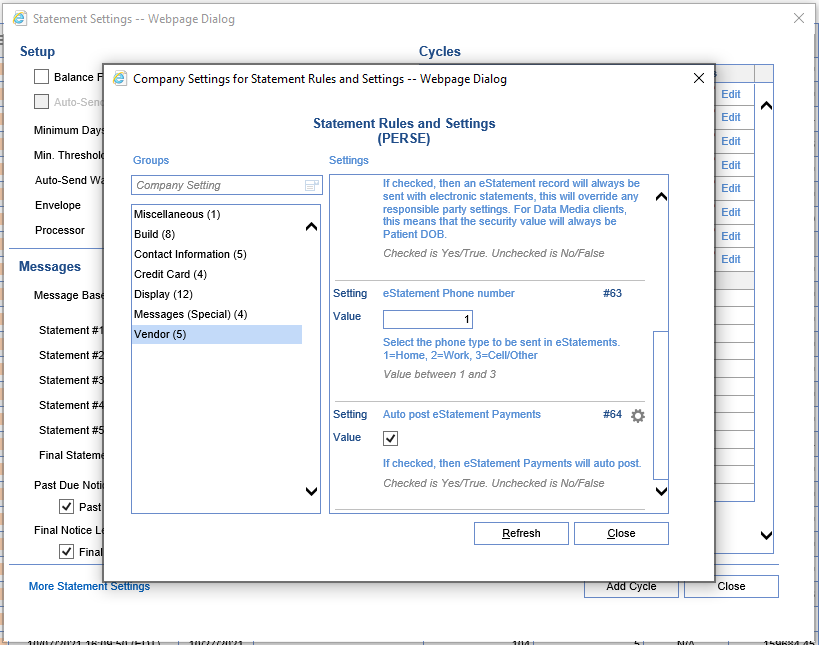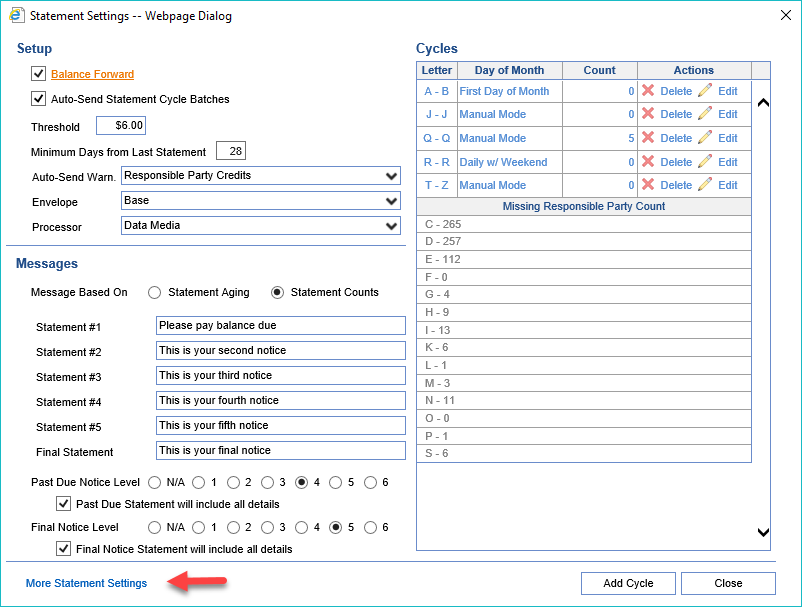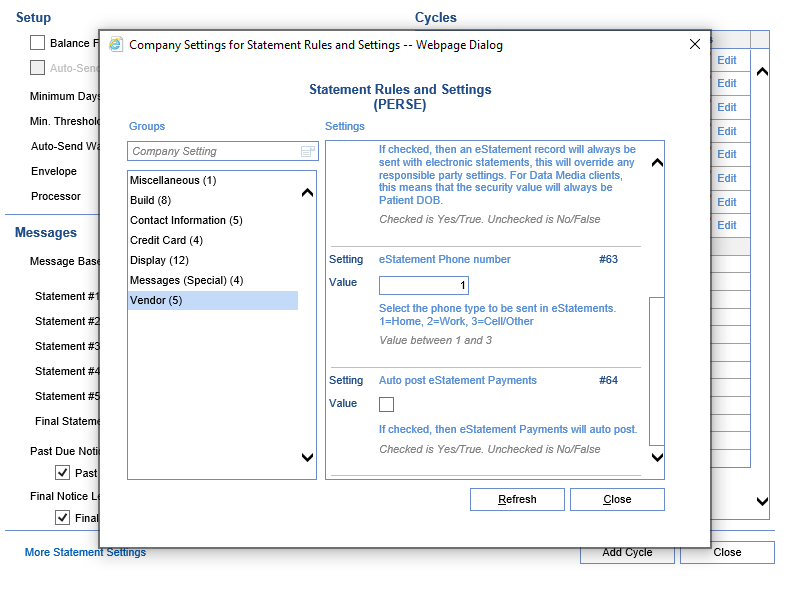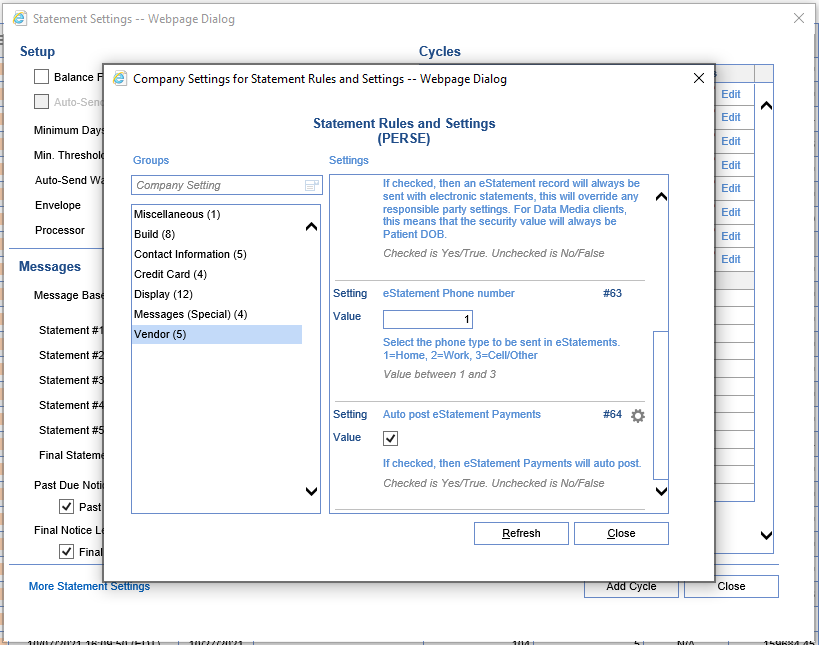Customers that are currently using e-Statements are able to receive electronic statement payments directly into the system from patients that pay on-line. The payments that load without issues can then be autoposted or manually posted depending on the setup. The following steps are provided to enable autoposting of these payments.
e-Statements is only available through our integrated partner, Data Media Associates.
- On the Statement Setup Screen click the More Statement Settings link
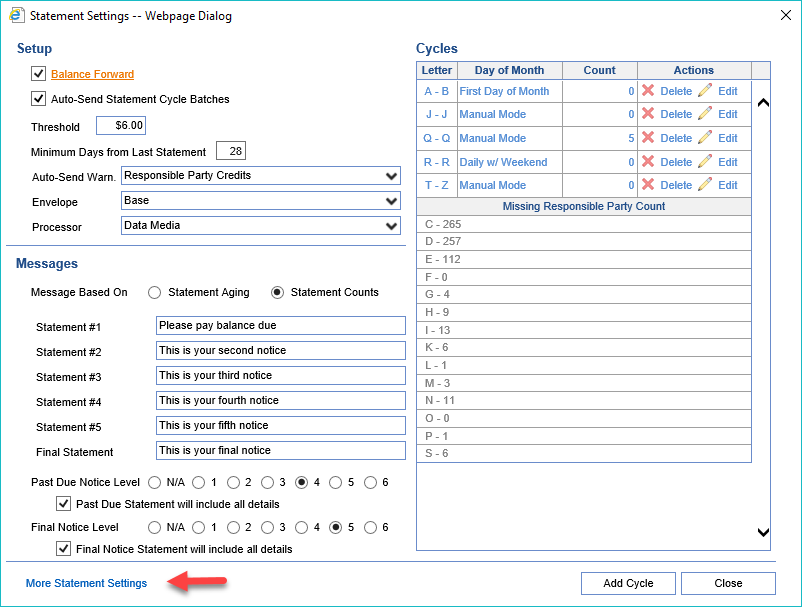
- Click on Vendor to select the Vendor Group
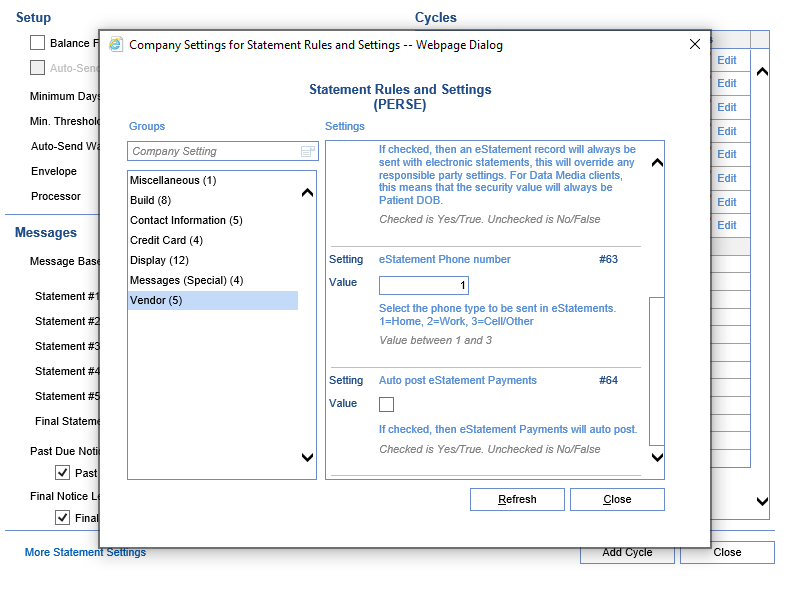
- Scroll down and click the Check box to Turn on Patient e-Statements