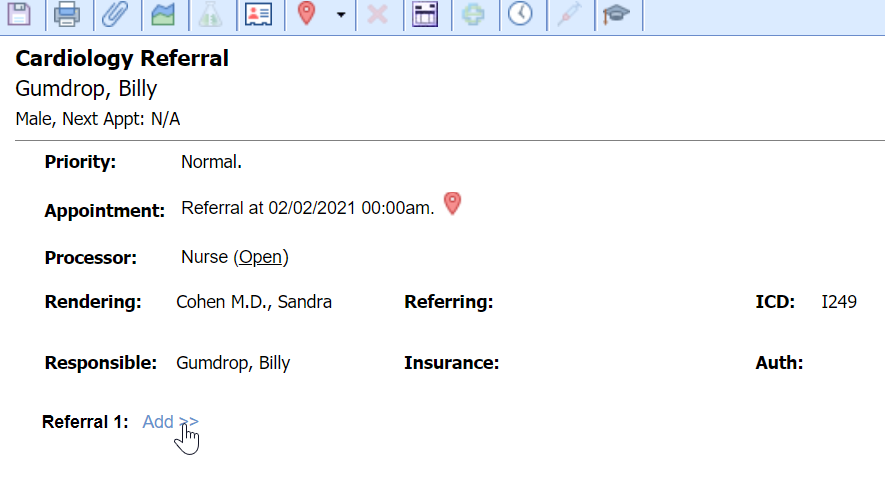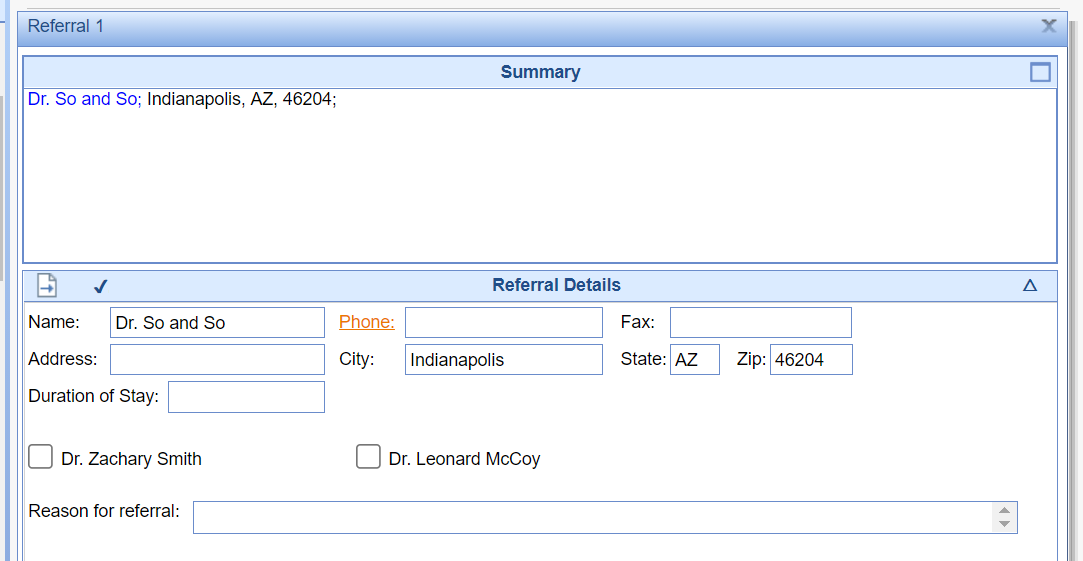Depending on your practice's workflow, the Order Fulfillment template may be completed in the My Task Orders section by the processor as opposed to the individual who placed the order in Order Entry. This article will describe how to add and edit the details of order fulfillment on an open order.
Steps to Complete
- Navigate to My Task Orders
- Select an Order
- If in the order you see the following, select Add to pull up the fulfillment template. If there is no option to add details, then there is no order fulfillment template tied to the selected order item.
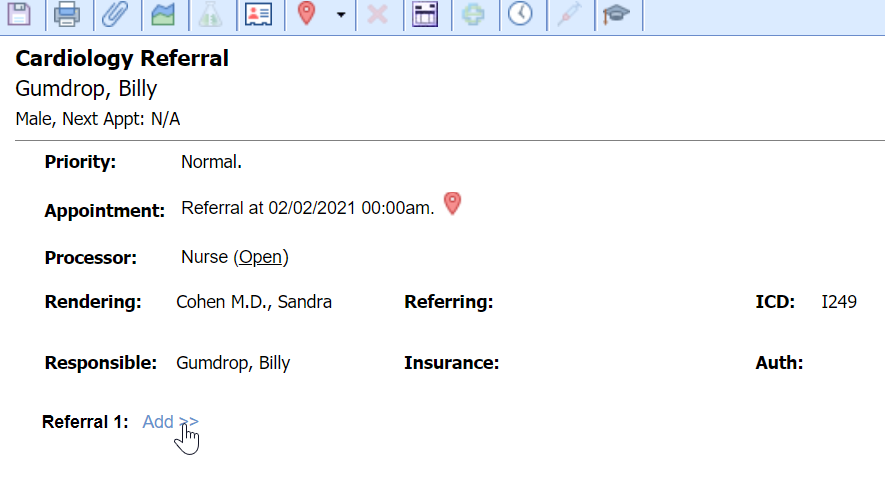
- Once the template is displayed add/edit the details and select Close.
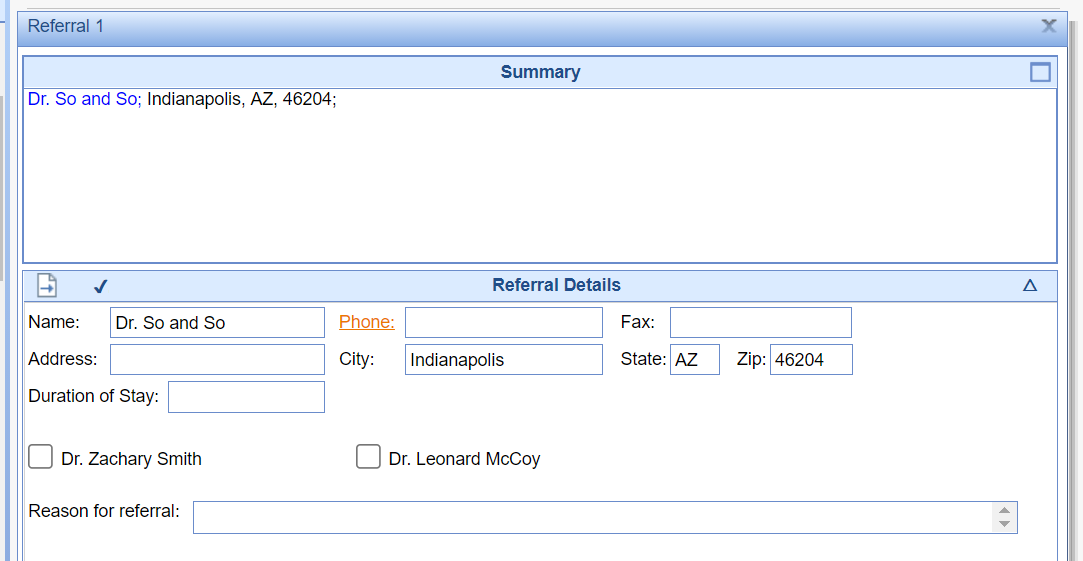
- Select Save