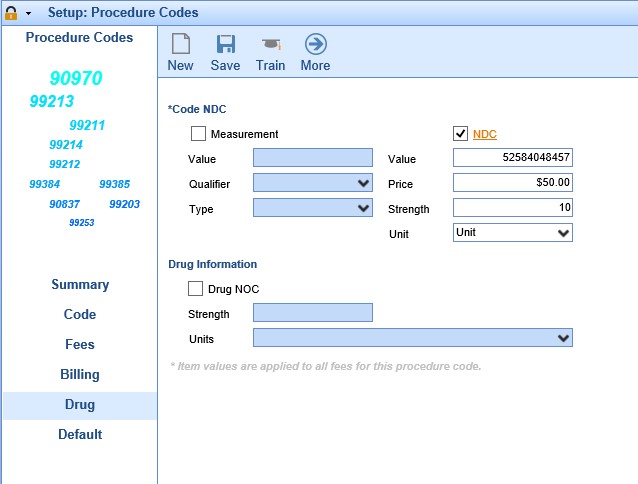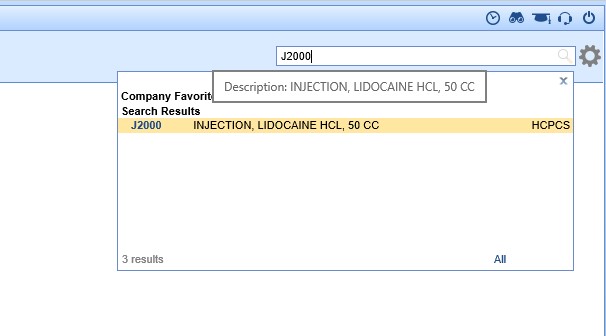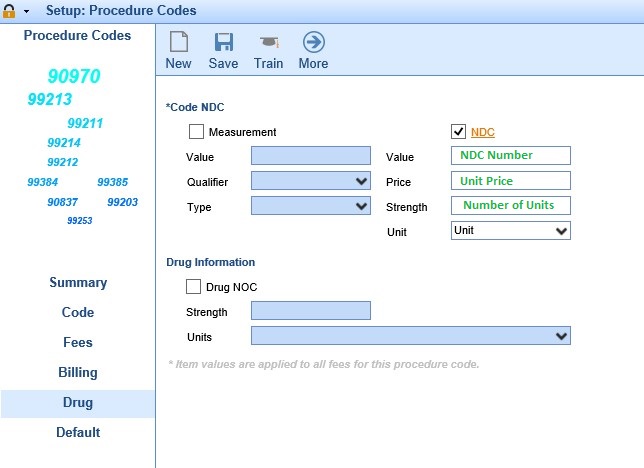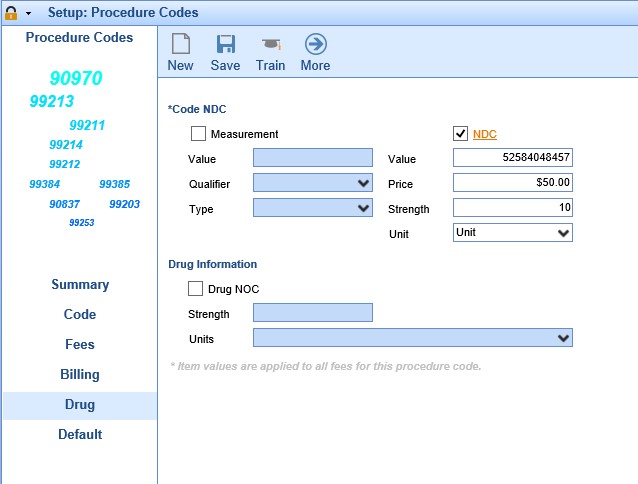The NDC (National Drug Code) is a unique product identifier issued by the FDA for drugs intended for human use. Certain insurance companies require that when a drug is reported on a claim, the NDC information must also be attached to that claim. The NDC must be 11-digits long on a claim; to know how to set this, please see our NDC Formats guide. Within OfficeEMR there are two ways to set up the NDC to transmit electronically on a claim: at the Claim Level or at the Code Level.
Step-by-Step Instructions
- Go to Setup: Procedure Codes and search/open the code.
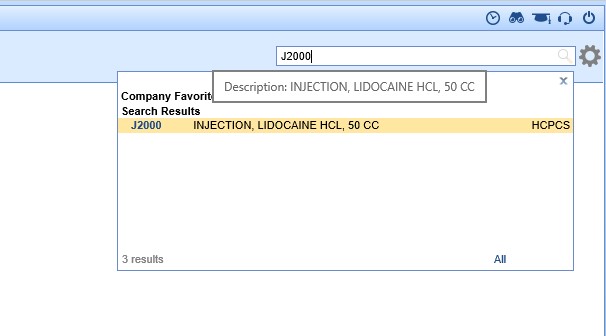
- Go to the Drug tab and check to activate the NDC Section. Select the appropriate unit type from the drop down. Complete all of the fields as indicated, and Save.
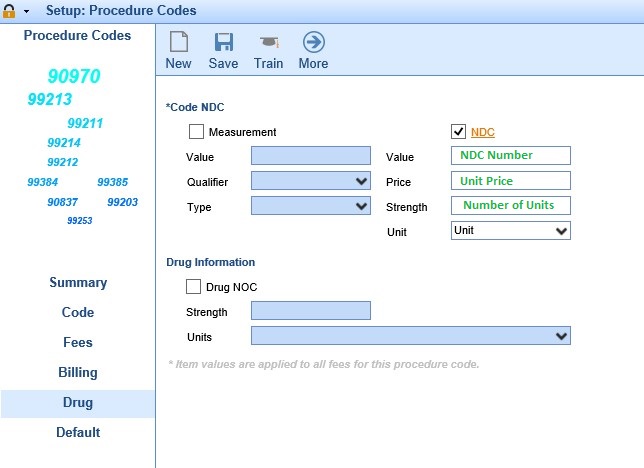
- Any claims which were submitted prior to the NDC Number being added to the Procedure Code setup must still have the NDC Number information added to the Claim itself. The Procedure Codes will only be added to claims moving forward.