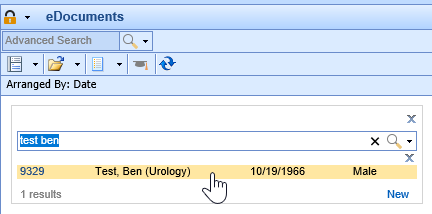- Click on the eDocuments portal.

- Select the Open Patient folder.

- Search for your patient and select the correct Patient to view their eDocuments.
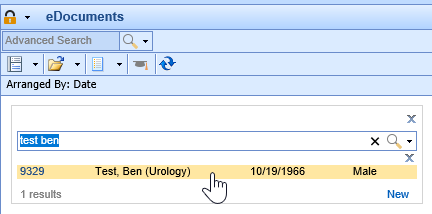
You can ensure you're in the correct patient chart by viewing the name in the top right-hand corner of the eDocuments screen.