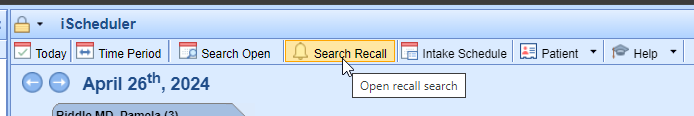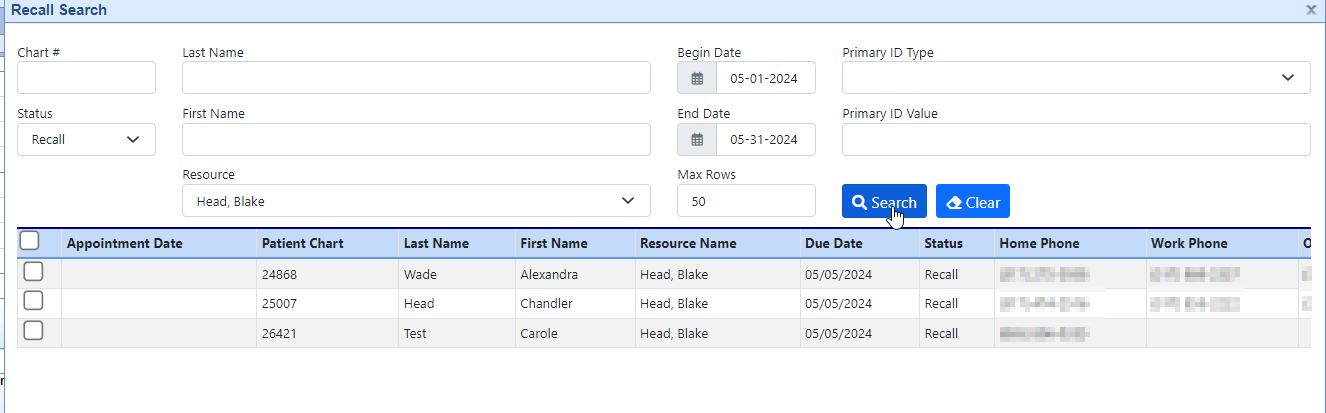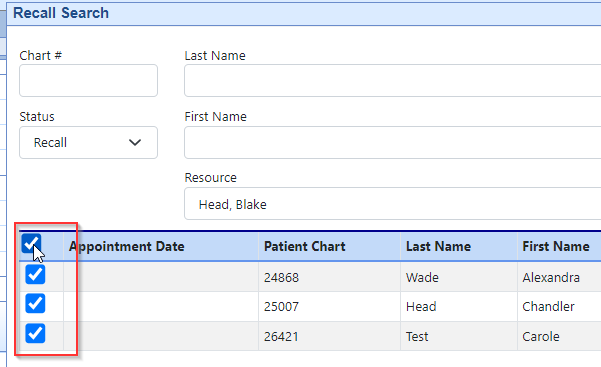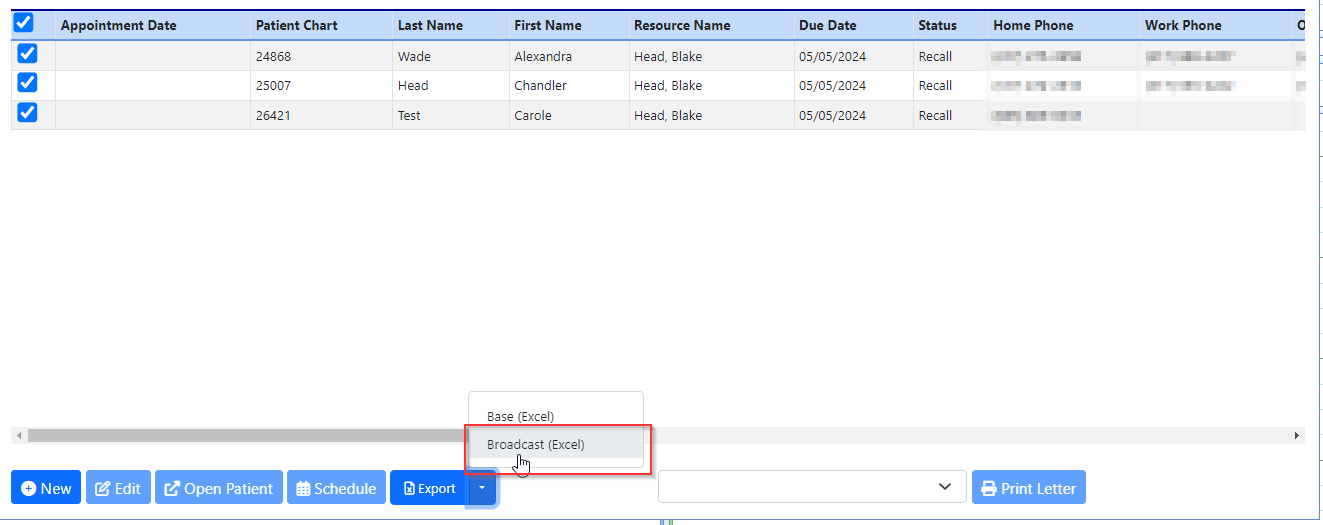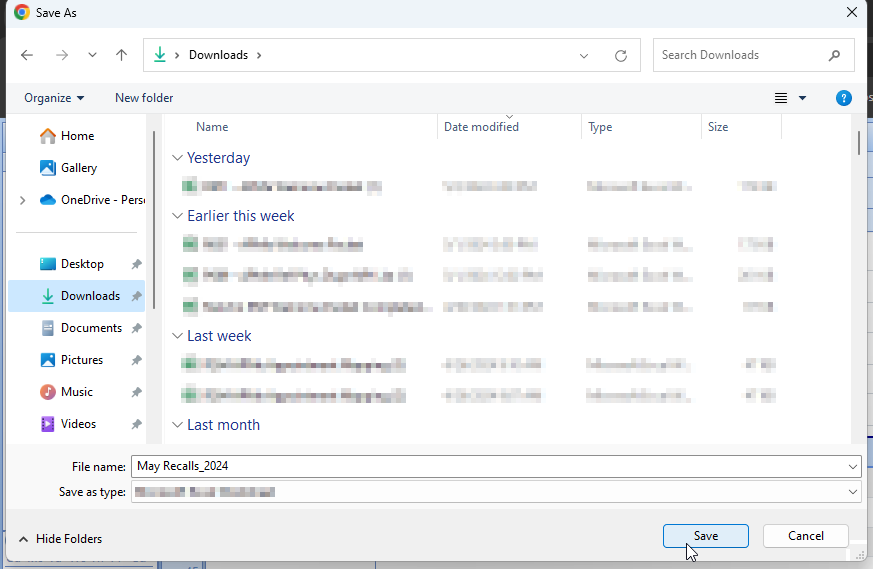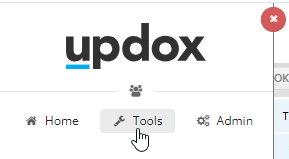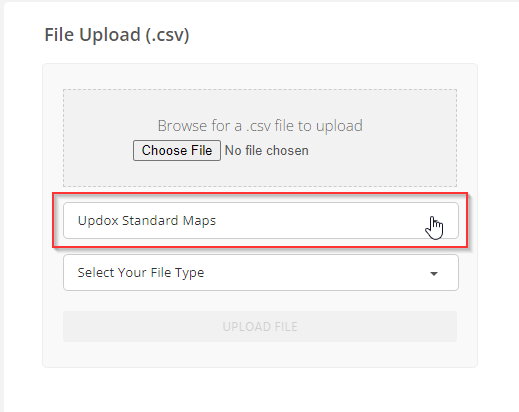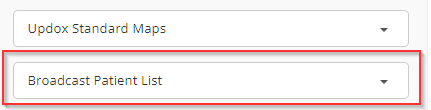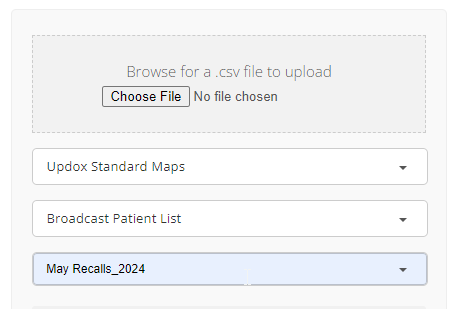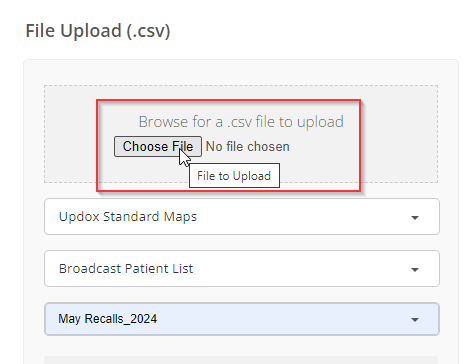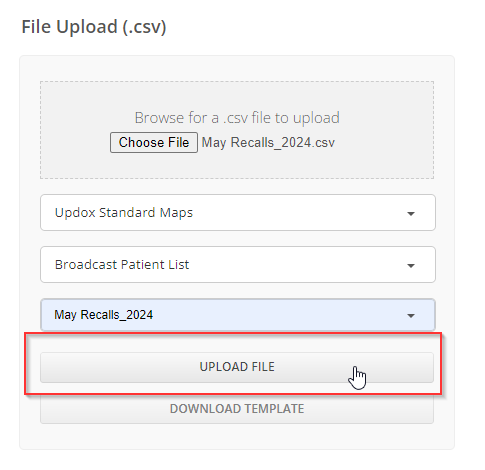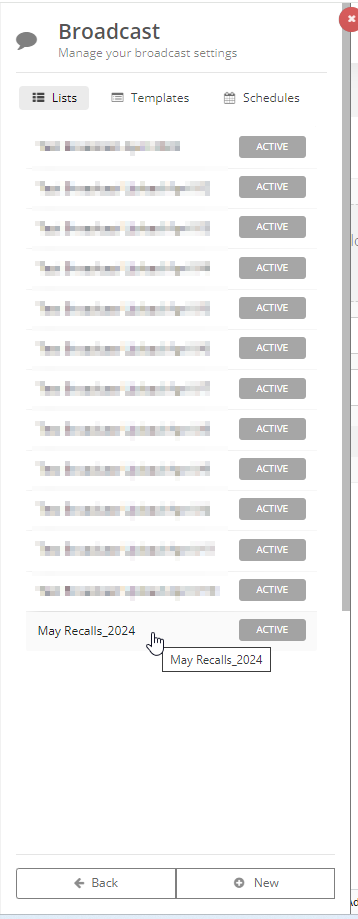The Recall List is designed to allow a practice to add patients to an ongoing list in order to manage a list of patients who need appointments scheduled. The Recall List can be used for many different reasons, however, the most common scenario is to add a patient to the Recall List when the selected provider either does not have any availability or the schedule is not available to schedule. See iScheduler Toolbar for more information on how to add patients to the Recall List.
Broadcast Messages are a way to send a generic message in mass to a list of unique patients, based on similar criteria from the Recall List. Broadcast Messages can be used for scenarios like advertising that it's time to schedule an appointment, or the schedules are open for future dates and patients should contact the practice to schedule an appointment.
The following steps will explain how to produce a list of patients that can ultimately be uploaded to Updox in order to configure a Broadcast Message.
Exporting the List
- Navigate to the Search Recall button in the iScheduler Toolbar
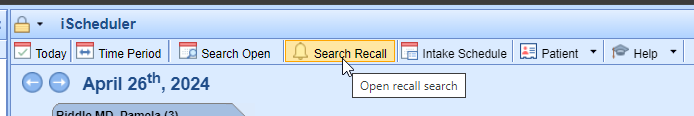
- Using the appropriate criteria, generate a list of patients
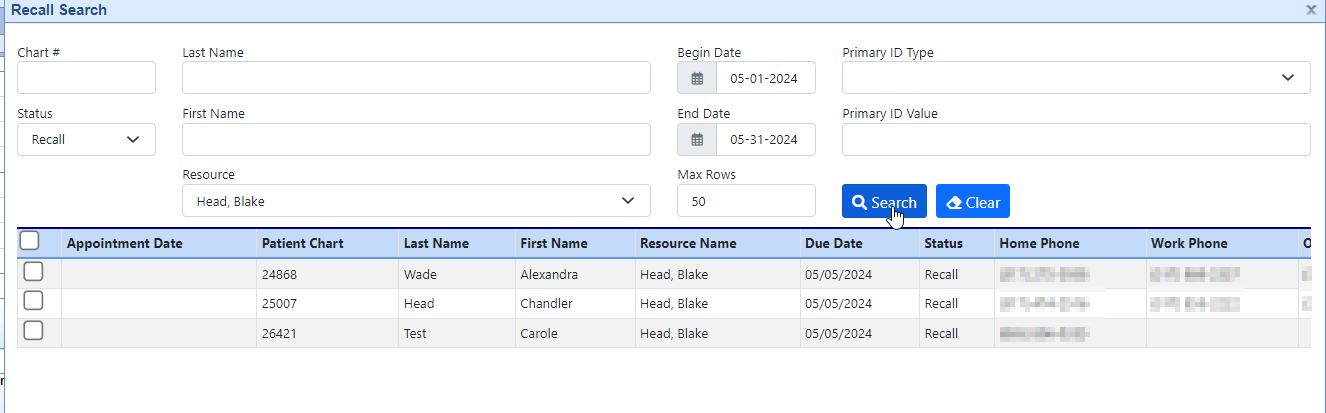
- Select specific patients, or choose the "Select All" to choose all patients displayed in the Search results
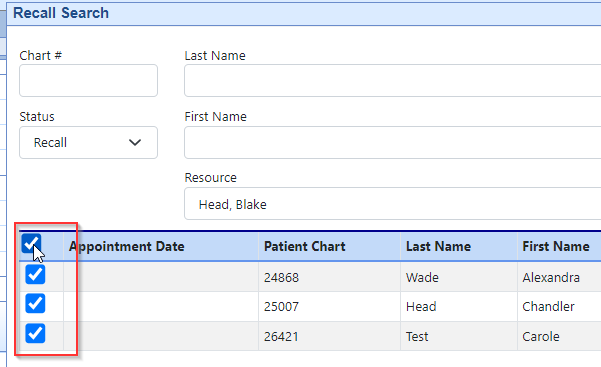
- Navigate to the Export tool and Choose "Broadcast (Excel)"
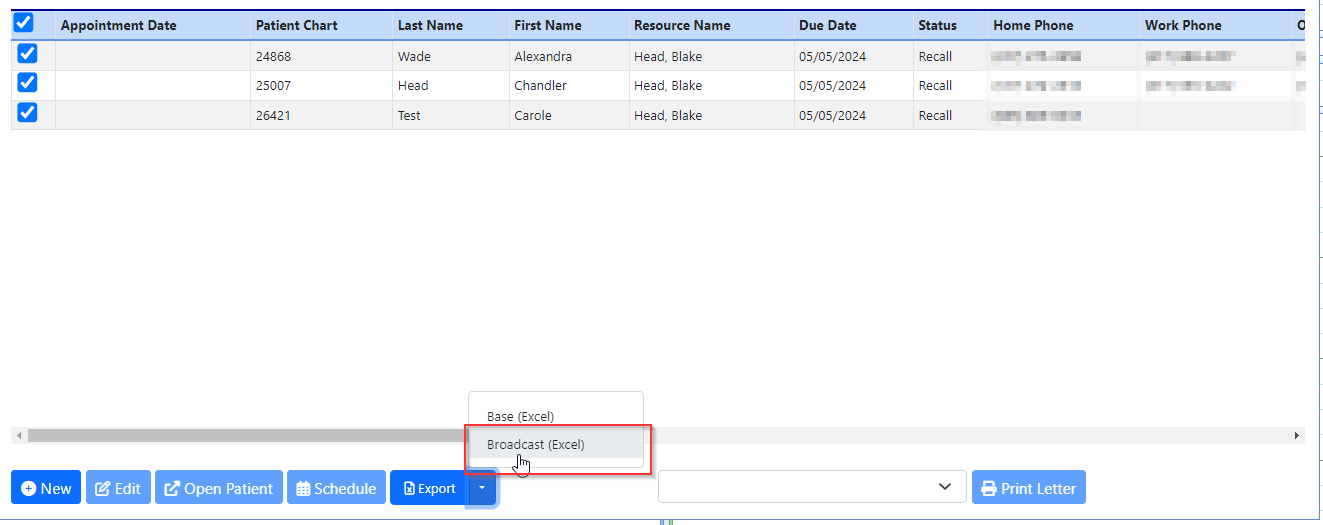
- Name the spreadsheet appropriately and save as a .CSV file type to an accessible place on your computer
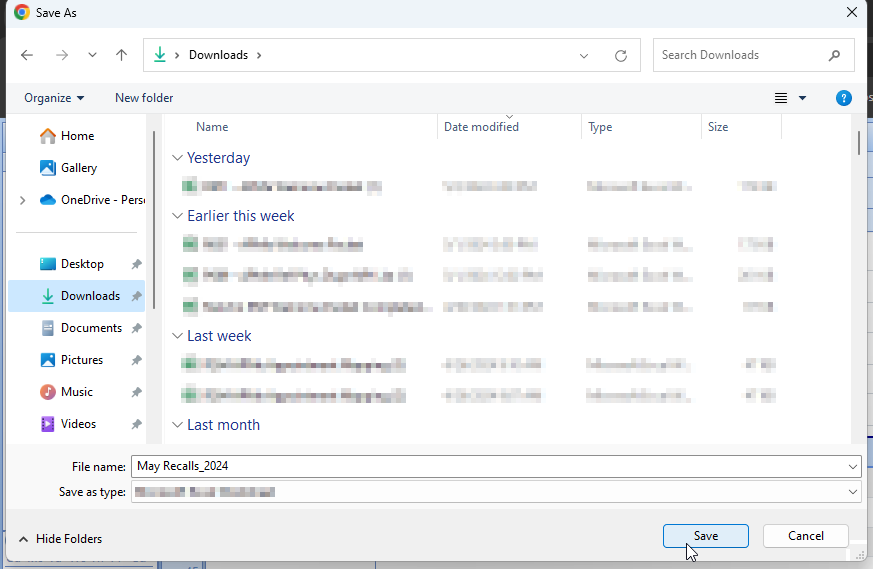
Login to Updox
NOTE: Users must be provided a login to Updox in order to complete the next set of steps. Please contact Support@isalushealthcare.com for information regarding logins to Updox.
- Navigate to Updox Account Login
- Sign-in using credentials provided
- Navigate to Menu > Tools
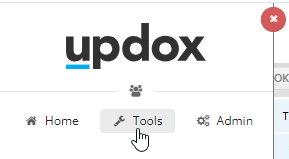
- Locate File Upload (.csv)
- Select Updox Standard Maps
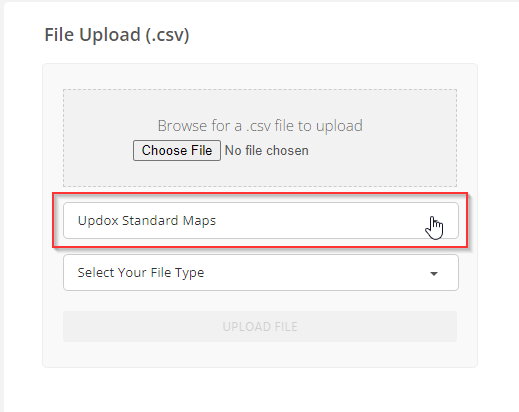
- Choose Broadcast Patient List
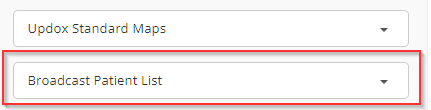
- Enter a name for the file
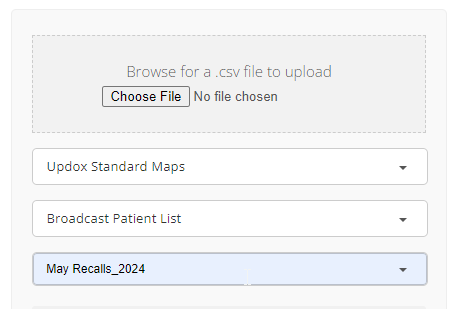
- Choose File from your computer and upload
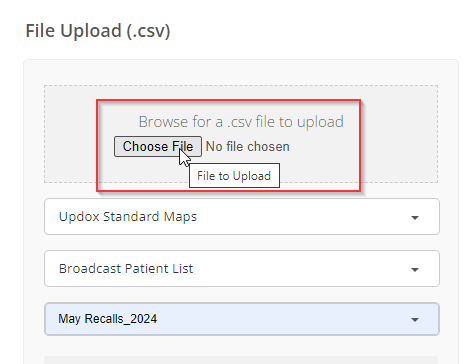
- Choose Upload File Button
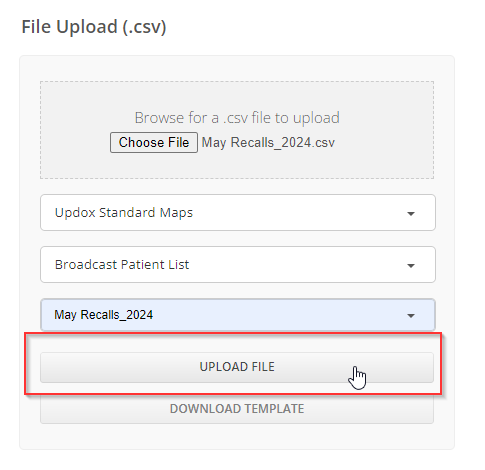
- Verify that your list has uploaded by navigating to Menu > Admin > Broadcast Configuration
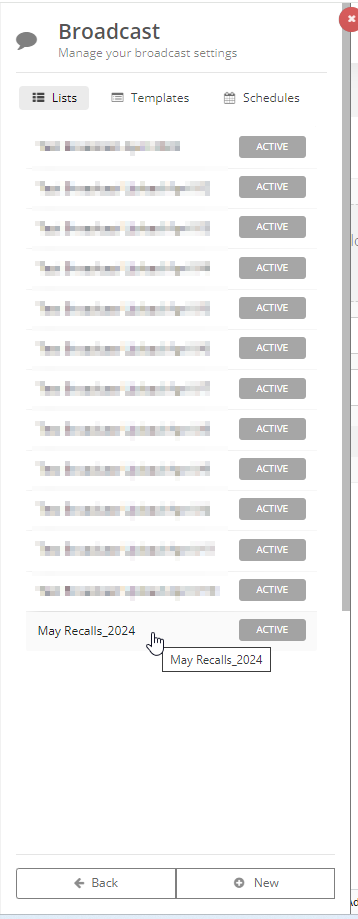
Creating a Broadcast Message
The Updox Broadcast tool will allow you to send one-way messages to a list of patients from your uploaded Recall List.
Please read how to send a Broadcast Message from the Updox system here.
Creating a Broadcast Template
Broadcast templates are messaging templates with pre-set text to make sending common messages quick within Updox.
Please read how to create a Broadcast Template from the Updox system here.