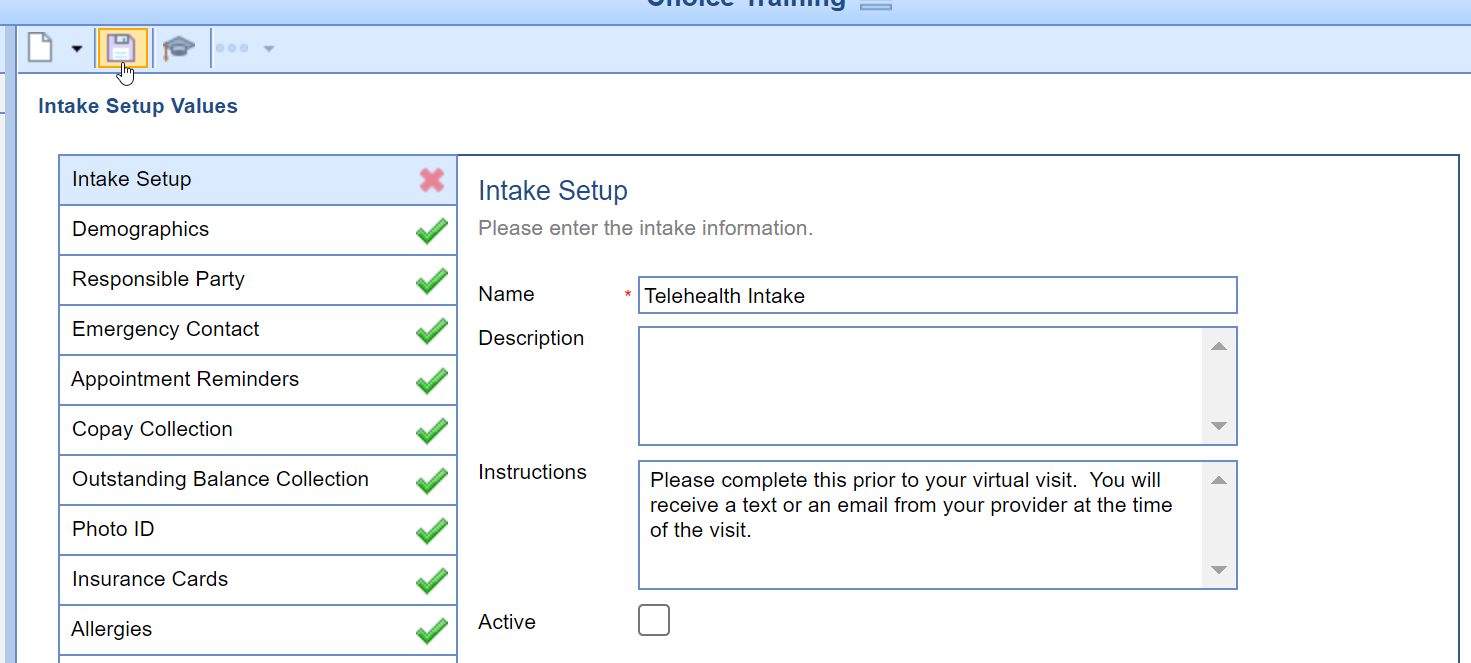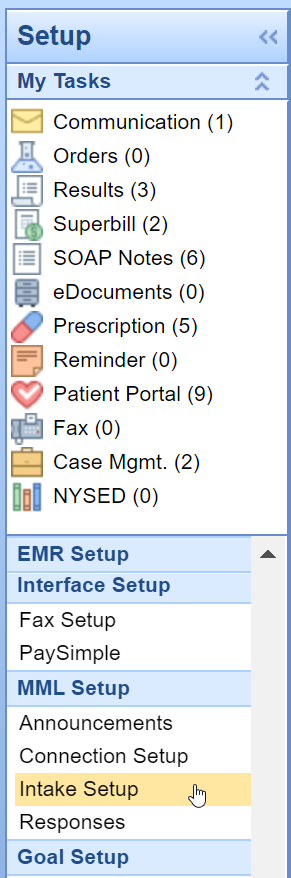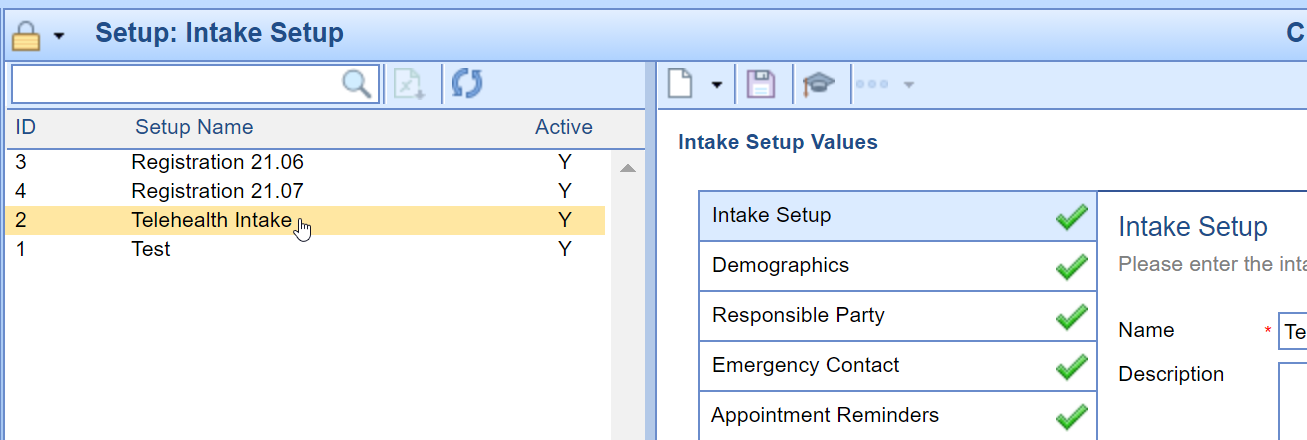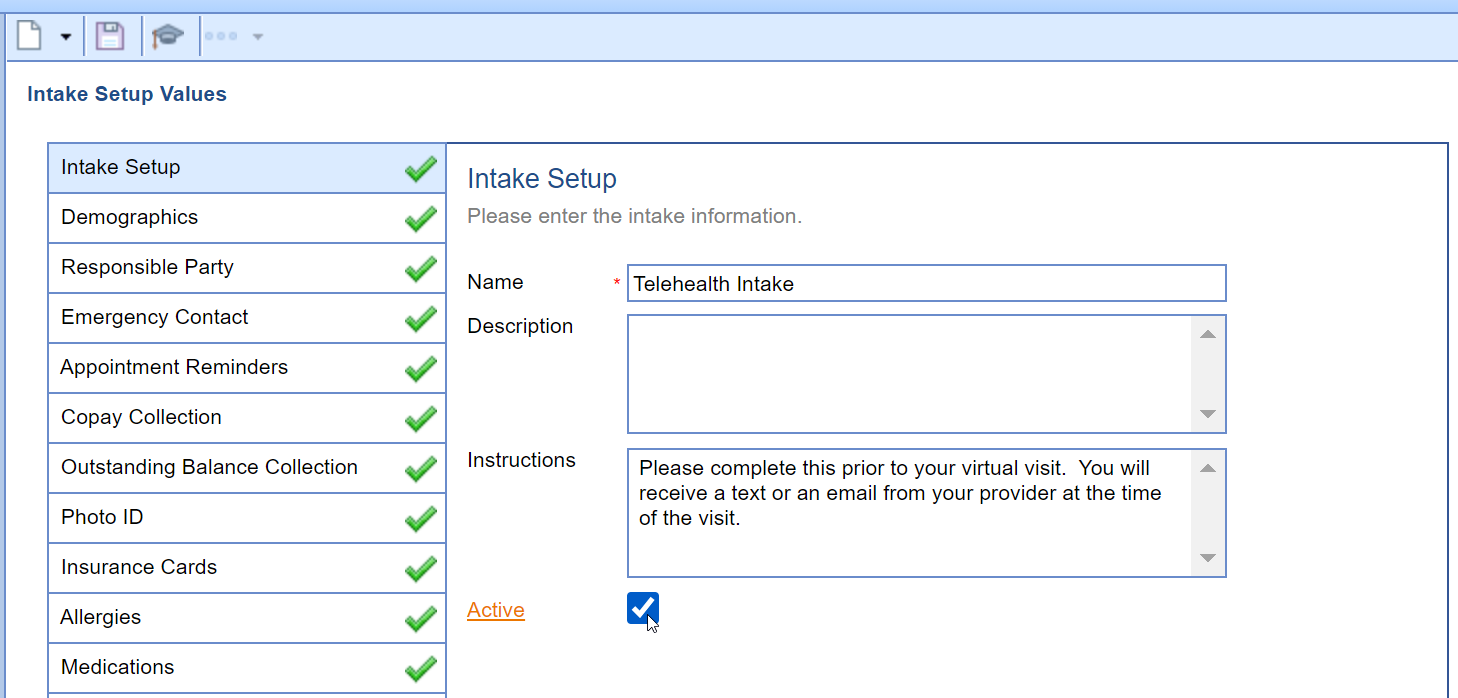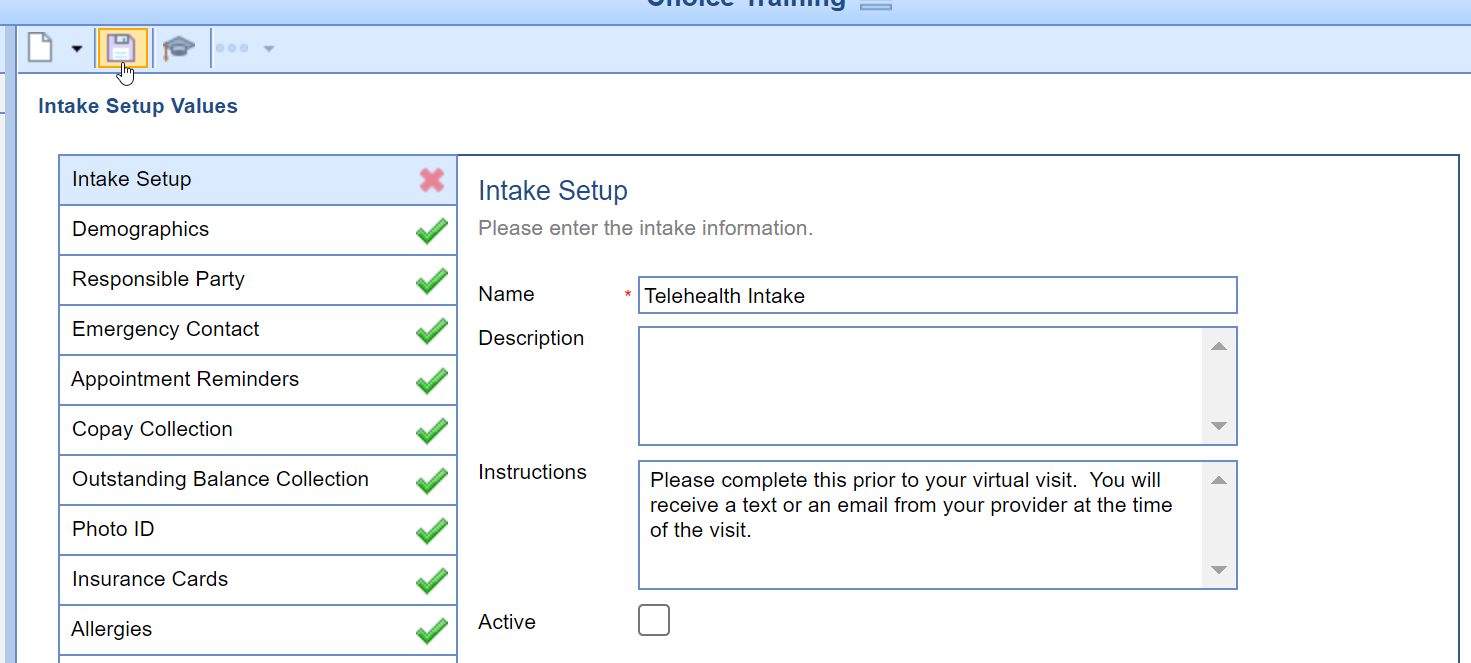To inactivate an Intelligent Intake form no longer used by the practice, follow these steps:
- Click on the Setup portal.

- Under the MML Setup section, select the Intake Setup option.
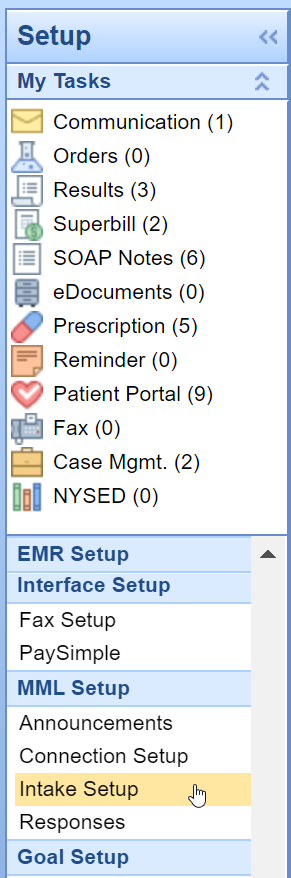
- Click on the Intake form you wish to deactivate.
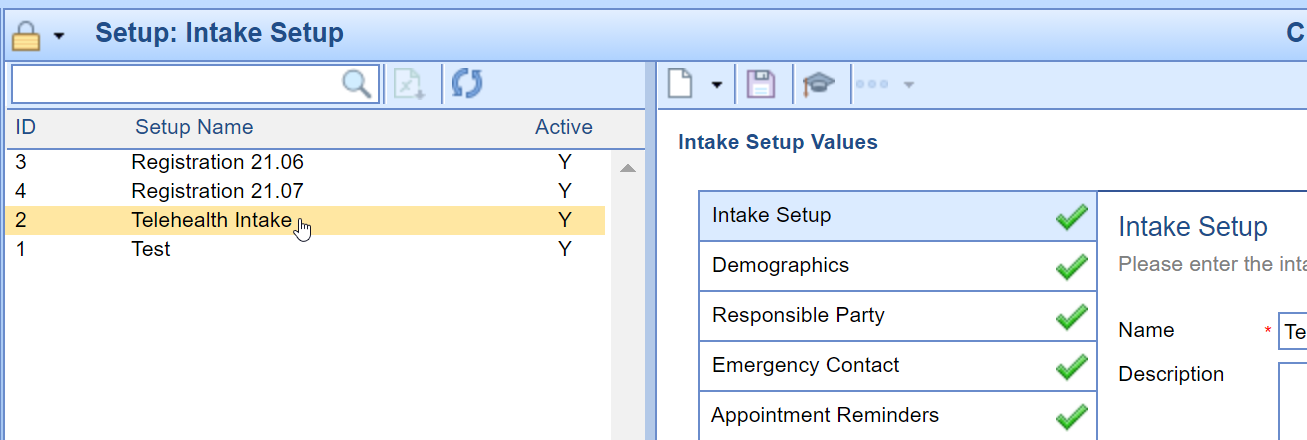
- De-select the Active checkbox in the Intake Setup Tab.
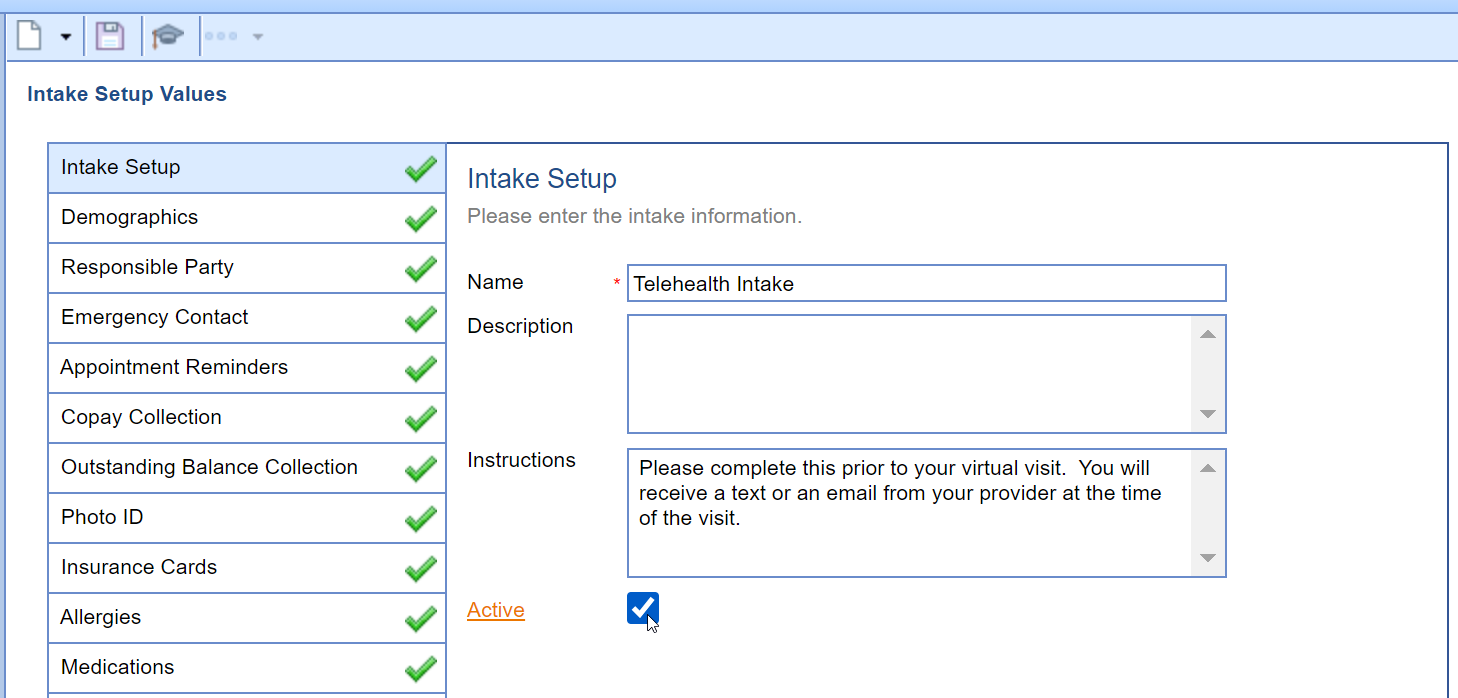
- Press the Save button.