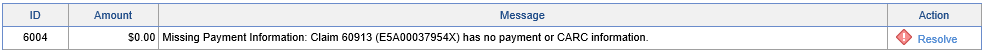Error Level: Claim
Error Message: Missing Payment Information
Actions to Take: Either ignore or set the correct claim level/status.
- Click Resolve
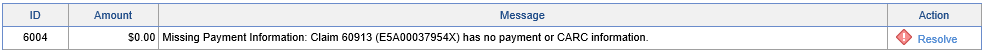
- Make the determination on whether the level and status are as desired. If so, ignore the error -- otherwise, you can set them here and click Resolve.

About this Error: On posting a deposit claim, the system will check to see if on any given line the paid and allowed amounts are $0, no CARC codes have been added, and the Charge amount is greater than $1. If this is the case, it’s likely that the payer has neglected to send some sort of key information. If that's the case, this is an opportunity to set the level and status to prompt a review, or if it's expected, this error can be resolved.