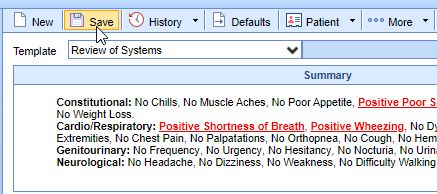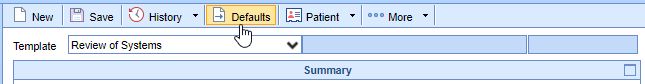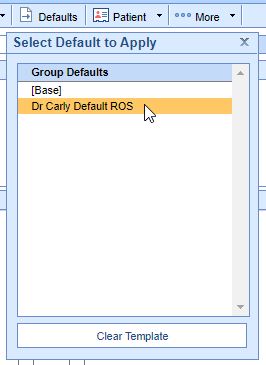Users can setup user specific template defaults for HPI, ROS, Exam, Assessment and Treatment Plan templates. Follow these steps to use the user default template values:
- Click on the EMR Portal.

- Open a test patient's chart using the Patient Search.
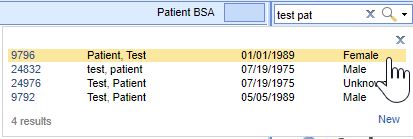
- Click on the Chart Tab (HPI, ROS, Exam, Assessment, Treatment Plan) to use template defaults for.
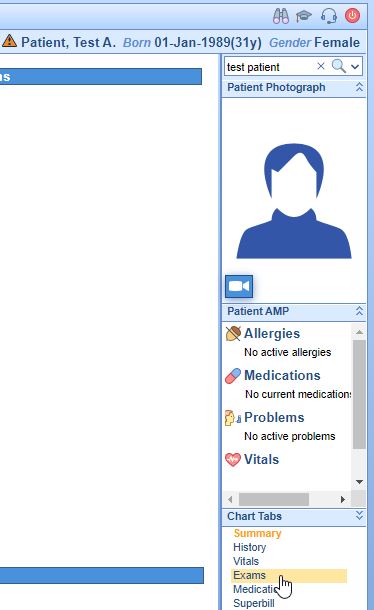
- Select the Template.

- Click on the Defaults button.
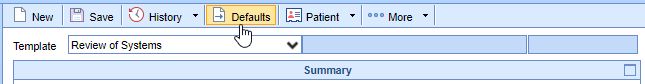
- Select to use either the [Base] Practice Defaults or User Defined defaults.
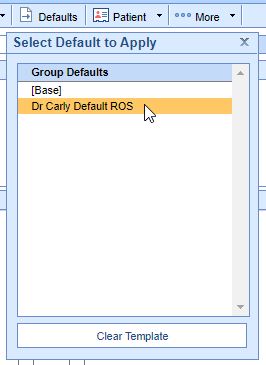
- The defaults will load. Document the patient's visit as appropriate.
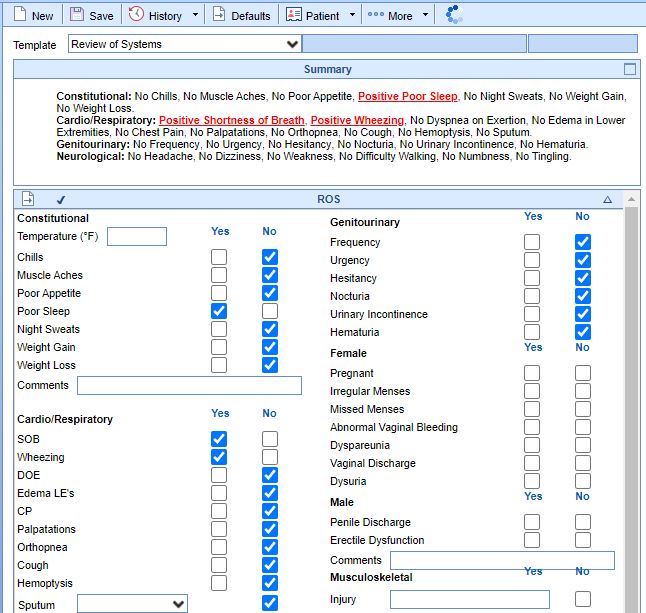
- Once you have it completed, click Save.