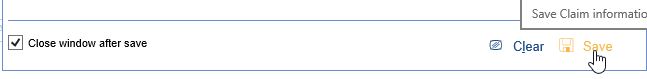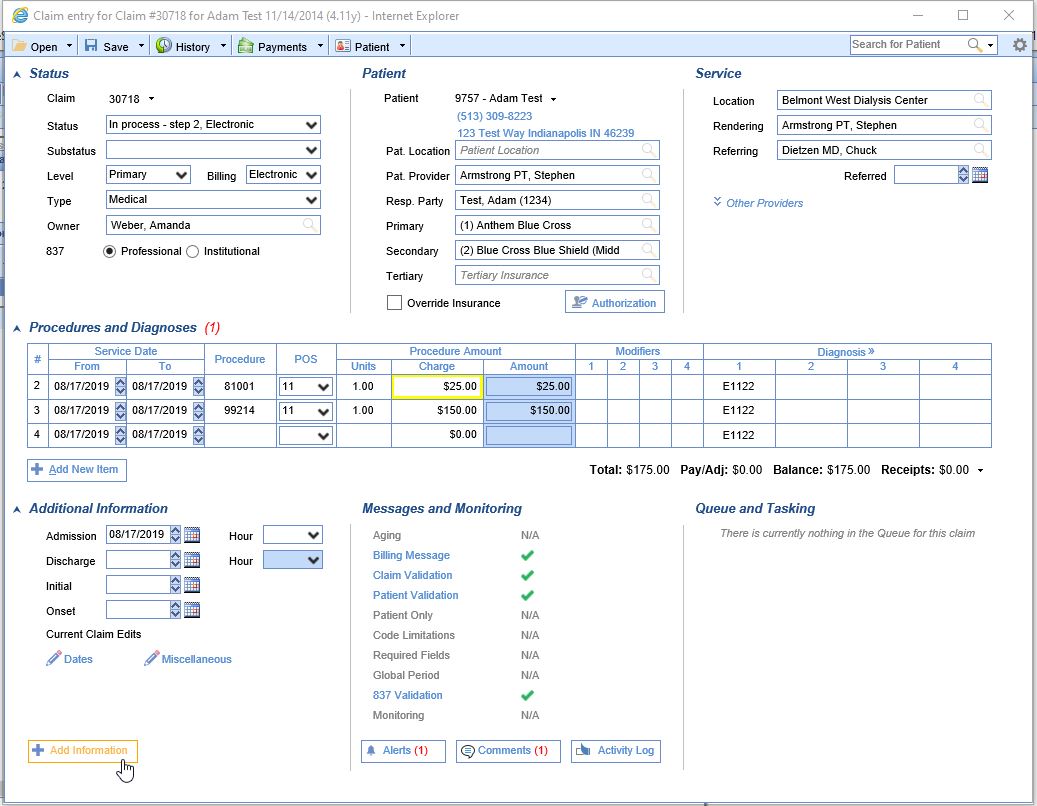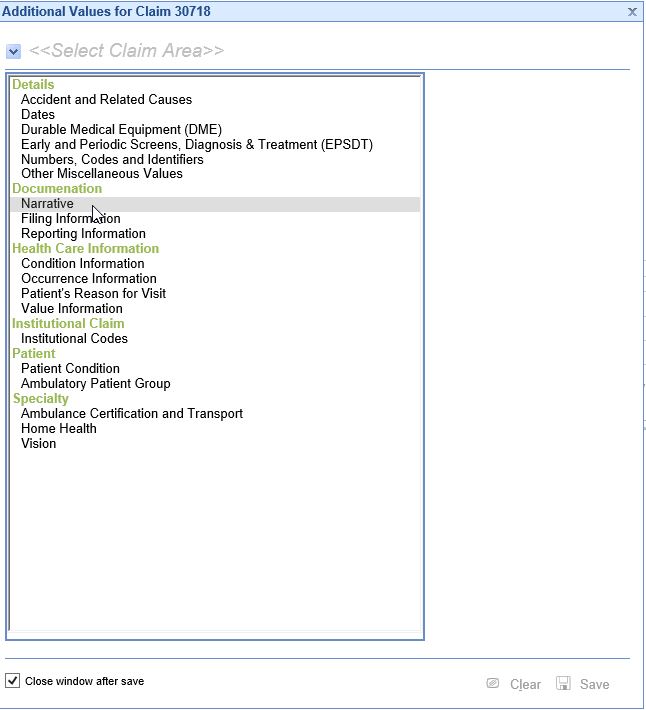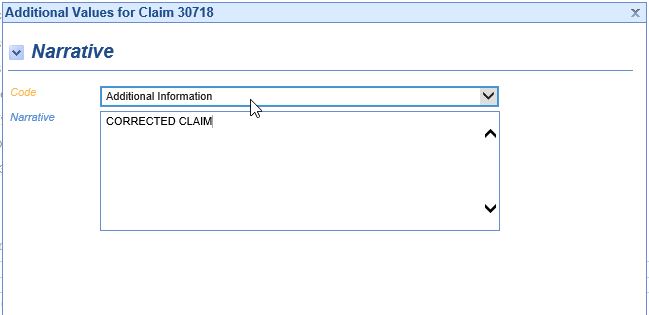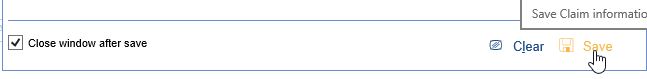Occasionally, you may need to send a note or documentation to a payer on a claim. Traditionally, those notes go in Box 19 of the CMS-1500 Form, or in the NTE field of the 837 Electronic Claim.
- In an open claim, click the Add Information button on the bottom left of the Claim Entry screen.
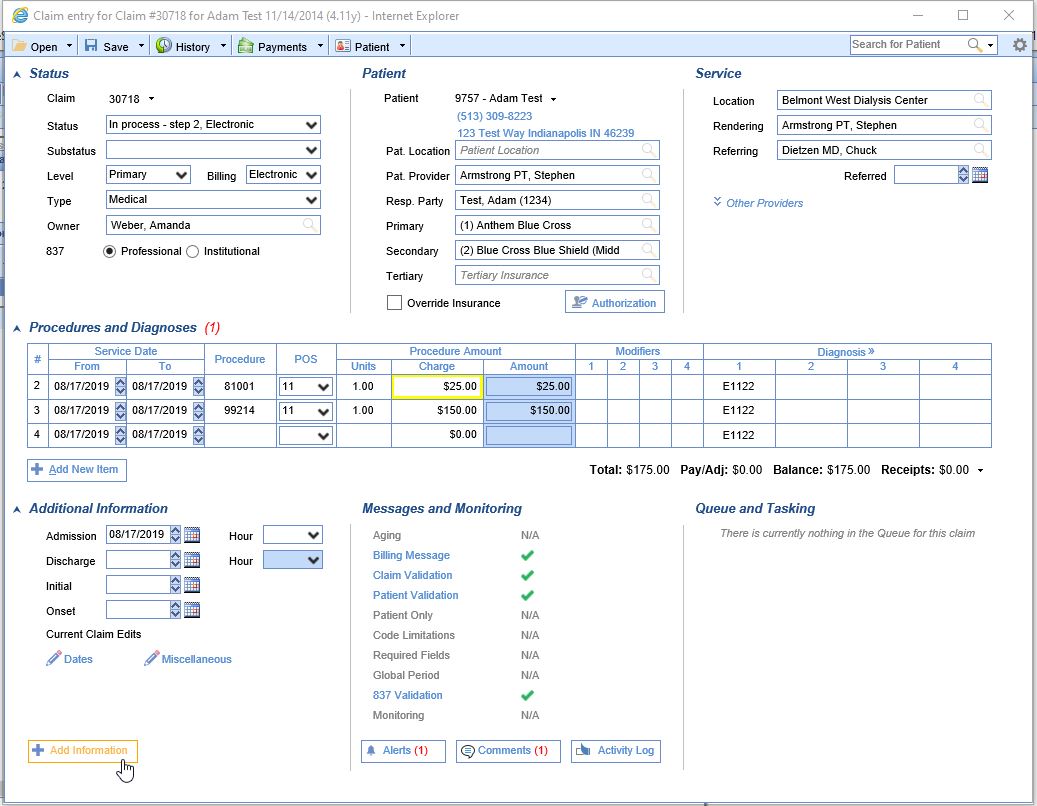
- Under the section Documentation, select Narrative.
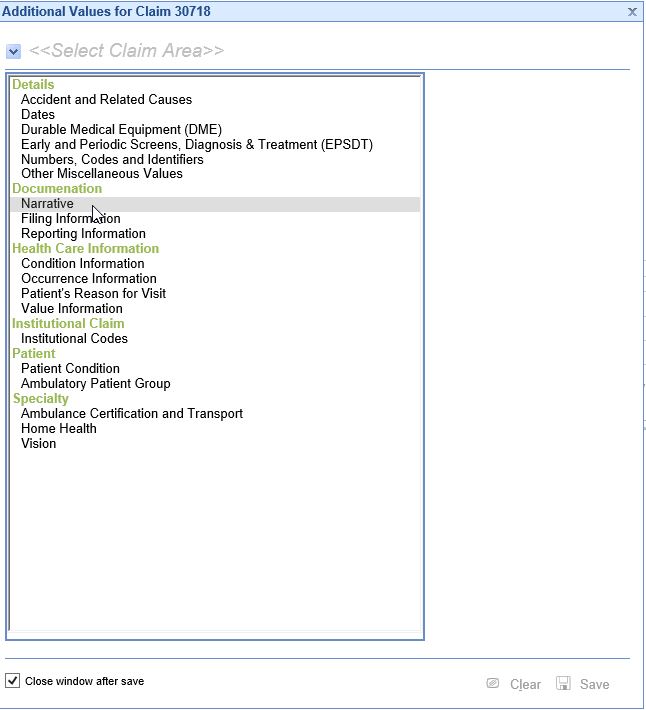
- Set the Code = ADD-Additional Information. Type the necessary information in the open text box. There is a maximum of 80 characters for an electronic claim, and a maximum of 71 characters for a paper claim. The maximum character total includes spaces.
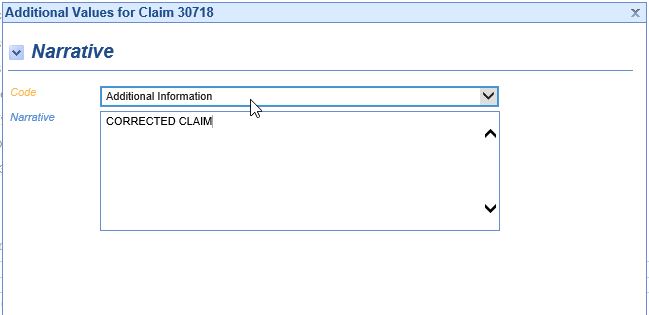
- When completed, click Save, and the Additional Information window will close.