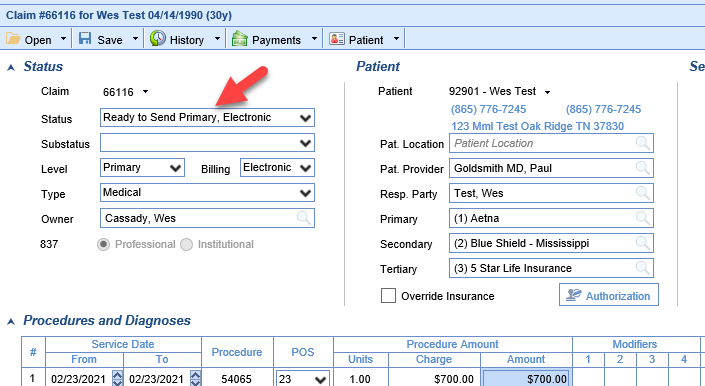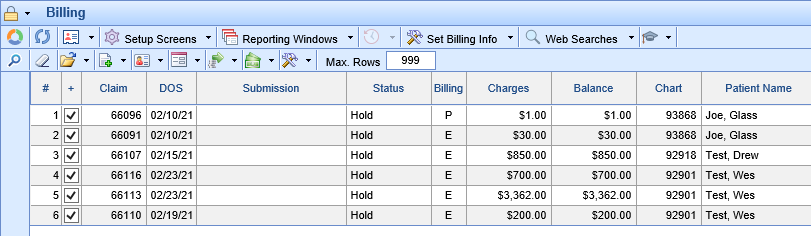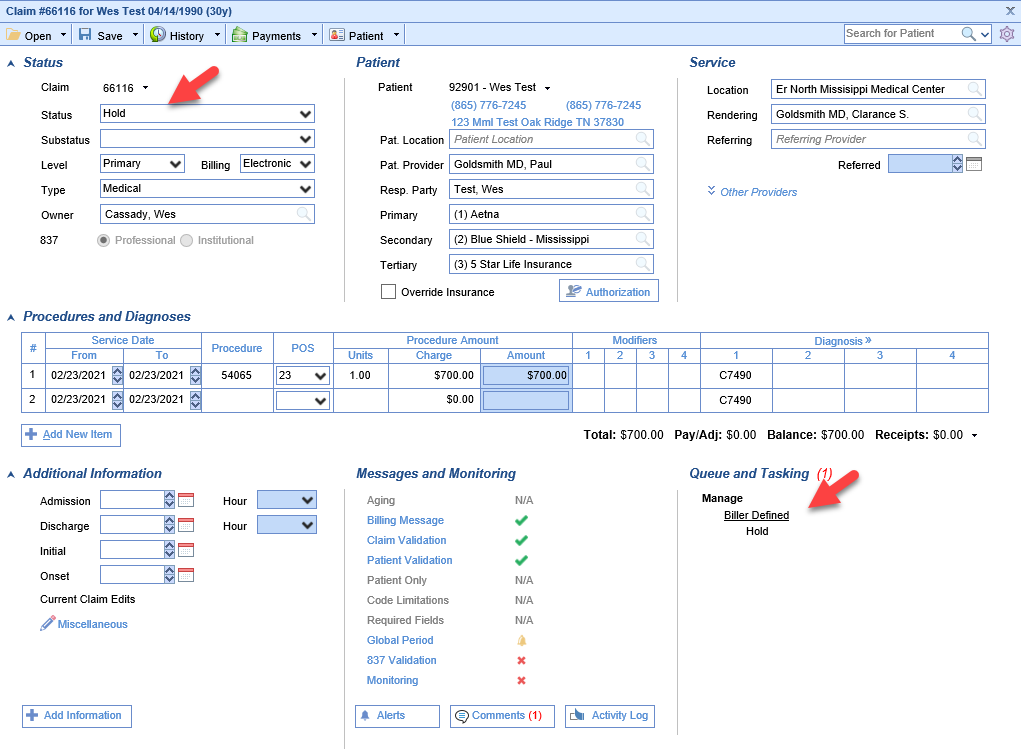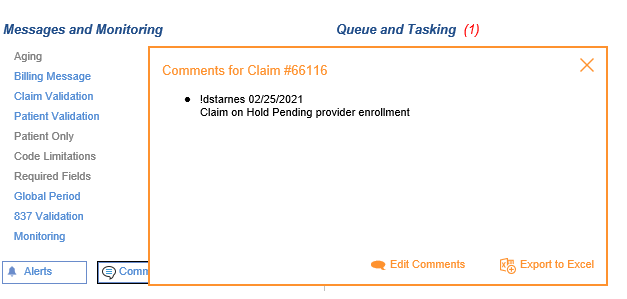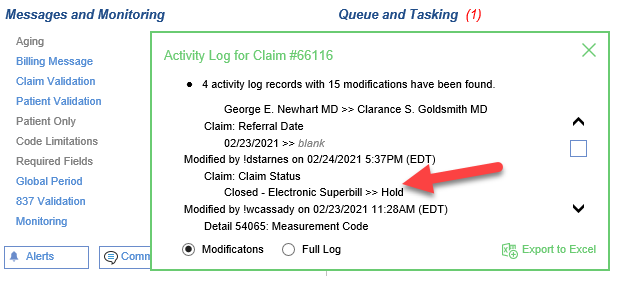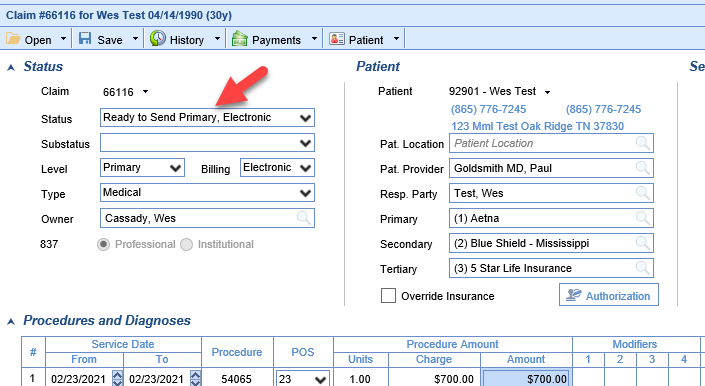Hold claims are claims that a user has purposefully changed the claim status to Hold so the claims will not be billed. It is important to not lose track of claims in a Hold status. They should be reviewed periodically to verify the reason they were originally assigned the Hold status still applies.
Workflow
- Click the magnifying glass to open Billing Query.
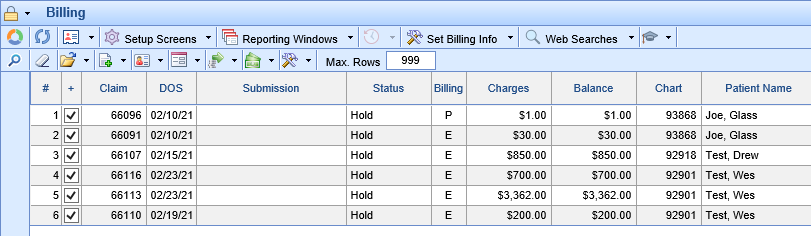
- Double click the claim to open the Edit Claim screen.
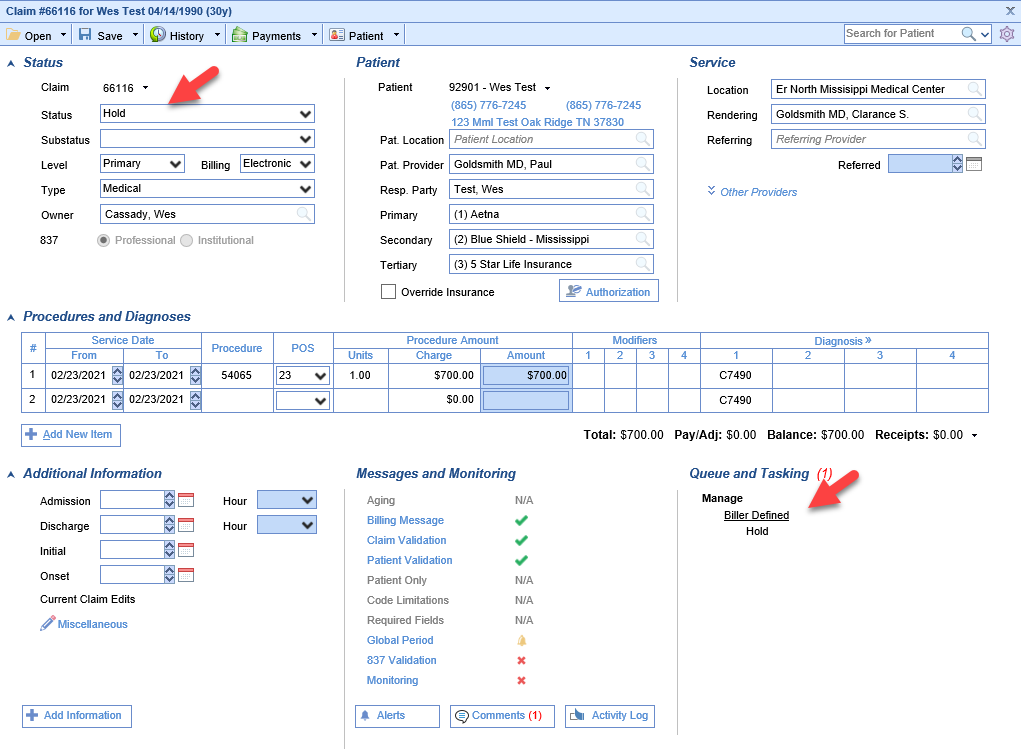
- Click the Comments button to review comments to see the reason the claim was put on Hold.
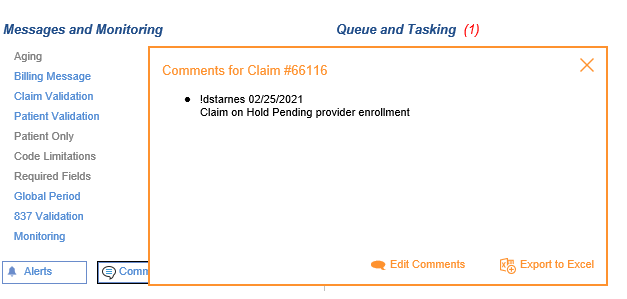
- If there is not a Hold Comment, Click the Activity Log button to view the user that set the Hold status.
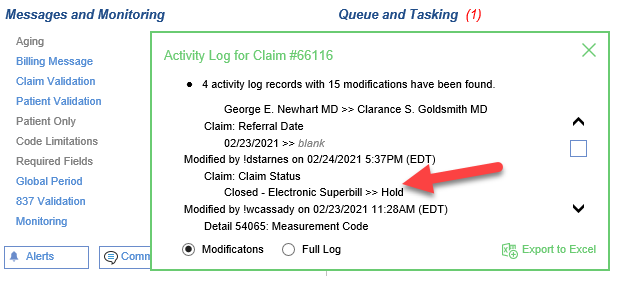
- To Remove a Claim from Hold Status change the claim Status to Ready to Send. It will now show up in Ready for Processing.