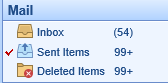It is not uncommon to send a communication with the wrong attachment. In order to delete this from the sent communication please follow the steps below. An attachment can only be removed from the most recent communication sent.
Steps to Complete
- While logged in as the user who sent the message, navigate to the My Task List - Communication section in the top left of the screen.
- From here, navigate to the Sent Items
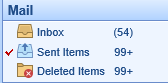
- Locate and select the most recent message from the thread.
- On the communication, you can right-click on the attachment to delete it from the thread.

NOTE: If you are a practice administrator you will need to complete the following if needing to remove an attachment on the behalf of another user.
- While logged in as the admin user, open your user settings by selecting your name from the bottom left of the screen.
- Navigate to the right-hand navigation menu and select User Cross Reference
- Find the user who sent the communication and select them.
- Save, and follow steps 2-4 from above.
- Navigate back to User Cross Reference and disassociate your user.