Follow these steps to remove a prescription favorite:
- Access the Prescriptions/Medications Chart Tab.
- Select the Prescription Favorite you wish to edit.
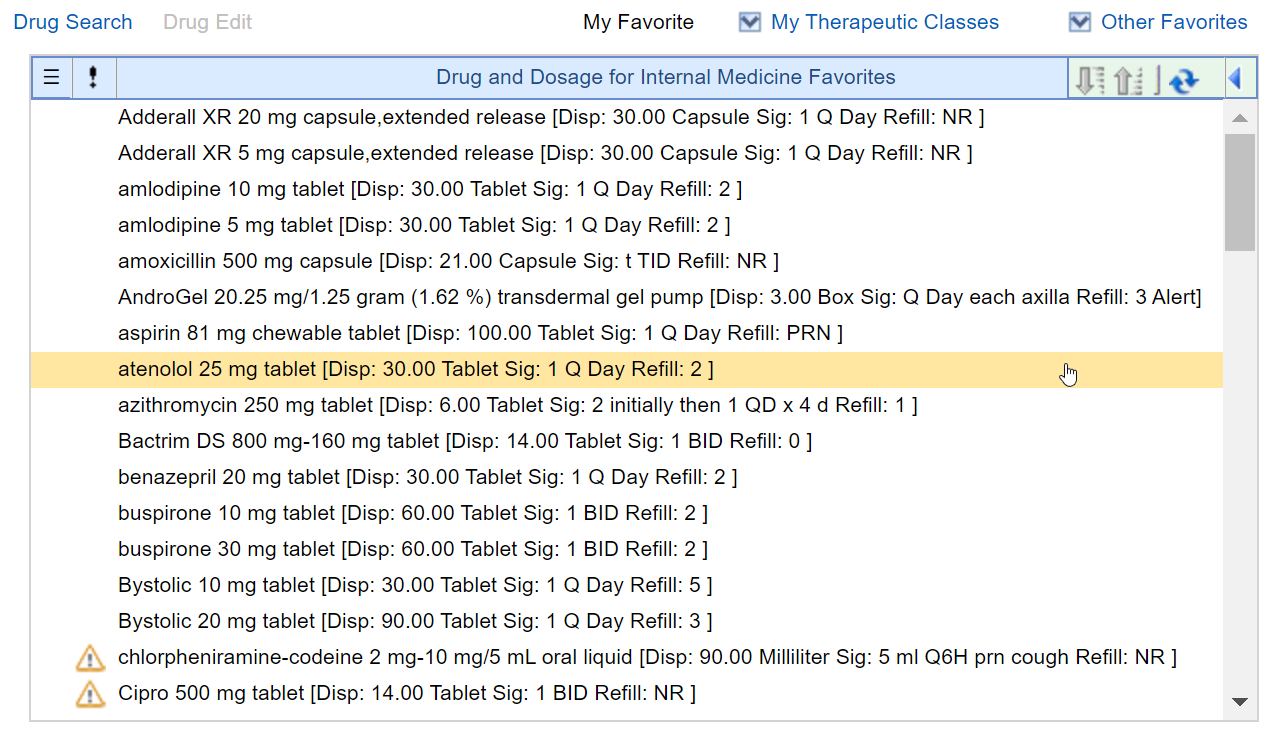
- Select the Favorites menu list.
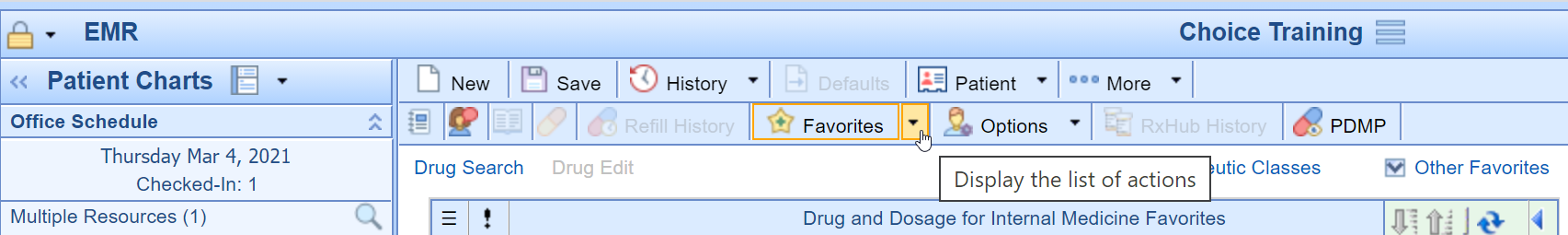
- Select the Edit Favorite menu option.
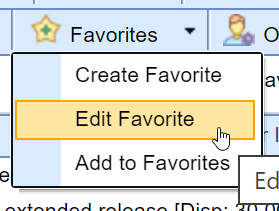
- Click the Remove button.
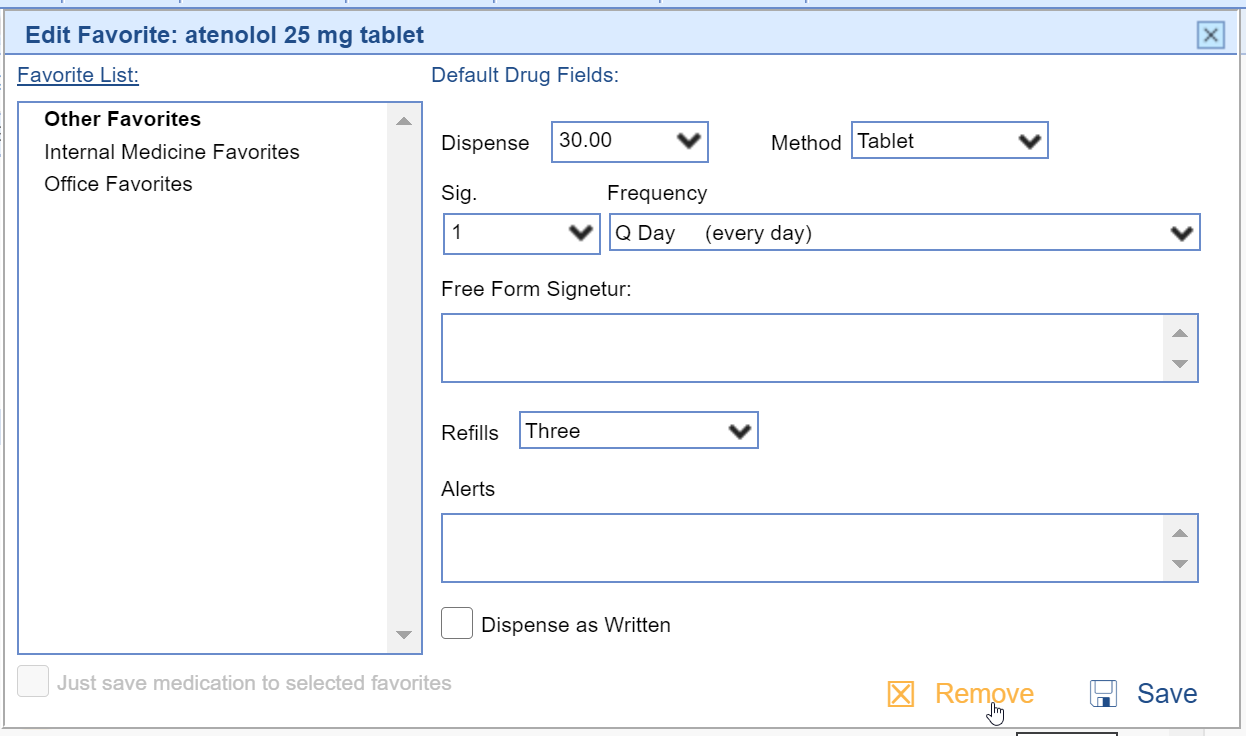
Follow these steps to remove a prescription favorite:
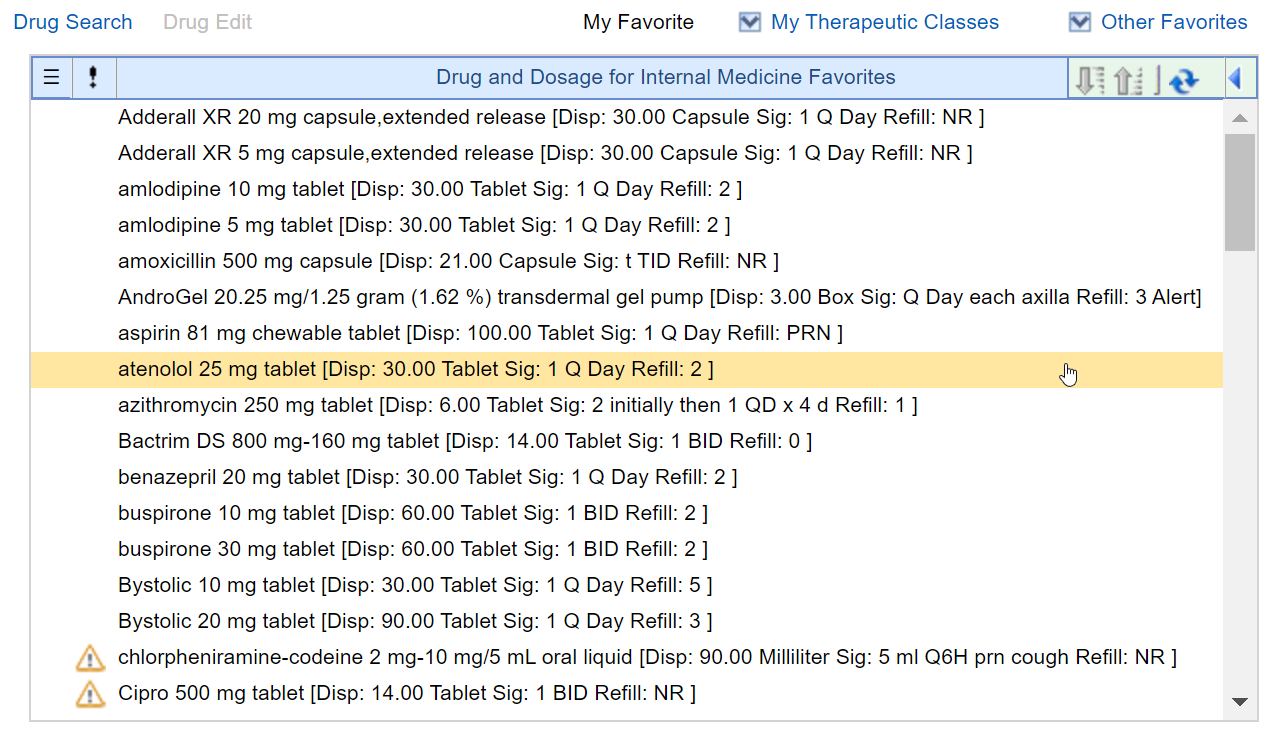
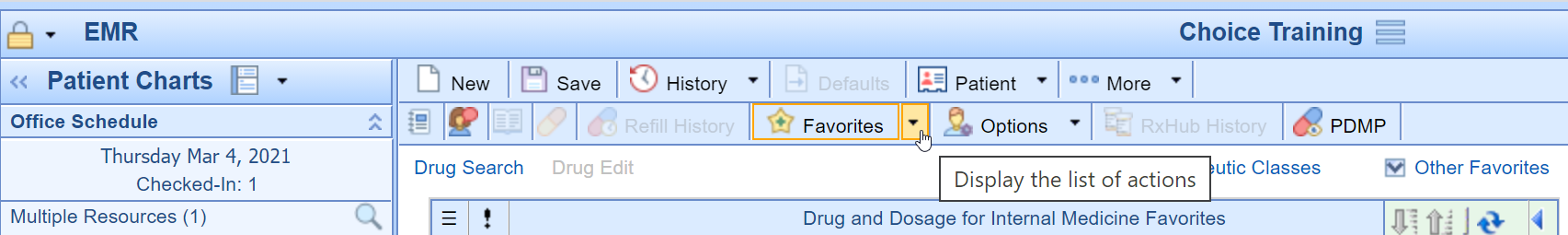
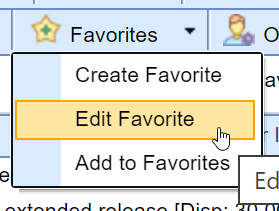
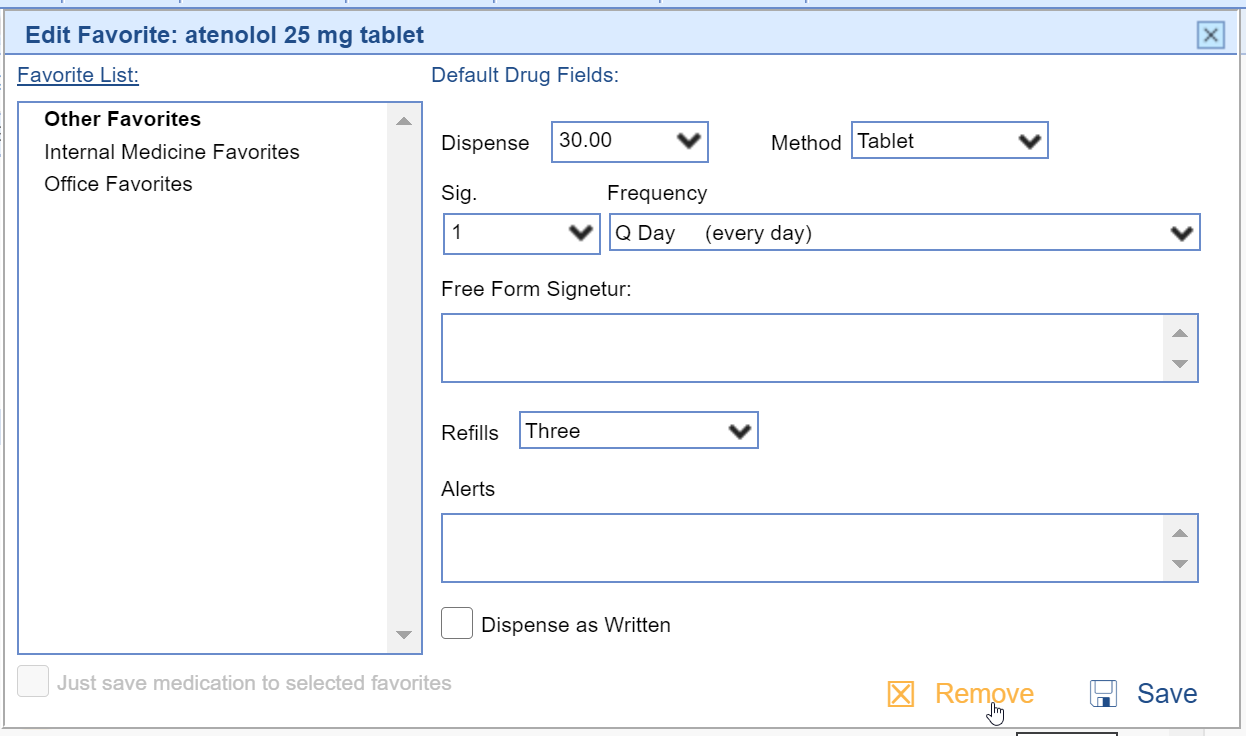

Thank you! Your comment has been submitted for approval.