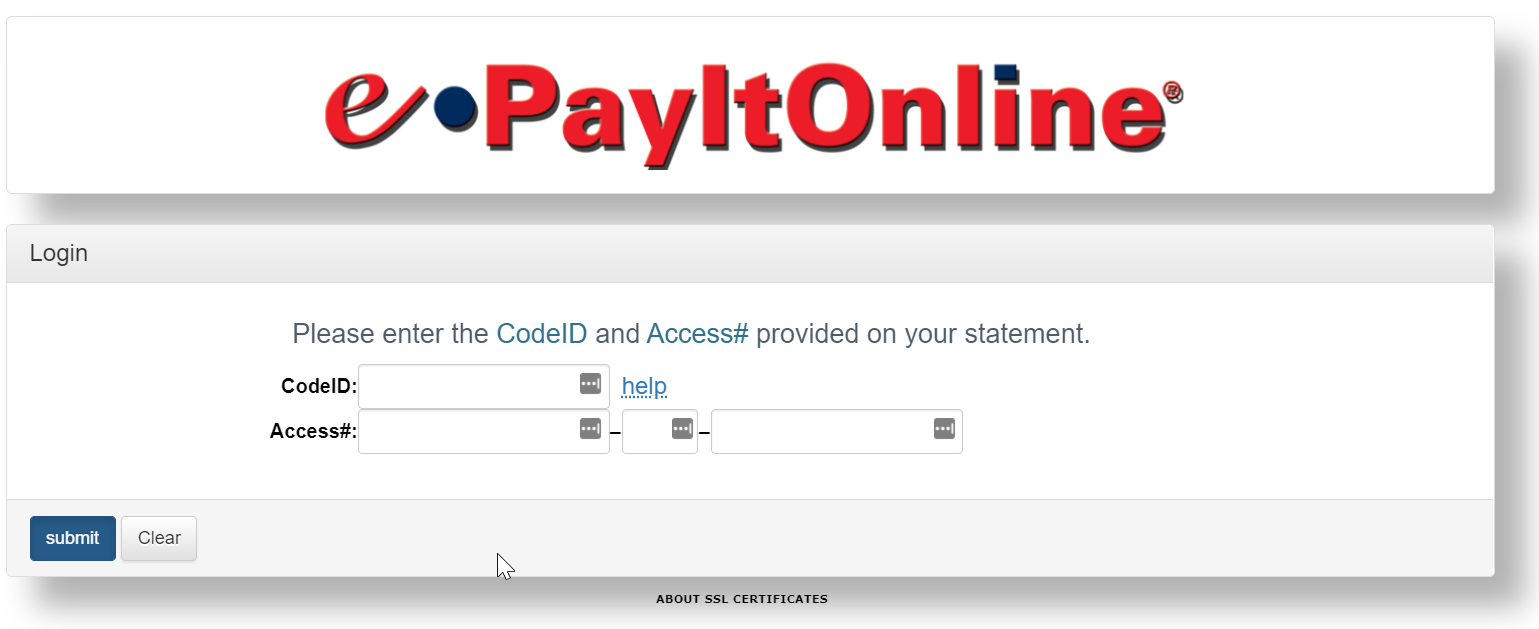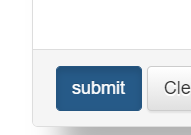With the Data Media Statement Integration, you can now offer the ability for your patients to pay their balance directly from your website. Data Media will provide a custom URL, branded to your practice, that can be added to your corporate website. Patients will then be able to access this link and make payments. These payments will then be auto-posted back to their account.
You will work with Data Media during the implementation process to configure this custom payment page for your practice.
Setup Custom Payment URL
To configure your payment site, you will work with Data Media during your implementation process to configure your site. Once completed, Data Media will provide you with a URL. YOu will then need to work with your website design team to incorporate this new URL as you see fit.
Patient Experience Paying via Your Custom Payment URL
- The patient will navigate to your corporate website and click on the link to make a payment. This will launch the ePayItOnline site customized to your practice.
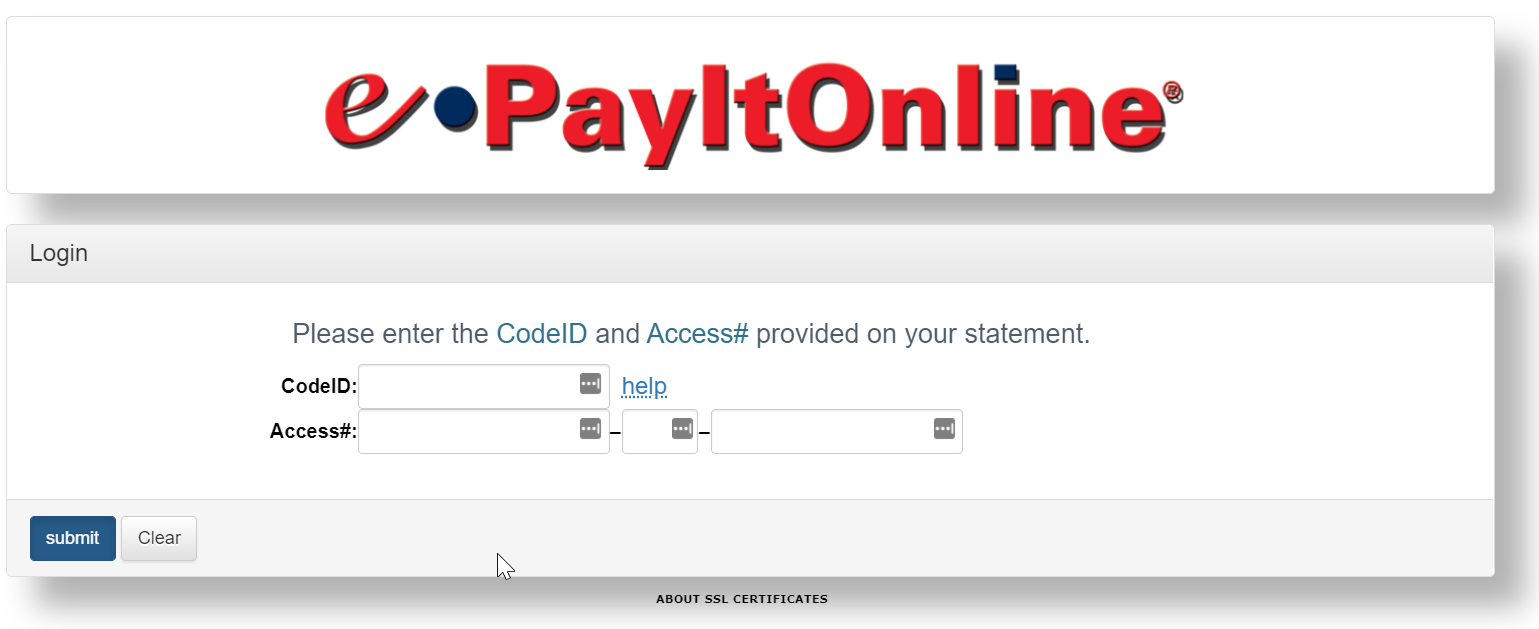
- The patient will enter the Code ID and Acccess# found on their statement.
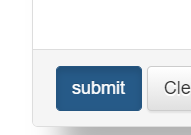
- The patient will click Submit to access their statement details. Here, they will be able to pay online or set up a payment plan.
Payment Auto-Posted to the Patient Account
Once the credit card has been successfully processed, the payment information will be auto-posted to the patient's account.