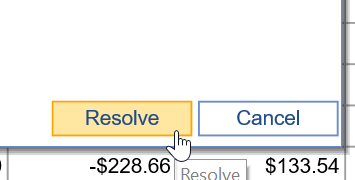Error Level: Claim
Error Message: The claim referenced in the ERA cannot be found.
Actions to Take: User should resolve the error by associating the selected claim from the deposit with a claim that exists in the application. If this claim exists in another system, it may be best to Ignore this error.
- Click Resolve on the Deposit Claim.
- Either exclude the claim or search for the claim using the patient name, service date, or claim number.
- Click Resolve
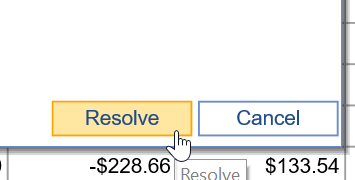
About this Error: When an ERA is received, the 835 ERA file will contain a Patient Control Number (PCN) in field CLP 01. This is a unique value generated by the system that originally submitted the claim. This is how the claim in the ERA is associated to the claim in the application. In some scenarios, the ERA contains claims that were not generated in our application and the association can not be made automatically.