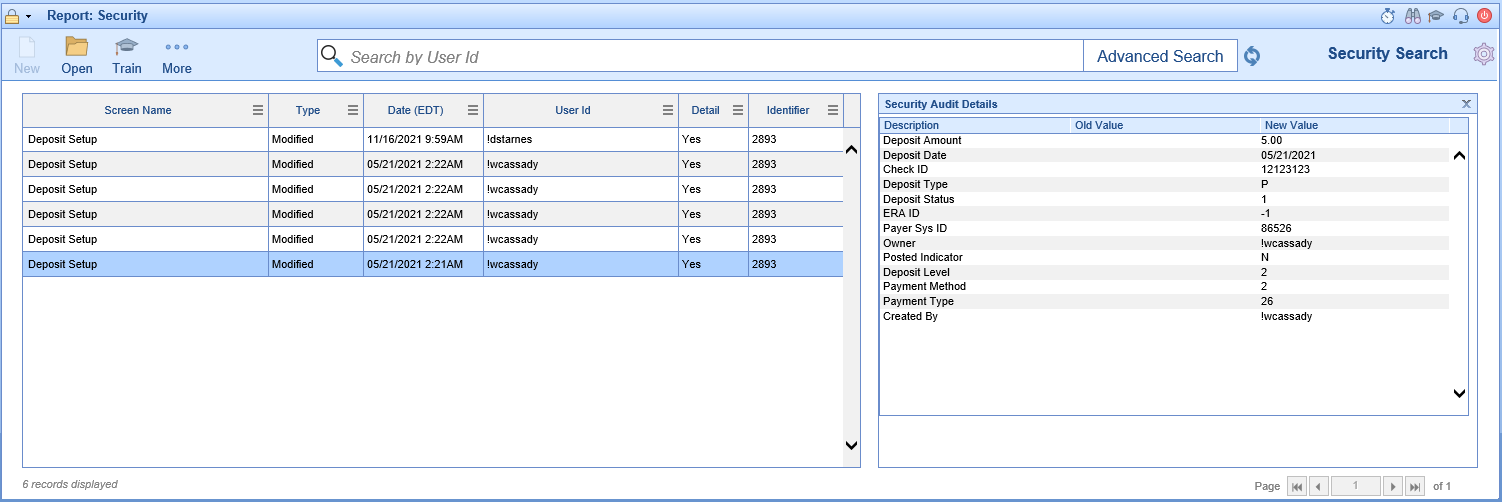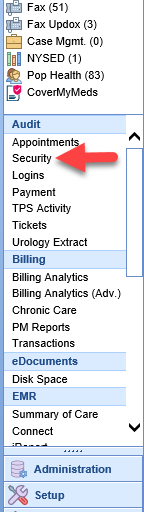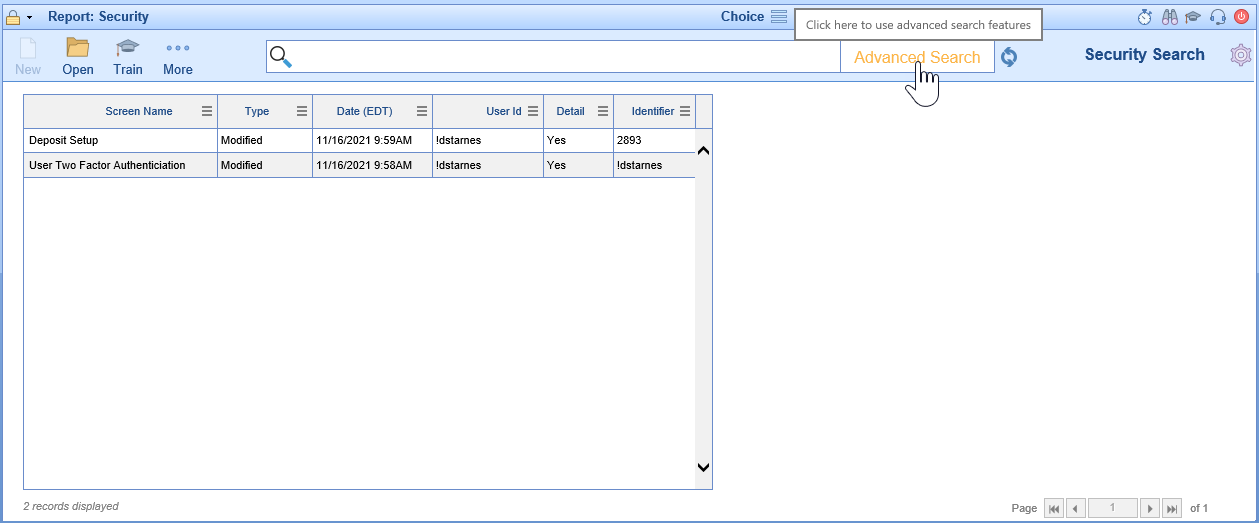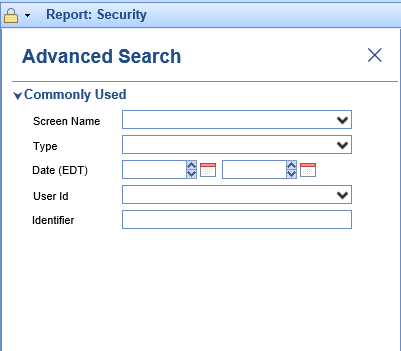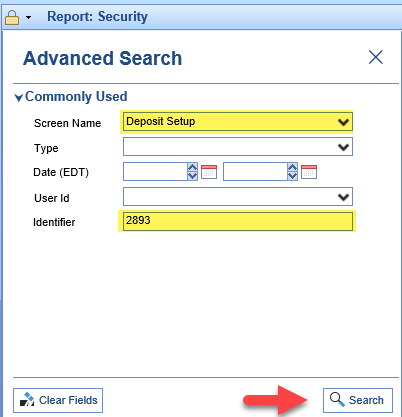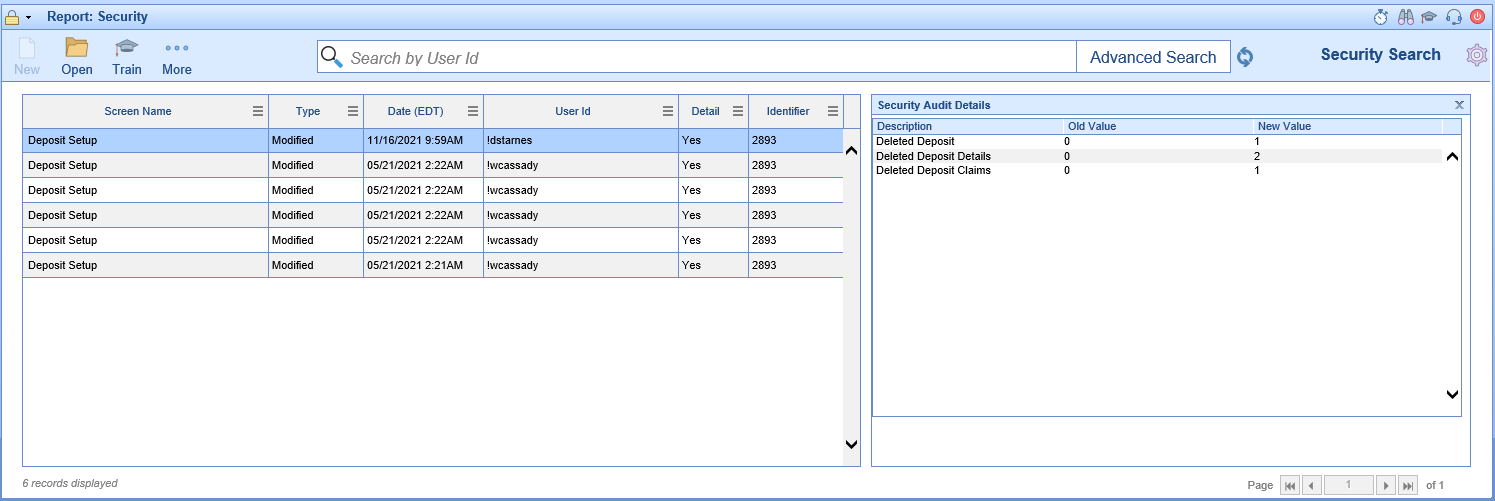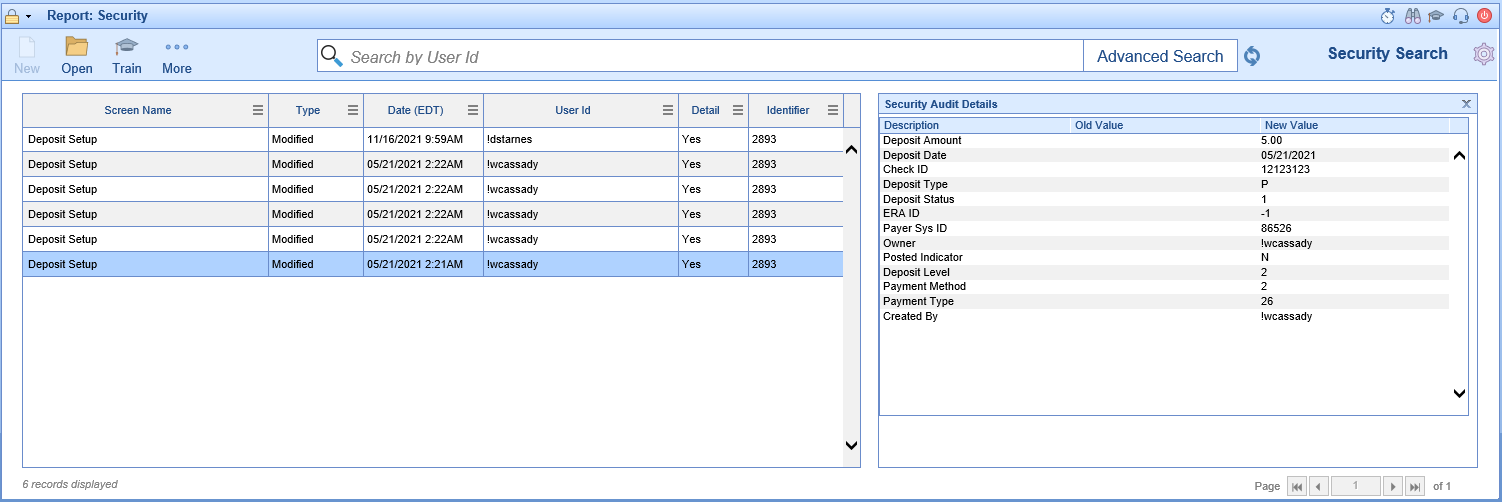The Deposit Details Screen allows you to delete or remove deposits. This process is not reversible and once a deposit is removed you can no longer find it on the deposit search screen. It is common; however, for practices to need to find information about deleted deposits such as who deleted them.
Finding Deleted Deposits
- To find information about a deleted deposit, a user will navigate to the Security Search Screen within the Reports portal.
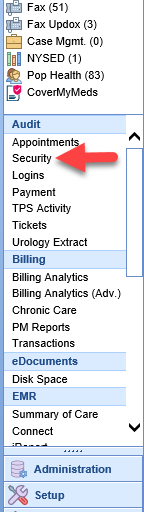
- Once on the Security Search Screen, click the Advanced button on the toolbar.
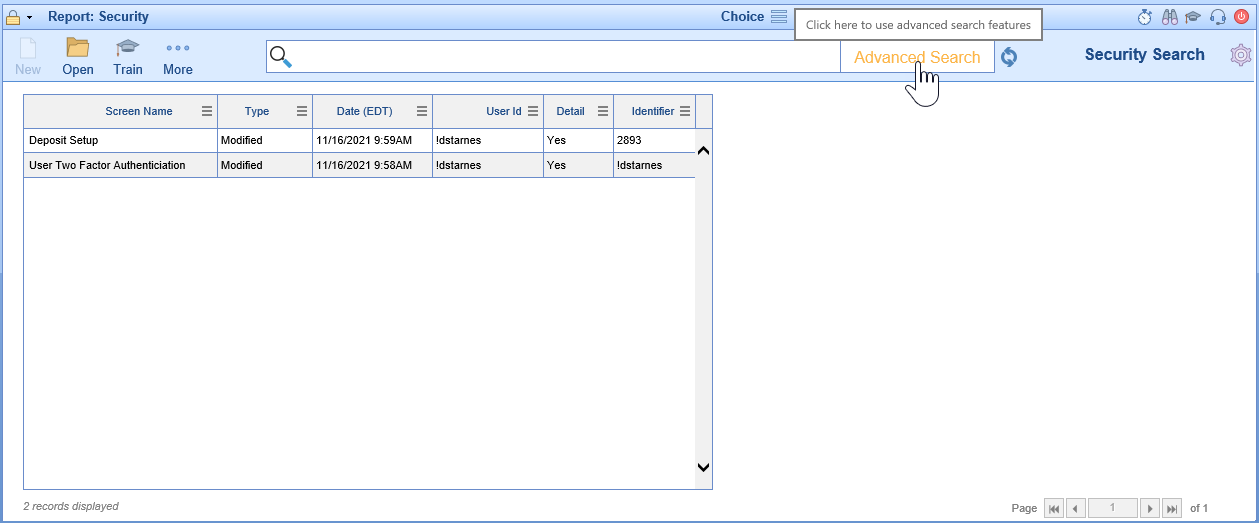
- The Advanced Search will be displayed.
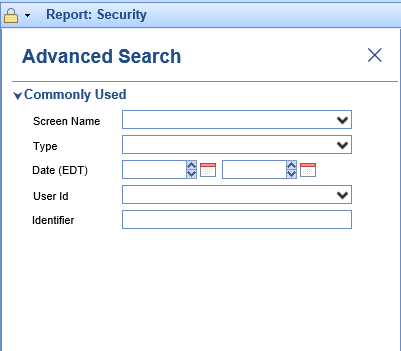
- Set the Screen Name = Deposit Setup.You can then set the Date range, User Id, or enter the deleted deposit id in the Identifier field. When all your criteria has been entered click the Search button.
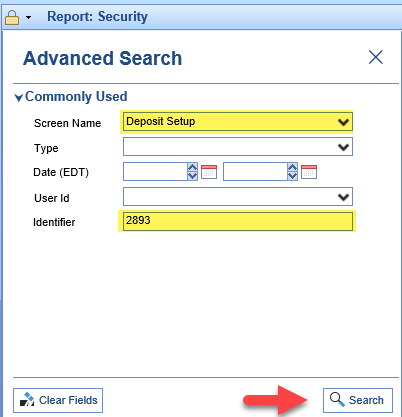
- Double click on the most recent record to see the information regarding the deletion of the deposit.
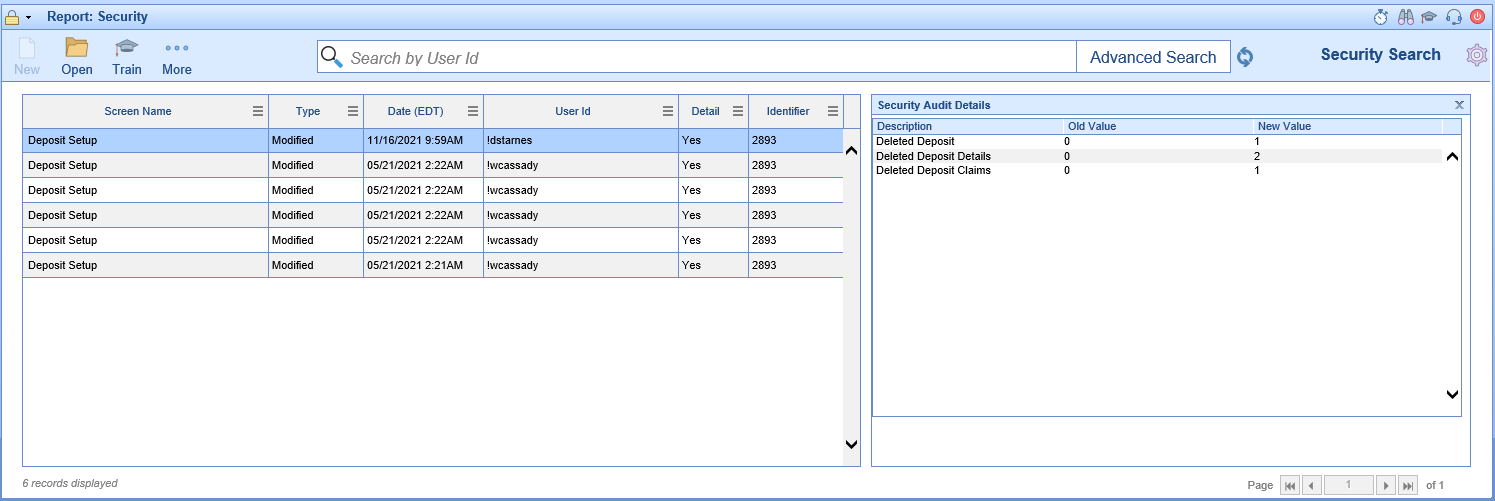
- Viewing the other records can give you the details of the deposit as well.