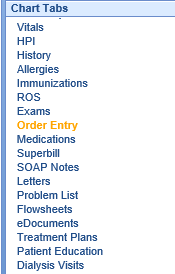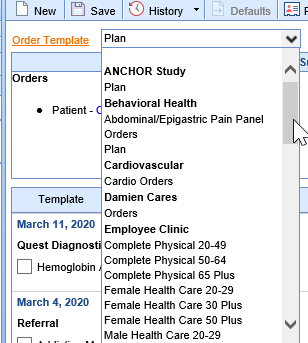Similar to the other chart tabs within the EMR, Order Entry can be documented using a template. This allows for multiple providers or departments to have their own set of applicable orders. To that end, it is common for a user to only use one order entry template. In these cases, it would be beneficial to default this template for them.
Steps to Complete
- With a patient loaded in the EMR, navigate to the Order Entry chart tab.
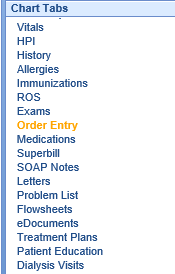
- In the top-left of the screen, there will be a drop-down for Order Template
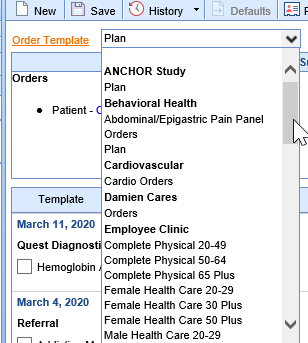
- Select an option from this list.
TIP: Using user template defaults can save you lots of time selecting orders.