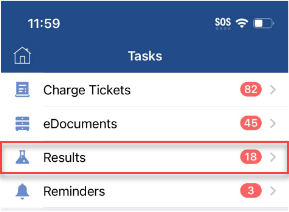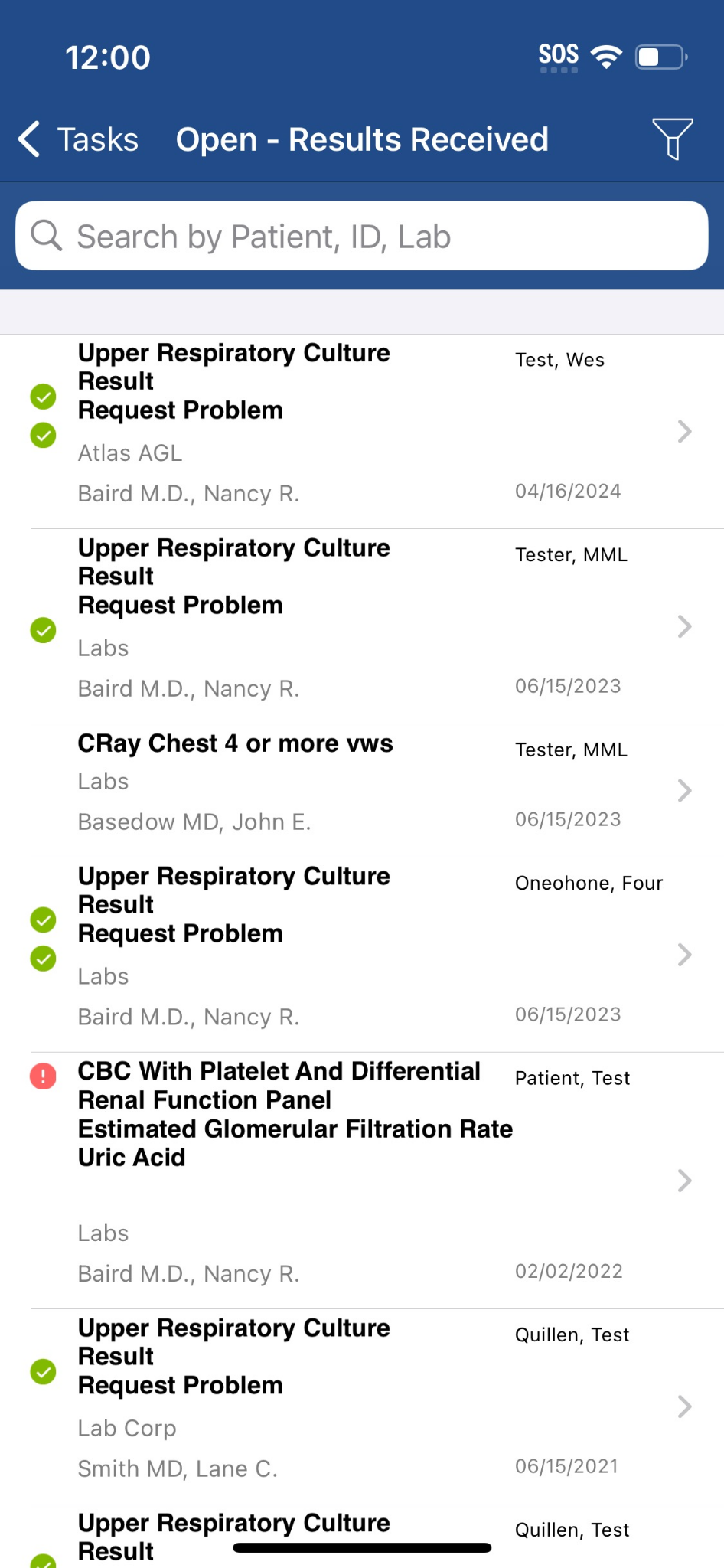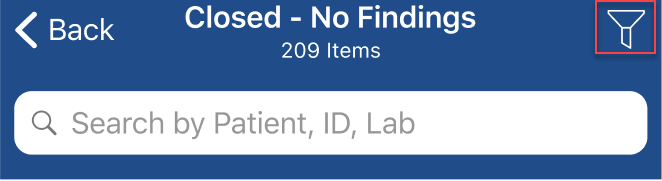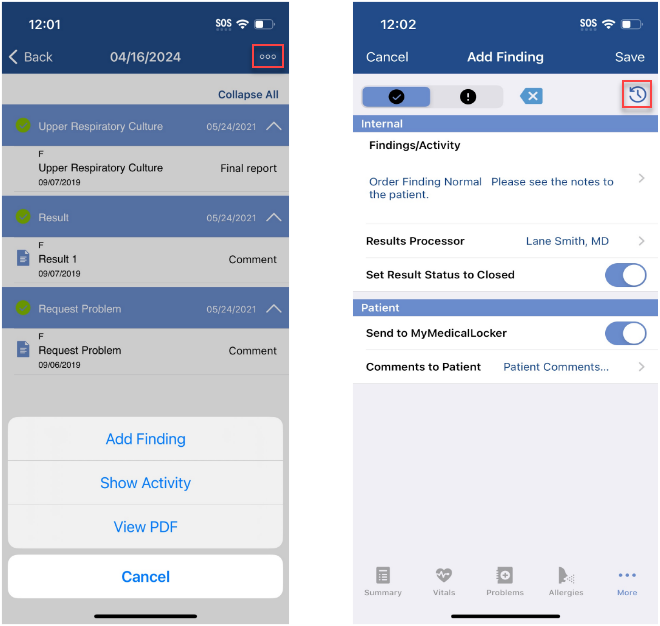New Features
- OfficeEMR Mobile Enhancements: Added some enhancements to the OfficeEMR Mobile App that include new menu items, filters, and results.
- U12324 - OfficeEMR Mobile | Add Tasks Menu Item: Results & Counts: A new menu item for Results has been added to the Tasks section of the OfficeEMR Mobile app. This update also includes badge icon counts on both the home screen and within the Tasks menu, which is determined by the open_results_received element in the ToDoCounts response.
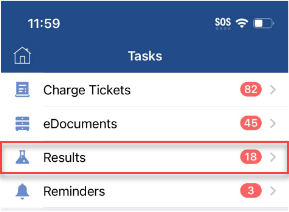
- U12328 - OfficeEMR Mobile | Create Results Menu - Filter: A new "Results" page has been created in OfficeEMR Mobile (Home > Tasks > Results). Additionally, new search and filter options have been added to the navigation bar, allowing users an extra level of filtering.
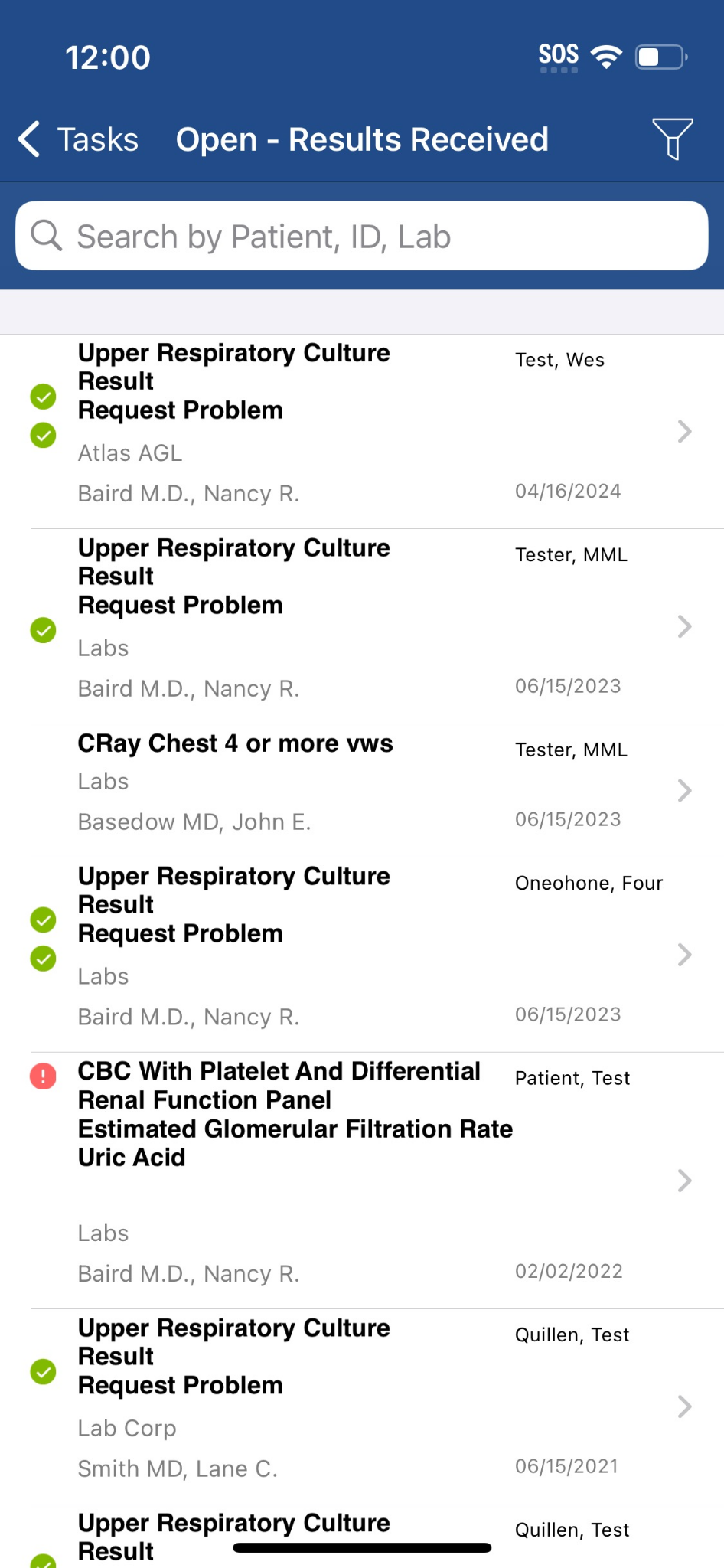
- They can tap the filter icon on the top right and filter the list by the result options (5):
- Open - Pending Results
- Open - Results Received
- Closed - Completed
- Closed - No Results
- Closed - No Findings
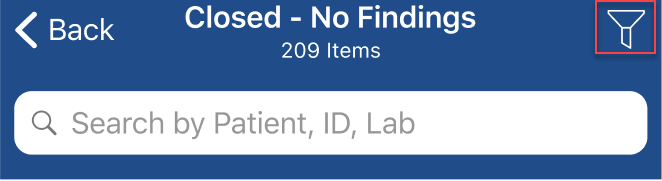
- They can tap the filter icon on the top right and filter the list by the result options (5):
- U16753 - OfficeEMR Mobile | Display List of Order Results - My Tasks: Added support to the My Tasks > Order Results screen enabling it to return the requisitions/results and when a filter is changed, to update and reload the URL for the given requisition accordingly.
- U16754 - OfficeEMR Mobile | Display List of Order Results - Patient Chart: Added support to the Open Patient Chart > Order Results screen, allowing it to return requisitions/results when a filter is changed. This function is similar to the My Tasks > Results list but is specific to a single patient.
- U17237 - OfficeEMR Mobile | Show Activity / Add Finding History: Added support within various screens to access the Result Findings/Activities screen. This update allows users to see the history of findings/activities for a selected result, ordered from newest to oldest, with indications if it has been shared with the patient via MML.
- From the ellipsis (...) icon From the Add Findings > Clock/History icon
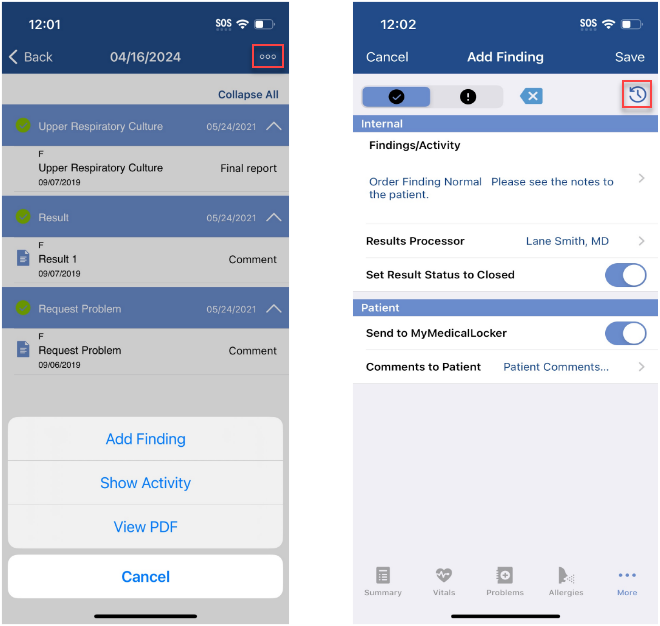
- From the ellipsis (...) icon From the Add Findings > Clock/History icon