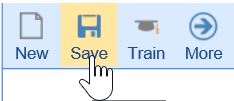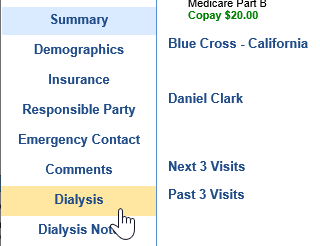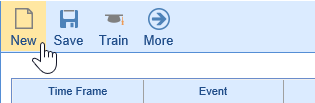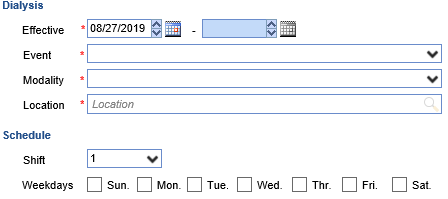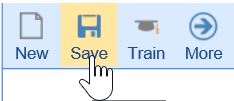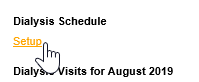There are two options to add a patient to a Dialysis Round schedule:
Option 1 - From Patient Setup
- Click on the Dialysis Tab.
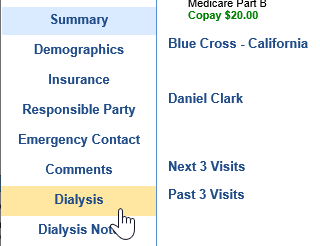
- Click on the New button.
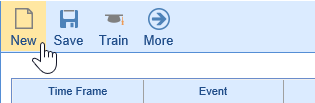
- Enter the patient's Dialysis Information and Dialysis Schedule.
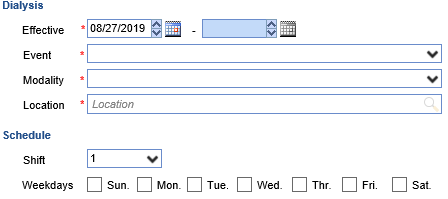
- Press the Save button.
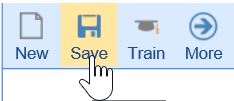
Option 2 - From the EMR Dialysis Visits Chart Tab
- Click on Setup button under the Dialysis Schedule.
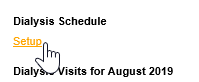
- Click the New button.
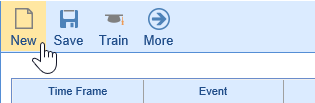
- Enter the patient's Dialysis Information and Dialysis Schedule.
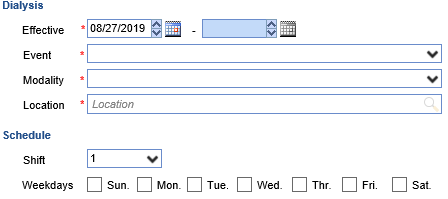
- Press the Save button.