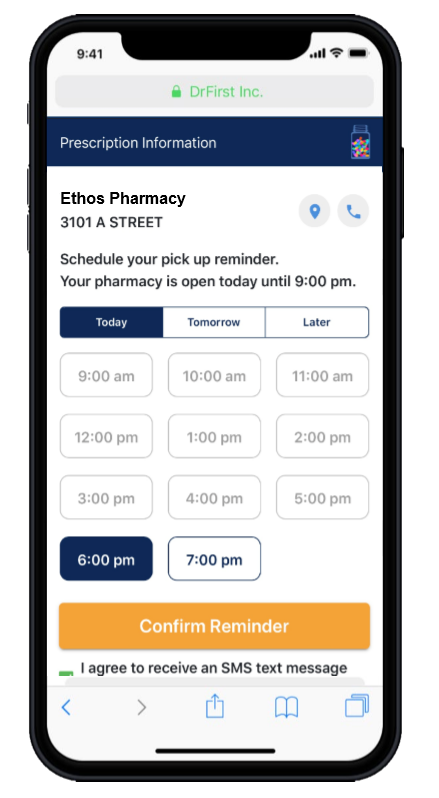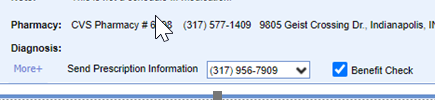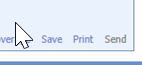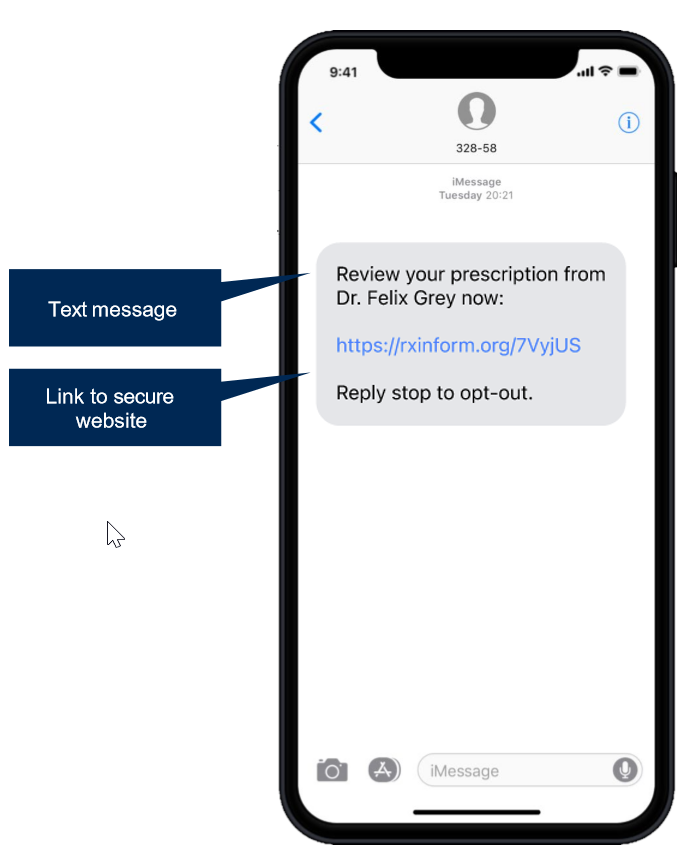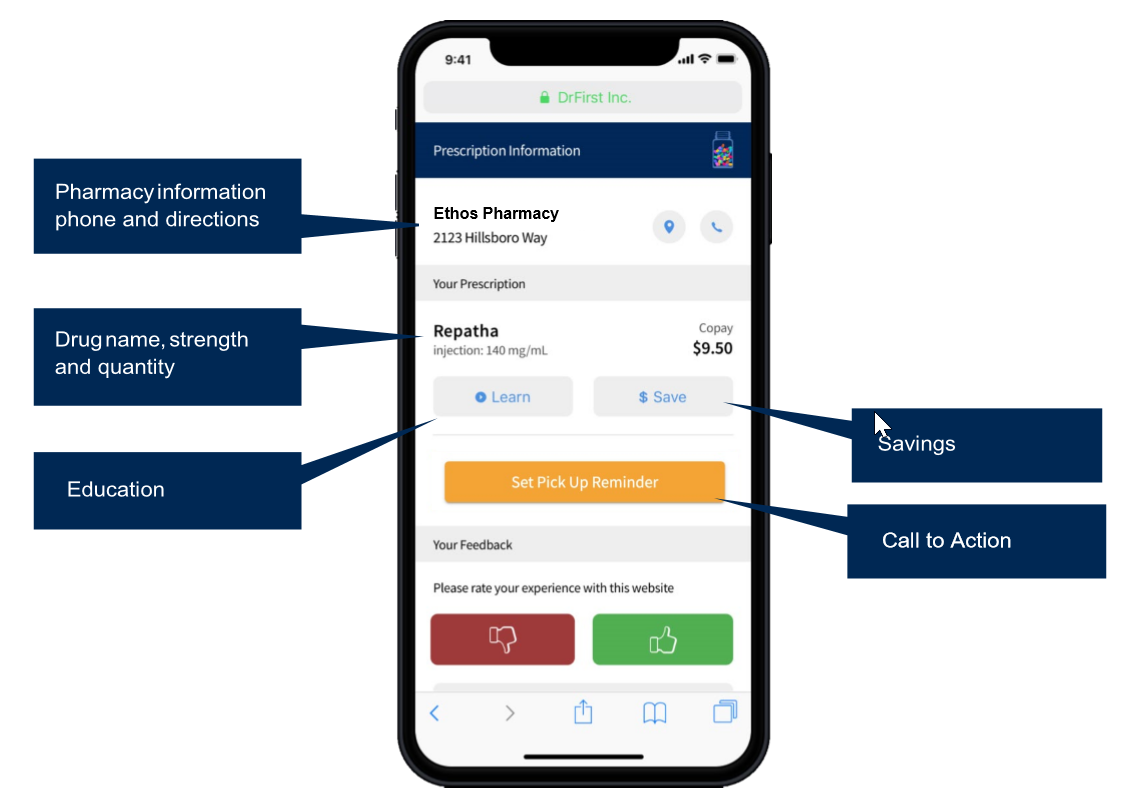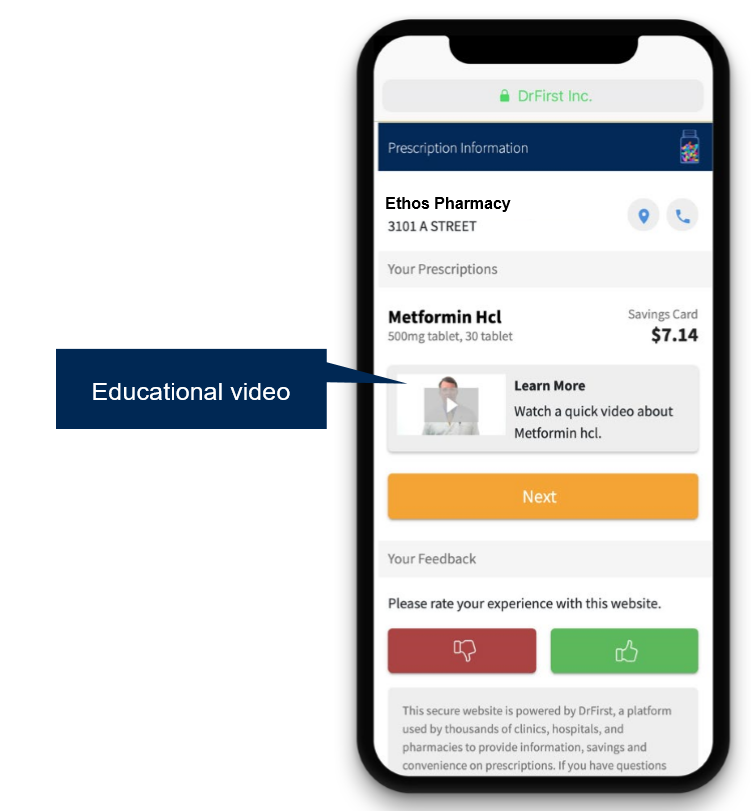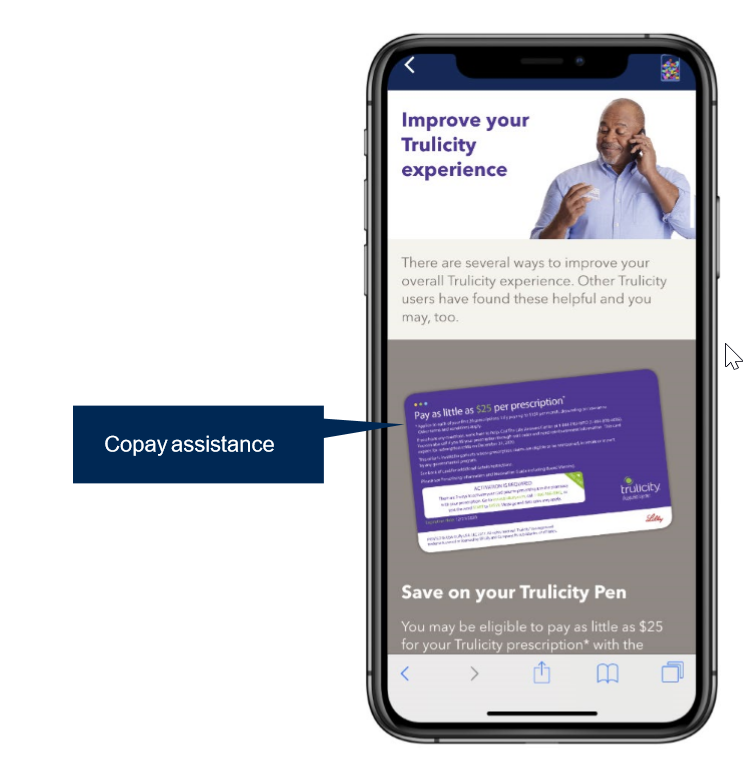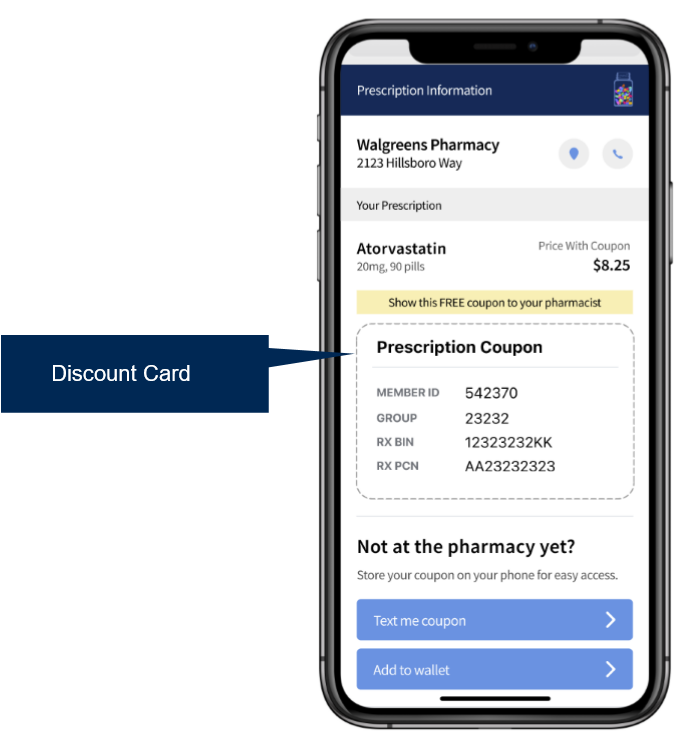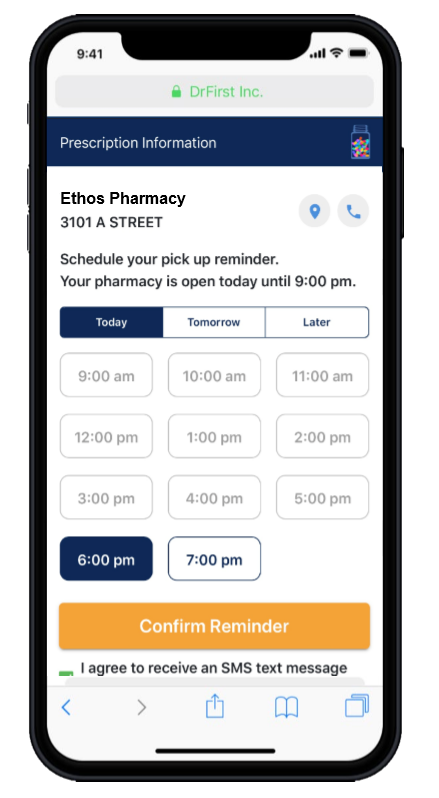The Prescription Adherence Integration is built directly into the prescribing workflow and intended to be a frictionless experience for the user creating the medication. Our application will automatically identify a list of available SMS-enabled phone numbers that the patient has on file with you. From there, providers will need to simply verify the correct SMS-enabled phone number to send the information to for the patient.
Provider Workflow: Sending Prescription Education and Adherence information to the patient
- Print or Send a prescription as you normally would from the Prescriptions chart tab.
- On the Prescription Pad, select the best SMS-enabled phone number for the patient.
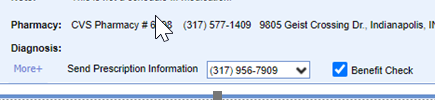
- Print or Send the prescription.
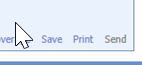
Patient Experience: Receiving the Text and Access
- The patient will receive a text at the number provided shortly after the prescription is print or sent.
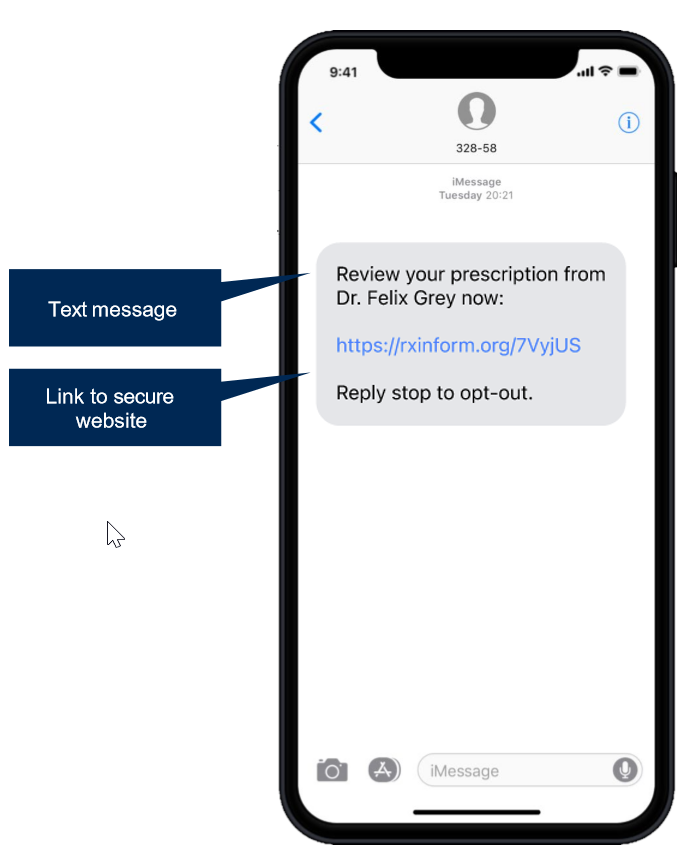
- The patient will click the link and verify their date of birth.
- The patient will have access to the following information for this medication:
- Pharmacy Details
- Drugg, Strength, and Quantity
- Patient Education
- Savings Coupons
- Pick-Up Reminders
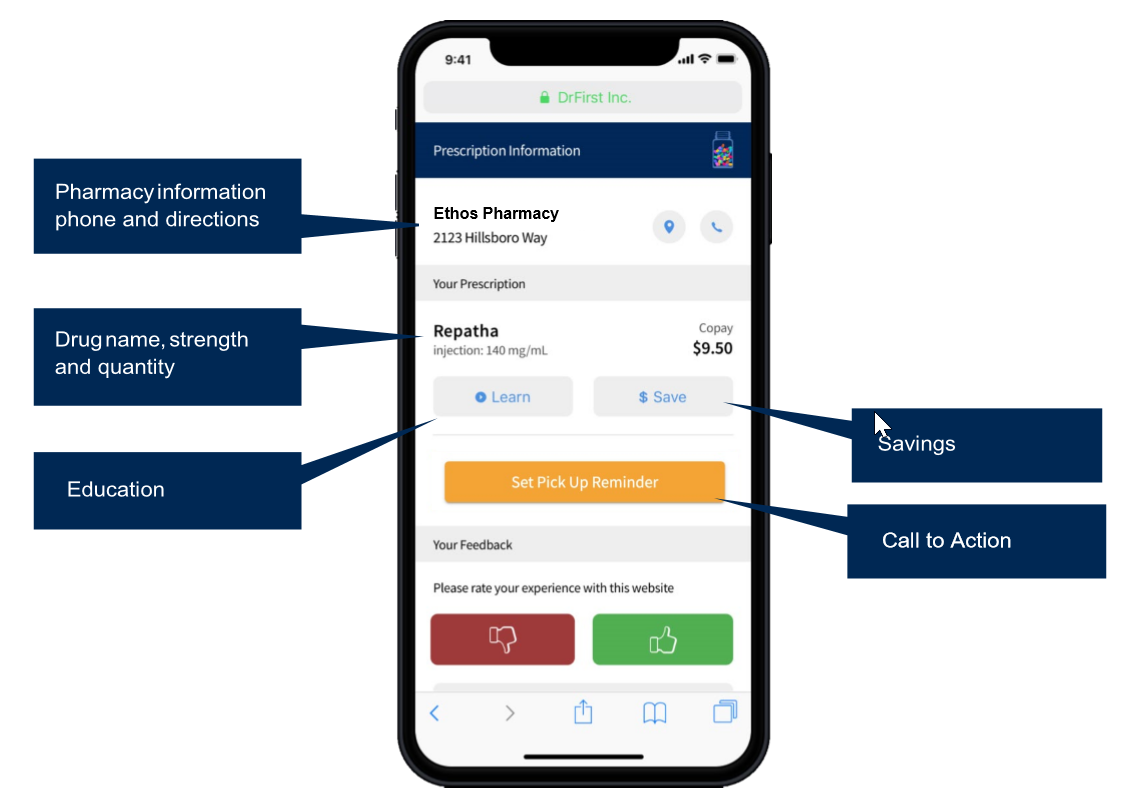
- Access Patient Education:
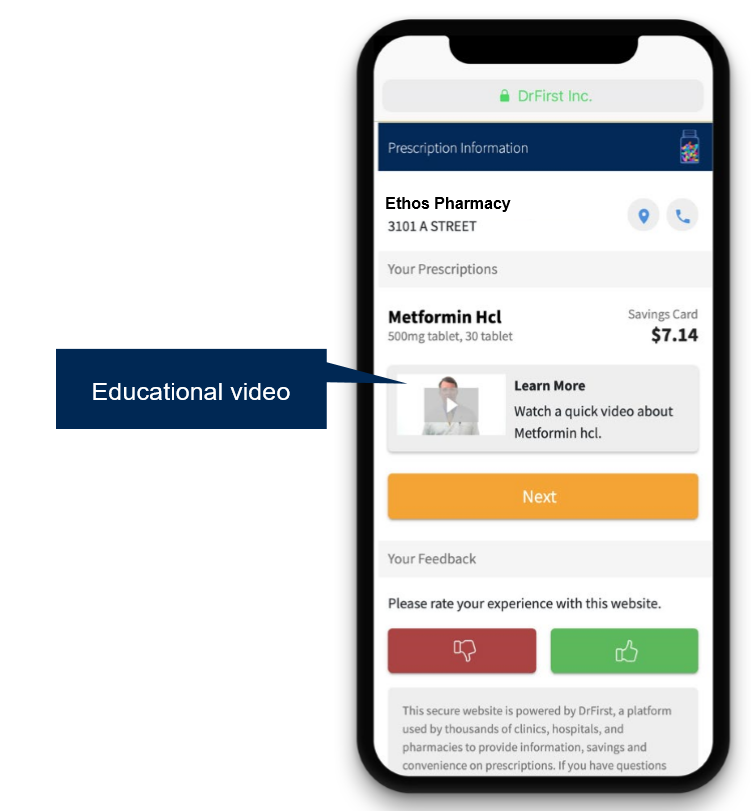
- Access Co-Pay Assistance coupons for brand-name drugs:
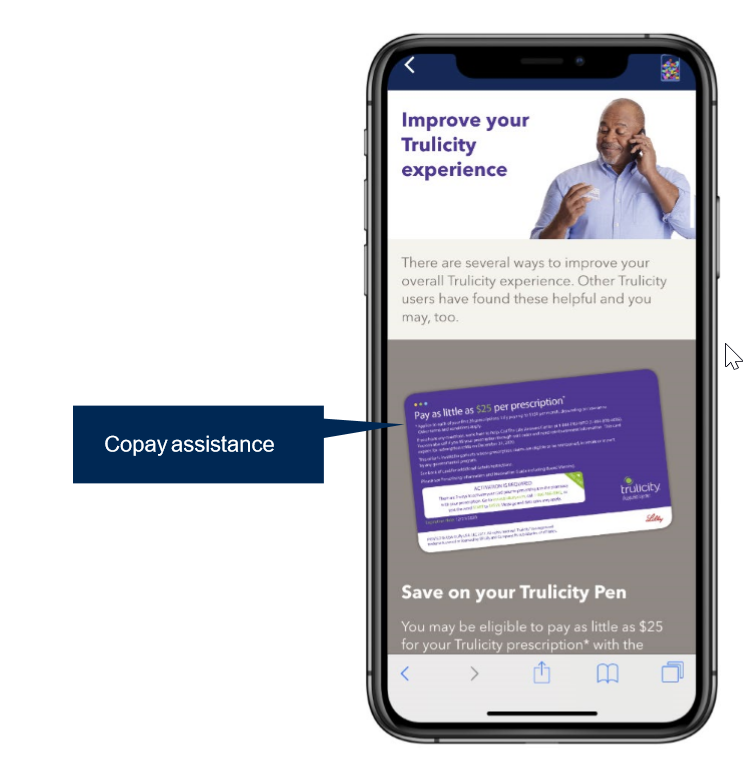
- Access Discount cards for generic medications:
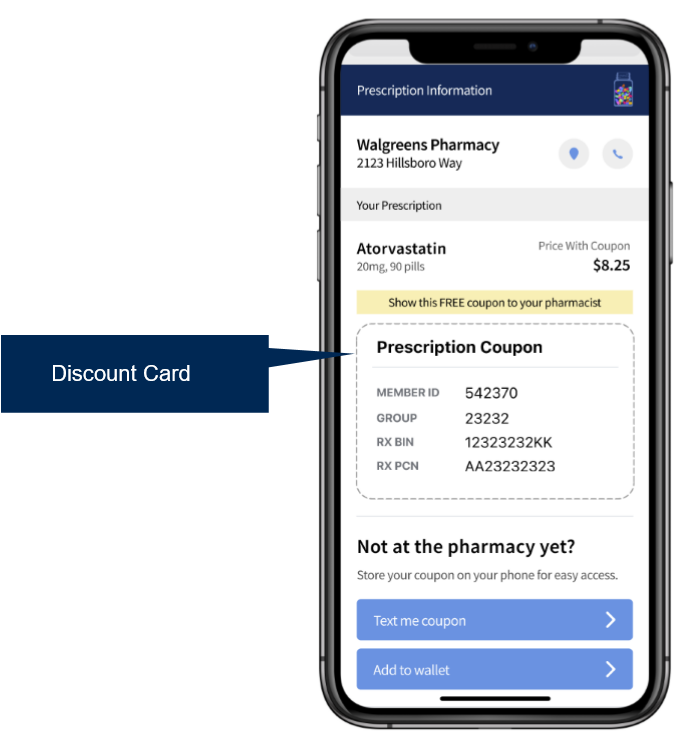
- Set up Pick-Up reminders: