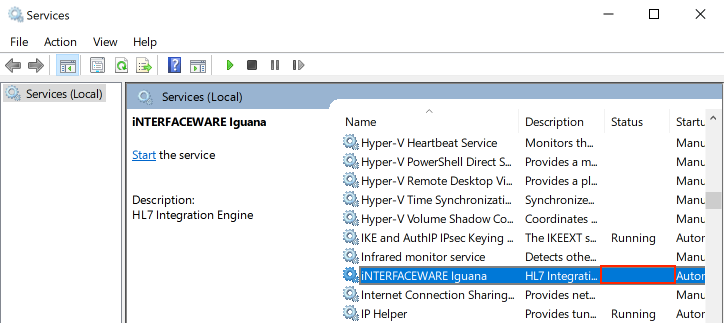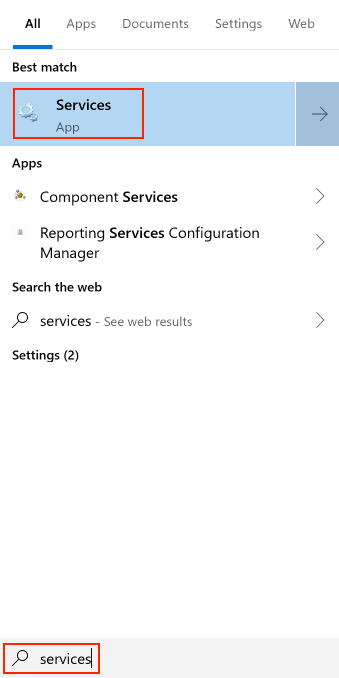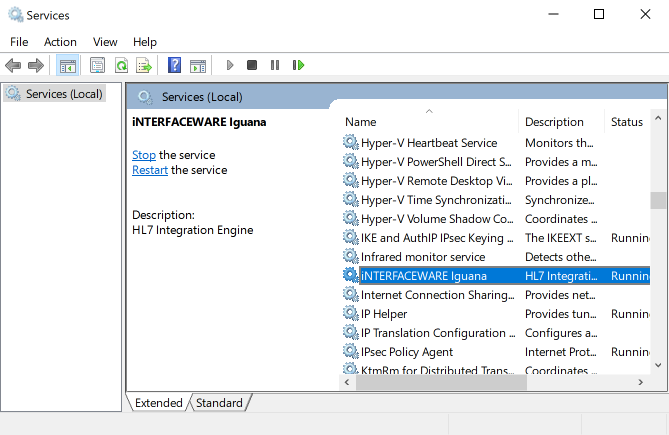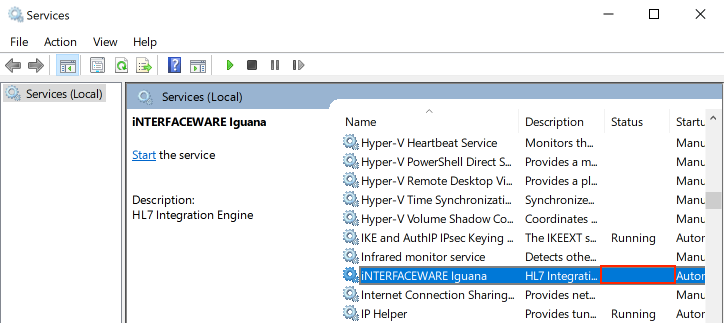The Iguana Interface Engine runs in the background on the computer as a Service. In some scenarios, the service must be manually stopped or manually started if a major issues occurs on the PC.
Using the Services Manager:
- Open Windows Services:
Using the Services Manager is the “standard” way to manage Windows services.
- Type “services” into Windows Search and run the Services App:
This works on Windows 10 and Windows 7. Alternatively you can run services.msc.
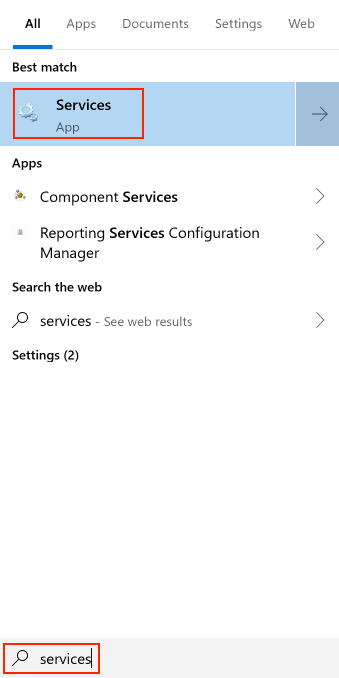
- The Services window appears:
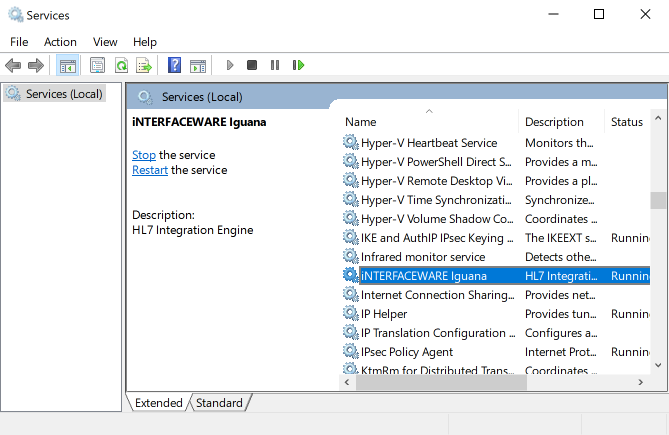
- Type “services” into Windows Search and run the Services App:
- Stop the Iguana service:
- Choose the service to start or stop — in this case we will stop the iNTERFACEWARE Iguana service:
- Right click on the service name, click on Stop or Start (depending on what you are trying to do):
The Status column changes from Running to blank or Stopped to Running.