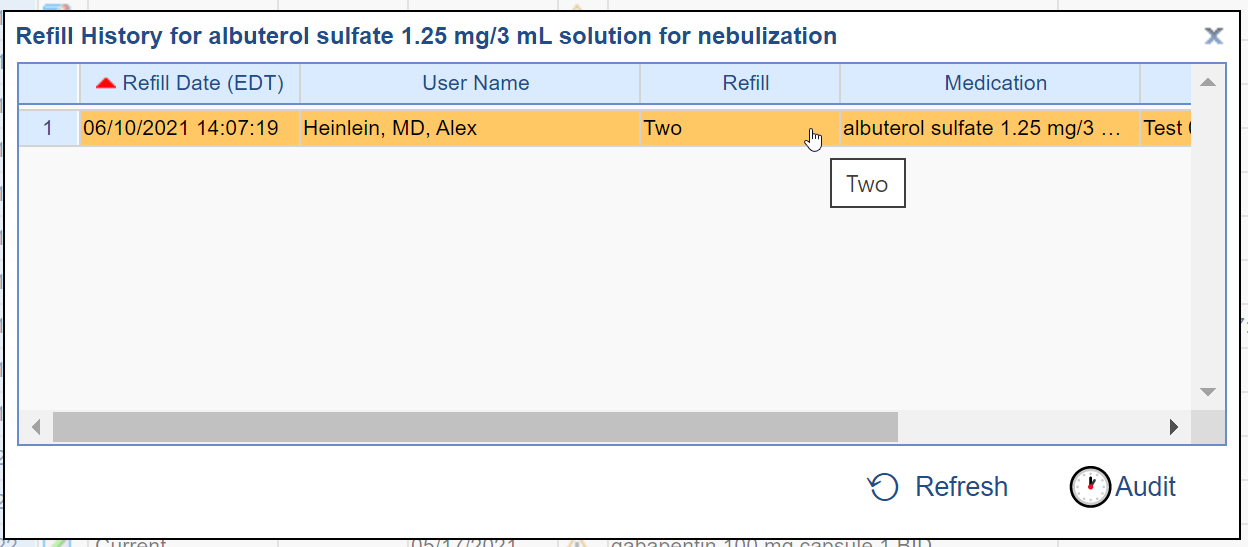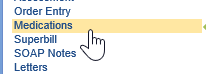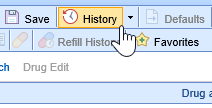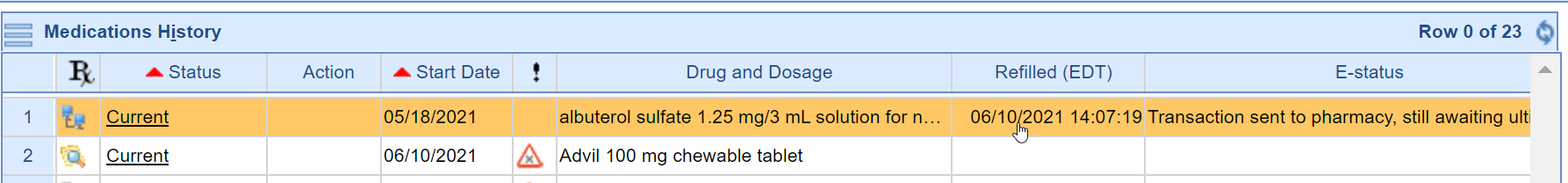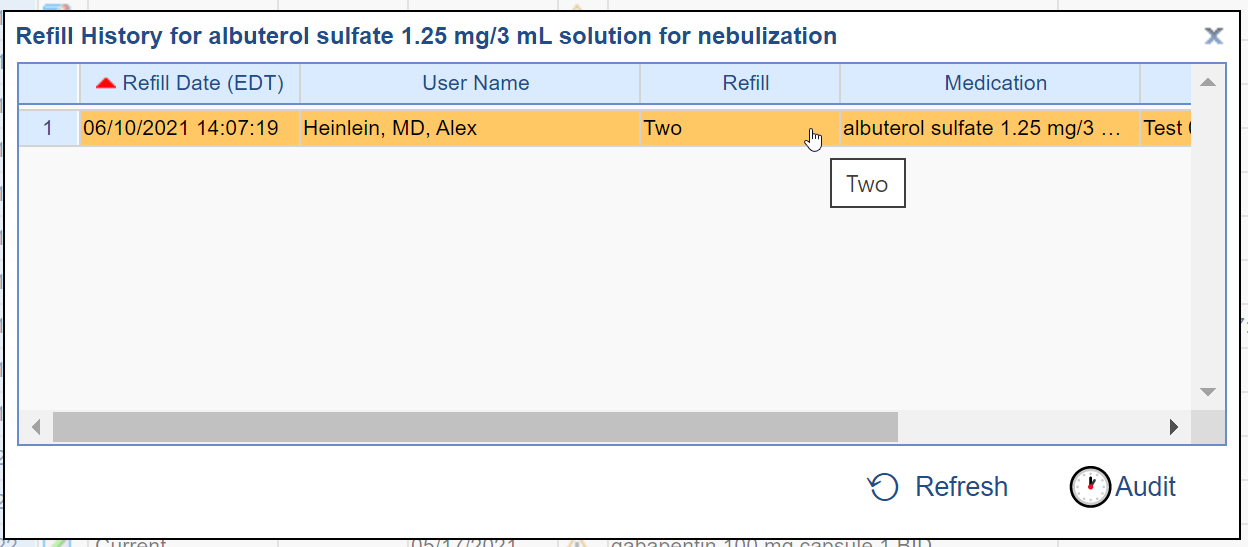Follow these steps to view a medication's refill history:
- In a patient chart, navigate to the Medications chart tab.
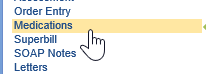
- Navigate to the Medication History via the History button in the top toolbar.
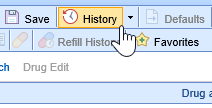
- Click on the Refilled Date column for the refilled medication.
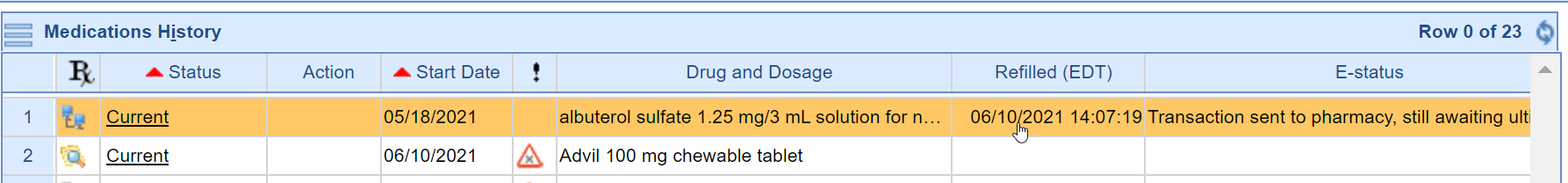
- The Refill History for the selected medication displays.