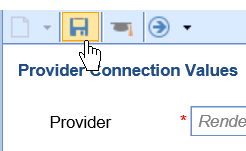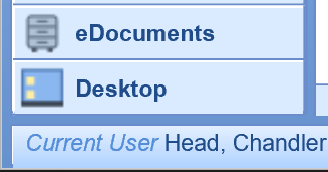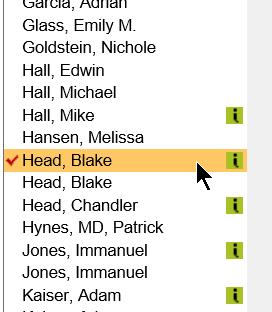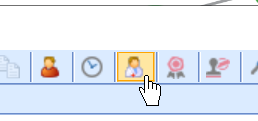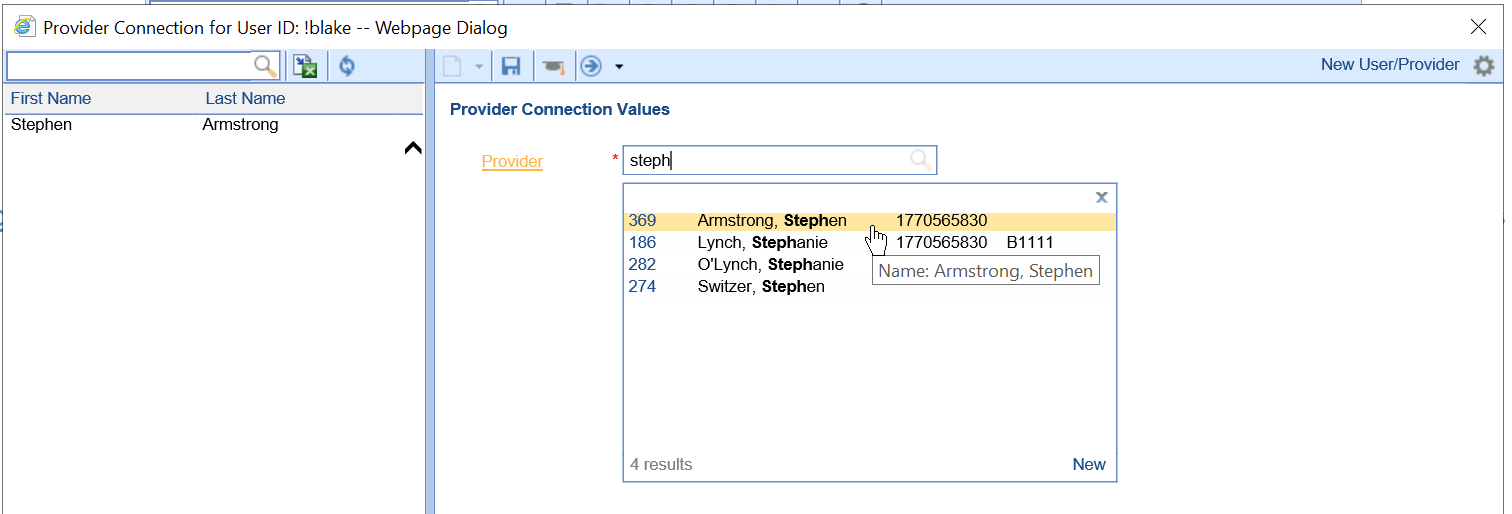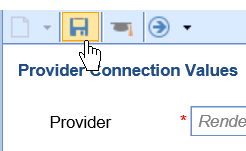To use the iSalus Telehealth platform, there are a few things that you will want to do before your very first visit.
Step 1: Download Google Chrome
AnywhereCare Telehealth requires that you have Google Chrome installed on your computer. If you do not already have this, follow these steps to install Chrome on your computer:
- Visit the following webpage: https://www.google.com/chrome/browser/desktop/index.html
- Click on the Download Chrome button
- Click the Accept and Install button
- Select the Yes button on the next prompt. Chrome will now install on your computer. The Chrome browser should launch upon completion.
Step 2: Connecting a User to Provider
- Provider to log in as himself/herself.
- Navigate to Current User > click {Name}.
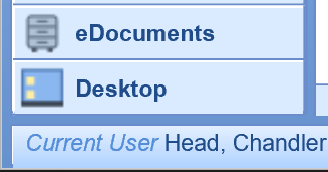
- Select the logged in user's name on the left.
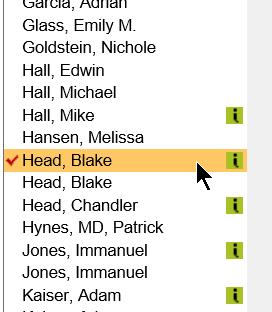
- Select the User/Provider icon from the toolbar.
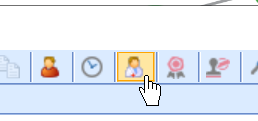
- Type in the provider's name in the search box.
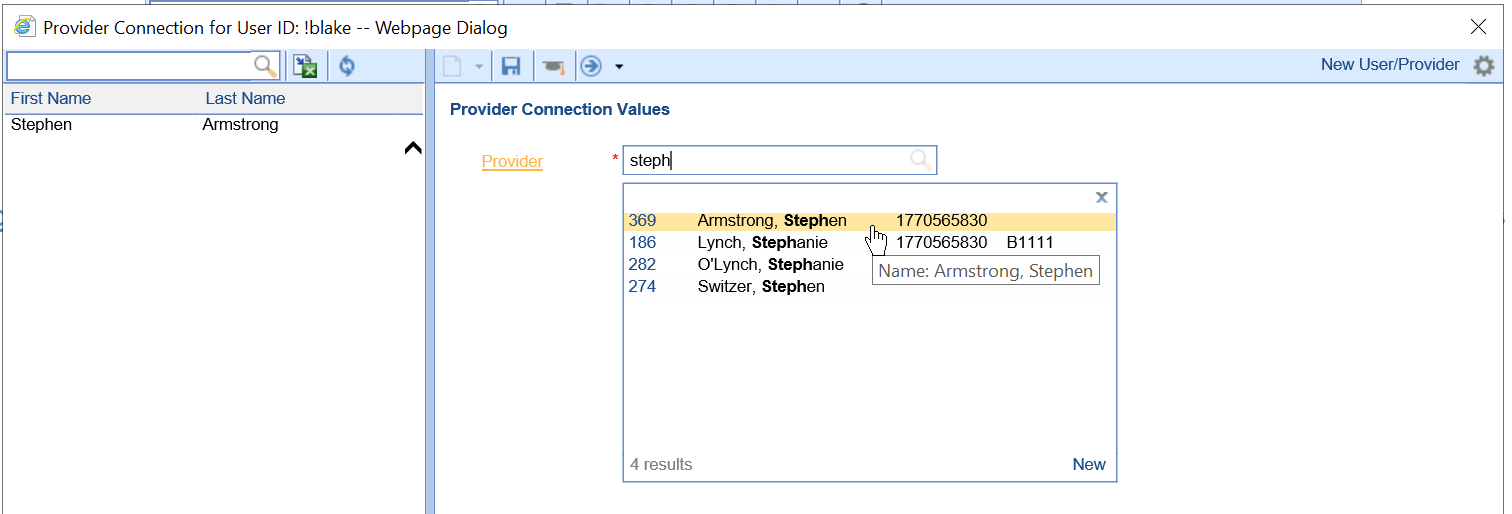
- Click Save.