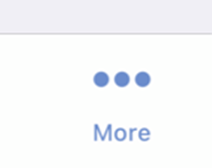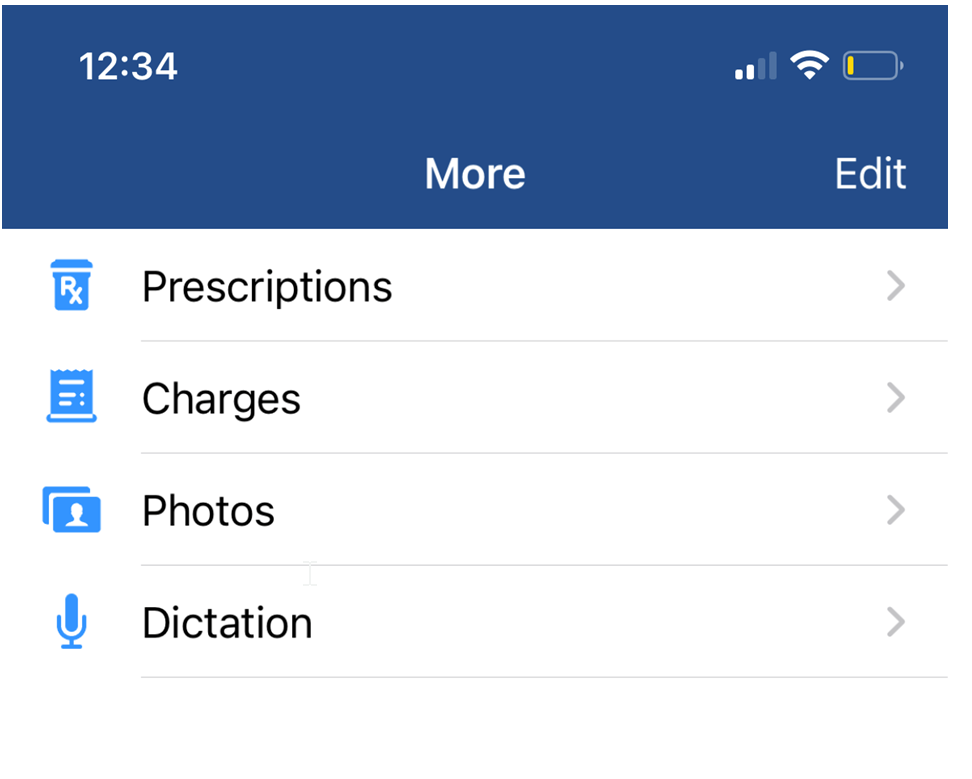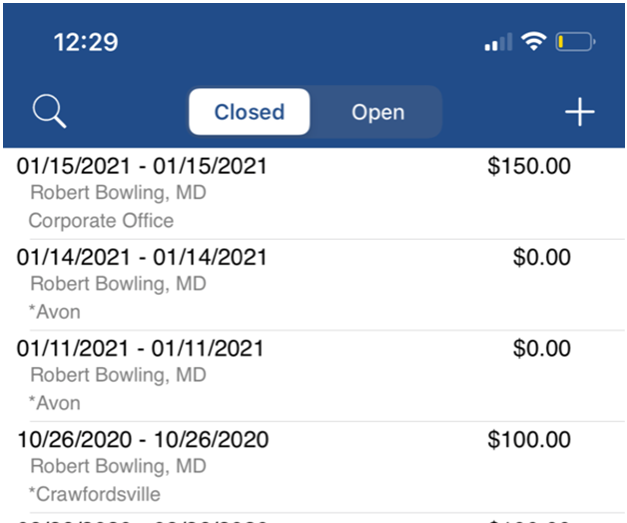The Charges window in the OfficeEMR Mobile application will allow a user to quickly view closed charges (aka Superbills) for a patient.
Steps
- Search for a patient and open that patient's chart: Search for a patient
- The Summary tab will be displayed once the chart is opened.
- Tap the More button to reveal additional menu options.
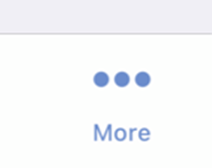
- Tap Charges from the list.
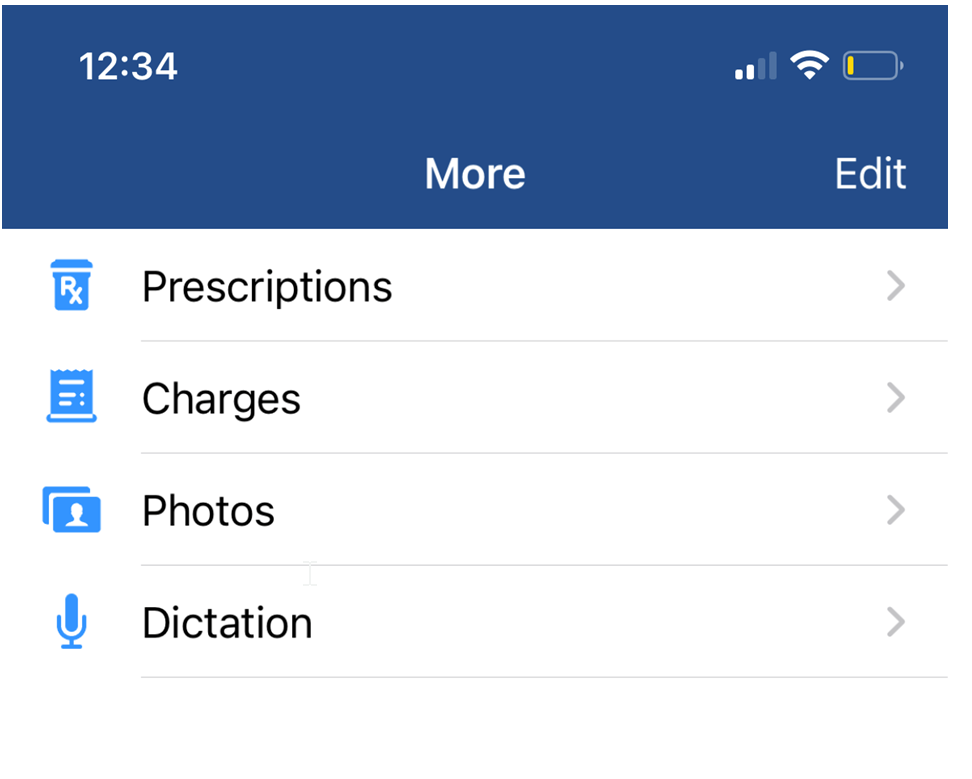
- The Closed charges will display be default. Closed charges have been released to billing to be reviewed.
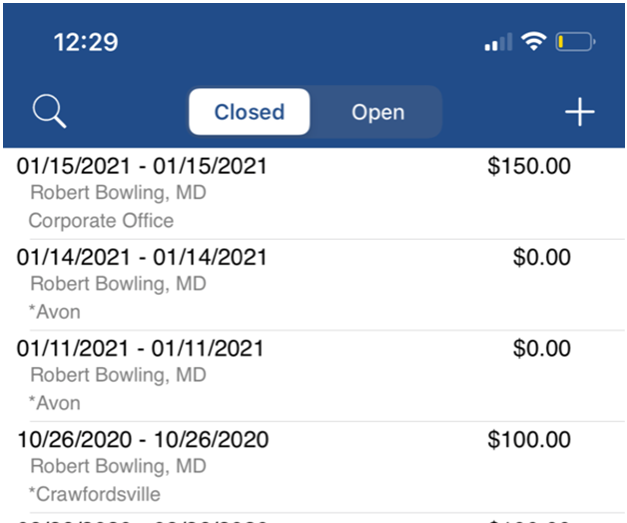
PRO TIP:
Some practices may not want to show the charge amount to end users. Administrators can turn this on or off for an individual user: User Setting: Display Amounts within Superbill