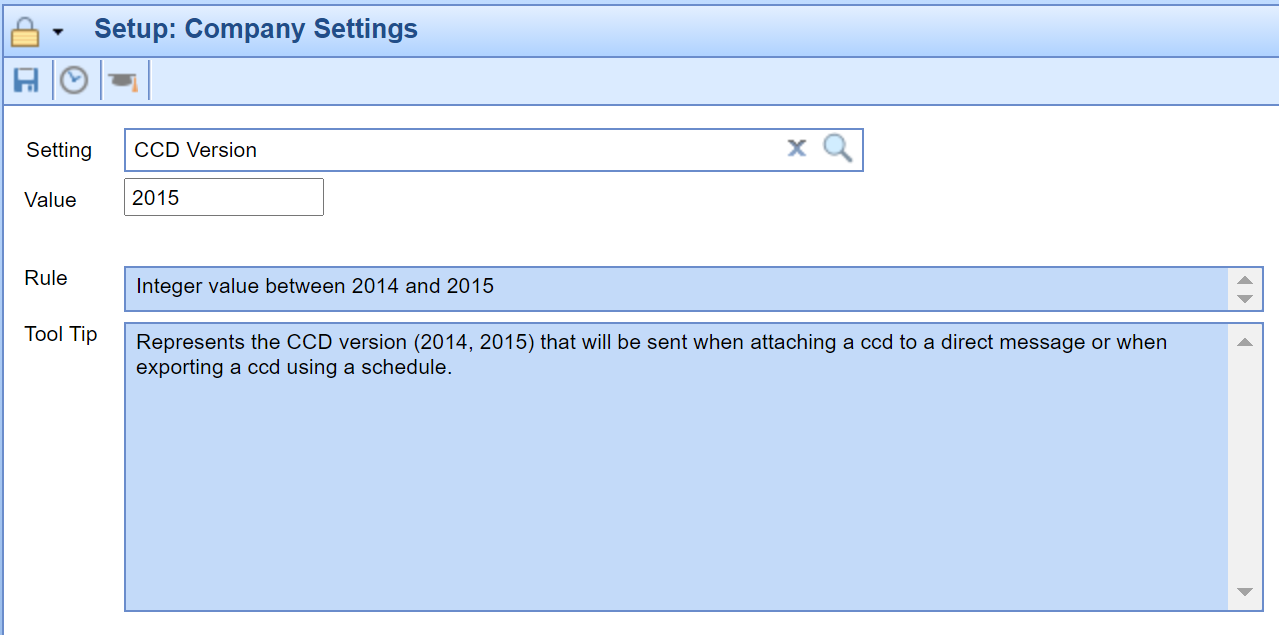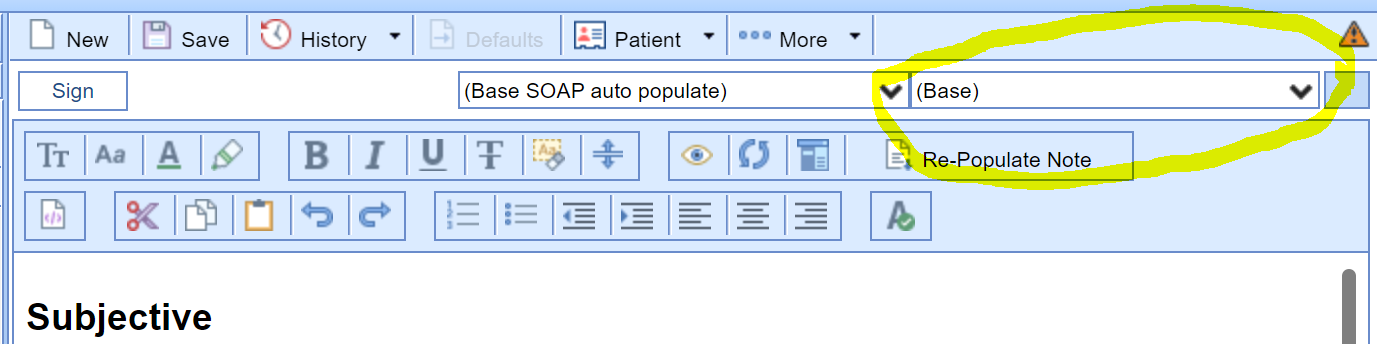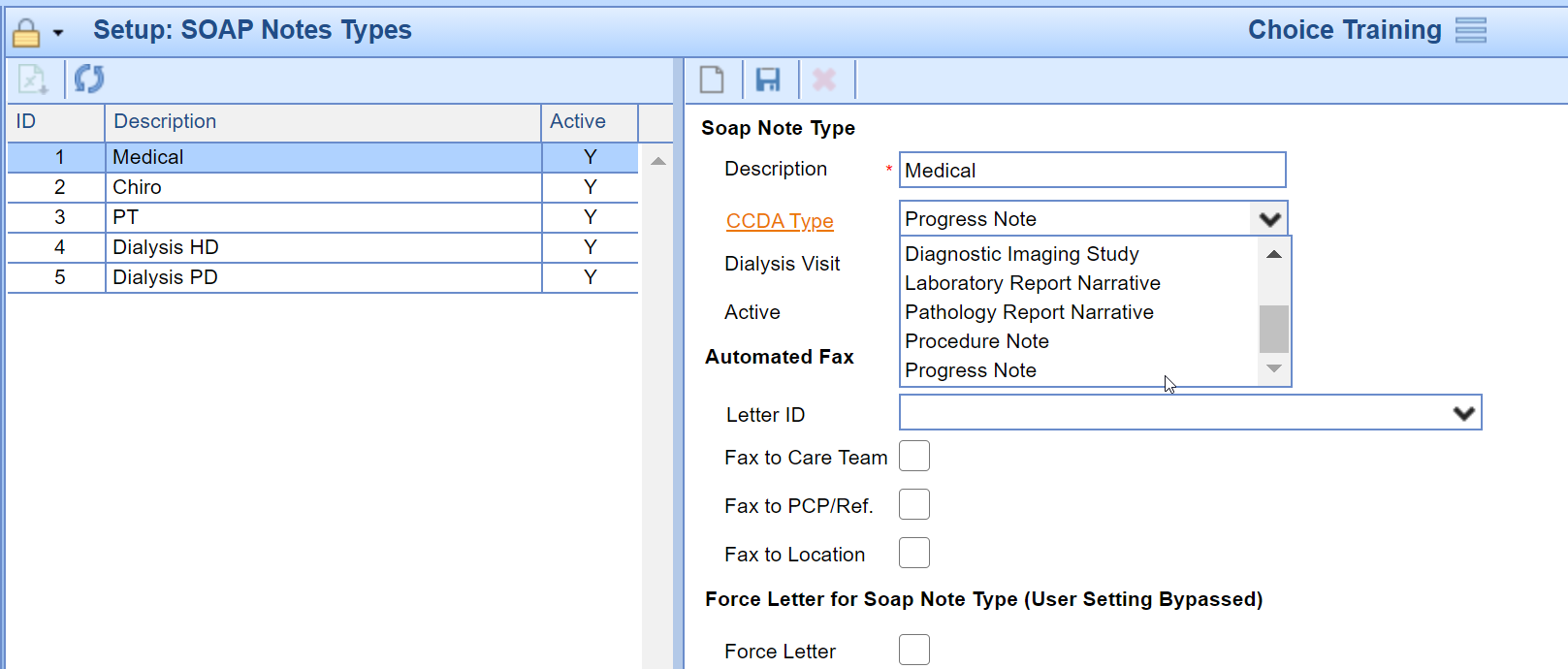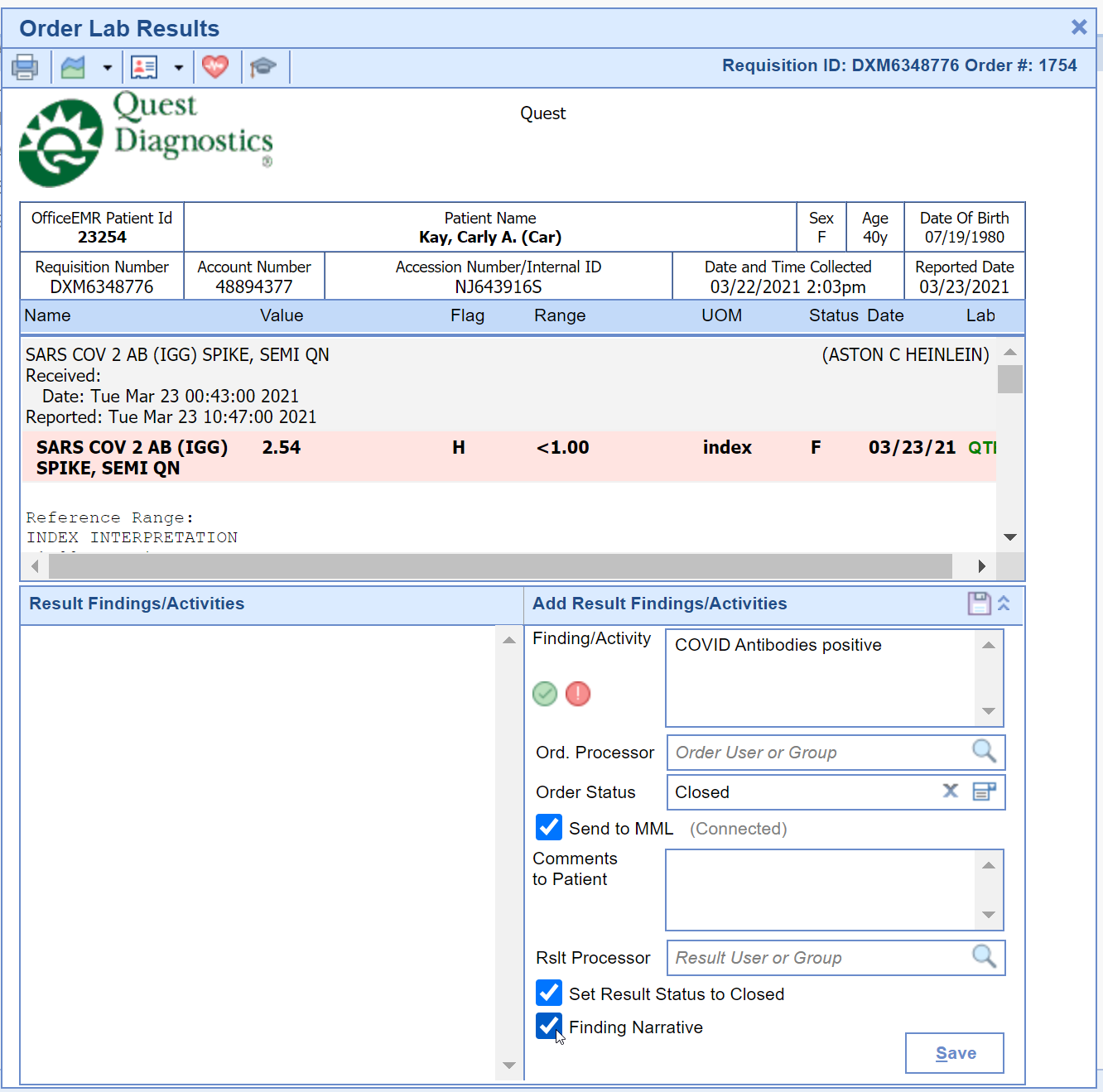Follow these steps to properly setup your practice's CCDA files to meet the ONC's Cures Act Final Rule Information Blocking provisions:
- Ensure your Company Setting: CCD Version is set to 2019.
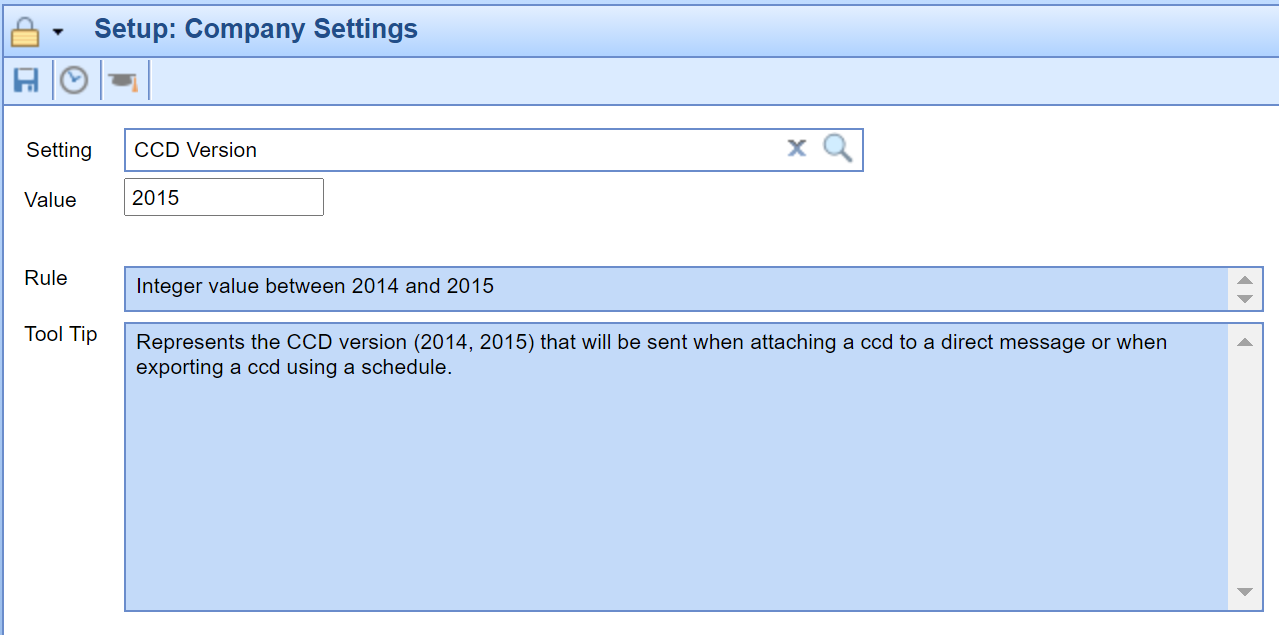
- If your practice uses the SOAP/Progress Notes Type of (Base), then setup the Company Setting: Progress Notes (Base) CCDA Type with the appropriate Clinical Notes type.
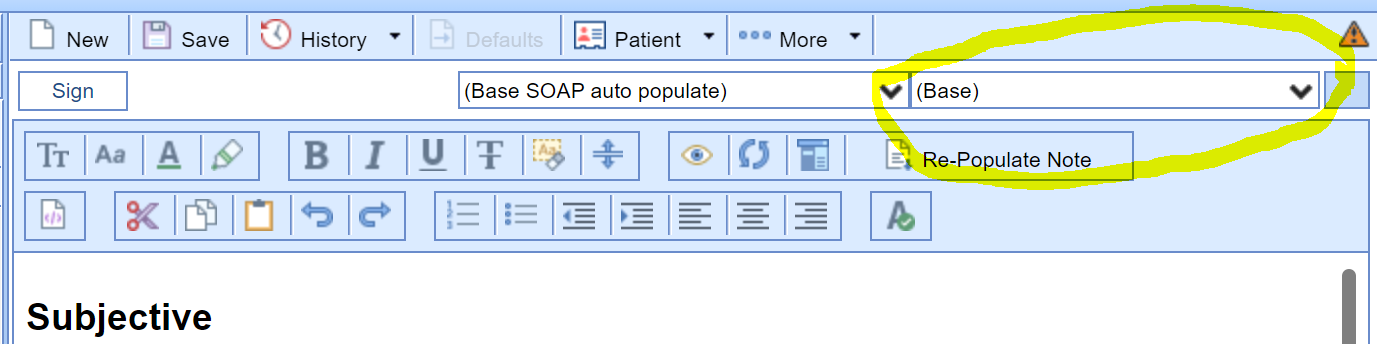
- If your practice uses custom SOAP/Progress Note Types, then access the Setup > SOAP/Progress Notes Types screen and select the appropriate CCDA Type. When this value is setup, all signed notes of that SOAP Note Type will be populated in the CCDA files.
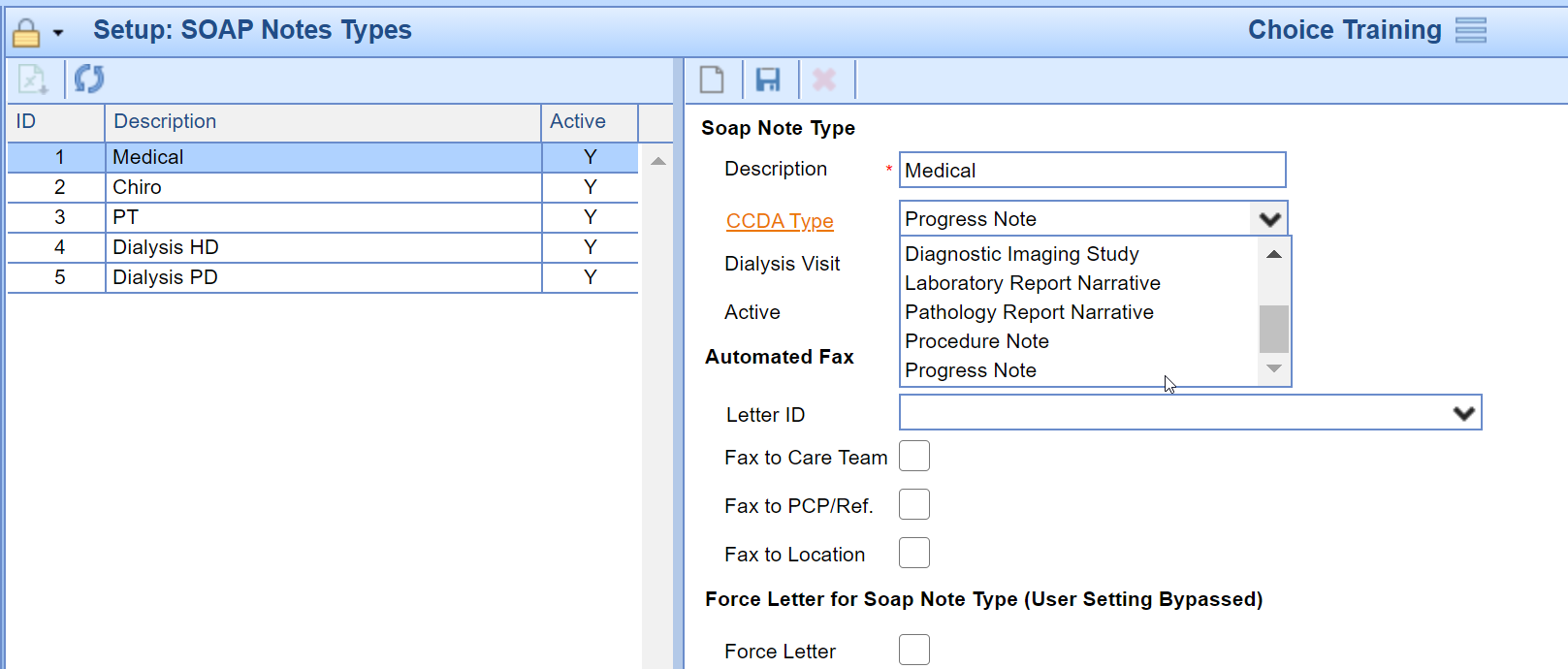
- Providers should start selecting the Findings option when entering Order Result findings they wish to be part of the CCDA. Users can default the Findings checkbox with the Finding Narrative Normal and Finding Narrative Abnormal user settings.
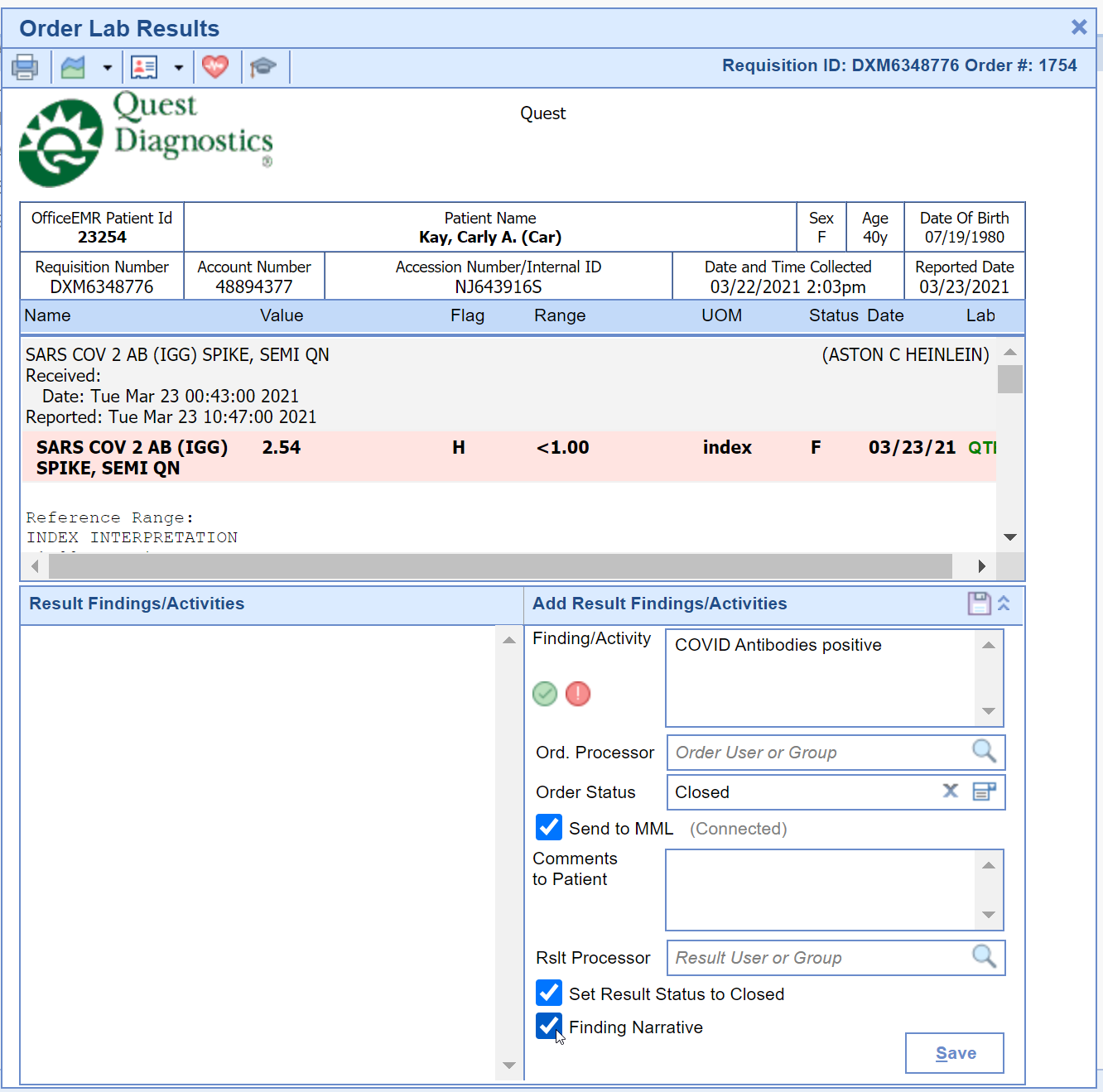
Note: Clinical (Progress/SOAP) Notes will not be part of CCDA files until the settings in step 2 and 3 are changed from their default value. Also, only Progress/SOAP Notes which have been signed-off on will populate in the CCDA files.