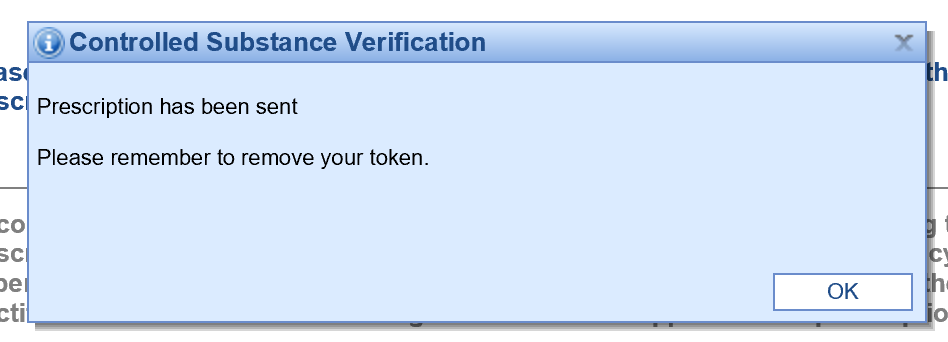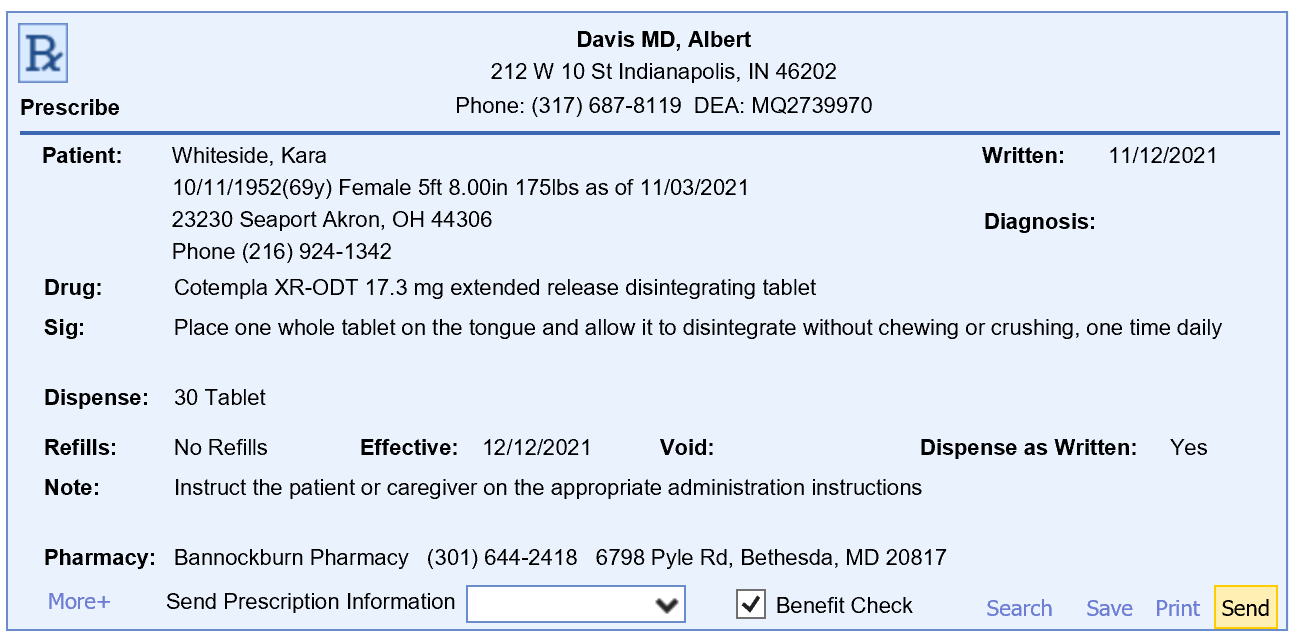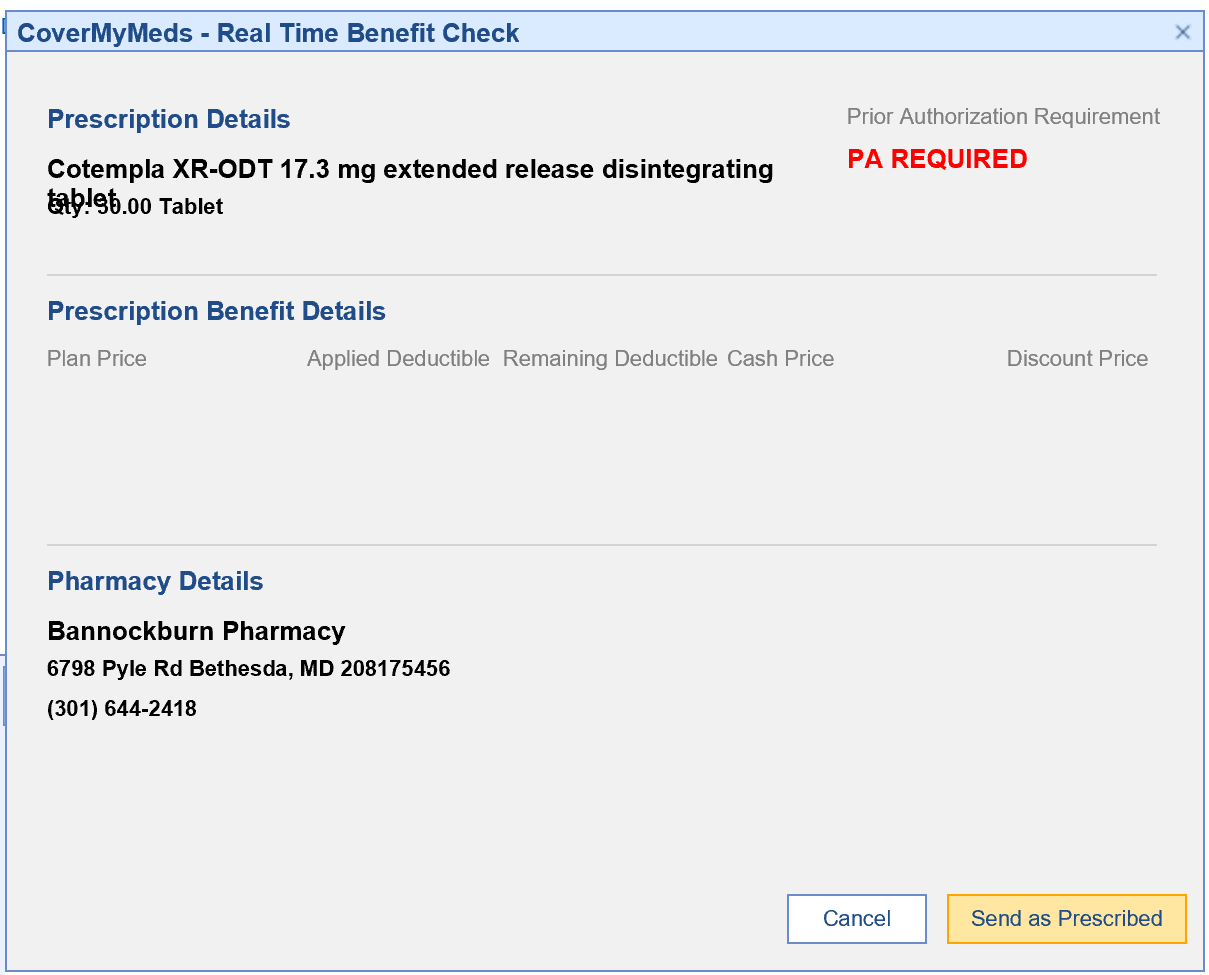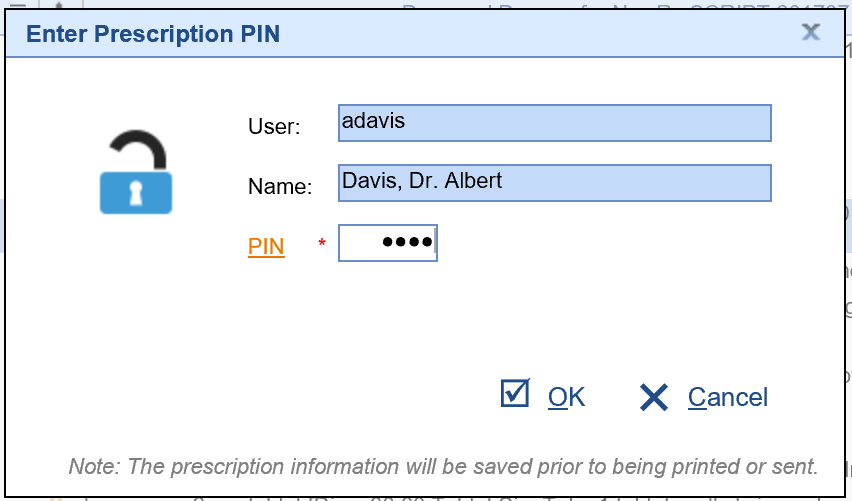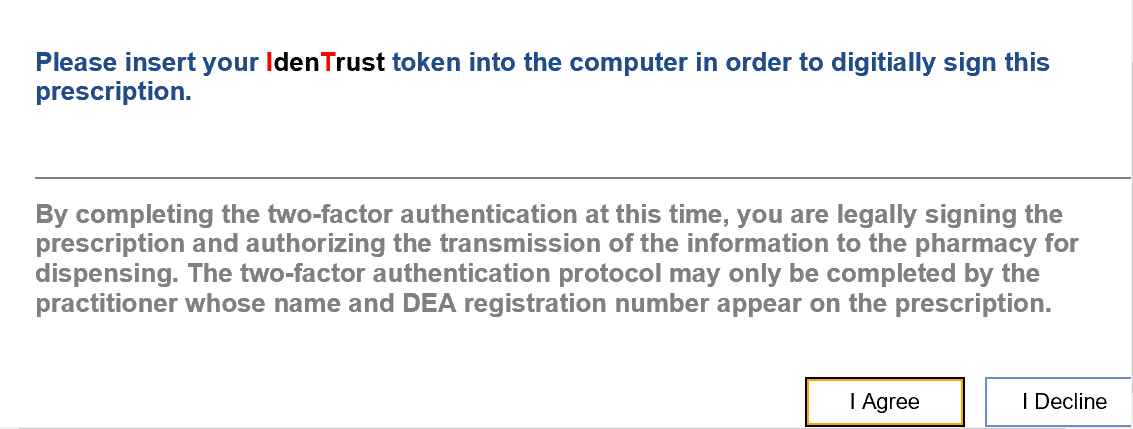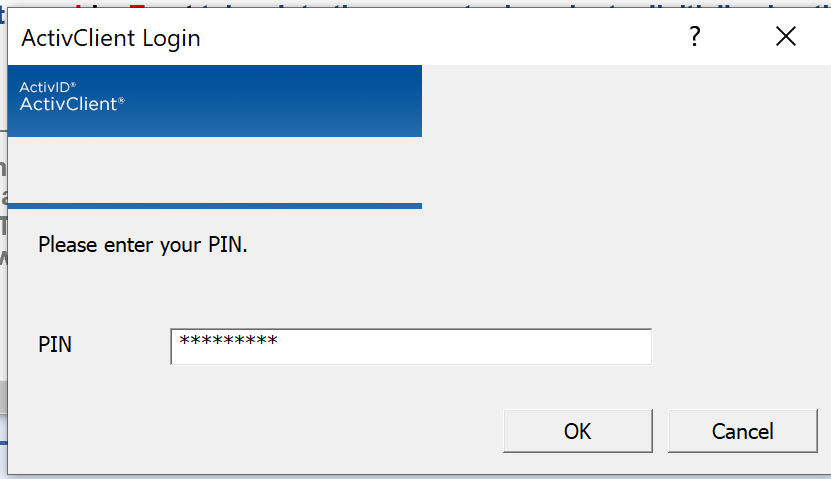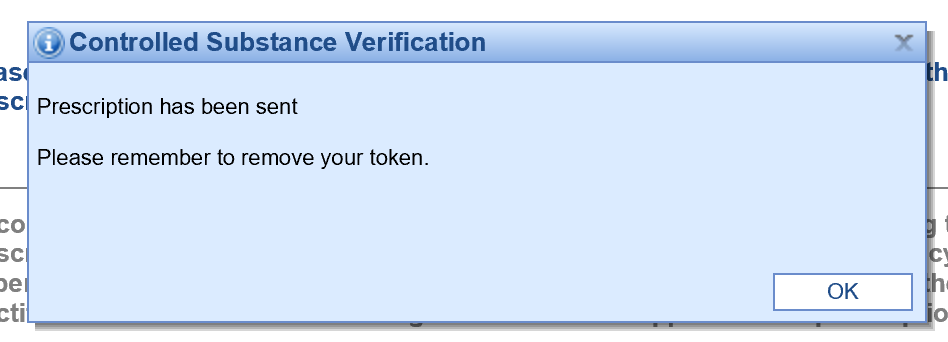Follow these steps to send a controlled substance using your USB EPCS token:
- Access the Prescriptions/Medications Chart Tab.
- Search and select the desired drug and complete the necessary prescribing steps, making sure to follow the applicable new prescription EPCS rules.
- Press the Send button.
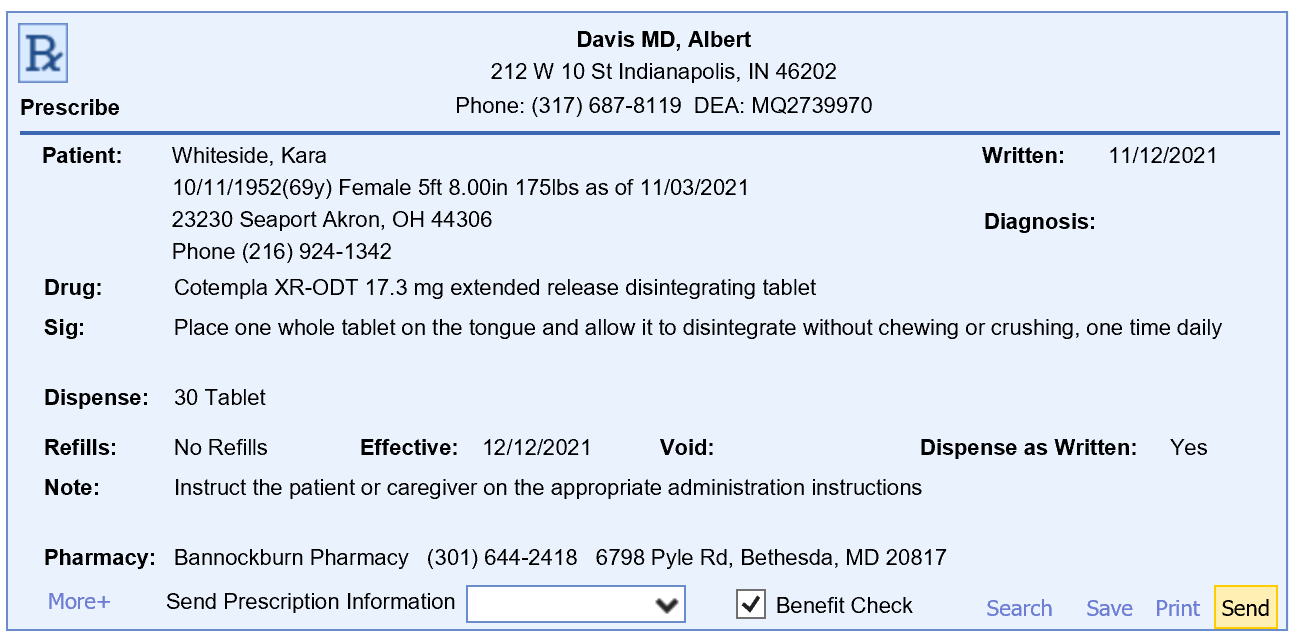
- If Real-Time Benefit Check is setup and selected, review the coverage information then press the Send as Prescribed button.
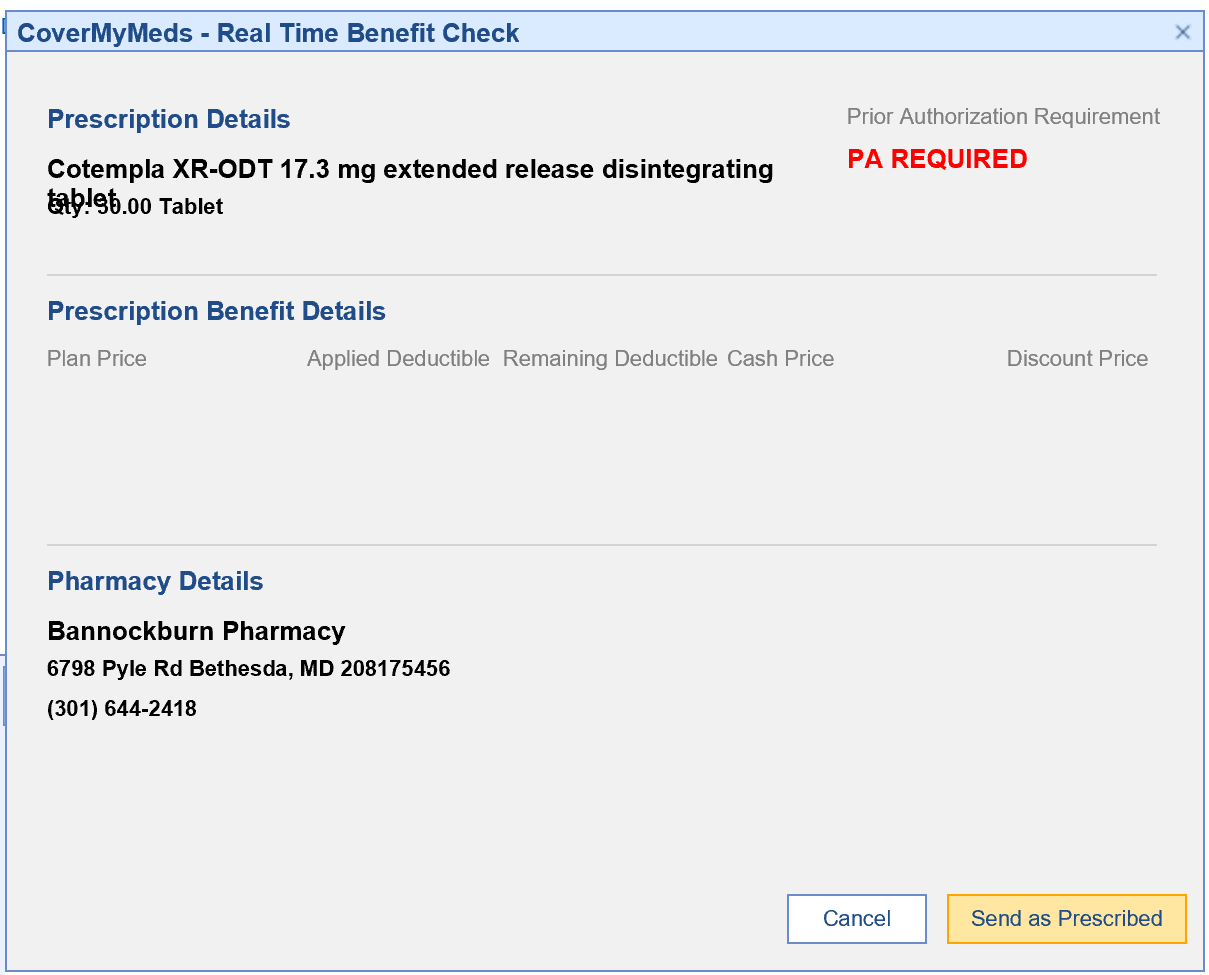
- When prompted, enter your unique 4-digit PIN number and click OK.
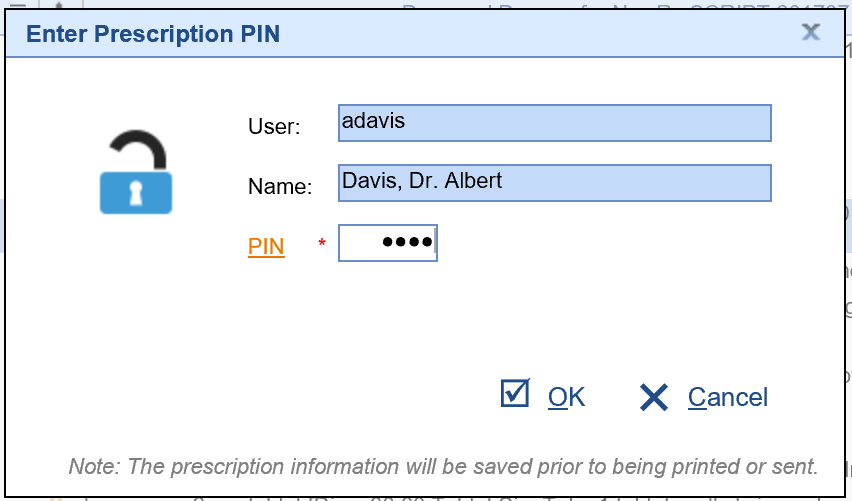
- The system will prompt the user to complete two-factor authentication. Press the I Agree button.
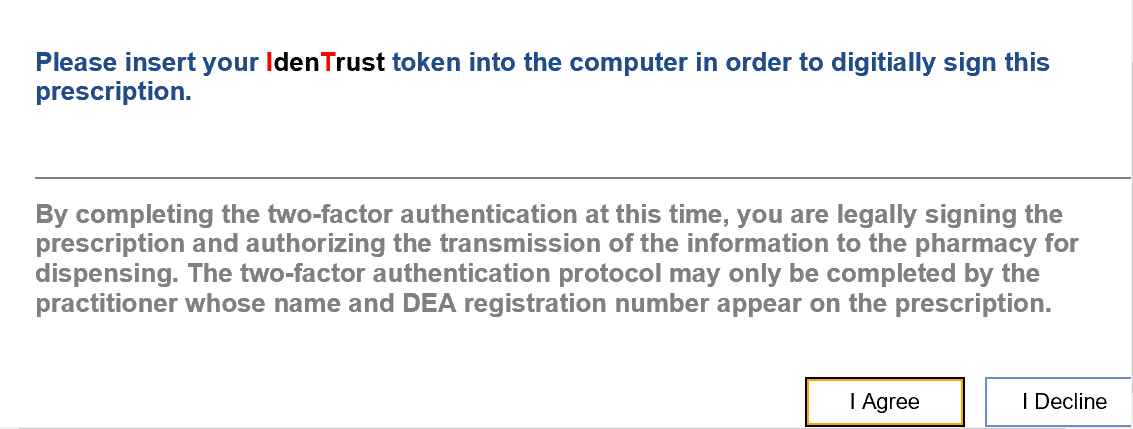
- Enter the password for your USB Token and press the OK button.
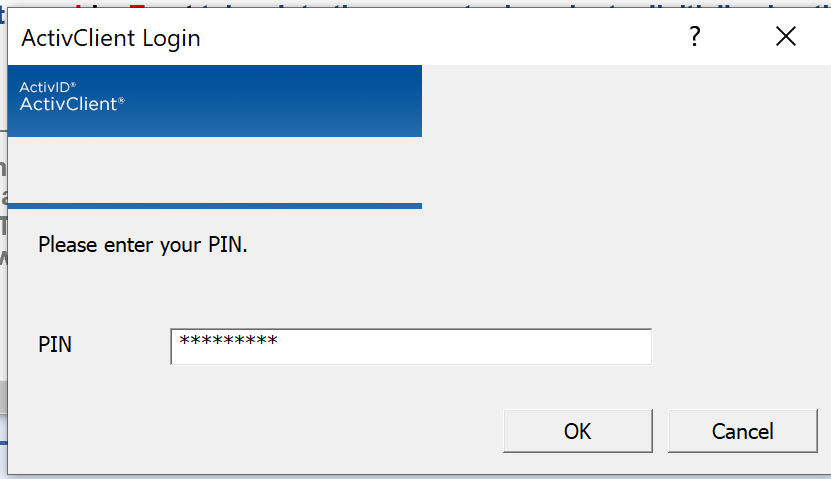
- If successful, you will receive the following message. Remove your USB token. The prescription has been electronically signed and sent to the pharmacy.