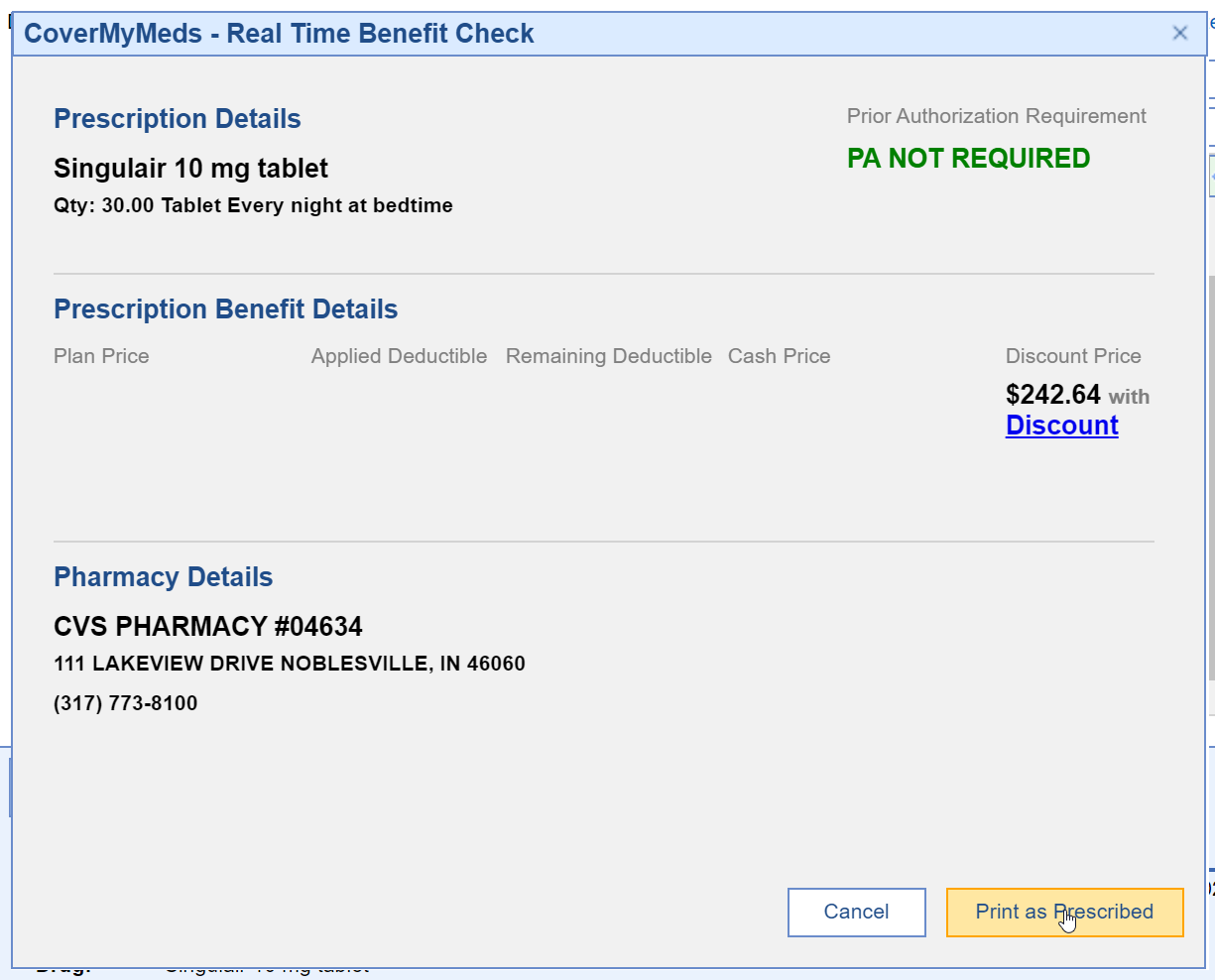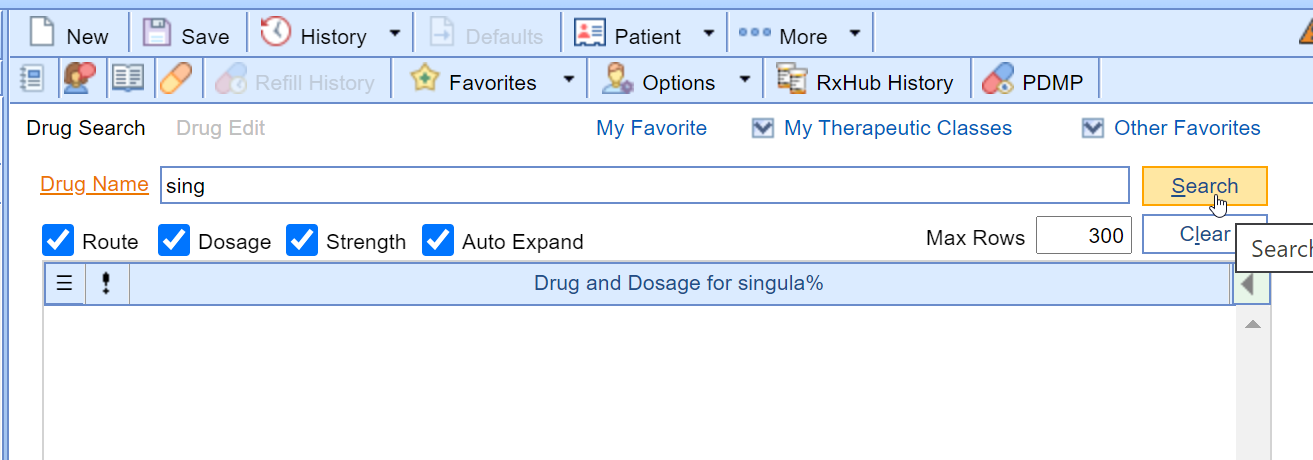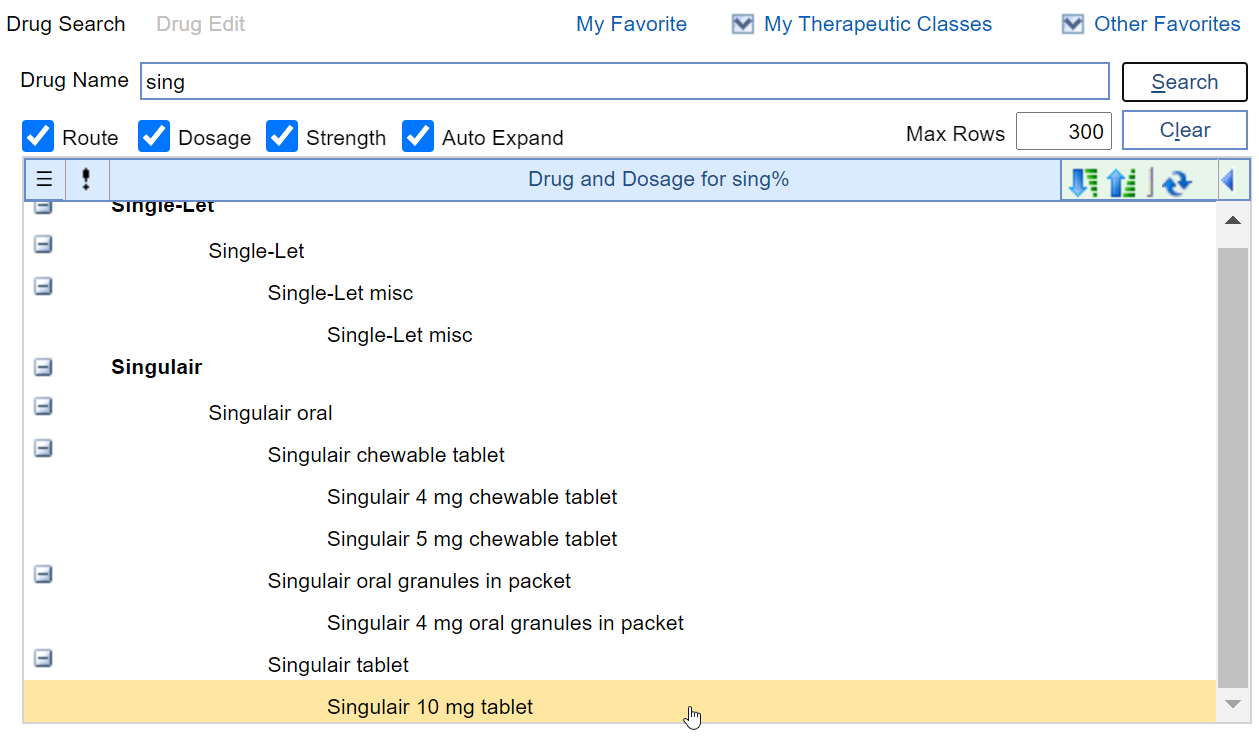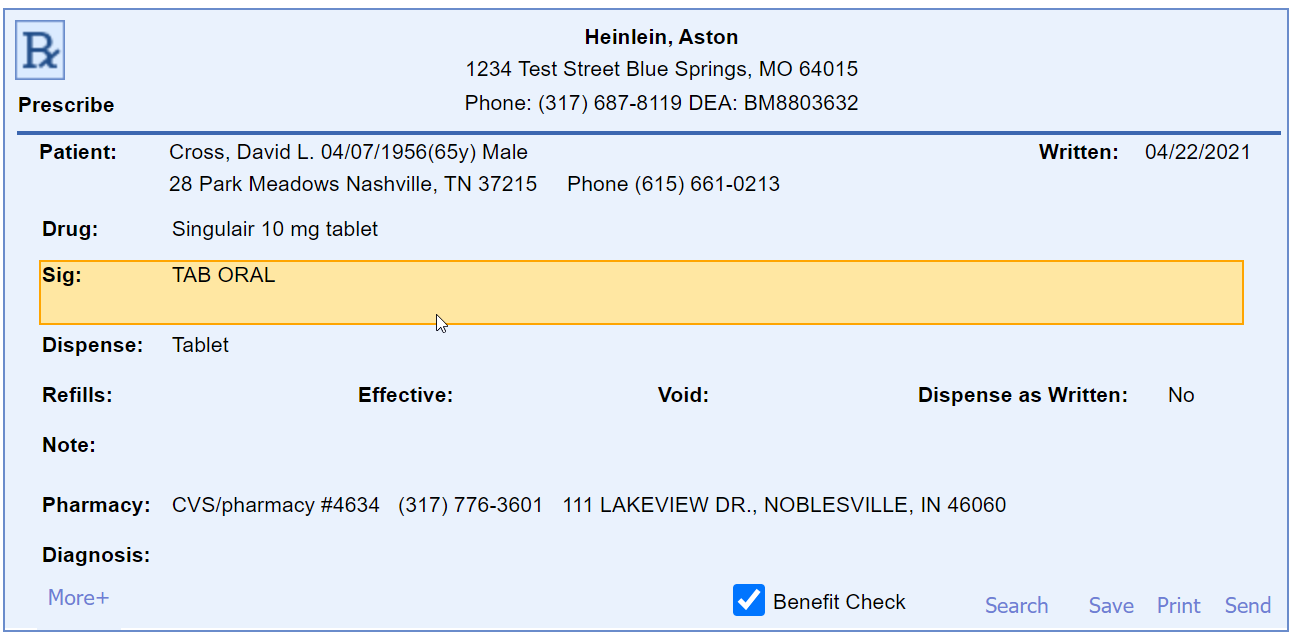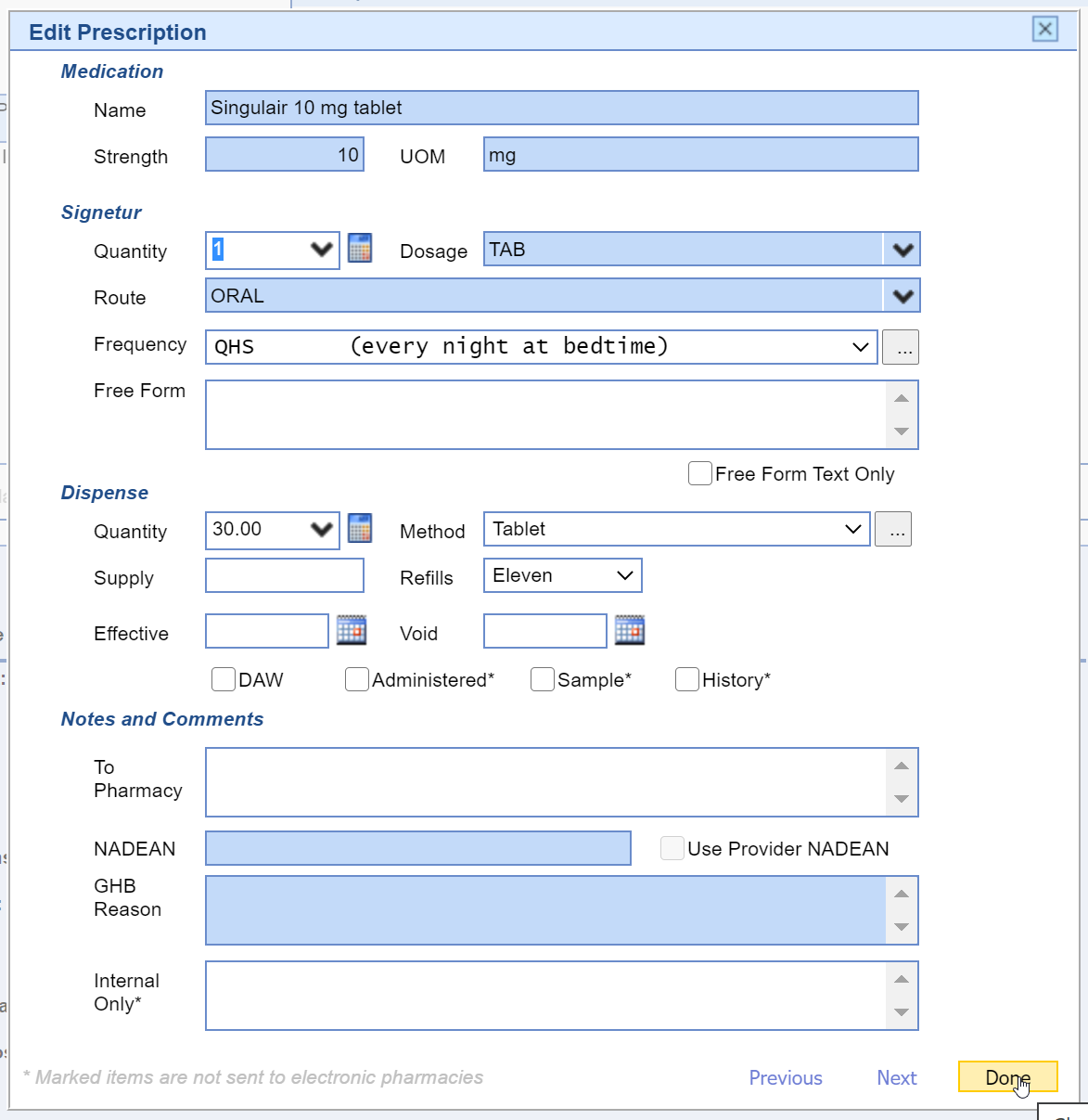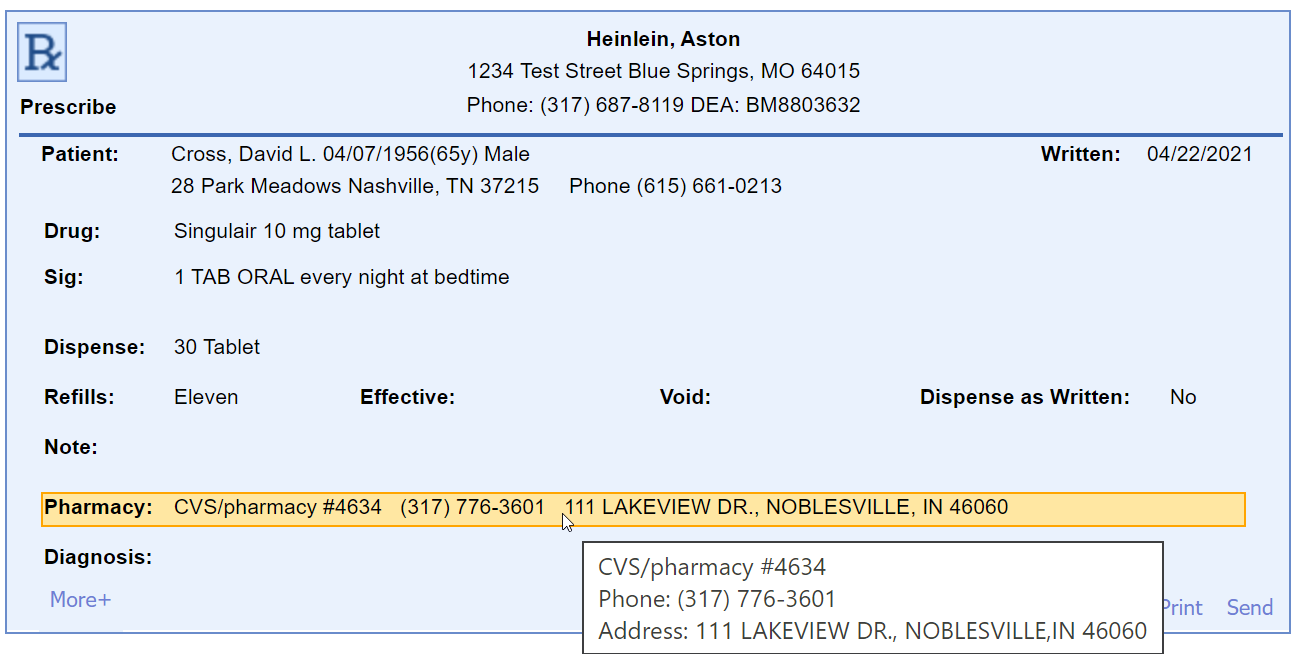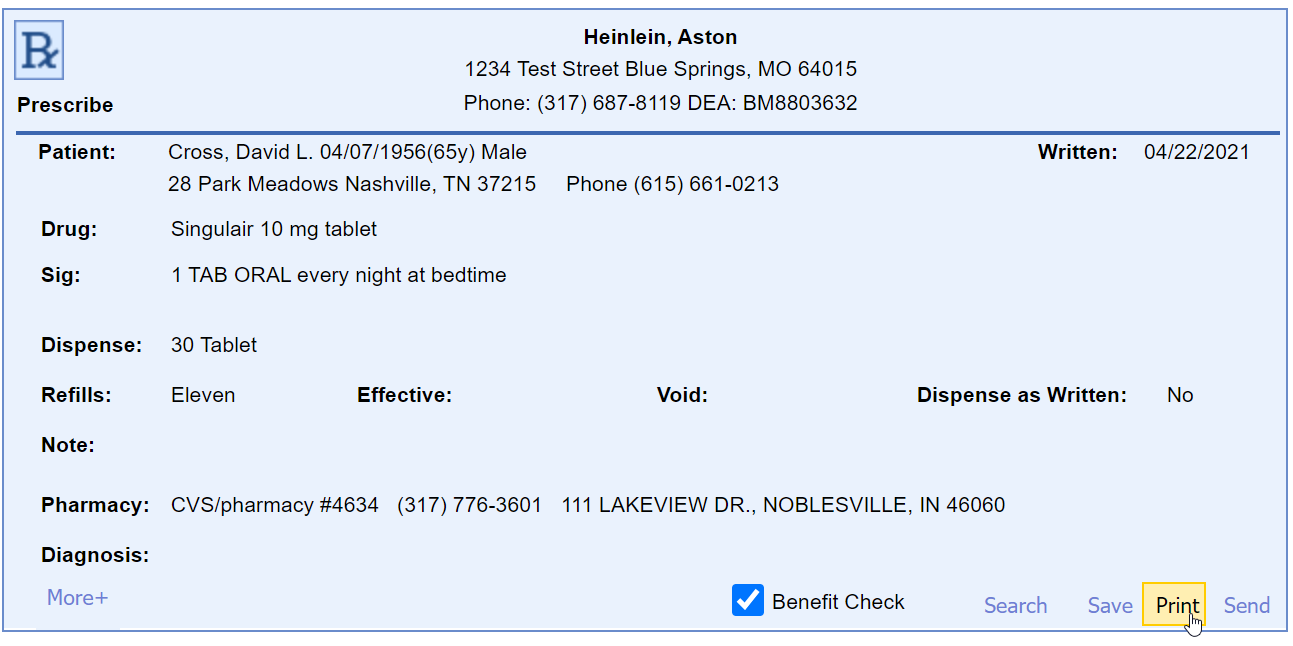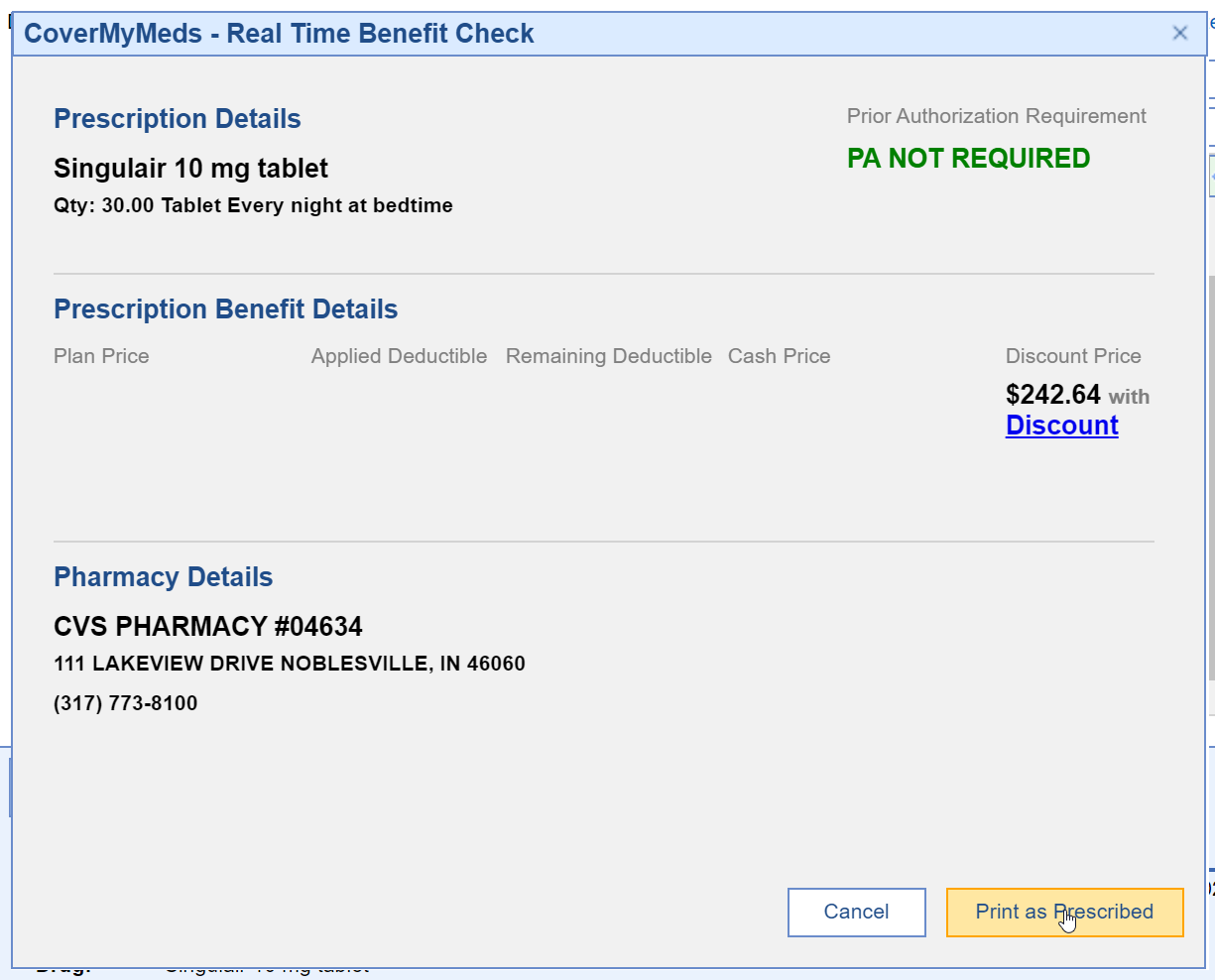Follow these steps to search for a drug and print a paper prescription:
- Access the Prescriptions/Medications Chart Tab.
- Type in the Drug Name you wish to prescribe.
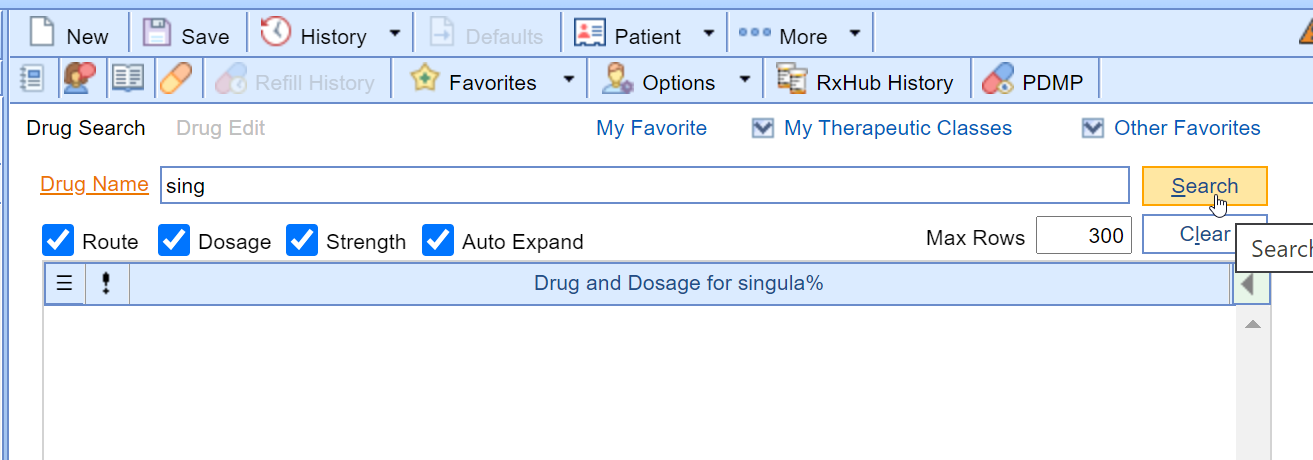
- Select the desired Drug Strength.
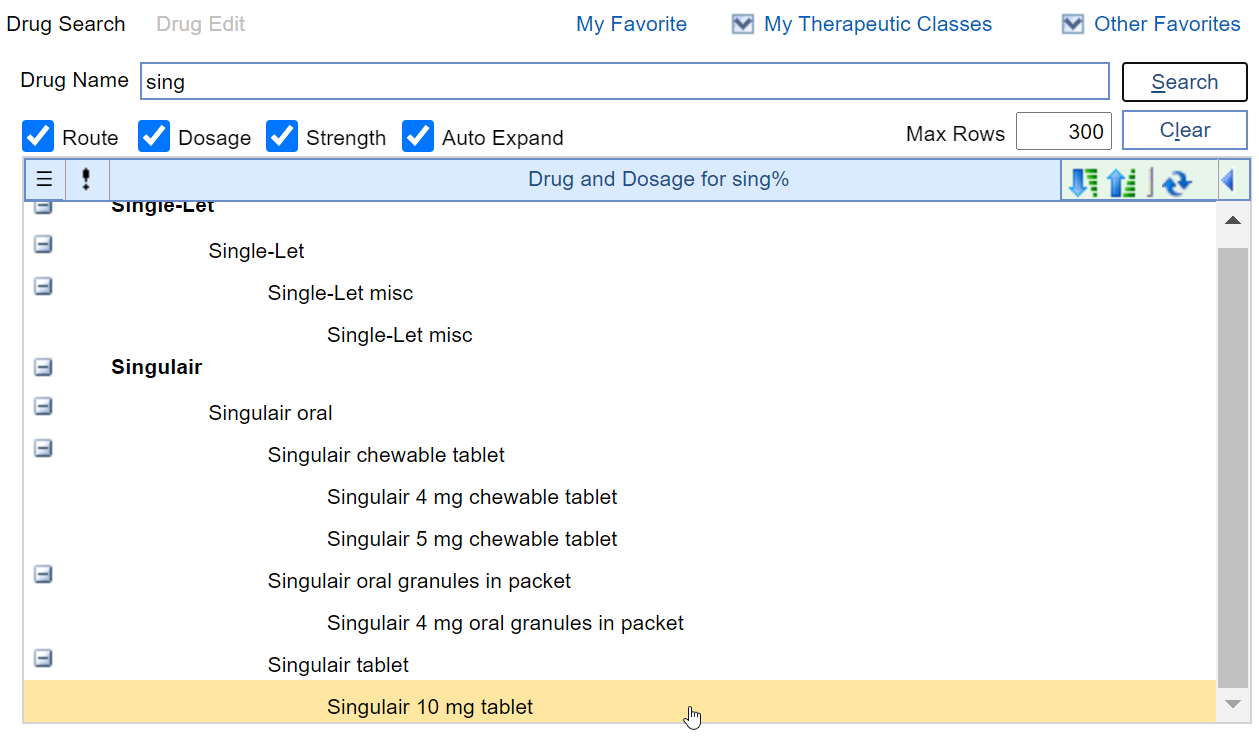
- Click on a Prescription Field to edit the prescription.
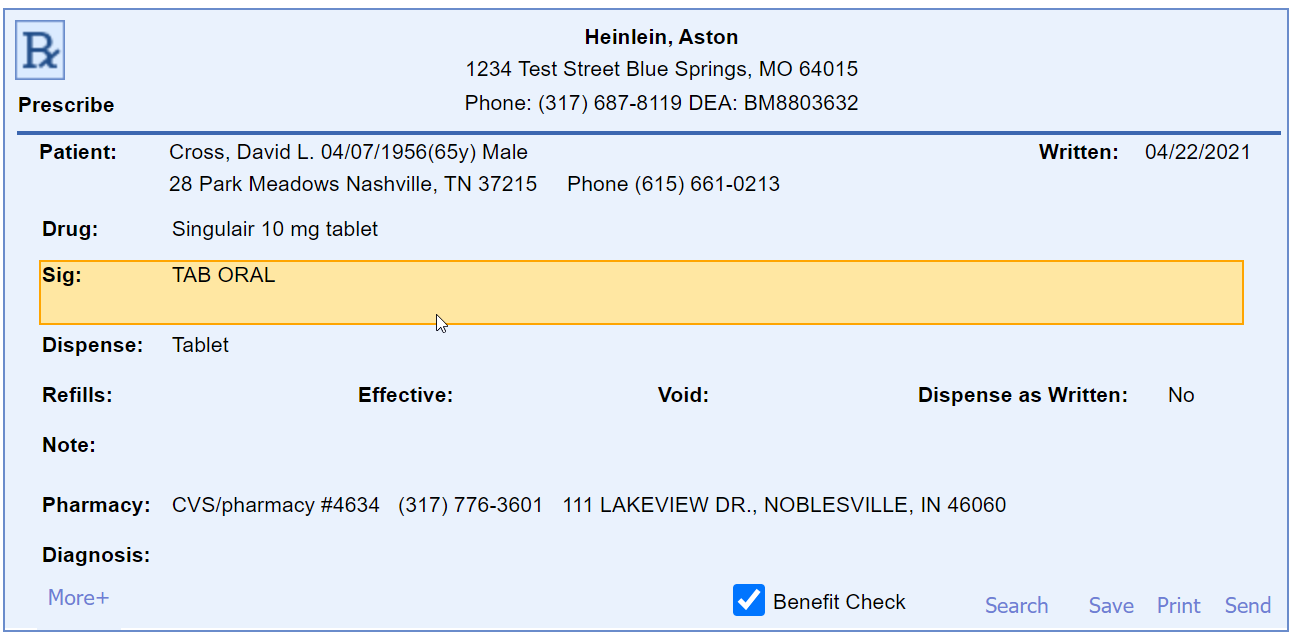
- Edit the Prescription Details as appropriate and press the Done button.
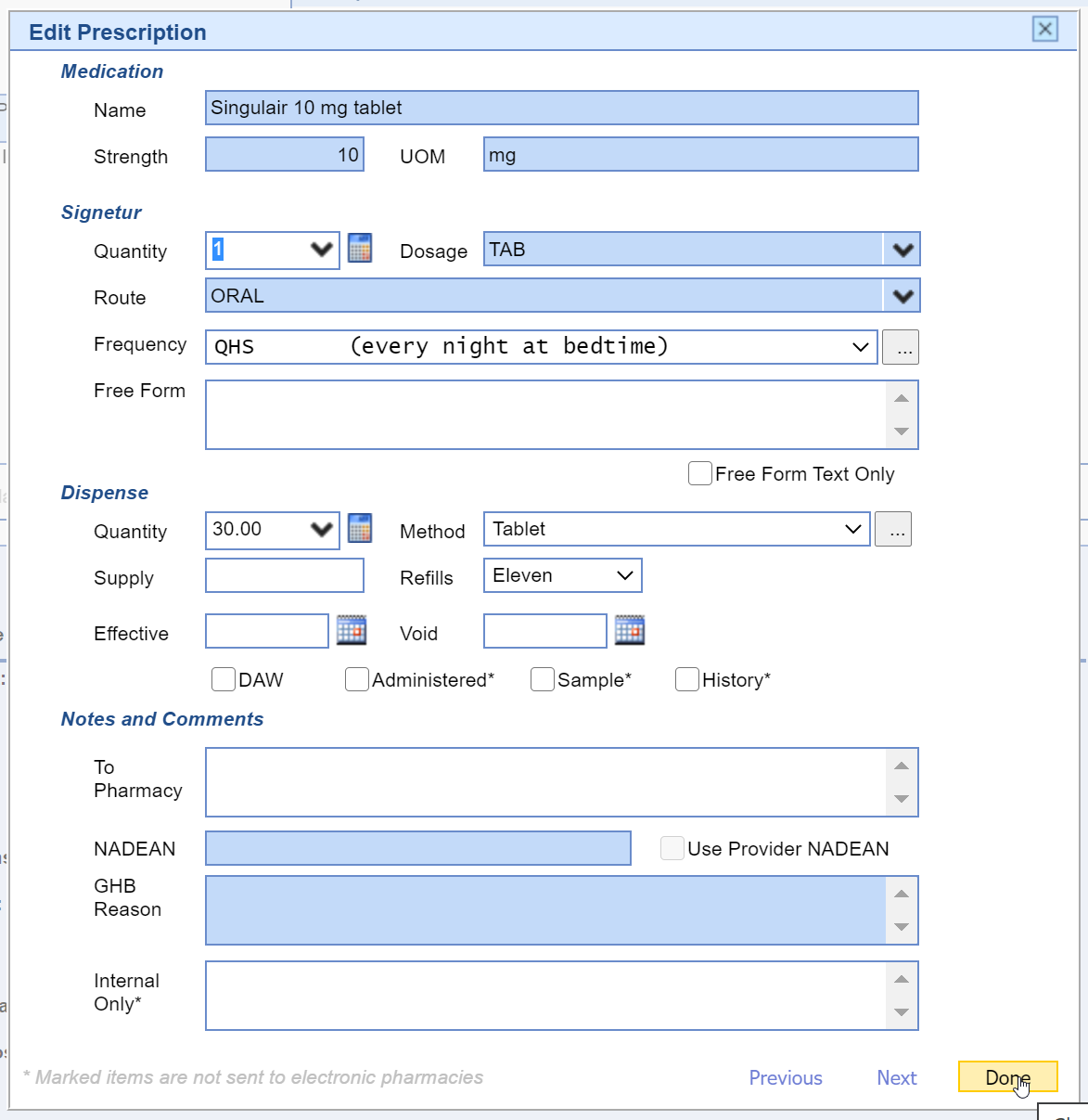
- To run an Electronic Prior Authorization, make sure the correct Pharmacy is selected. If not, search for the pharmacy.
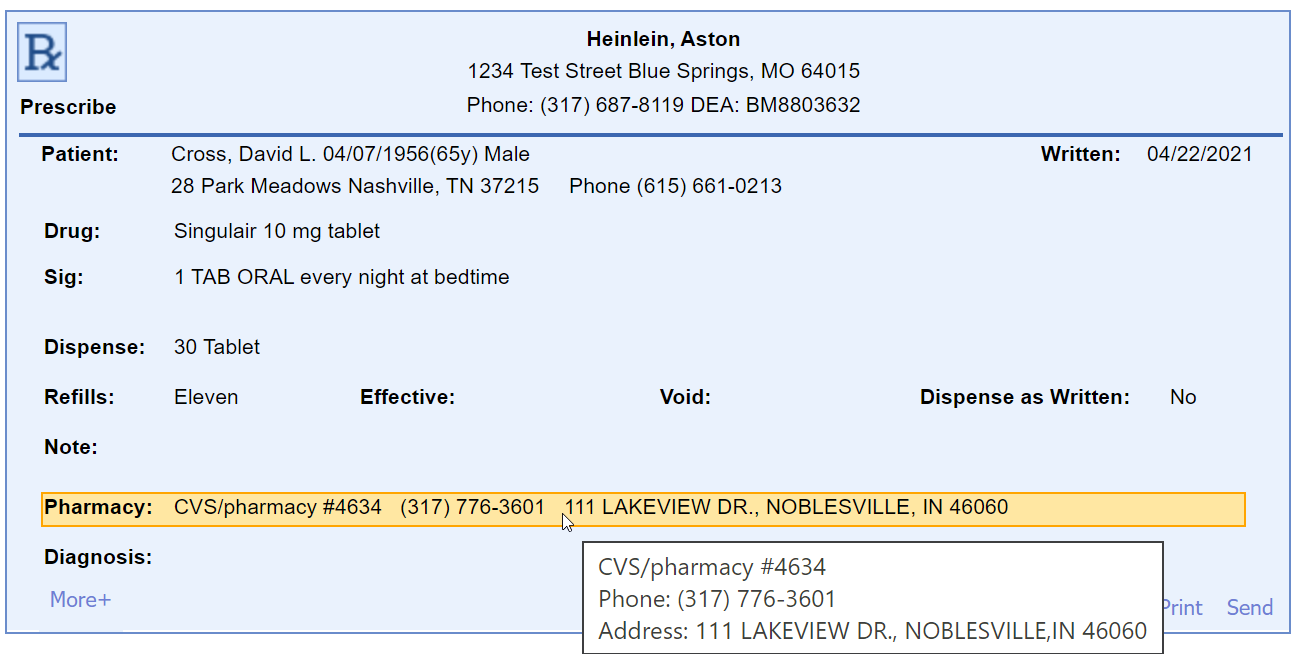
- Press the Print button.
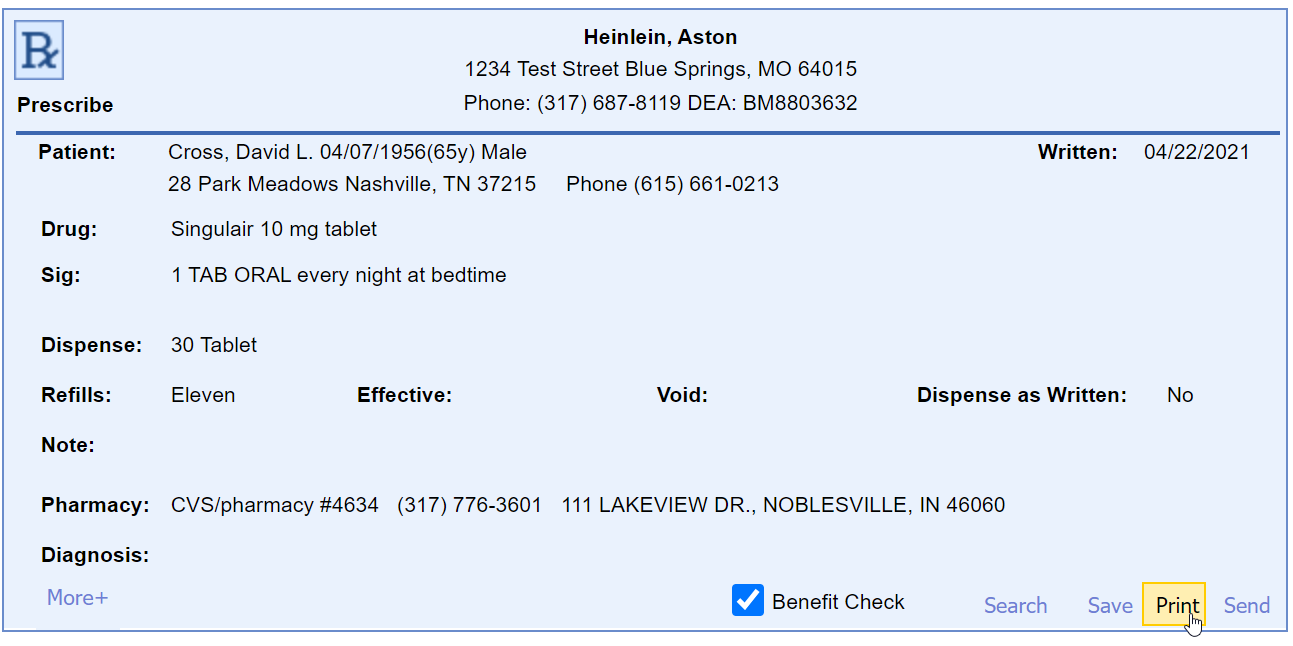
- If Real-Time Benefit Check is setup and selected, review the coverage information then press the Send as Prescribed button.