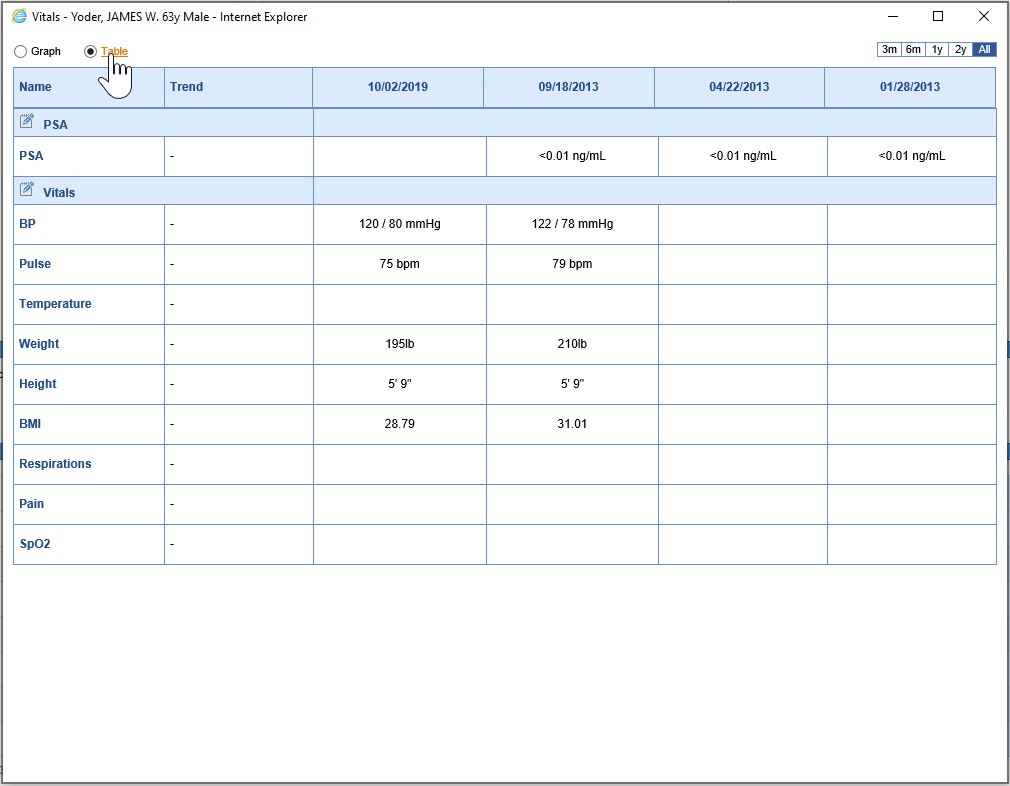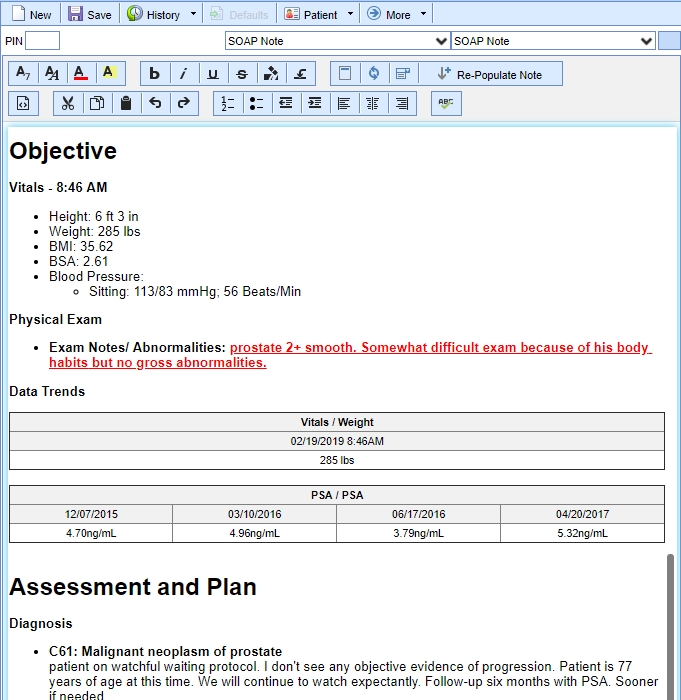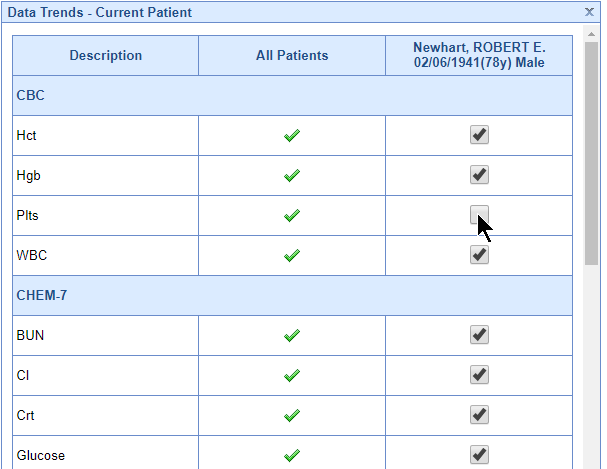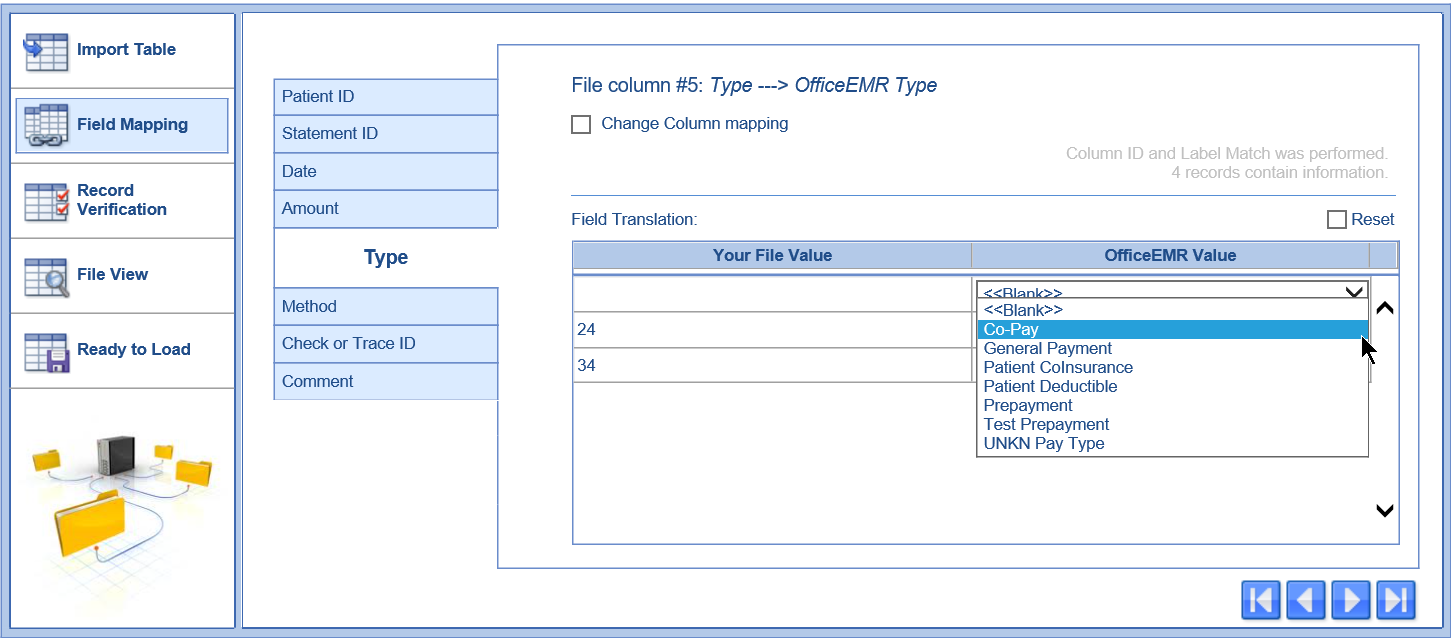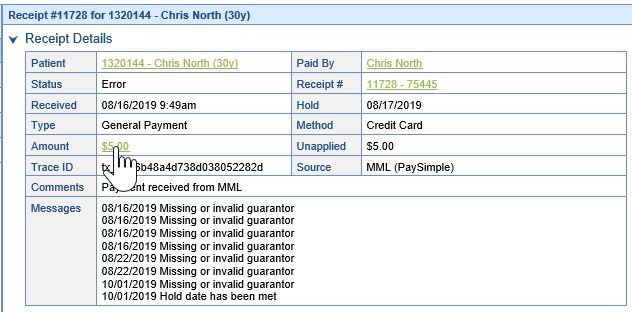New Features
EMR
- Flow Vital and Order Result Data Trends on the Vitals Timeline Summary: Clinicians can now view vitals and order results data in a table view within the Vitals Summary screen. Simply click on the Table option to toggle to the flow sheet table view. It is accessed off the Timeline Summary in the EMR. Learn more about setting up and using this feature.
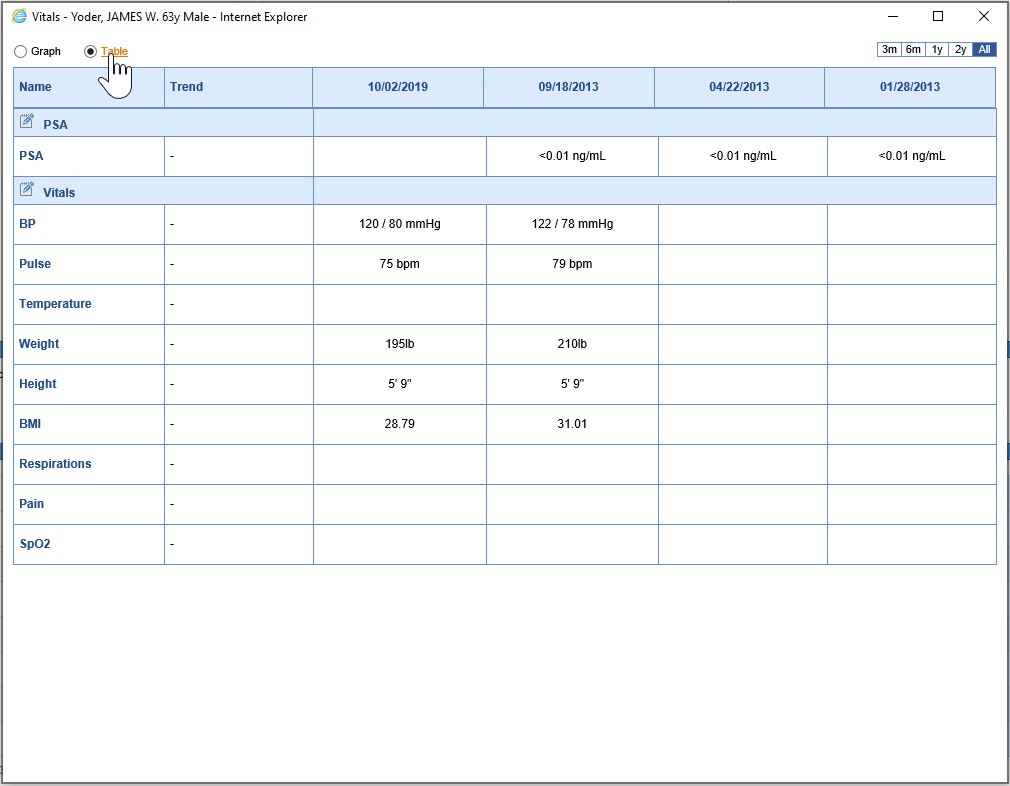
- Add Vital and Order Result Flow Data to SOAP Notes: iSalus is excited to announce the ability to incorporate historical vitals and lab results data flows to SOAP Notes.
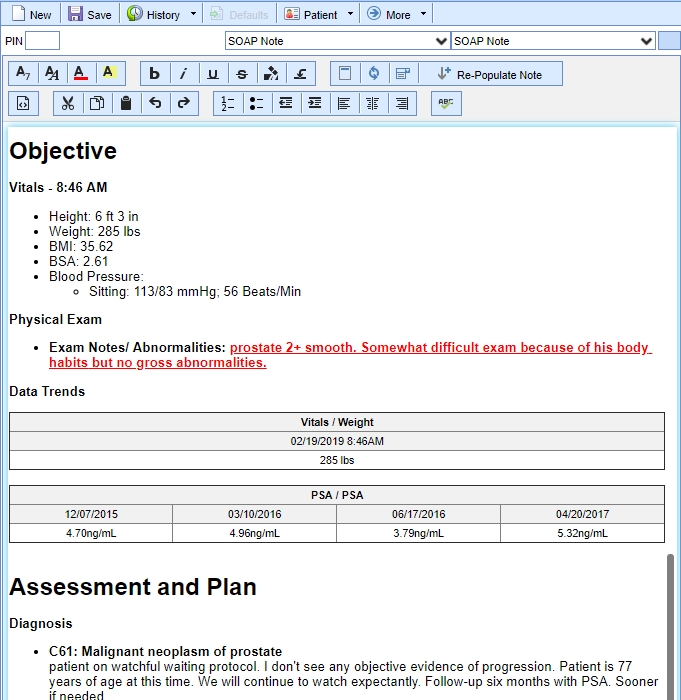
Users can setup defaults for both their user and a specific patient. Learn more about adding this data to your SOAP Notes.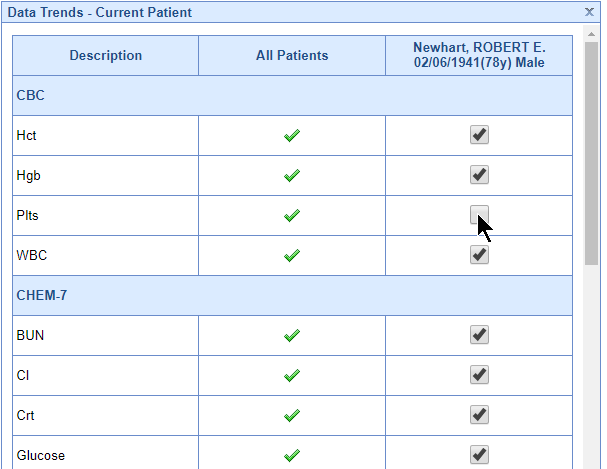
Billing
- Receipt Import: iSalus added a new feature that allows practices to import a file of patient payments and automatically creates receipts using the imported payment data. These receipts are processed using the new Receipt Reconciliation process that was released several weeks ago. Practice's that receive payment files from their bank or other outside entities may find this new tool is far more efficient than manually creating these receipt entries. Learn more about importing receipts.
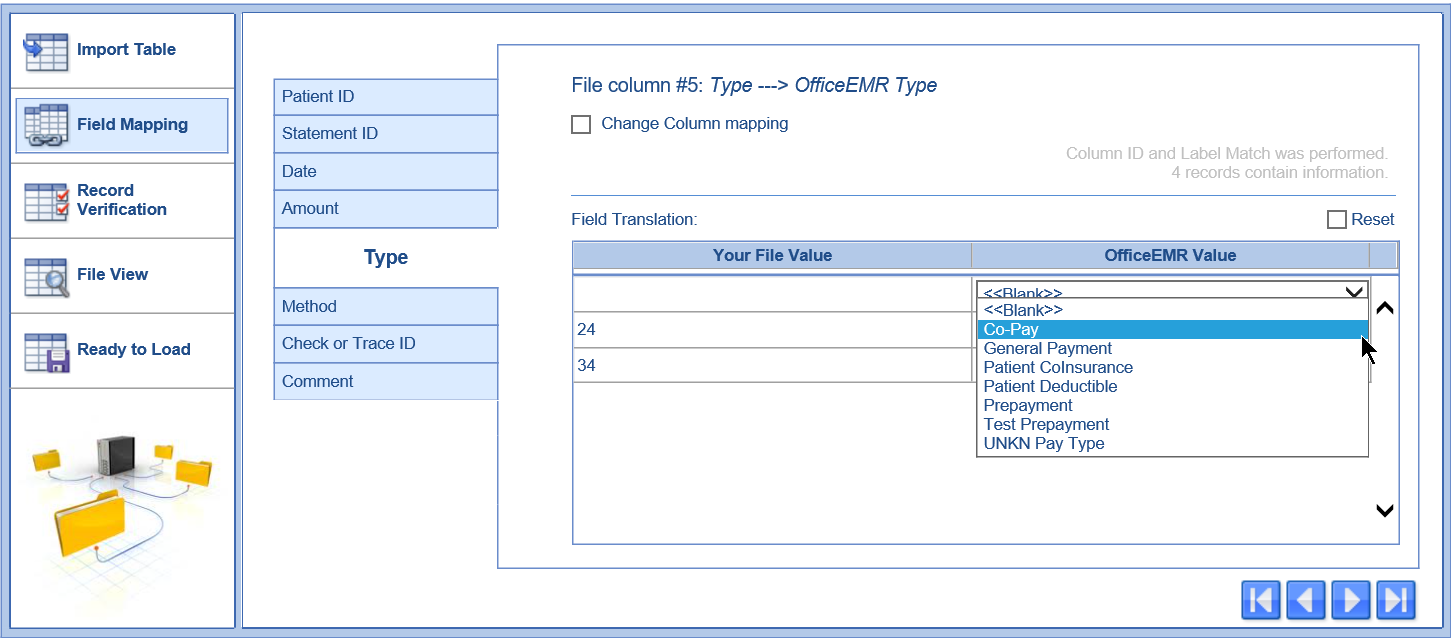
Workflow Improvements
Billing
- New Setting - Apply Co-Pay to Co Pay Procedures Only: The receipt process that was released last month ensures that a co-pay is applied to procedures that were designated as a Co Pay Procedure. However, any remaining balance for that payment could have been dispersed to other procedure codes. This violated some business rules for a few practices. This new setting will force the Co Pay to only be applied to the specified procedures. Learn more about this setting.
- Patient Transaction History Available on Receipts Screen: Users can now access the Patient Transaction History window from the new receipts screen. This can be done by clicking on the Amount field.
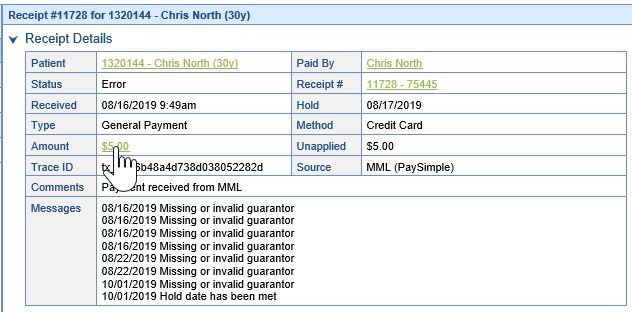
Bug Fixes
Billing
- Claims will now be set to a Status of Done when a receipt payment changes the claim's balance to $0.00.
- User comments added to receipts will now display as a payment comment in the patient's history after the receipt is applied.
- Co-pays will no longer be applied to claims created on a different date.
- Splitting an ERA Batch will no longer cause an error message in the ERA File Search screen.
- Running the Practice Aging report will no longer generate a 500 Server Error when several location filters are used.