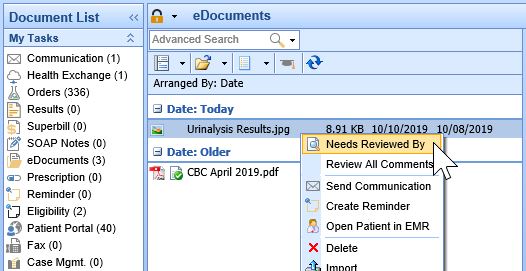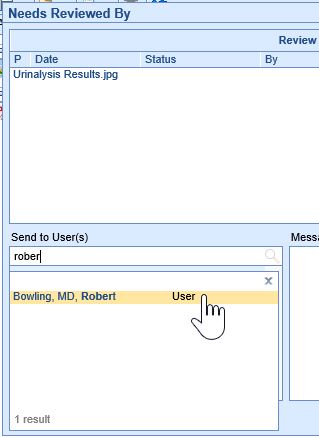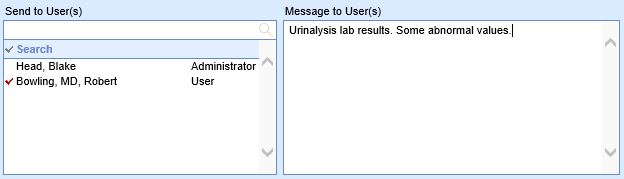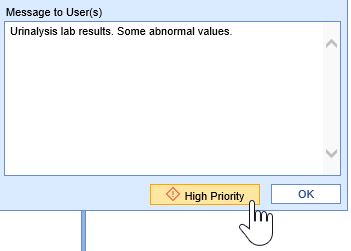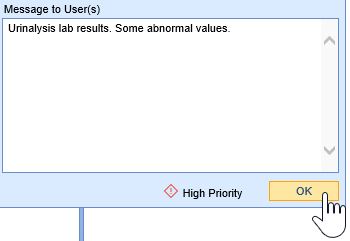Follow these steps to send an eDocument for Review by another User/User Group:
- Right-click on the document in the work list to send for review and select Needs Reviewed By.
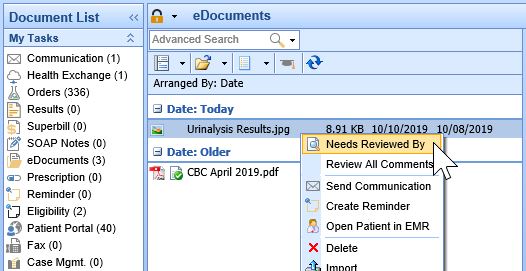
- Search for the User or User Group to send the eDocument to, and select the User/User Group from the search.
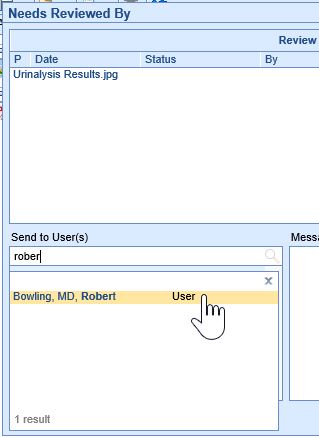
- Enter a Message to the user/group.
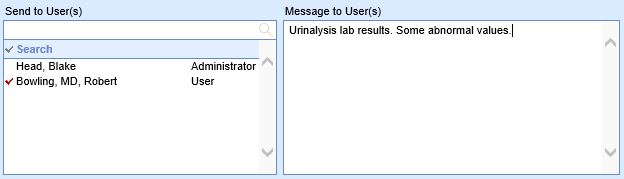
- Change the Priority when appropriate.
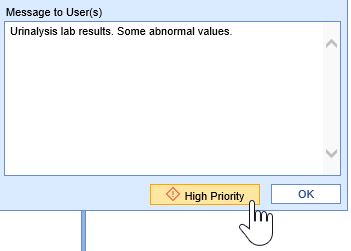
- Press the OK button to send the eDocument for review.
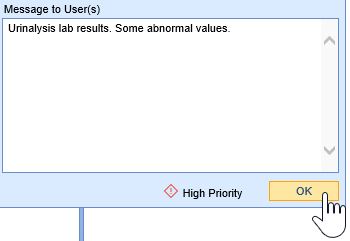
Once a document is reviewed by one member of a group, it will be removed from all other users' Task Lists.