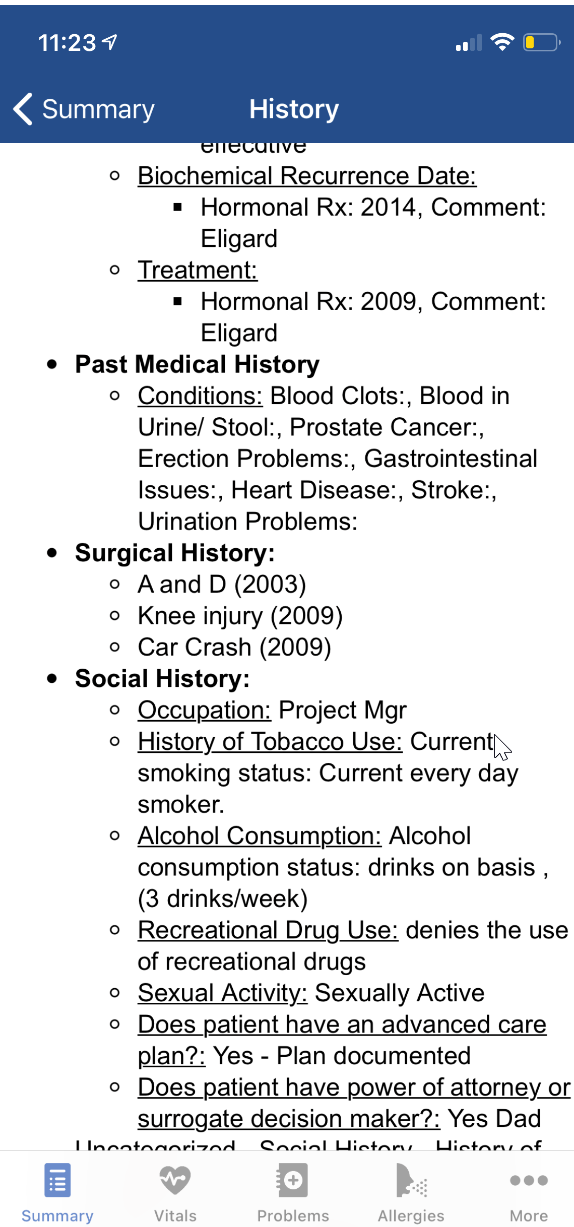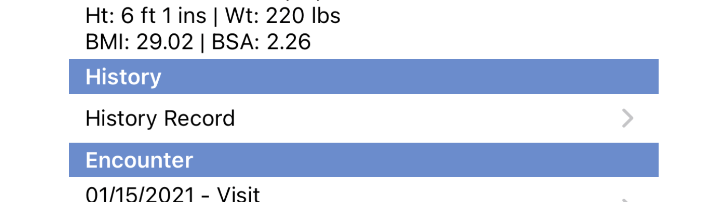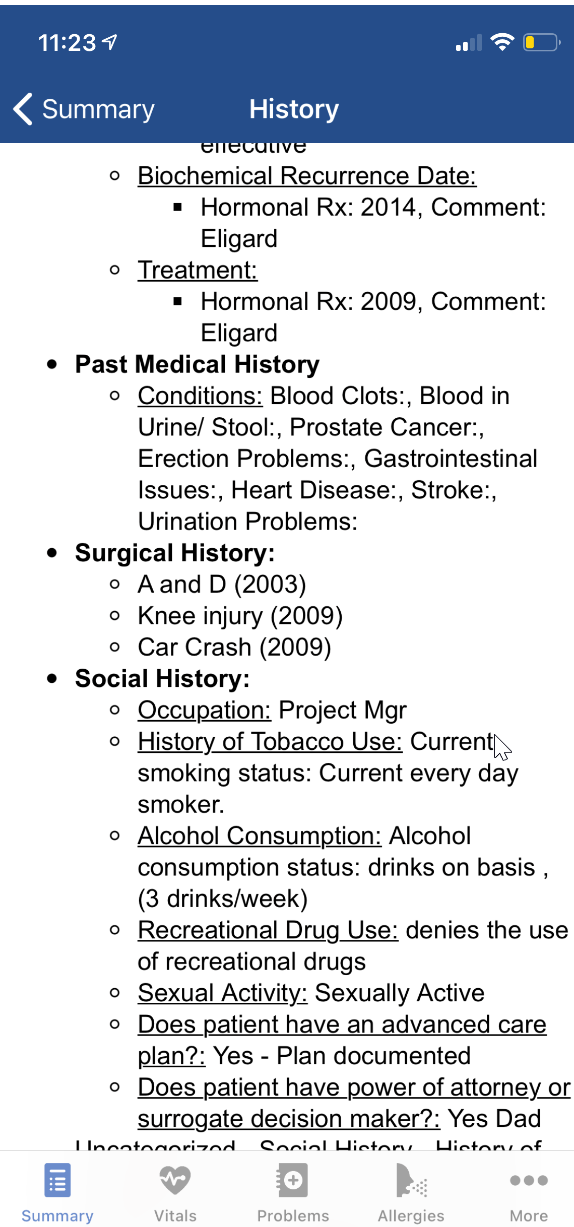The Summary window in the OfficeEMR Mobile application provides easy access to critical areas of a patient's chart, including the patient's medical history.
Steps
- Search for a patient and open that patient's chart: Search for a patient
- The Summary tab will be displayed once the chart is opened.
- The History section of the tab will contain a link to the History Record.
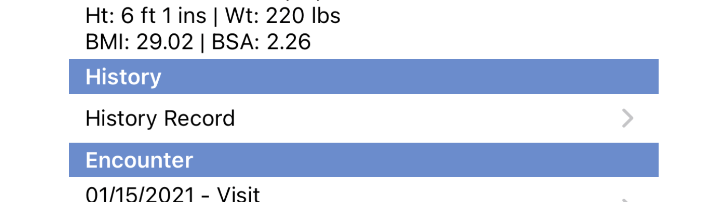
- Tap History Record > to see the information. These details are pulled from the History chart tab.